iscount coupons (Promo codes) are specific codes that are usually entered on payment pages with the aim of reducing the total price of the products ordered by the customer. They are mainly used on e-commerce sites, and our goal in today’s article is to explain their benefit to the customer and the store owner alike.
In addition, we will explain how to add discount coupons to your WooCommerce store in the best way, and we will explain whether customers’ interaction with these coupons will have a positive or negative impact on your site and your marketing strategy. We will explain all this to you in detail in this article.
The concept of discount coupons
From the customers’ point of view, discount coupons are codes designated to reduce the prices of products with the aim of motivating these customers to purchase. It consists of a set of letters or numbers that are added in a designated field on the payment page to obtain a specific discount.
Also, the discount coupon may not delete anything from the order price in some online stores, but it makes shipping this order free to anywhere.
From the point of view of store owners, the concept of discount coupons will be slightly different. Here it is a program that works to add a discount to the store owner’s products, whether this discount is fixed or a specific percentage of the total order that the customer wants.
You can add any number of discount coupons to your WooCommerce store without the need for any additions through the coupons section in WooCommerce, as the coupons feature is a basic feature integrated within the WooCommerce add-on itself, completely free of charge, and it enables you to add an unlimited number of coupons of various types without Resorting to using any external add-ons, whether paid or free.
Discount coupons are one of the best marketing tools ever that help you increase sales . Although it is not a marketing plan in itself, it constitutes an important part of the marketing plan, and helps you in advertising your site and building loyalty among your new customers. It is also sometimes used to track customer interaction from different traffic sources, and it has many types, as we will explain in the next paragraph
Types of discount coupons for WooCommerce stores
There are several types of discount coupons, and each type has distinctive characteristics. In the following paragraph, we will review for you the most important types of discount coupons, and you can choose the appropriate one according to your site’s requirements:
1 – Fixed discount coupons (Money off)
These coupons offer a discount of a fixed amount on each order, regardless of its price. For example, if you ordered a product priced at $1,000 and used a fixed discount coupon of $50, $50 will be discounted, and if you purchased a product priced at $100 and used the same coupon, $50 will be discounted as well!
2 – Percentage off coupons
These coupons are considered better than the previous ones for both the customer and the merchant at the same time. On the one hand, it encourages the customer to buy in larger amounts and also gives him the appropriate discount. For example, if there is a 20% discount coupon and the customer orders a product worth $1,000, $200 will be deducted from the total order. However, if he orders a product worth $100, $20 will be deducted. Only $.
3 – Free Shipping Coupons
These are coupons designed to deduct an amount from shipping. As shipping prices are sometimes higher than the price of the order itself if the order is shipped internationally, these coupons are therefore useful for stores that rely on international shipping more than on local shipping, and here they target free shipping to the customer without paying any fees or charges. Make a discount on the shipping price.
Finally, the store owner can control the number of coupons available on his store and the number of times the coupon is used. For example, a coupon can be published and when it is used 50 times, it is automatically stopped.
It is also possible to control who can use it. The coupon can be specified for new customers only, or for any customer to use it once and for a single customer not to be able to use the same coupon twice. It is also possible to specify the products on which the coupon works.
Benefits of discount coupons
Discount coupons play an important role in increasing online store sales in general. It is considered one of the marketing policies adopted in most electronic stores around the world, including Amazon, Alibaba, and other international stores. Coupons help speed up the spread of the site and increase sales if they are used correctly, and here are their most important benefits.
1- Retaining existing customers and attracting new ones
Adding discount coupons helps encourage existing customers to purchase again from the site, and attract new customers from competitors. Coupons give you a competitive price advantage over other competitors. Even if the profit is not sufficient on the product, it is enough to win a new customer who is expected to buy products from your site in the future, because by doing so you will have been able to gain his trust and loyalty.
2- Selling old products
If your store sells products with an expiration date and one of your products is only a few months away from expiration, this could cause significant losses for your store. In this case, discount coupons come into play that help you empty your store’s inventory of old products. You can create a discount coupon targeting products that are about to expire to sell them in full at a slightly reduced price, ensuring that you do not lose them.
3- One of the most important means of marketing
Discount coupons reduce the cost of advertising campaigns on various social media sites. Coupons in themselves are a form of introducing customers to your products and promoting them. If there is any discount coupon for you in any advertising campaign, this will encourage the potential customer to try to access your products and see most of them to try to benefit from the available coupon discount.
This, in turn, helps increase the number of potential customers and introduce more people to all the products you offer, especially if you use percentage coupons that prompt customers to browse the largest number of products on your online store. Also read the most important tips and recommendations to increase your online store sales.
How to activate discount coupons in WooCommerce stores
The WooCommerce store allows you to add discount coupons (coupons) in a separate tab within your store without the need for any additions. But you must first activate the coupons feature in order to benefit from it, and you can activate it by following the following steps:
Log in to your store’s control panel, then choose: WooCommerce > Settings

Scroll down on the settings page until you reach the Enable Coupons section and put a check mark next to the option (Enable the use of purchasing coupon codes)
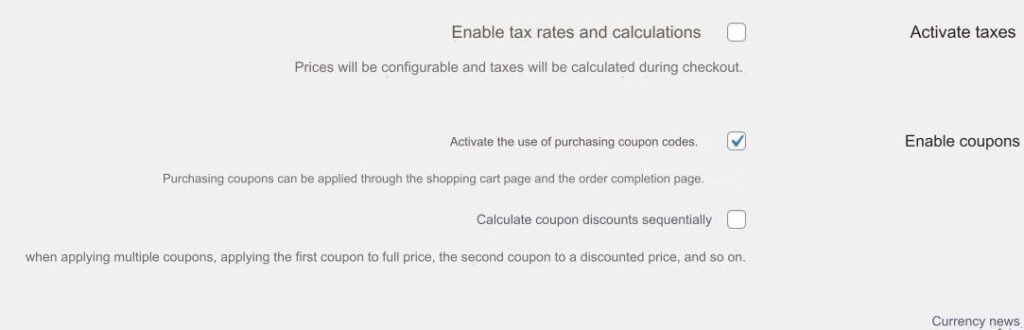
Now go to WooCommerce and choose Coupons

The coupons page will now appear in front of you, click on the button to create your first coupon
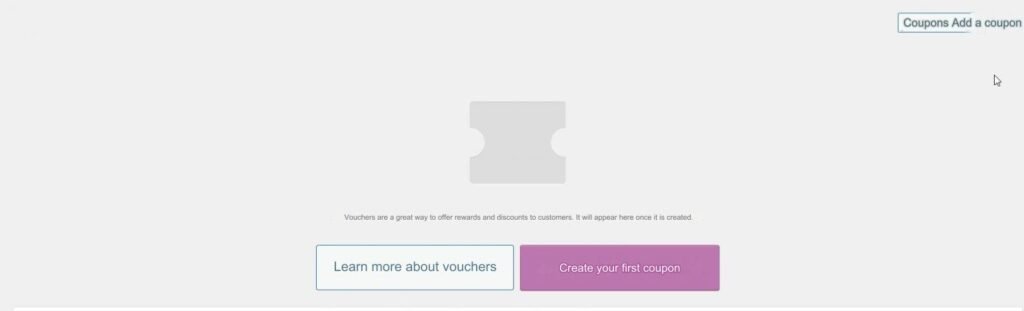
Now you will be taken to the Create a New Coupon or Create Discount Coupon page. This page is the most important page in the coupon preparation process. Here are the most important basic components on this page

1. Coupon code:Here you write the coupon code or discount coupon code that the customer will use to get the discount (select the code you want).
2. Discount type:Here you specify the type of coupon, whether it is a percentage discount, a fixed discount on products regardless of their value, or a discount on the total order in the shopping cart.
3. Coupon value:In this field, the value of the voucher or coupon is specified. If the type of discount is fixed, the price is specified here, and if it is a percentage of the amount, the percentage of the discount is specified.
4. Allow free shipping:This option is only activated if the coupon is for free shipping, in which case the coupon value is set to 0.
5. Voucher expiry date:If you want to specify the coupon with an expiration date, then you must add the expiration date in this field.
After that, you will also find the option to restrict use, which is specific to determining when the coupon will work, and whether it will work on one type of product or on a product itself, and whether a group of products will be excluded from the coupon. You can also specify the minimum order value in the shopping cart for the coupon to be activated.

The last option on the page is the usage limit, which is intended to set restrictions on the coupon, whether a limit on users so that a single customer can use it a specific number of times, or the number of times the coupon can be used in general. If they are not specified, the default is to use them unlimitedly.

After selecting all the options, click on the publish button at the top right of the page to activate the coupon or activate the discount coupon on your site.
How does the customer use the coupon or discount coupon?
This was the way to activate the coupon for the store owner, but how does the customer use it?
It is very easy. The store owner shares the coupon code with all his customers and on his social media pages, and when the customer enters to purchase, the coupon box will appear in the shopping cart.

The customer then enters the coupon code, then clicks on Use Coupon to activate it, and the discount will appear directly in the total order price box, as shown in the following image.
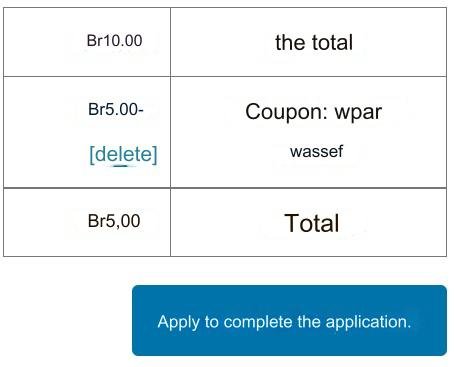
Thus, we have reached the conclusion of our article in which we explained discount coupons and how to activate them on WooCommerce. We initially explained the importance of discount coupons and the benefit of adding them to your online store, how to benefit from them, and how useful they are to your site and your marketing strategy.
We also explained the detailed steps to activate the coupons feature in the WooCommerce store and found that it does not require any additions to work on your site and can be easily set up through the WooCommerce settings itself. Finally, we showed how the customer can use and benefit from discount coupons.
































Leave a Reply