Bundled products provide the possibility of selling more than one product in a single transaction, which increases the profits of the online store. If you use WooCommerce , you will be able to create bundled products easily and in simple steps.
In this article, we will introduce you to the concept of the bundled product and its benefits, and we will also explain to you how to create it in WooCommerce stores.
What is a bundled product?
A bundled product is a group of simple products that are grouped together and sold as one product (bundled product), often created in order to persuade the customer to buy these products together because they are related to each other and are usually purchased or consumed together This leads to increased sales in your store.
To better understand the meaning of an assembled product, here is an example:
Suppose that you have in your store school products such as a pen, bag, notebook, and eraser in the form of simple products that can be sold separately (each product separately), then you can combine these products into one combined product called school supplies, and when the customer visits this product, there is a possibility that He buys these products together instead of searching for each product separately.
Benefits of the bundled product on the online store
There are many benefits that the combined product adds to the store, and below we will provide you with a list of the most important of them:
- Increase sales, profits, and average order value: When you add bundled products to your store and users buy them, your average order value will increase and thus your profits will increase, because the user will purchase a larger number of products during a single purchase.
- Reducing discarded products in inventory: By relying on bundled products, you will be able to reduce discarded products in inventory by grouping them with desirable products. This reduces the costs of keeping them, but the combination must be done wisely and with interconnected products.
- Saving money on marketing and shipping: All products need marketing in order to sell them well, and by relying on bundled products you will be able to combine many products together and market them as one product, and this saves the store owner marketing money.
The same applies to shipping. Instead of paying shipping costs for a number of products individually, you can combine them together into a combined product and send them in one box, thus saving yourself an amount of money.
- Improving the user experience: Through bundled products, customers will be able to obtain a number of products linked together at the same time. This saves their time, spares them the trouble of searching and making many purchases, and provides them with a good experience in your store.
How to create a bundled product in a WooCommerce store
To create a bundled product in a WooCommerce store, log in to your WordPress control panel , then go to Products >> Add a new product .

The Product Editor page will appear. Add the product name, description, and prominent image, then select the product type to be bundled product from the drop-down list within the product data window, then enter the stock number for the product.

After that, go to the Related Products tab and add the products that you want to combine into one product, each one separately, by starting by writing the name of the product and then choosing it from the list that appears.

Thus, you have completed the basic steps and you can add the product to a category and add some images of the products grouped within the product gallery through the menu on the left on the Product Editor page.
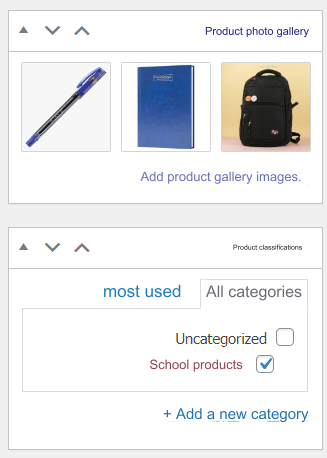
After completing these steps, click ( Publish ) at the top left of the editor page to publish the assembled product within your WooCommerce store. You can also preview the product before publishing it by clicking ( Preview ) within the publishing menu.
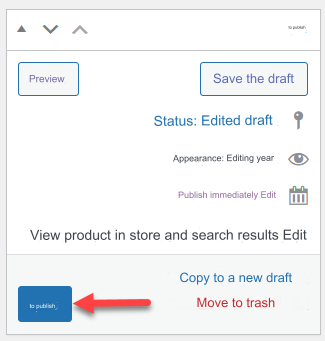
Finally, after clicking Publish, the assembled product will be added to your store, and the assembled product will appear within it in this form, where the customer will be able to specify the number of pieces he wants to purchase of each product.
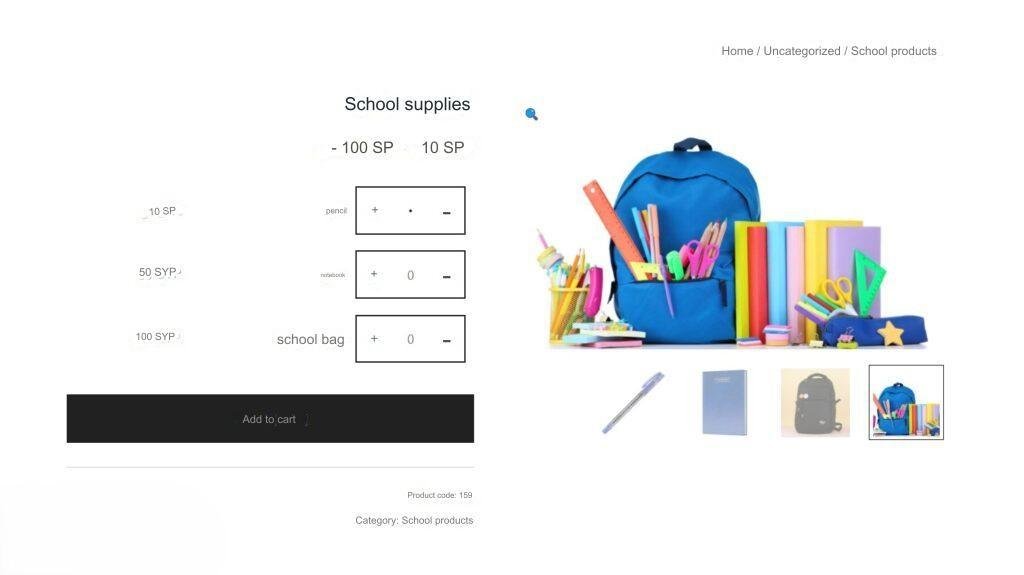
Thus, dear reader, we have introduced you to the concept of the bundled product and its benefits and explained to you how to add it to the WooCommerce store. In conclusion, we would like to point out that the bundled products must be created after a good study of the customers’ desires, taking into account all related factors such as inventory, shipping, size of the products, and the extent of the customer’s need for the products. Simple together so that the functionality of the combined product achieves the desired benefit from it.
































Leave a Reply