you want a quick and effective solution to launch your own website online, your best option is to rely on content management platforms. It is easy to use and provides all the tools necessary to design and manage various types of websites without the need for any programming skills or experience in designing online websites.
Among the most popular content management systems, Wix and WordPress are two major players that attract the interest of most individuals and companies that want to launch their own website. The two platforms are very similar, but each has its own way of designing and managing content, as well as options related to many things that website owners need. The question remains: Which one should I choose?
In this article, you will find in your hands a comprehensive comparison between both platforms and the options available in each of them, whether in terms of design options, SEO options, as well as e-commerce options for business owners and commercial activities, in addition to many other options that will affect your decision while choosing the best option for you. To launch your website online.
The most notable differences between Wix and WordPress
First and foremost, in order to explain to you the biggest and most important difference between the two platforms, you should know that when you use the Wix platform, you will not be able to benefit from the features and options of the Cpanel control panel found in WordPress.

Yes, in Wix there is no option to obtain a Cpanel control panel for your site nor access to the basic files of your site, as the entire site design and content management is done through a front interface through which you can drag and drop elements without having to enter a control panel.
As for WordPress , you can get any hosting you want from any company around the world and get a Cpanel control panel, through which you can have greater control over your site.
This is the biggest difference between the two platforms, which may decide the competition between them, especially since some website owners are not only concerned with designing and launching the website, but rather they base their future plans on the ability to implement many procedures related to managing the website’s files and databases, which requires obtaining a Cpanel control panel.
However, if you do not care about having Cpanel as part of your website’s hosting plan, you can skip this essential difference and move on to comparing wix and other secondary elements and features of WordPress to learn about the options provided by each platform and what suits you best. In conclusion, we will give you our opinion regarding the best platform based on the comparison factors that we have put in your hands in the following paragraphs.
1. Installation and work began
The first comparison factor that we will make between Wix and WordPress is the installation stage and preparing the site for work.
Install your website in Wix
On the Wix platform, you will not have to install any new add-ons or components, and you will not need to upload any external software files. All you have to do is enter the platform and create an account on it, then press the Create new site button, as in the following image:
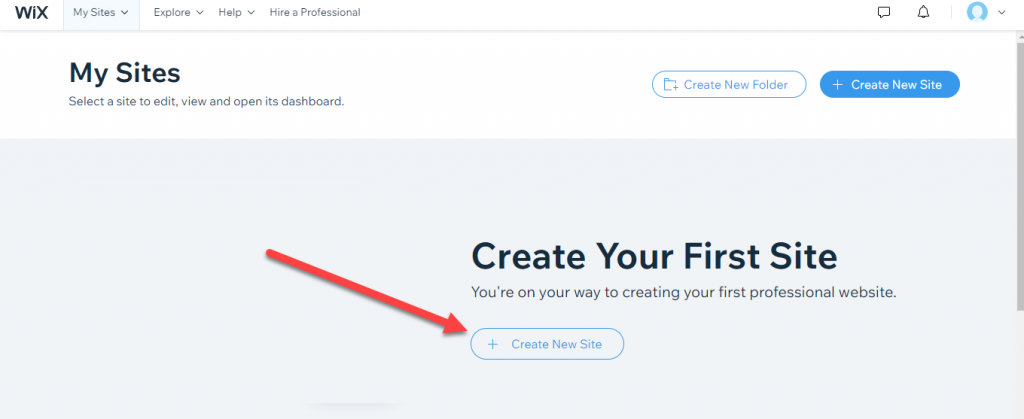
Then you will be transferred to a page from which you choose a ready-to-install template on your site and start modifying it or customizing it in the shape or design you want according to the options that the platform provides to you. This means that you are obligated to choose a template from a certain number of pre-prepared templates, and you will not be able to design the template. your; In other words, you will be faced with a group of ready-made Wix templates that you must choose from.
After choosing the appropriate template for you from the ready-made templates, you will begin modifying the template using the options and tools provided to you by the Wix platform, such as changing texts, images, backgrounds, inserting multiple elements into the site, and others.
Note : When trying out the Wix platform, you must have a lot of patience. Sometimes the modifications you make take a lot of time to be applied. Also, the template editor sometimes suffers from very slow loading that may exceed 5 minutes of boring waiting, and this is the problem. They usually occur at times when there are updates on the platform.
Installing your site in WordPress
The WordPress installation process takes two steps that are slightly different but lead to the same result, depending on whether you choose to work with WordPress.com or WordPress.org. If you want to know more details, you can read the article: The difference between WordPress.com and WordPress.org… How and when to use each of them .
If you choose WordPress.com, the installation process will be very easy for you. All you have to do is create your own account and then create a new website, and WordPress will be installed automatically without any intervention from you.
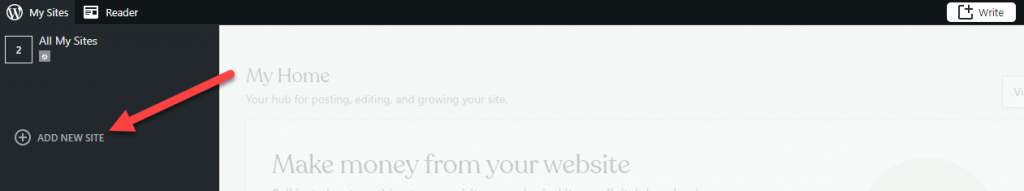
If you decide to use wordpress.org, you will need to install WordPress yourself on the hosting you chose. It is worth noting that some hosting companies that support WordPress provide the option of installing WwordPress on your behalf, as you do not need to do this step yourself.
Most hosting companies provide a “WordPress Manager” option through which you can install WordPress with one click, as in the following image:

Thus, the installation process is easy on both platforms and does not require any previous experience. Let us now talk about the rest of the comparison criteria.
2. Price plans
When talking about cost and pricing plans, the difference will be noticeable between Wix and WordPress, which we will review in detail.
Pricing plans at Wix
You can start with the free plan in Wix, which allows you to create an account on the platform and launch your first test site, but the domain for the site will be affiliated with the platform name, similar to the following domain: example.wix.com.
If you want to take advantage of the many options that the platform provides you, you can upgrade the membership to obtain all the other features in addition to your own domain independent of the platform.
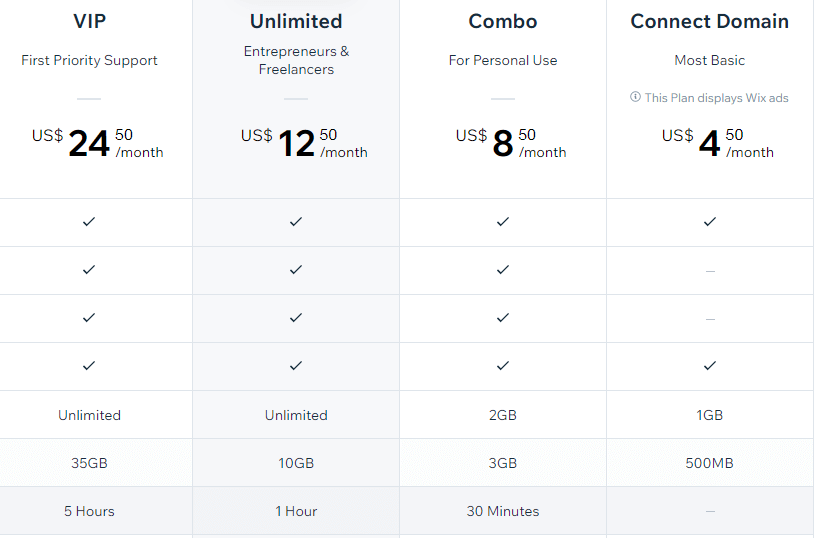
You can notice from the previous table that the lowest plan on the Wix platform starts at $4.5 per month, but you cannot rely on this plan to launch an integrated website that can accommodate the growing visitor base; The space provided by the platform in this option is only 500 MB, which is a limited space similar to the space provided to you by free hosting , and you will not be able to enrich the site with interactive content, such as images and videos due to this limitation in the size of the hosting.
In addition to the above, if you want to create an online store to display products and receive payments on the Wix platform, in this case you must subscribe to one of the business plans “commercial plans” that the platform makes available to you, which offer e-commerce options, and their prices start from 17 US dollars per month, as is Shown in the picture.
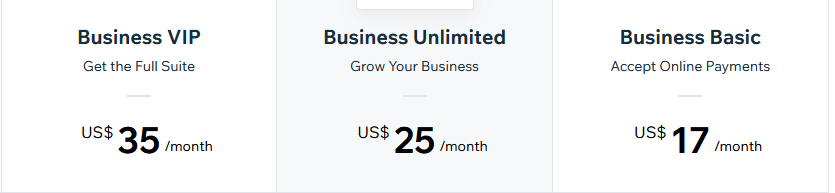
WordPress Pricing Plans
The WordPress system is an open source content management system, meaning that it is generally free, and any user can obtain a copy of the WordPress system for no charge at all, but to reach the stage of launching your site online using WordPress requires subscribing to a special hosting for your site’s data, which will operate according to the system. WordPress.
For example, if you are using WordPress.com to launch your site, pricing plans start at only $4:

As you can see in the “Personal” subscription plan, it is available to you to activate electronic payment options. This means that you can launch your own store and activate the electronic payment system through WordPress for only $4 (the price of hosting and domain) per month, while you will need to pay $17 in The competing Wix platform if you want to activate payment options in your online store or website in general. Thus, WordPress agrees with Wix in this case.
If you plan to use WordPress.org, you can get WordPress for free without paying any additional costs. The cost you pay is only the cost of hosting and domain; Which you purchase to upload WordPress website data to it, or you can rely on easy-to-use WordPress hosting that provides you with many options that make managing and operating WordPress easier and more flexible.
Unlike the above, the Wix platform does not provide you with e-commerce options except in paid plans that start from $17 per month, while in WordPress you can start with one of the e-store add-ons such as woocommerce without any costs.
3. Website design and appearance
Wix and WordPress differ in the methods used to design the overall look and feel of the site, and each offers many options, but in different ways.
Design and website appearance in Wix
The Wix system relies on drag-and-drop design, where you choose a template from the set of ready-made templates on the platform, and then you open the template editor to open the design interface for you by dragging and dropping elements.
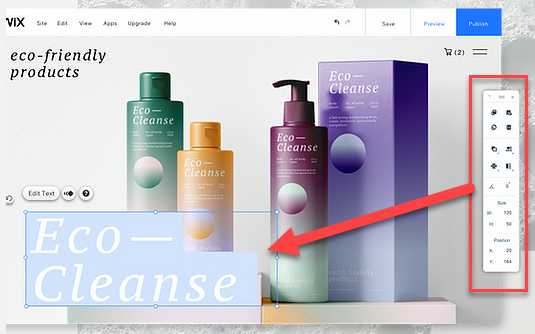
As you can see in the previous image, you can choose the element you want to add to the site, such as texts, images, etc., and drag and drop it to the part of the page you want, then start customizing its shape and appearance in the way you prefer.
Design and appearance of the site in WordPress
Wix provides the ability to modify via the drag-and-drop feature, as we mentioned before, which is a method in which there are many modification options that help you control the design and appearance of the site well. However, WordPress provides many different options for modifying the site in a more flexible way.
There are multiple modification and customization methods available in WordPress, where you can choose from them with great freedom, which is not provided by the other competitor. Here are the many ways that WordPress provides you to customize the design and appearance of your site exactly as you want:
- The easiest way is to use the WordPress page editor , which provides a large selection that enables you to design and customize your website pages the way you want.
- You can install one of the ready-made WordPress templates . You can choose the templates that WordPress provides to you through its platform. You can also choose any template online from any reliable source. You have complete freedom and are not restricted to a limited set of templates.
- WordPress provides a template customization option through which you can customize the appearance, shape, and design of any template you use the way you want.
- You can also design and customize your site using the drag-and-drop method that Wix relies on, using one of the website building add-ons that allow you to design using the drag-and-drop method.
4. Compatibility with SEO
The Wix platform provides many options for compatibility of content with search engines, such as controlling the composition of Permalinks, alternative texts for images, keywords, articles and sub-pages, the ability to create internal links in the content, and many other SEO options.
On the other hand, the WordPress platform does not only provide basic SEO options, but also provides specialized add-ons for greater control over site SEO, such as the Yoast SEO add-on , which enables you to control the sitemap file and add descriptive texts to social media platforms outside the site, and other add-ons through which You can make your site appear in search results in professional ways. We also talked about the many options that WordPress provides to prepare your site for search results .
5. the support
The Wix platform provides a support team for its platform that provides personal technical support to its users who subscribe to paid plans. By communicating with the platform’s support team, you can solve most of the problems that arise on your site.
On the other hand, the WordPress platform does not have an independent support team for the platform, but there are multiple support teams affiliated with companies or entities that program plugins and templates within WordPress. So, whether when you subscribe to these add-ons for free or for a paid subscription, you can contact the support team to solve any problem you encounter with this add-on.
In addition, WordPress has a trump card in the field of support, which is its huge user base; Because it is an open source management platform. There are millions of users around the world who share problems and their solutions through the WordPress technical support platform , where you will find all the support options and answers to all the questions and problems that may arise before you while working on your own site.
The final opinion on comparing the two platforms
After we reviewed many of the differences between WordPress and Wix and the extent of the possibility of designing and modifying the website on each of the two platforms, we now begin to get closer to concluding this comparison through some fundamental differences between the two platforms:
Flexibility in use
WordPress is superior to Wix in flexibility of use, starting with the ability to choose hosting from any company around the world, which allows you to choose hosting on a server close to your visitors’ location through companies that provide choice of server location, unlike Wix, which does not provide this feature.
You also find flexibility in WordPress by choosing any template, whether from the templates provided by the WordPress store or through other templates spread across the Internet, and you can also design a WordPress template from scratch and apply it to the site.
In addition to the above, WordPress offers you a long list of distinctive plugins that provide you with a wide base of design and development options, SEO, payments, e-commerce, speeding up the site, and adding multiple features to the site, such as direct communication with visitors, etc.
technical support
Although there is technical support in the paid plans on Wix, it is considered very limited technical support, as you will get answers that do not add many solutions to you. For example, if you ask a technical support representative in Wix how to access Cpanel, the answer will be: “You are not allowed to access Cpanel.” “! Also, if you ask about how to use a template other than the templates provided to you by the Wix platform, the answer will be, “You are only bound to the templates available to you”! .
Therefore, your options are always limited, but in WordPress, you can participate in technical support groups on social media platforms, where you will always find something that helps you add many options to your site, in addition to the WordPress technical support platform, where you will always find comprehensive answers to all your inquiries.
Site speed
Through the WordPress platform, you can benefit from plugins that increase the speed of browsing your site, such as mobile-compatible plugins and templates ( AMP plugin ). There are add-ons that help you double the site’s loading speed, such as adding image compression, Javascript files, etc., which provides you with many options and solutions when you want to work on improving the site’s speed.
As for the Wix platform, your only option will be to reduce the amount of data within the site to speed up the site, in addition to that you will be obliged to download and activate the latest platform updates, which may positively or negatively affect the speed of your site and the users’ experience within it.
Price plans
As you noticed in the first paragraphs of the article in which we reviewed the pricing plans for the Wix platform, if we compare them to the cost of launching a WordPress website, the first place will go to WordPress.
You can get hosting from any company around the world at much better prices than the paid plans available on Wix, and you certainly will not pay anything for using the WordPress system itself because it is an open source system and is available completely free, as we mentioned.
Conclusion |
At the end of the article, we expect that you will have developed a clear picture of the most important differences between the Wix platform and WordPress and the most important options and tools that you will get from using each platform.
You may have noticed that the most important difference between the two platforms is that the Wix platform was designed specifically for users who want to have a website in a few minutes by dragging and dropping elements. However, WordPress will be a playground for individuals and institutions that want to customize their site professionally and invest in the various templates and add-ons that WordPress provides. In providing a distinguished experience for site browsers.


































Leave a Reply