If you purchase your own domain at the beginning of launching your first website online from a company, you may want for some reason to transfer this domain from the current service provider to another service provider.
Most users usually obtain a domain name initially from the website hosting company itself, and most web hosts also provide or sell their own domain names. Beginners often buy the domain and hosting from the same company or choose a company that sells the domain at low prices , but later they want to change the domain to another provider, as we will explain.
A domain is the first thing you think about when creating your own blog, website, or online store. A domain is an address that distinguishes your site from thousands of sites on the network. You can find more information about the concept of the domain and how it works in the following article .
In this article, we will talk about how to transfer a domain from one service provider to another service provider (from Godaddy to Namecheap as an example of two famous companies approved for domain names by the Internet Corporation for Assigned Names and Numbers/ICANN), the reasons for transferring a domain, and also explain the differences between domain prices in Both companies explain the steps of the transfer process.
Why do I transfer the domain from one service provider to another?
If you have not purchased a domain before and you purchased the domain from one of the service providers and then find that you need some of the features of another provider, then consider transferring.
For example: You may often think about starting to buy your domain from the domain registration company Godaddy , because of the attractive offers that this company offers to its customers. It enables you to buy the domain for the first time at a price of about 3 US dollars annually, unlike Namecheap, which is close to the purchase price. A domain for the first time costs about $8 annually. Note that these prices may change from time to time.
But in the long run, you will discover that the prices for renewing a domain name on Godaddy may be quite large, and if you want to authorize your site or choose a distinctive domain, it will cost you a lot of money. Unlike Namecheap, there the starting price for purchase is the same as the price. Renewal annually, where you will have to pay $7 annually, which is a fixed price that cannot be increased.
Namecheap also provides you with the Whois Guard feature, which works to protect the privacy of your data from appearing in the WHOIS database from hackers for free, while Godaddy asks you for a fee to secure privacy, as it charges about an additional $10 annually for each domain it provides protection for. .
When you register a domain name, this domain is added with your private data to the WHOIS databases for domains around the world. It is preferable to use an additional feature to protect the privacy of your data on it and prevent spammers and unauthorized parties from seeing your personal contact information that you entered when registering the domain.
As a result, both GoDaddy and Namecheap allow you to hide your personal information from hackers with the same efficiency, but Namecheap does not charge you a fee for providing this feature to you, and it also provides you with a free email address (for the first two months).
So, in comparison between these aforementioned features, after a while you may want to transfer the domain from one service provider to another service provider to benefit from the better features in the long run, and achieve better value for the price. And getting rid of the misleading policy of obtaining money from the domain service provider and its high domain renewal prices. This is what we will explain in detail in the following paragraphs of the article.
Steps to transfer a domain from one service provider to another
In this example, we will explain transferring your domain from Godaddy to Namecheap, and you will find that the steps are similar from one service provider to another.
1- First, log in to your account on the GoDaddy website . Once you log in, the site will show you your domain.
You will also find your products and services in the (All Products and Services ) section. Next to your domain name that you want to transfer, click on the ( Mange ) button as shown in the following image.
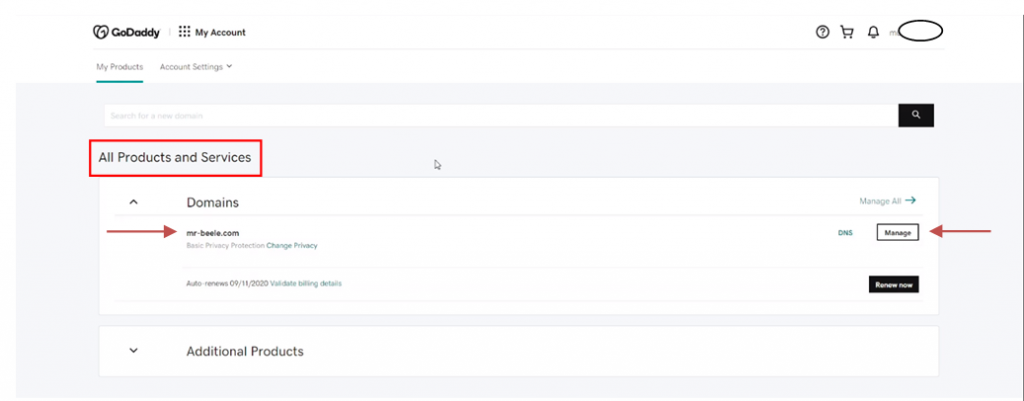
2- Once you click on the ( Manage ) button, the site will take you to the settings page for your domain. Go to the Additional settings section at the bottom of the page ( Additional settings ). Here you must make sure that your domain is in the ( OFF ) state to be able to transfer it.
If the domain is in the ( ON ) state, you can press the ( Edit ) button and make it OFF , then reload the page again.
3-Then go to the link ( Transfer Domain away from Godaddy ) indicated by the arrow in the following image to begin the process of transferring the domain away from Godaddy.
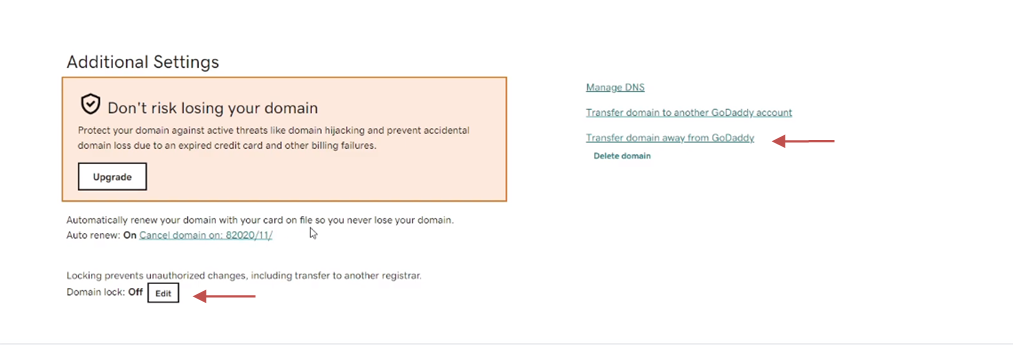
4- Once you click on the link ( Transfer Domain away from Godaddy ), the following page will open before you
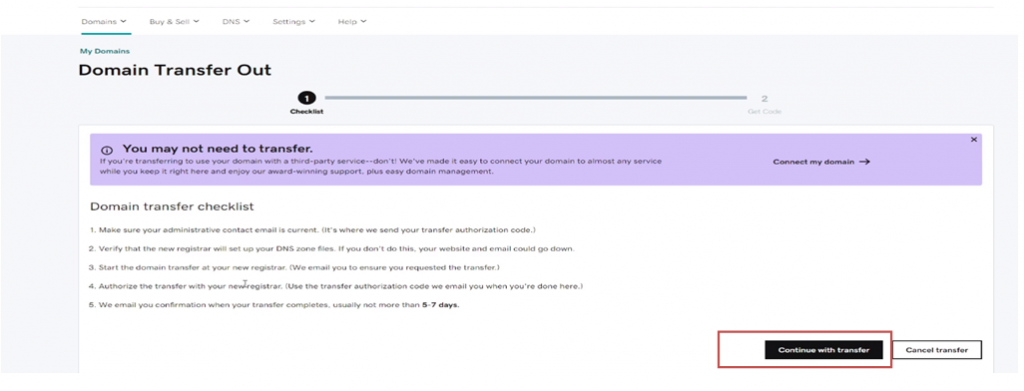
5- Through this page, you will know how GoDaddy completes the domain transfer process, the time required for it, and other details of the transfer process. All you have to do is click on the ( Continue with transfer ) button.
6-Once you click this button, the following page will open for you:
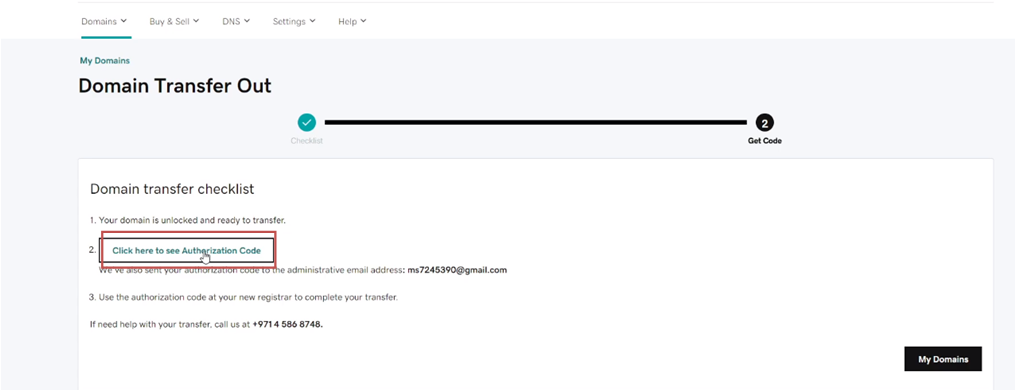
On this page, you must click on the button ( Click here to see Authorization Code ) and your code will appear as the owner of the domain. (It is not preferable for anyone to see this code). Just copy it, save it in a safe place, and proceed to the next step.
7- Now you have to go to the website of the other service provider that registered the domain to which we want to transfer the domain. Here, as we mentioned, we will transfer the domain to NameCheap as an example, so you must log in to its home page.
8-Once you log in to NameCheap, you must go to the main page of your account and the following page will appear in front of you.
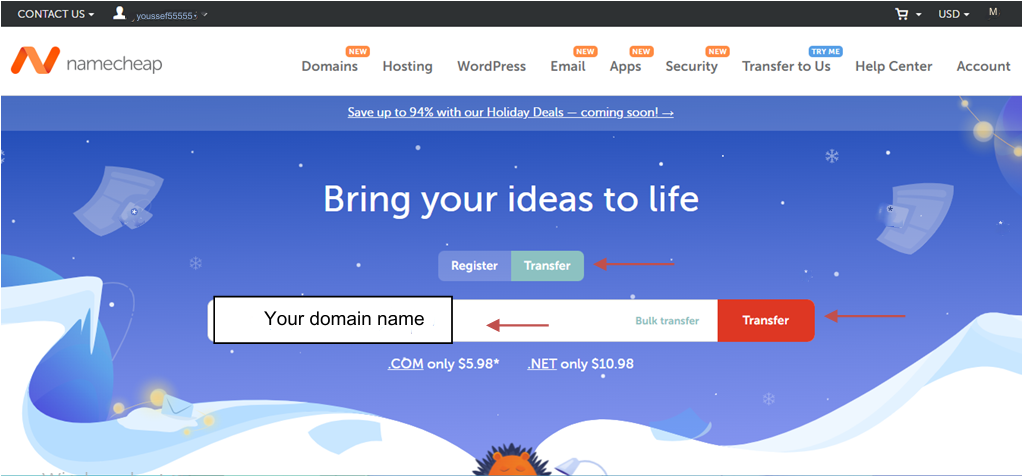
Pay attention here, you have to choose the command ( Transfer ) and not the command ( Register ), then write your domain name exactly as it is on the GoDaddy website, then press the ( Transfer ) button again.
9-Once you click the ( Transfer ) button, a message will appear at the top of the page telling you if your domain is transferable.
You must then enter the Authorization Code that you copied from the GoDaddy website in a previous step and paste it in the field shown in the previous image, then press the Verify button. After verifying that the information is correct, press the Add to Cart button .
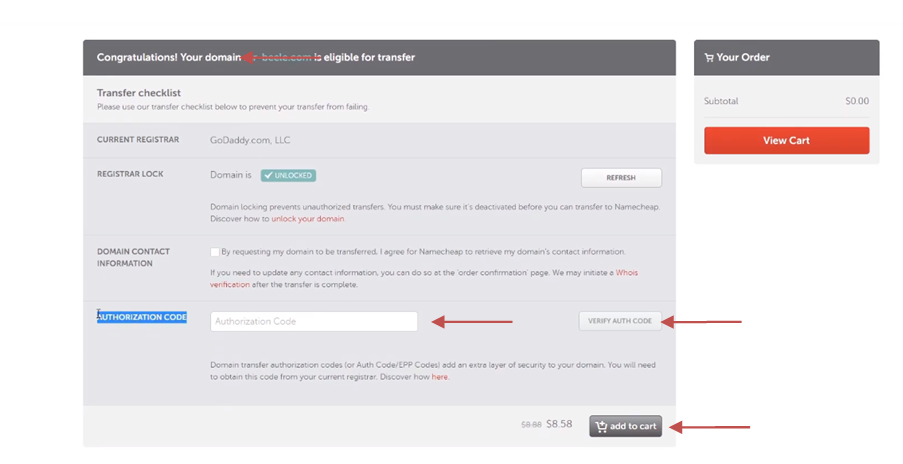
10-After pressing the (Add to Cart) button . The service will be added to your shopping cart. Click on the (View Cart) button to see the details of the transfer process as shown in the following image:
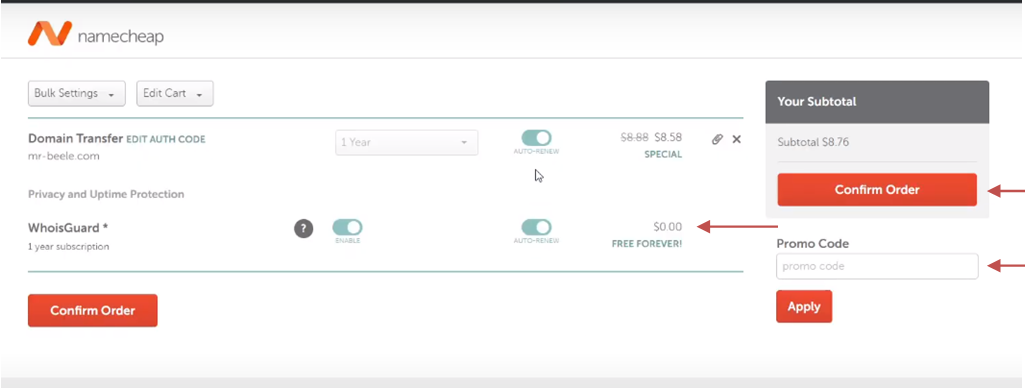
The details here show the price of the service, and it also explains that you obtain the WhoisGuard service to protect the privacy of your data registered in Whois, which is a free service for life. You can also use the discount code (promo code) if you have it.
11- Now all you have to do is click on the (Confirm Order) button and enter your personal data and the data for the electronic payment process. (Note here that there are several payment methods, either via PayPal or MasterCard. There are also other payment methods. Choose the method that suits you from among these methods)
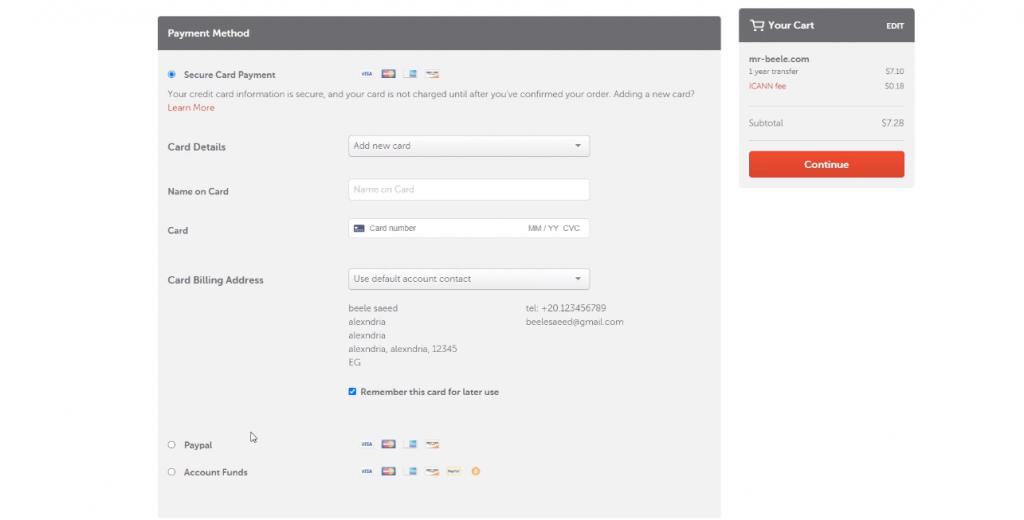
After entering your personal data and the payment process information, you must click the (Continue) button . A message will appear asking you to confirm the payment process:
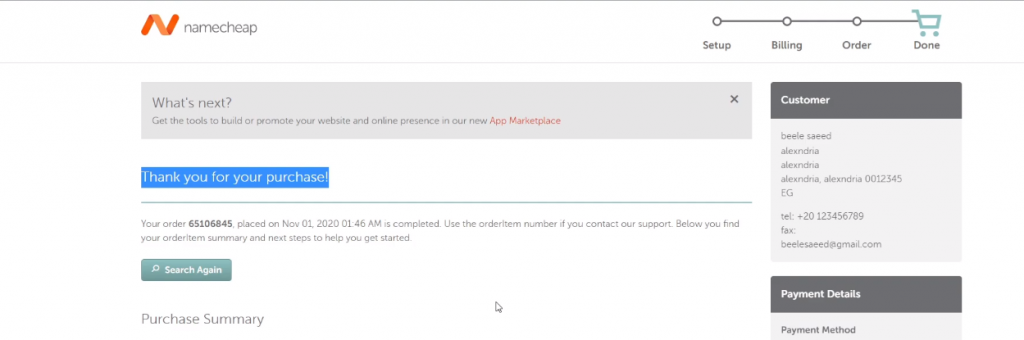
That’s it! All you have to do now is wait for the transfer process to complete. Transferring a domain from GoDaddy to Namecheap takes about 5 days at most. If the process is delayed more than that, you should contact the company’s technical support and inquire about the presence of a problem.
Then, both the old and new companies will send you a message via email to confirm the conversion and transfer process. The message will look similar to the following image:
And here, dear reader, we have finished explaining our article in which we explained the reasons for transferring a domain from one company to another and explained in practical steps the method of transferring a domain from GoDaddy to Namecheap as an example of two famous companies approved to provide domain names, and the steps will not differ much with any provider company. Other domains. All you have to do is apply the steps we explained, and if you encounter a problem in the conversion process, do not hesitate to ask about it in the comments.
































Leave a Reply