Man created a language for the computer, translating his language into codes and complex sentences with a specific structure that has its own rules and foundations, and only a few technicians and developers are fluent in it. If a person wanted to interact with the computer, he interacted with it in his language, and behind his interaction were many translations of his actions so that the computer could understand and apply them.
For example, writing an article like this on a writing editor that predicts the presence of spelling errors and proposes a correction for them, this is definitely not because the computer understood our language, but because the sentences were translated into the computer language through algorithms, and also (the domain name system), so when writing (wpar.net) it is not known. The computer says that you want to go to the WordPress website in Arabic only after translating it into its language. Instead of assigning a person to memorize the domain name in the computer language, there had to be an alternative, and this simply explains the work of the domain name system.
What is DNS
Based on the above and in simple words (DNS) is a system that translates human language into computer language, and replaces every IP address of devices connected over the Internet – regardless of their type – with names that are easy to remember and deal with.
Just like the phone book system, instead of memorizing all the numbers in your mind and writing them down every time you want to call someone, you save them with the name and use the name to call the number, but the phone does not rely on the name to call, but on the number, and this is exactly how DNS works.
DNS functions
We cannot separate the definition of (DNS) from its function since it is defined by it, and technically it is an online service that translates the name into an IP address through a database stored on the DNS server that links the name to the IP address, so the computer user gives the name (wpar.com), for example, and the DNS performs the process A comparison between the entered name and the data stored in it to take the IP address and translate it to the computer connected to the Internet, so that the computer provides the required result to the user.
The domain name and its IP address may not be available. In this case, the DNS resorts to a larger server called Root DNS and asks it for an IP address that it does not have. The Root server provides it with it, and in order not to return to the Root server repeatedly, the DNS saves the domain name and IP address in a database. His data.
DNS management
You have administrative tasks related to DNS, so you should know that the management of the domain name system is done by the host from whom you purchased your domain name. You should also be aware that purchasing the domain name from a cheap party may not provide you with high control over your domain.
The namespace system consists of three main parts, which are nameservers, zone files, and records. All of these parts are linked to each other, so you must ensure that one part is working correctly in order for DNS to finally connect you to your destination.
When dealing with WordPress DNS, there are four important records that are worked on:
- A records: They take their name from the word Address, and simply indicate the IP address of a specific domain. The most prominent use of A records is to search for a match between a domain name such as (Wpar.net) and the address registered on IPv4, which is version 4 of the Internet Protocol, which is the basic technology that connects devices to the Internet.
- Nameserver record: It refers to the server that owns the actual DNS files, and it is the one that directs the Internet to the destination requested by the device. There is a primary nameserver, and other secondary servers that are used to increase reliability, to ensure business continuity in the event that one of them breaks down, and the secondary servers contain It contains exact copies of the files on the primary server, and any update to the files of the primary server means an update to the files of the secondary servers.
- Canonical Name records: These are records that are used as an alternative to A records if the domain or subdomain is an alias for another domain, and it refers to a domain name only and does not refer to the IP address at all.
- Mail exchange MX files: This is simply a server that contains files that direct mail sent to your site to an IP address specified by you, and it can be more than one address to avoid service disruption if one of these servers fails.
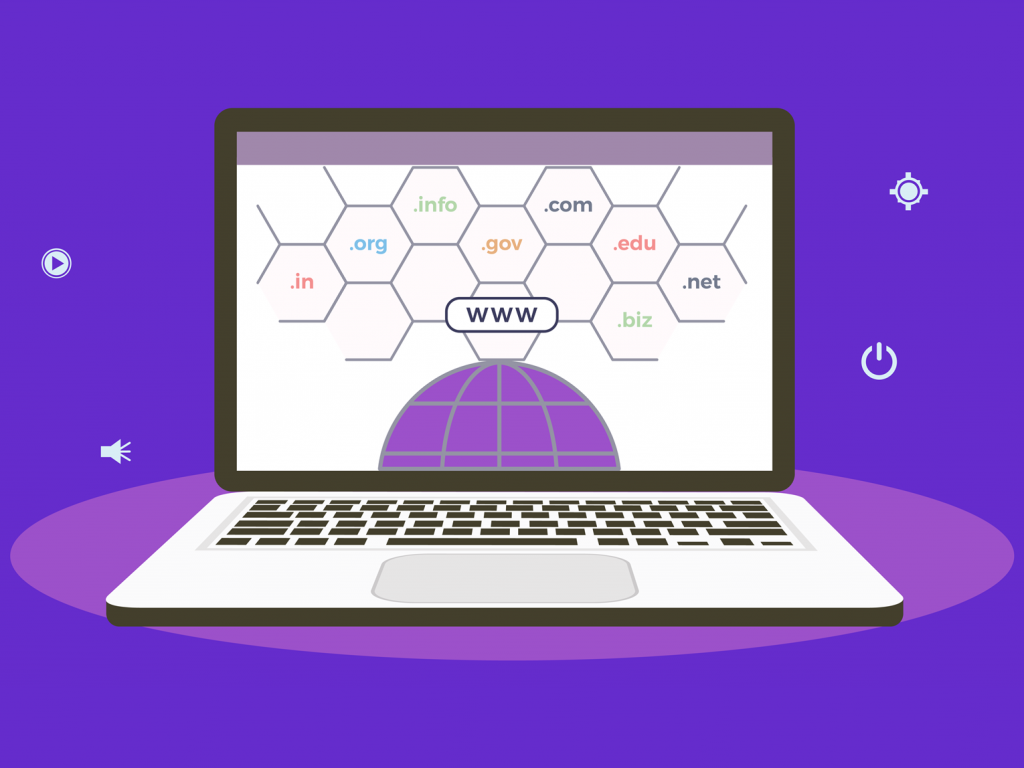
Indication of the domain name
We now move on to referring to the domain name, which is the method through which the domain name is linked to the host, whether it is hosting for the first time, hosting on a new site, or if you want all the domain names you have to point to one place.
It is worth noting and something to be aware of, that the process of moving from one hosting site to another may cause your site to be blocked from users until it is linked to the new hosting site.
We will mention here the steps and procedures for indicating a domain name. These steps are not mandatory for all hosting sites and may differ from one to another, depending on the site’s requirements, but they can be used as general guidance on the main steps to do so, which are as follows:
- From the host account, you need your IP address or the IP address shared with the host account. In both cases, you can obtain the addresses through the cPanel screen via the statistical information located on the left of the screen.
- You must have a functioning and properly built WordPress site, with files stored using your domain as a subfolder, or in public_html if the domain is on the account only.
- Enter the domain name system. If you have a column equal to @ of type A record and another equal to WWW, then adjust their value to the value of the IP address that you obtained in the previous step of cPanel. If the value of WWW is of type CNAME, then we suffice to modify the value of @ of type A record. The CNAME value will be modified automatically.
With these steps, you will have successfully directed your domain to the desired address.
Change name servers
We talked briefly about name servers previously, and we learned that they give control over your DNS to the service provider on the Internet, and this may weaken your control over them, so you may need to modify the name servers and here is the way to do that:
- Log in to where your domain is registered, wherever it is, then enter the domain name system, where a list will appear for you containing different domains. If the domain you want is on the list, just click on it, but if not, click on (Manage DNS).
- Find the Name Servers section.
- Add the nameservers for the desired provider and click Update.
It should be noted that the process of changing server names may take up to 24 hours, and in the meantime, your DNS will be unmanageable.
DNS update
It is a technical term that refers to the process of updating the DNS that may disrupt your site for a certain period, but it is just changes that occur that release a new version of your DNS system. This process may take some time because it must be noticed by Internet service providers around the world and then the points are modified. They meet with the new version, and until the old version of your site is withdrawn and replaced with the new one so that visitors can use it.
Internet service providers will tell you that the process will take more than 48 hours, but in reality it will only take a few moments. If you see the changes on the update monitoring tool and nothing happens for an hour, you must contact the host to resolve the problem.
The reason for the delay may be due to several reasons, including:
- DNS Cache – Time to Live (TTL) is how long DNS data is allowed to remain in a local machine’s cache. Higher TTL settings often cause a delay in DNS propagation.
- The service provider takes a copy of the DNS results, which makes it easier for users to access the site. For every site the user requests, the service provider takes a copy of the DNS for it once, and gives this result to more than one user. Some service providers may ignore TTL rules that have a validity for a limited period, which makes The update process takes longer.
Of course, the reasons are more than that, and each reason has its appropriate solution. From talking about the DNS versions that service providers deal with, let us move to an important topic, which is the relationship between the cache and the domain name system.
Cache and Domain Name System
A copy of your website is kept in the cache, to display it to users quickly without waiting for the site to load every time the user requests it. Therefore, every time you update your website, the copy saved in the cache must be updated to display the latest version of your site to users, but this does not happen completely. Because updates to your website don’t necessarily mean updates to cached copies, some delays and bugs occur.
In addition to the delay, if you have some gaps and problems in your site and you have made some improvements to it, if you want to display the site in its new, improved image, other users may see the old version and they will face the same problems, and they will not notice the improvements that have occurred, so it is very important that when making any improvements you must Empty the cache and replace old copies with new, improved copies to avoid this error. These are the steps to empty the cache:
- You must know how much cache you want to empty. Determine whether you want to empty it completely or a specific type of cache.
- After specifying the amount of memory to be freed, start the emptying process. If you use (plugin), the clearing option will be available in the content management system under Settings/Tools or within the WordPress dashboard. As for the server cache, this is done via cPanel, through the “Cache” section.
- Reload the page by pressing Ctrl + Refresh. This method is for the Google Chrome browser.
It should be noted that these are general steps, and vary depending on the type of cache, the type of browser used, and other factors.
So far, we have discussed the most important topics related to DNS, and we have basically learned about its concept, its basic function, its uses, and how we can deal with it and benefit from it in the best way. We cannot say that we have covered everything related to DNS because it is a comprehensive and broad concept, and its use varies from one context to another. We hope You will benefit and enjoy reading it.
































Leave a Reply