If you own an effective online store that sells products or services and have not heard about the concept of customer segmentation, this article is the most appropriate place for you to start using one of the most powerful and successful marketing methods around the world.
Many e-store owners do not give enough importance to their customer data, even though analyzing the data of store customers and visitors plays a major role in launching highly targeted advertising and marketing campaigns.
One of the mistakes that most owners and managers of online stores make is launching a single advertising campaign to target all types and classifications of customers. This procedure certainly has a negative impact on the purchasing process from the store because every customer has needs that are completely different from other customers.
In this article, you will learn about customer segmentation and the benefit of applying it within your online store. I promise that you will achieve more sales after using this most effective strategy in targeting the customer and convincing him to buy.
Customer segmentation concept
Every visitor who enters your store has different interests from the rest of the other visitors, and his behavior on the site is also different from the behavior of the rest.
The customer segmentation strategy is useful in creating various groups for store customers and visitors so that they are divided into groups where each group has common and perhaps identical pages, and thus we can send marketing messages to each group based on their interests and behavior within the store.
For example, we can create a group that contains only online store visitors who visit the store but do not purchase any products. In this case, we can send a message to that group with a discount intended for them.
You can also create a group containing new customers who have completed their first order from the store, and thus we can send a message sharing with them that they have completed their first order inside the store and offer them offers or discounts for upcoming orders.
The same applies to geographical location, as visitors can be divided into different groups according to their countries, and thus you can send marketing messages that appear only to visitors coming from a specific country or group of countries and not from other countries.
The customer segmentation strategy helps e-store owners identify all the behaviors and actions that visitors take inside the store, in order to understand the visitor’s behavior and begin classifying visitors into groups that are similar in their characteristics and behaviors. Marketing messages are designed that are completely appropriate to the needs and behaviors of each group of visitors instead. From creating a general marketing message that appears in front of all visitors and customers, which does not lead to a good result because each customer has completely different requirements from other customers.
Benefits of segmenting store visitors
In addition to the above, there are benefits from segmenting your store visitors and customizing the content that is shown to them as follows:
- The possibility of dividing visitors into groups similar in behavior and requirements.
- Obtaining important data such as identifying the products that are purchased together within the store and thus special offers can be created on a group of products.
- Identify the countries or cities from which the largest percentage of customers come, and thus advertising and marketing campaigns can be focused on those countries or cities.
- Segmenting store customer data helps create campaigns and marketing messages tailored to each group based on their needs.
- Obtain important data such as the number of new customers for this month only or for a period of time that you specify.
- Obtaining data about the reason why the order was not completed after adding the products to the shopping cart, and thus we can work to solve the problem to increase the percentage of sales.
- The possibility of creating a group of customers and sending a marketing message to them rather than to others. For example, you can create a group that contains visitors who visited the store and clicked the Add to Cart button but did not complete the order, and we send them a discount, which encourages them to return and complete the order.
- You can identify the most active customers within the store, and create a list containing the store’s most important customers to provide them with a distinguished technical support service to maintain them.
If you like the idea, here are some tools to segment your WooCommerce store customers like this and use them to personalize the content they see.
Visitor Segmentation Tools for WooCommerce Store
Certainly, WooCommerce contains a ready-made data segmentation system within WordPress, but it is very simple and only provides some very simple data, such as the last orders that were confirmed within the store, the data of the customers who made those orders, and other very simple data:

But WooCommerce lacks a lot of data through which we can segmentation, as WooCommerce does not allow creating different groups of customers or dividing visitors into different segments. You can only obtain data about orders within the store.
During the following periods, we will show you some external tools that you can rely on to create segmentation of customer data and use that data to create very effective marketing messages capable of increasing the percentage of sales within the store.
1. Growmatik is a WooCommerce compatible tool
The Growmatik tool provides the ability to segment customer data in a completely organized and organized manner, and it also has many marketing tools that can be used to launch fully targeted marketing campaigns that achieve a significant increase in store sales.
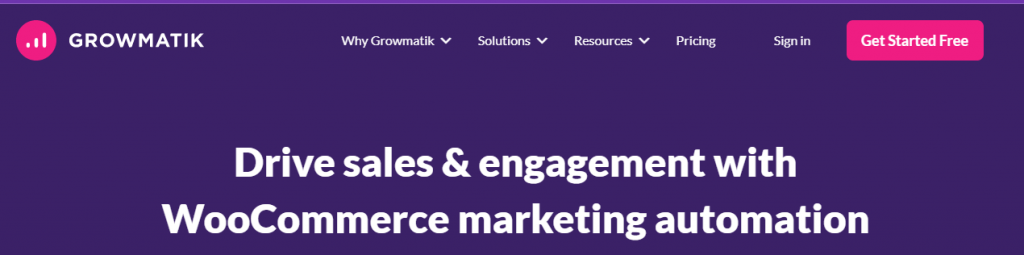
A free plan is available in this smart tool, which allows you a free membership if you have less than 10,000 visits per month within the store, the number of customers does not exceed 2,000 customers, and 15,000 e-mail messages that you can send to your customers or visitors to your online store, and you can upgrade to paid plans whenever you need more. The possibilities, especially since the tool supports payment for consumption only.
The way to use the tool for WooCommerce store owners is very easy and does not have any complexity, as you can start by entering the official website of the tool and creating a user account with it and choosing the free plan that provides you with using all of the tool’s options completely free of charge.
Then, after creating an account on the tool’s website, you can download its add-on from the add-on page , then install and activate the add-on on your online store.
Immediately after installing the add-on on your site, you will be asked to complete the linking process between your store and the tool using the add-on that you installed. The linking process will be completed automatically and then the following message will appear informing you that the linking between the store and the tool has been completed successfully.

After successfully completing linking the add-on to the site, you can now go to your account on the official website of the tool to find on the main page some basic options that will help you link more of your sites or stores to the tool to begin its work, analyze visitor data, and create various groups of visitors within the store:

You can also go to the analytics screen, where you will find complete statistics about the latest visits and actions that took place within the store in terms of the number of visitors, the bounce rate, and other important statistics about the store’s visitors:

You will also find the (Automation) screen, in which you will find accurate statistics about the number of new visitors during any time period that you specify. Also, in the second box, you will find the number of visitors who have performed an action inside the store, then in the third box, you will find the number of new customers during any time period that you specify. By specifying it:

From within the automation screen that appears in front of you, you can perform many completely useful marketing actions to target your customers and encourage them to make the decision to purchase from the store.
For example, you can send a message to visitors who visited the store but did not make a complete purchase and send them a 10% discount coupon, for example, to encourage them to return and complete their purchase from the store.
To apply this action, you can click on the plus button next to the visitors box and choose the second option:

After that, you will be shown several actions that you can take, among which you will find the discount, which is an action that displays a pop-up window in front of the visitor offering him a discount:

After choosing the discount procedure, a window will appear for you from which you can choose the time in which the window is displayed to the visitor, as well as the type of window that is displayed. You will find that it provides you with two basic fields as follows:

- You can choose the appropriate timing to display the pop-up window in front of the visitor. For example, you can choose to display the window after the visitor spends one minute or a number of minutes inside the store without taking any action.
- You can click on it to modify the appearance of the content of the pop-up window that appears in front of the visitor. When you click on the window that was designed by the tool by default, you can customize it and change the data and type of discount to suit your store’s visitors.

You can click on the title or discount percentage to edit and change it to the discount you want and you can add or delete different texts or parts within the pop-up window as you like.
After modifying the text of the pop-up window, you can choose it by visiting the store from an incognito browser without being logged in. After one minute of staying on the site, a window will appear to you like the following image:
In the same way, you can create different actions for visitors who have taken an action within the store or even customers who have already placed an order by clicking on the button next to each group and then choosing to display a pop-up window or even sending them an email:

The tool also provides a (Customer Journey) tab, in which you will find many important statistics about your store’s visitors and customers, such as the countries from which visitors entered, as well as the sources of visits, whether through search engines, social media, or direct visits, in addition to the landing pages that visitors landed on within the store. The number of purchases made and other important statistics:

There is also a “Workshop” tab through which you can design and build email templates for your marketing campaigns. Within this tab, you can create email message templates and then use each template to send it to the appropriate group of customers and visitors to your online store:

Note : The tool does not consume more hosting resources for your website or online store because it works separately from the website and therefore does not affect the efficiency or speed of the website.
2. Pluter tool to create a segmentation of site customers and visitors
The Pluter tool is similar to the previous tool in its working idea, as it provides you with the ability to link from WooCommerce stores and start creating custom groups of visitors and customers of the online store, and send targeted marketing messages to each group according to their behaviors or the actions they performed in the store.
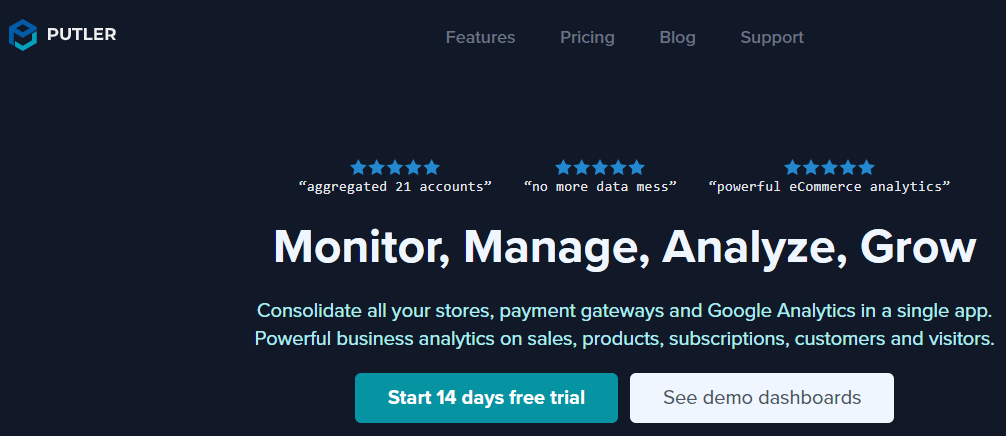
The tool does not provide a free plan like the previous tool, but it provides a 14-day free trial for all the tool’s options without limits. However, after the trial period expires, you must upgrade to the paid plan to continue benefiting from it.
We will not explain how to use this tool because it is the same idea as the tool that we explained previously. You can browse the main menu of the tool, in which you can enter each tab and start taking advantage of the marketing options available within it. The following picture is from the front end of the tool after linking it to one of the electronic stores, but we noticed It takes up to an hour for the material to start collecting store data:

Of course, there is no perfect tool for segmentation or segmentation of store customers and visitors, but we have put together some tools that we have tried in order to clarify the method of work and take advantage of the options it provides you.
Choose the appropriate tool according to the number of visitors to your site and the marketing plans you intend to rely on.
Conclusion
In the end, we can say that it is time to start giving sufficient attention to the customer segmentation strategy, and start classifying the customers and visitors of the store into a group that is similar in their characteristics and behavior inside the store, and do not send random marketing messages, because the message that you send to a new customer or visitor to the store must be It is completely different from the message that is sent to a former customer who continues to order from the store day after day.
In the past, the most effective marketing strategy was widespread dissemination, but now the customer has become more aware, and in most cases general marketing messages are not useful in attracting customers’ attention, but when the message is highly personal and completely meets the customer’s needs, the reaction is dozens of times stronger than general marketing messages. This is the benefit of segmenting customers into different groups.
































Leave a Reply