All fields are witnessing continuous changes at the present time, and this is a normal and healthy situation, as all services begin to develop and acquire more characteristics, and this is also the case with the strategies followed in all fields, including the field of establishing Internet sites and marketing them for various purposes.
The WordPress platform is not an exception to this at all, as the content management platform that was more dedicated to creating blogs and simple content sites is now capable of creating all types of sites, and in addition to that, its various additions have expanded its features and the goals that can be accomplished by relying on it.
In our article today, we talk about how to create a calculator on WordPress, but you should not misunderstand. Here we do not mean the traditional calculator that performs very simple mathematical operations such as addition, subtraction, and division. Rather, we mean calculators directed to serve specific fields.
The goal of creating a calculator via WordPress
Calculators are used in different types of mathematical operations. What comes to our mind when we mention the calculator is, of course, the traditional calculator that performs addition, subtraction, division, etc., and indeed this tool is available on all devices, whether computers, smartphones, or even via the browser. By searching the calculation process on Google, or searching for (calculator) in the search engine.
But our topic today talks about creating a specialized calculator, which serves the same goal for your site’s field, and the goal is to convert visitors into potential customers, or convert the potential customers themselves into real customers, in addition to other features such as collecting data.
This is because calculators that operate via the Internet have now become an attractive tool for potential customers, because they provide them with answers to questions they ask, or help them calculate a process. The visitor usually has to enter his email to be able to use the tool, which allows you to On the other hand, it will be re-targeted later.
Therefore, the calculator is a very effective tool in attracting potential customers (leads) or attracting subscribers to your services, and for this reason a large number of content sites or electronic stores provide services related to their fields, and if we in WordPress in Arabic provide services, they will be centered around WordPress or engine optimization. Search or e-commerce as you can infer.
Different types of calculators
Online Calculators can serve any industry and provide your visitors with real benefit and value, but the main determinant here is the scope of your site itself, and we can give examples:
1. Calculators dedicated to calculating body mass index, suitable for sports and health websites
2. Calculators designed to calculate the required installments or financing, and there is no doubt that they are ideal for real estate websites or platforms that provide related services, all the way to models similar to electronic stores.
3. All kinds of calculators related to the e-commerce process, which simply integrate with WooCommerce
4. A dedicated calculator for calculating car installments, ideal for car trading platforms, or even brokerage platforms
5. Examples never end, you can build the perfect template for your site, whatever it is
Expected results when using calculators
If you provide a specialized calculator to your site visitors, which meets their real needs, serves them, and improves their user experience, you can expect to gain a large segment of visitors who will later turn into potential salable customers.
In addition, given the point mentioned earlier, you will be able to create a list of email addresses, or any other data you succeed in collecting, and this list will be highly targeted, as every email you have is for someone who used your highly specialized calculator.
You may want to read: What is email marketing? How do you manage it on your site?
What you need to know about the customer conversion process
The customer conversion process, which is referred to as (Lead Generation), is the main step in converting visitors into customers by passing them through certain steps, or implementing certain effects and strategies.
According to a study by HubSpot, interactive content, and interactive elements in general on your site, may lead more than 47% of interested visitors to become your customers. If you run an online store, you may go through more than one scenario for each customer, and you must always benefit from every visitor or customer. Potential client.
In application of the above, if a visitor to your website or online store contacts you inquiring about the total cost of a shirt that he would like to buy from you, for example, in this case if you send him a long questionnaire that must be filled out, the customer may not care about that, but if you send him your own calculator , which allows him to calculate the total price easily, he will most likely use it, and thus the probability of completing the purchase will increase and the visitor will turn into a potential customer.
Create different calculators via WordPress
There is no doubt that there is more than one way to create calculators on your WordPress site, and this is the case with WordPress, as it is so flexible that it gives you different ways to create any new property or feature.
If you are a programmer, you can program what you want yourself, or you can hire an expert to accomplish this , but the easiest and simplest solution is to rely on ready-made add-ons. There are a large number of plugins that allow you to create a calculator in WordPress.
But in this article, we will rely on the Formidable Forms add-on , which relies on drag and drop and does not require any programming experience. It also allows you to create different and diverse forms. The add-on has gained great fame in creating calculators as it provides ready-made forms, or templates, to create types. Various of them, and among the features of the addition:
1. It includes ready-made models for many calculators, including calculating body mass, installments, or investments
2. It includes a model of a calculator that can be used when paying and completing the purchase process, depending on different variables
3. Integrates with popular marketing plugins and allows you to collect email addresses
Create a calculator using Formidable Forms
The first step, as usual, is to download the plugin and install it on your WordPress site. This is done either by downloading the plugin from the WordPress plugin platform, or by downloading it through the control panel, which is the easiest method and which we will follow in the following steps:
1. Enter your WordPress site’s control panel
2. Log in, and then go to the (Add-ons) section.
3. Now go to the (Add New) section and search for the add-on by its name.

4. After clicking on the (Install Now) button, click on the (Activate) button to activate the add-on, as plugins in WordPress are not activated automatically. After that, a list of settings for the add-on will appear under Settings in your site’s control panel:
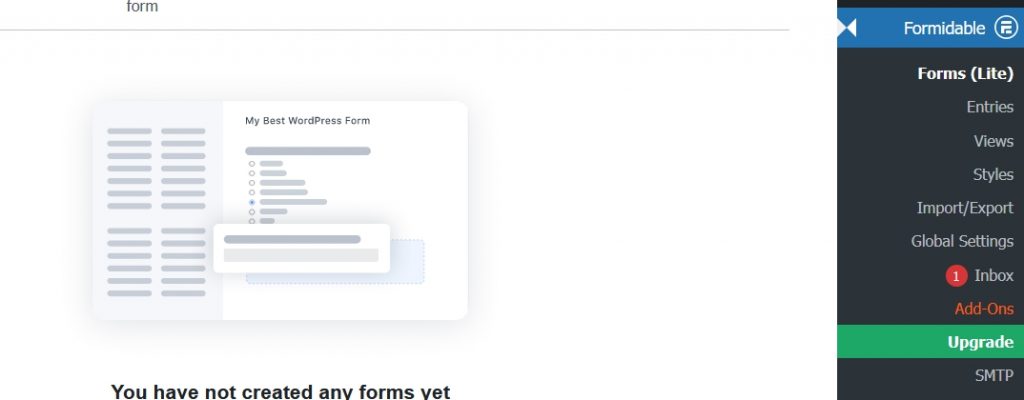
Now the add-on is ready for use, and you have to go to the general settings section of the add-on (Global Settings), and through it we notice that we are now using the free, reduced version, and to unlock all the features of the add-on you must subscribe to the paid version, the price of which starts at 39.5 US dollars, up to US$299.5.
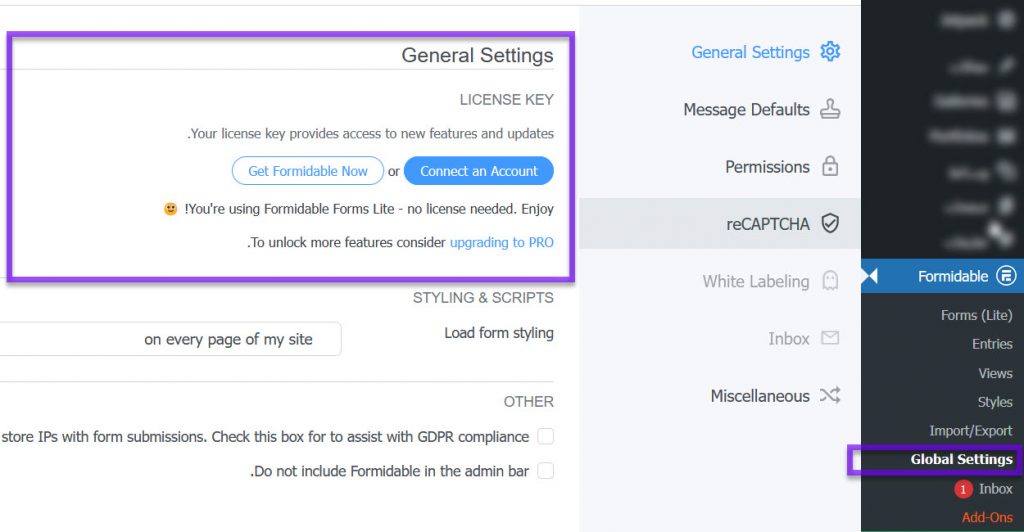
At this stage, you can start creating your own form, which is of course the calculator. This is done by going to the “Forms” option among the addition options, as shown in the image above, and then we create a new form:
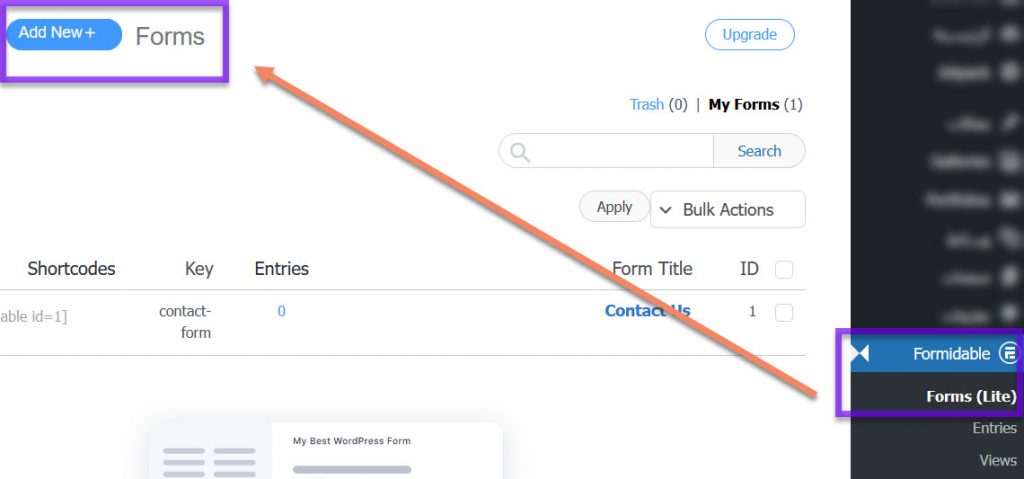
After that, the following pop-up window will appear, which will give you a choice between hundreds of templates that the extension actually supports:
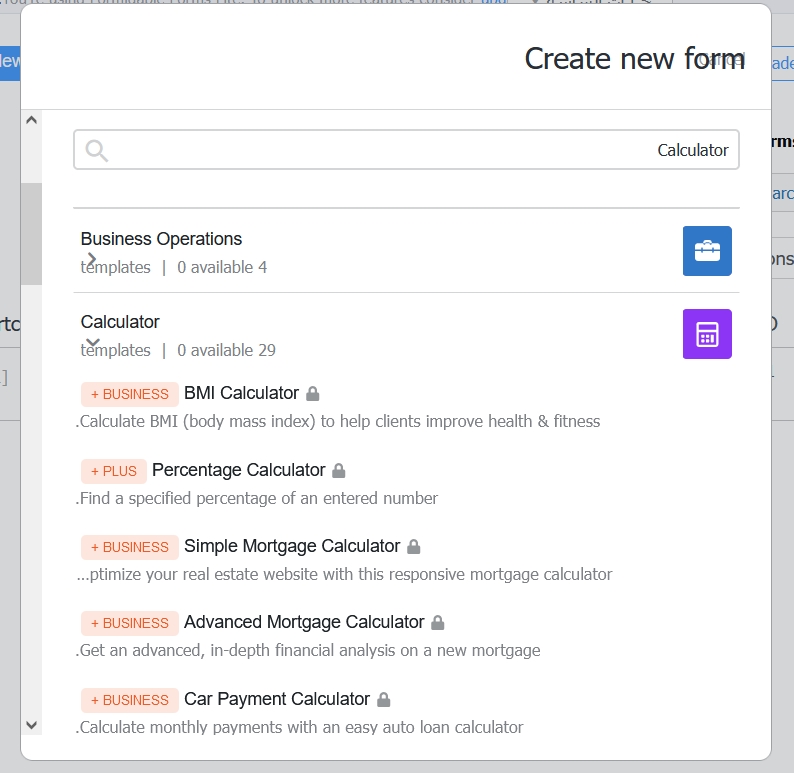
As you can notice, all calculator models require a paid subscription, but each of them follows a specific subscription tier, so we share with you the subscription prices:

When you scroll down, you can notice many types of calculators, and while writing this article, 29 different calculators are available within the Formidable Forms add-on, including the following:
- BMI Calculator model: used to calculate body mass index, suitable for health sites
- Percentage Calculator form: A calculator to calculate percentage easily
- Simple Mortgage Calculator: A calculator for calculating installments and mortgage
- Advanced Mortgage Calculator template: An advanced calculator that serves the same purpose
- Car Payment Calculator form: A calculator for calculating car payments
- Sample Size Calculator: A calculator for calculating statistical sample size
- Age Calculator template: A calculator to calculate age, date of birth, and related information
- Final Grade Calculator form: to calculate the final grade, suitable for academic sites
- Pregnancy Due Calculator form: to calculate the due date, suitable for women’s sites
- Daily Calorie Intake Calculator form: to calculate daily calories
- Paycheck Calculator form: to calculate the total amount at checkout
- Tip Calculator form: to calculate tips or split bills
- Life Insurance Calculator form: to calculate life insurance sections and payments
- ROI Calculator Model: A calculator to calculate return on investment
In addition to all the previous models, there are other models that can be viewed, in addition to the continuous updates that the add-on receives.
You may like to read: Google Analytics explanation for analyzing your site’s data and developing its performance (a comprehensive guide)
Add a calculator to your WordPress site
As you noticed from the previous points, adding a calculator requires you to have a paid subscription, and if you do, the steps remain simple. We will follow the same previous steps until we reach the stage of choosing the required calculator. For example, we will choose the calculator designated for calculating compound interest.
All you need now is to press the blue + button:
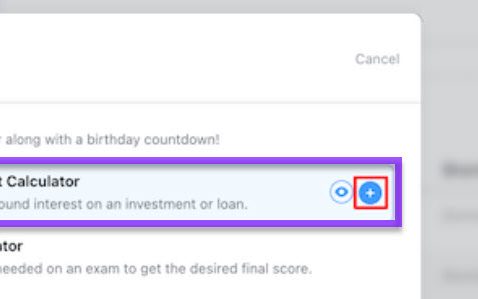
After that, start filling in the data as appropriate for you, and in the first box you must write the name of the calculator, or the name of the model in general, followed by its description, and it is preferable that you write them in Arabic:
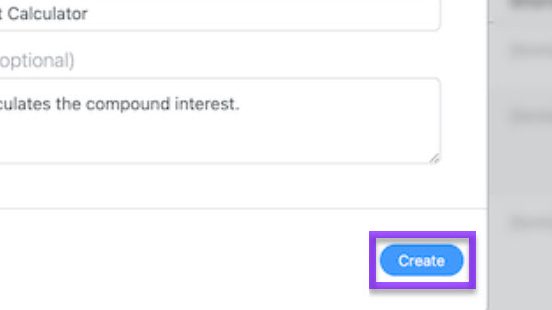
At this stage, the plugin will load the form and take you to the editing page, and here you can add the modifications and changes you want. For example, here you are able to change the Initial Amount or even the field name, etc.:
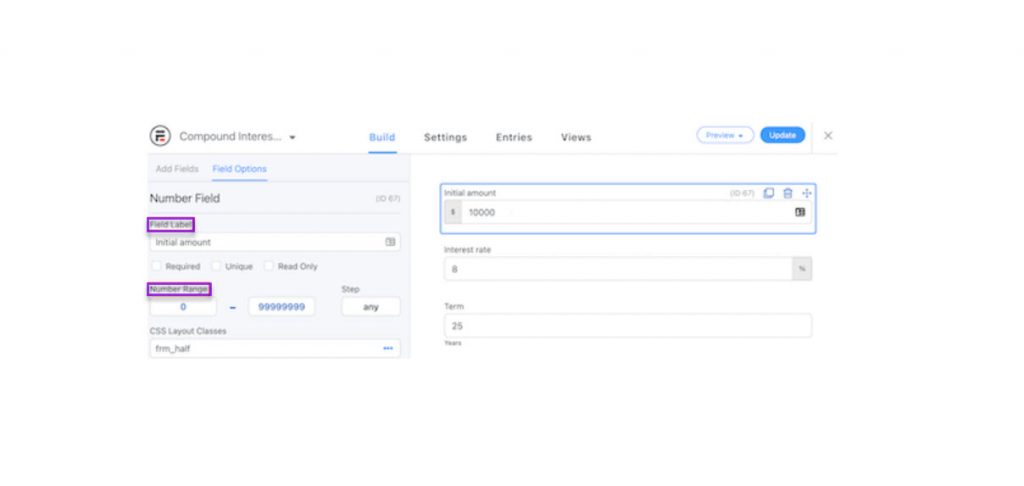
You can also add new fields, or modify the general layout of the form, which is understandable from a plugin intended primarily for form making. After that, you can add the fields that must be filled out by the user, and based on our previous conversation, we will add the email field at this stage:
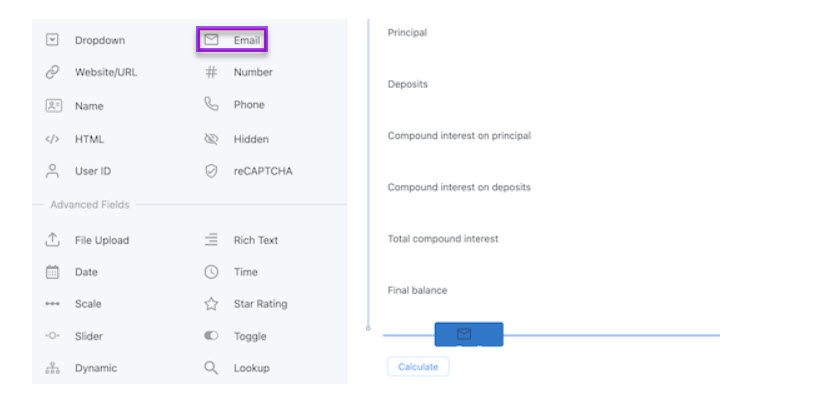
By clicking on the Email option, the settings window for the option will appear, and you can leave it as it is or modify it, it depends on your personal goals, but you must make the field mandatory so that visitors do not avoid entering their email in the first place:
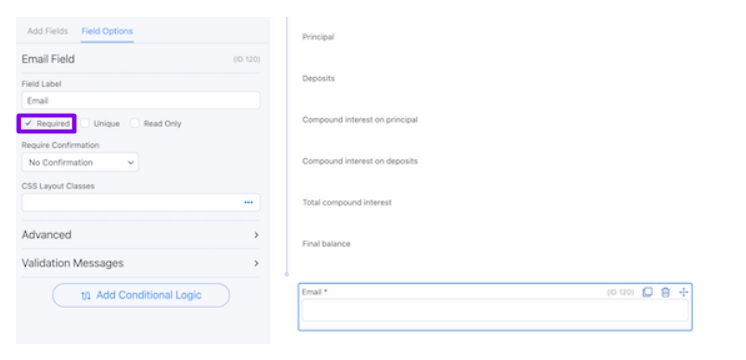
You can continue editing your form until you reach the result that is closest to your thinking. Once this happens, you just have to save the form by clicking (Save / Update) at the top right of the page, and the form is now ready.
What is currently required of you is to create a new page to include the form on it, by entering the (Pages) section of your WordPress site, and then (Add New):
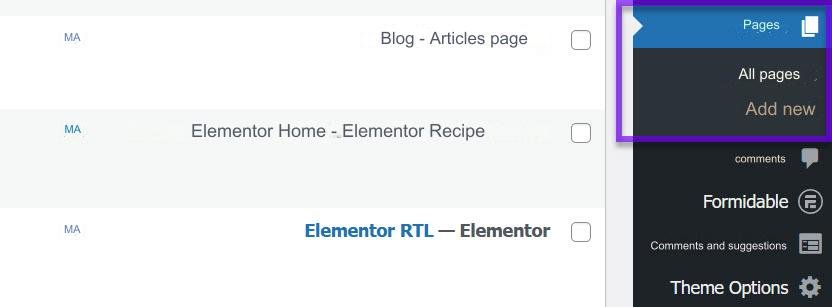
Now go to (Formidable) options as shown in the following image, and insert the model that you have finished making. If you are using the component editor, the same step can be accomplished by pressing the (+) button and then searching for the component by its name.

Collect users’ email addresses
Well, we mentioned on more than one occasion in the previous part of the article that one of the main goals of adding a specialized calculator to a WordPress site is to collect the email addresses of visitors and users, and the goal of this, of course, is email marketing.
This is because the process will result in building a list of e-mail addresses, which is known as (Email List), and through this list you can market your products and services in an excellent way, since, according to the Direct Marketing Association, e-mail as a marketing method sees up to 4300% of Where is the return on investment?
This is because the user who voluntarily submitted his email to you, as previously mentioned, is a user who is very interested in what you offer on your website or online store. In general, email marketing offers many advantages, including:
Personal marketing
Email marketing will allow you to reach the user’s screen directly and effectively without any additional factors, as your message will reach him directly in his inbox, which is where other important matters reach him.
Excellent targeting
For all the reasons mentioned above, email marketing can be considered one of the best marketing methods in terms of targeting, and the main reason here is that the user has already shown his interest and left his email for you.
The user is interested
The user showed his interest twice in the previous process, the first time was that he visited your site and used your calculator in the first place, and the second time was that he left his email.
Mailing list ownership
This point may be very unique for most types of websites and businesses. You, as a user, do not own Facebook or Twitter, and you do not even own Google, which greatly affects the performance of search engines, but your carefully crafted mailing list is entirely owned by you, and allows you to reach thousands of interested people at any time, even if things change in terms of the companies and platforms mentioned above. .
Email is not old fashion
Some people think that communication and chat applications have replaced e-mail, but this is not true. There are currently more than 4 billion active e-mails according to recent studies, and this exceeds half of all of humanity. Most likely, every user is interested in a specialized field or shops online on a regular basis. Constant will be attentive to his email.
You can start building your mailing list gradually, and you can do it through a simple sign-up system, an email follow-up, or an interactive form like a calculator, which is our topic today.
You may want to read: MailChimp’s explanation of launching a successful email marketing campaign
Best calculator plugins for WordPress
We previously knew that the Formidable Forms add-on is one of the most prominent add-ons for creating forms of various types, including dozens of types of calculators, but there are still alternative add-ons that you can rely on if you did not find what you wanted in the previous add-on.
1. Calculated Fields Form
As its name suggests, this add-on creates fields within forms, and those fields are calculable, meaning it allows you to create mathematical equations that are applied within specific fields within your form.
The add-on allows you to create simple calculators, and is able to calculate dates for booking sites, in addition to being able to calculate length, pregnancy time, or calculate installments. The plugin integrates with the WordPress text editor, and you can get it for free from the WordPress plugin platform .
2. Add Responsive Mortgage Calculator
As its name reveals, this plugin serves real estate websites directly, as it works to calculate the mortgage value and other related calculations. It also comes with a widget that makes it much easier to use, and you can download it from the WordPress plugin platform .
3. Add Measurement Price Calculator
This addition comes directly to the online store service, as it is perfectly suitable for all WooCommerce stores. The addition allows you to calculate the price professionally based on automatic calculations that you set in advance.
The add-on depends on more than one calculation method, and you can find what suits your store among them. It also integrates with other WooCommerce add-ons, and you can download it from here .
4. Add WooCommerce Product Options
The full name of this add-on is WooCommerce Product Options and Price Calculation Formulas, and despite its length, it describes its purpose perfectly. This add-on provides mathematical equations that you can use to calculate the price when purchasing from your WooCommerce store.
The add-on offers a distinctive design and integration with other WooCommerce add-ons. It allows you to solve all the problems of calculating prices when selling within the platform. It also allows you to hide prices in certain places in addition to adjusting them to depend on specific mathematical equations. Download it from here .
You may want to read: Setting various prices for the same product based on the type of customers inside the store
5. Add CC BMI Calculator
This add-on allows you to provide a calculator to calculate the body mass index (BMI – Body Mass Index). Therefore, this add-on is directed directly to medical and health websites. The add-on allows users to enter information such as height and weight so that the add-on calculates their index and provides important information based on that.
The add-on allows you to format and modify it to suit the design of your site. It also allows American and European accounting systems (kilograms and pounds), in addition to many other features.
Other additions
6. Add Stylish Cost Calculator
7. Add Loan Repayment Calculator and Application Form
8. Add Mortgage Calculator
9. Add WooCommerce Price Based on Country
10. Add WordPress Mortgage Calculator Estatik
An application of the calculator idea in WordPress
We went through various points within this article, and that is why we wanted to conclude with a combined idea that explains the reliance on the calculator in WordPress. If you have not noticed, the idea of the calculator is considered a service that you provide to visitors and potential customers. According to psychology researcher Robert Cialdini, humans love free services. When they get a free service from you, they may prefer to buy from you or deal with you instead of competitors.
The calculator is an excellent tool for attracting visits and potential customers, and harvesting their email addresses as well. You can get dedicated visits to your calculator page with some search engine optimization (SEO) efforts. In this case, the process may take place as follows:
1. The visitor arrives at your site via search engines or via a customized ad
2. The visitor goes to the specialized calculator that your site has
3. The visitor enjoys using it, and in return gives you his email or any information that you made mandatory to enter
4. The visitor may be transferred – depending on your settings – to a dedicated landing page to attract greater interaction.
5. Finally, the visitor leaves your site after he has benefited from the calculator, spent some time, and delivered his mail to you.
Conclusion
You can find dozens of ways to achieve your goals, but whatever your website is, it always needs to achieve visits and gain new customers, and the calculator helps you do that, and the same is true for any service that your website can provide for free in a professional manner only in exchange for some time from you. The visitor, and his e-mail.
You can unleash your imagination, after you know the basics of this article, and you can also share your valuable ideas and comments with us in the comments section below.
































Leave a Reply