you are a website owner or online brand owner, creating an official email bearing your brand name or your website’s domain name @Businessname.com has become essential in establishing your brand among users and increasing the trust of your potential customers.
By using official e-mail, you can carry out all correspondence between you and your visitors or customers in an official way that they can trust. In addition, you can control the official e-mail in terms of storage space, its name, and everything you want to customize as you wish, unlike free services such as Gmail or Yahoo, which Doesn’t provide a lot of options.
We talked in a previous article about how to create an email from an external service provider , but in today’s article we will explain to you the way to create a dedicated email for work or commercial activity from within your site’s hosting control panel, with easy steps and also for free, or by relying on a paid service that gives you more. Of options.
The importance of creating a professional email for your business
There are still a large number of businesses that use some free tools such as Gmail, Yahoo, or Hotmail, and although these postal services are effective in sending and receiving mail messages, they are not professional enough and should not be relied upon while promoting your brand and during… Your communication with customers.
On the other hand, having a professional email for communication, such as contact@mysite.com , has many benefits, including:
- Facilitating your customers’ communication with you: We assume that your site owns the domain Example.com. In this case, if you are using a professional email to communicate with customers, it will be easy for your customers to use the communication email, which is Contact@Example.com or another email in the same format, unlike… What if it is a long name with a lot of words and letters @yahoo.com for example.
- Promoting your brand: Professional mail will be useful in helping you market your brand, as it contains the domain name of your website, and therefore every time the customer receives a message from you, he will see your name and it will always be stuck in his mind.
- Gaining the trust of users: This is because it gives great confidence to the recipients of the messages, as they know that the one who is sending the messages to them is an official official affiliated with the institution or company, as the email will be in your official domain name, and not one of the fraudsters.
Steps to create an email from within the website hosting control panel
If you have web hosting from one of the service providers that relies on cPanel , or any other type of control panel, you will find that the service provider often provides you with a tool that helps you create one or more emails for free for you to rely on in your correspondence with users, and you can Upgrading later to increase available storage space is an example.
Let us now talk about the basic steps for creating a custom email from within the hosting control panel, by logging in to your hosting account, then entering the tool for creating and managing email accounts as follows:
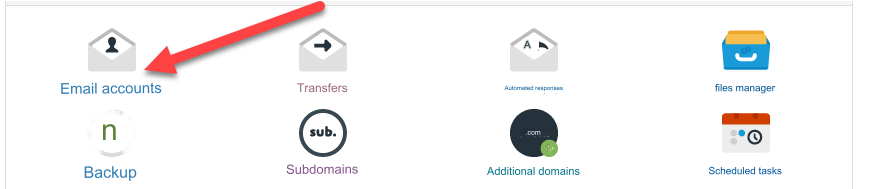
After entering the email account management tool, you will find a button to create a new email

After clicking on the Create Email button, you will be directed to the page for the settings and data of the email that you want to create. You will find that the email data entry page asks you for the following data:
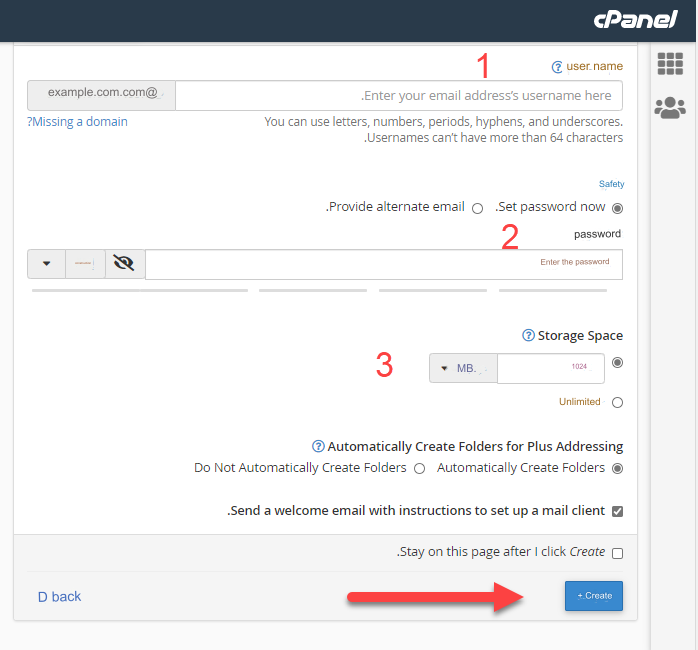
- Username , and the email is the username + the domain name of your site, example: Admin@example.com
- Password , which is the password that you will access to your email control panel later. You must write a strong password that contains several upper and lower case letters, symbols, and numbers.
- Storage space: You can specify the storage space that you want to allocate to your email account, noting that this storage space will be deducted from the hosting space of your site, and therefore you may specify it for some users.
After filling out all the data for the new email, you can click on the “ Create ” button and the new email will be created according to the data you entered.
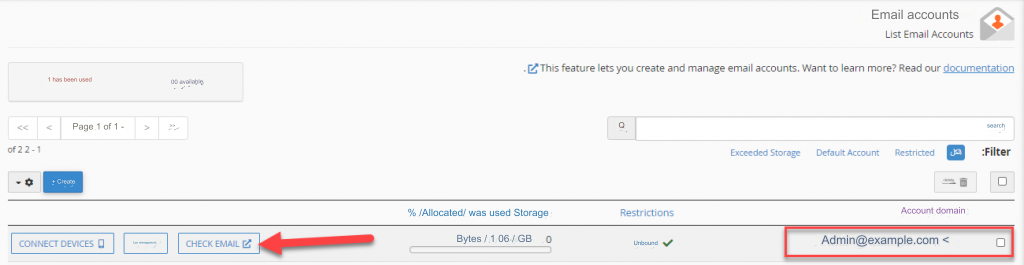
Now, as you can see in the previous image, when you enter the page for managing your email accounts from within the hosting control panel, you will find that the email you created is already present on the page, and you can enter the mailbox for the new email by clicking on Check mail.
When you enter your e-mail mailbox, you may be asked to log in to the mailbox. You will enter the data that you wrote in the mail creation stage that we previously talked about, which is the username, e-mail, and password to log in.
The steps may differ slightly from one host to another, but the basic steps are shared by most hosts, which are: registering your email data from within the control panel, and being able to access and modify it from within the control panel as well.
Read also: What is email marketing? And how to manage it on your site.
Read also: MailChimp’s explanation for launching a successful email marketing campaign
Use official email in the WordPress control panel
After you create the professional email for your activity, it may be appropriate for you to link this email to your site’s WordPress control panel , by going to: Settings << General Settings
In the field for e-mail, it is preferable for you to put your professional e-mail that you created from within the hosting control panel, in order to ensure the security of your private data and also manage all of your site’s data through the servers that you rely on.
Workspace service to create professional mail through Google services
The Workspace service , which was formerly (G Suite), is considered one of the most popular services for managing business email accounts, which provides many tools and options that are not provided by most other services that provide email accounts for businesses and commercial activities.
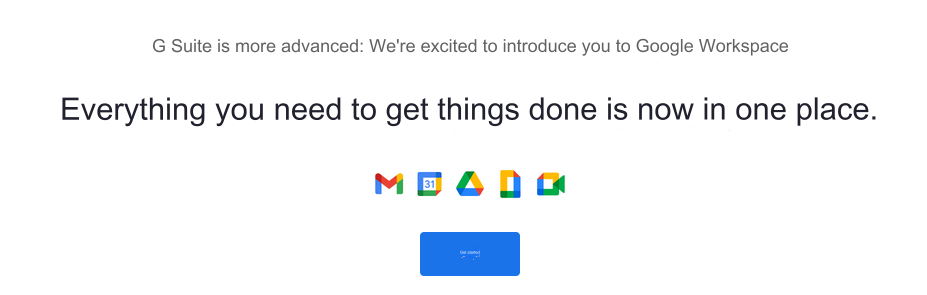
What distinguishes the G Suite service is that it is highly professional for business owners of all sizes, as it provides you with the ability to create an email with your website’s domain name using the Gmail service, and also provides many other services such as:
- Video meeting service
- Storage space starts from 30 GB for one mail account
- Continuous technical support
- Encrypted messaging services for large companies
The G Suite service has subscriptions starting from $6 per month, because it helps you create an integrated work environment among your work team, starting with correspondence between the work team and video communication technology that accommodates a large number of people and other features that benefit business owners.
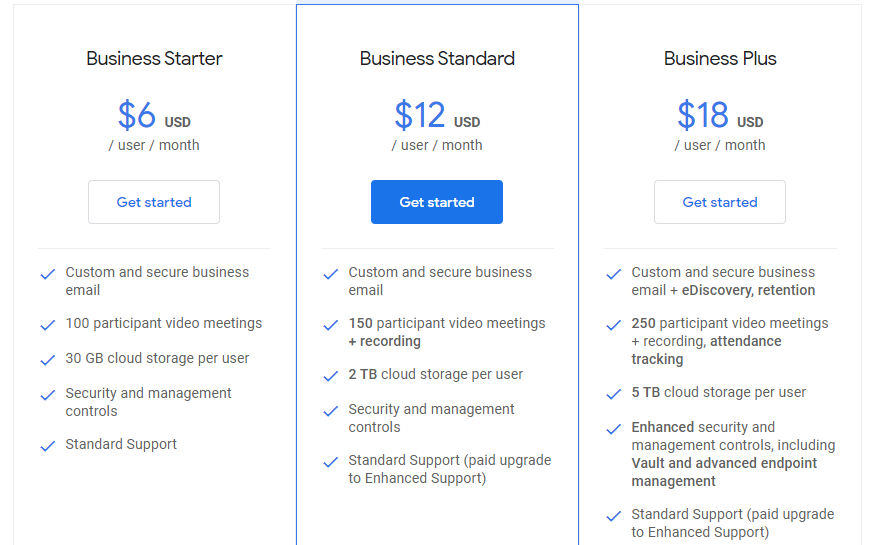
In the end, we have explained how to create professional email for your business from within the hosting control panel, and we have discussed many methods that you can rely on to achieve the same goal. Regardless of the method you choose, you need to use digital tools designed to improve the performance of your business at various stages.
































Leave a Reply