Email marketing is one of the most effective marketing methods that many new marketers overlook, due to their reliance on other marketing strategies, such as social media platforms, paid ads, and search engines.
Although most marketers tend to market through these marketing methods, email marketing still has a profitable marketing value and a unique element that website owners need, in addition to the cost of email marketing being significantly lower compared to the results it achieves.
Email Marketing Lifecycle
It is normal for you to receive marketing messages via your email on a daily basis. Some of them are interesting for you to read the written content, and some are not interesting because they contain annoying advertising messages. Let me tell you that email marketing messages in general pass through three stages until they achieve the desired goal, which are as follows:
1 – Get an email
The marketing process begins when you obtain the target customer’s email, and it is certainly not just about obtaining random email addresses, because you can purchase a large mailing list that includes hundreds or thousands of non-targeted email addresses, and their owners do not care about what you offer them, and therefore they will not interact with the messages. The email you send to them.
On the other hand, the best way to obtain a targeted and valuable mailing list is to create a registration form on your website or blog, where the customer himself registers his email and agrees to receive mailings from the website owner.
In order to motivate the visitor to put his email and register on your site’s mailing list, you can motivate him through several methods or strategies, including the following:
- It offers to download an e-book (PDF) that contains a lot of valuable information, and makes the download option linked to his e-mail status through which the link to download the e-book will be sent, and thus the customer registers his e-mail to receive the link to download the book.
- Create an email registration form within the pages of your website or blog, asking users to register for the newsletter in order to receive messages with new content and news related to your website. If you have a useful informational blog or website, visitors will interact with you to receive your latest information.
There are many ideas through which you can obtain users’ e-mail.
When designing an email registration form, do not ask the user for a lot of data. It is enough just for him to write the name and email, because most users are averse to forms that ask them for a lot of information, such as first name, last name, age, interests, etc. These long forms do not work. In most cases.
Here we must point out that building the targeted mailing list for your project is the first step that determines the success of your email marketing campaign. Do not rush to build random, untargeted mailing lists, and be sure to invest more time in convincing only interested customers to register their email, and let your motto always be quality, not quantity.
Also, one of the effective strategies to ensure a targeted mailing list is to include an additional verification mechanism for the e-mail that the visitor enters in order to subscribe to your site’s services. This is done by sending him a confirmation message via e-mail asking him to activate the subscription to the service that you provide to him through your site, and thus ensuring that the visitor Really interested in receiving messages from you.
In this step, we will have a customized and ready-made email list for potential customers or targeted users to follow up on your email messages, and thus the stage of preparing the marketing content that you will send to them begins so that you can achieve the desired goal.
2- Preparing and sending marketing content
Marketing content and the way it is written differ depending on its purpose. For example, marketing content for purchasing products will not be the same as content that aims to persuade a customer to register for an online training course, so you must focus on the goal of the marketing content itself before sending it.
Remember that the user with the email you are sending marketing content to also receives marketing content from dozens of other marketers, so you must have content that is distinctive and different. Let me tell you some useful tips in order to create unique marketing content:
- Identify the problem that the marketing content within the message is likely to address, and focus the headline on that problem. For example, you can start the title of the message with this opening: “Do you feel back pain as a result of sitting in your traditional office chair for long hours?” Here, within the marketing content, you are expected to present a product – an ergonomic office chair – that is characterized by a design style that does not cause pain when sitting on it. For long periods, in this case the customer feels that he is targeted by this advertisement and that he can get a solution to the problem he is suffering from, thus increasing your chance of convincing him about the product.
- Maintain a balanced rate of sending marketing messages. If you send marketing content to the same mailing list that displays products that are annoying to the follower, he is likely to unfollow you or reduce his interaction with your mailing messages.
Therefore, you must regulate and schedule promotional messages via e-mail, at a rate that suits customers’ response to your messages, and try to diversify the messages in a way that adds benefit to the follower.
- Stay away from sending duplicate content, even if you work in the field of selling products. Do not send promotional messages for the same product to the customer over and over again in an attempt to convince him of it. This will lead to negative results, so try sending him another product if you do not get a response from the product. the first. Also, if you are sending informational content, try to focus on the type of content that benefits the visitor and encourages him to interact with you.
- Make the content readable, in an easy-to-read design, organized and organized, and of sufficient length, so that the customer can read it in a short time and without effort, even if the messages contain external links.
- Make your marketing content sequential, as if it were a story consisting of some chapters that the reader follows on a regular basis. This strategy is particularly successful with informational content marketing, as you divide marketing messages into several parts, and each time you send a new piece of content that talks about new and different points and elements that the user is interested in, in this case you make the customer linked to your marketing messages and follow them continuously. But it depends on how much benefit the user gets from the content he receives.
3- Maintaining continuous communication with the customer after purchase
The marketing process does not end with building a mailing list and sending promotional messages to them. Rather, there is a next stage, which is studying the statistics and results of marketing campaigns and the procedures required to improve those campaigns, by determining whether the results are satisfactory or whether you need to make some improvement adjustments.
You will notice – during the launch of your marketing campaign – that some customers interacted with your content to a greater degree than other customers who did not read your messages or did not interact with the required action. In this case, you need to recategorize your target lists again to send the appropriate message to each list.
In addition to the above, you will notice during your email marketing campaign that some marketing messages receive a lot of interaction during certain days or times of the day or month. In this case, you can use those times to send your distinctive messages so that you can get the greatest amount of interaction from them. By users.
Email Marketing Add-ons
Of course, you do not have to carry out the entire e-marketing process manually yourself in sending messages. There are many e-mail service providers (or some WordPress add-ons) that help you automate your marketing campaigns, starting with designing the e-mail registration form on your site, and passing through the stage of filtering e-mail addresses. that have been received, and even the stage of directing marketing messages to the target audience’s email list.
There are many tools or add-ons that help you with this. Whatever the service you intend to subscribe to, there are many important factors that you must take into account before subscribing to any service. We mention to you some of these factors:
- The service must be stable and uninterrupted, and this can be known from the reviews of previous customers and users
- The service provides options for designing landing pages and pages dedicated to collecting customer data
- The service provides complete and accurate statistics about the results of the marketing campaigns that you conduct, as these statistics help you redirect your marketing campaigns in the correct manner.
If you are a WordPress website owner, there are some plugins that help you in this regard, and we will review the following:
1 – Add Hubspot
One of the most prominent WordPress plugins that provides many e-marketing options, where you can create a text chat system with customers and visitors to your site, in addition to the ability to organize and launch marketing campaigns and promotional messages via email. The plugin also provides the ability to display statistics of the marketing campaigns that you have launched.
This add-on also provides ready-made templates for marketing messages, which you can rely on to create your own marketing message template.
2 – Email Subscribers & Newsletters
It is a simple and easy-to-use addition that can be relied upon to create a complete mailing list for visitors to your website or blog who wish to subscribe to your newsletter service. Through this add-on, you can create and customize a mailing list and filter it periodically.
This addition also allows you to send marketing content to all subscribers to the mailing list, and also provides complete statistics on the results of the marketing campaigns that you launch.
Add MailChimp
The MailChimp add-on is one of the most popular WordPress add-ons in this specialty, and it is accepted by many WordPress users around the world, because it provides many options for designing and sending marketing campaigns via mail in its free version, meaning that you do not need to purchase the paid version of the add-on to get results. Satisfying.
The free version of the MailChimp add-on allows you to create a mailing list containing 2,000 emails. It also allows you to send 10,000 marketing messages daily, and you can upgrade to any of the paid versions to get more options.
After installing and activating the add-on on your site , and entering the control panel, you will find that the service provider asks you for an API key to activate the add-on and start using it:

To get the API link code, you can click on the option: Get you API key here , which will take you to the official website of the extension. Then you register a new account and fill out all the required data, and you can get the code by clicking on the “ Create a key ” option:
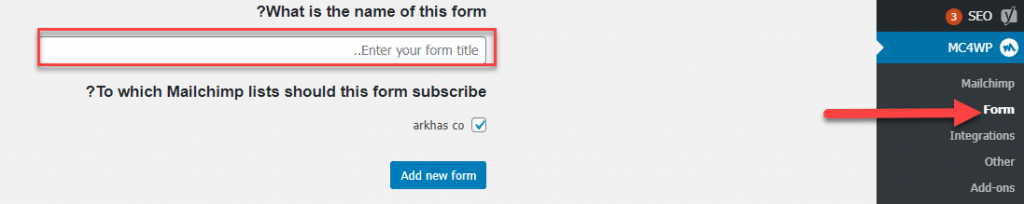
The API link code will be generated automatically, you can copy it and insert it into the plugin’s settings panel, and then you can use all of the plugin’s options to create your first email marketing campaign.
To begin designing a marketing form to send to all email addresses of your site visitors, you can design a registration form through which users will register for the mailing list.
You will build the form from within the add-on settings panel, by going to the Form tab
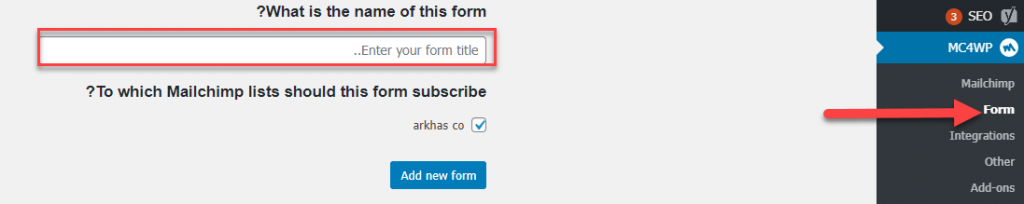
The Create a New Form window will appear. Type a name for the form you want to design and click Add new form
A page will appear containing the options that can be used to design the registration form as desired:
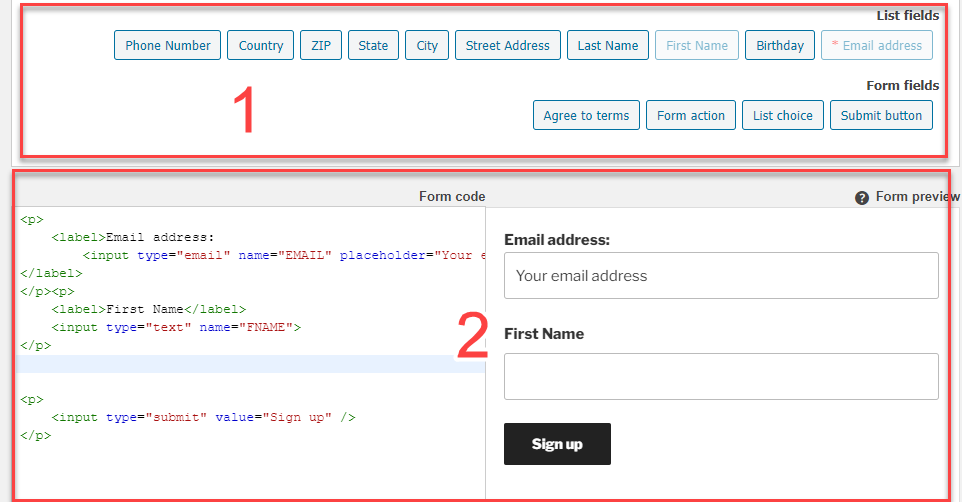
The registration form design page is divided into two main parts:
- Part One: It contains elements that you can choose from and add to your form design
- Part Two: Explains what the registration form will look like, as well as the code used to design it
In order to add the form that you designed to any of the pages of your site, you can copy the code identifying the form, which you will find on the form design page, and paste it inside the page or article on which you want the registration form to appear to your site visitors:
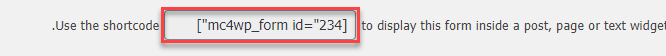
After that, you can create a list of targeted emails through the email addresses that you collected through the data that site visitors attached via the registration form, and then start marketing campaigns and messages to them in order to encourage them to do something that will bring you profit, such as selling products or subscribing to your paid services. And others.
You can create marketing campaigns from within the control panel of your MailChimp account
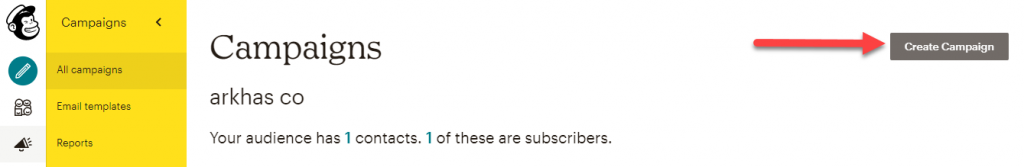
Who needs email marketing?
As we said at the beginning, electronic marketing is no different from other online marketing strategies, as it is effective and successful in specific marketing cases, and is not effective in other cases. We can summarize the most important areas and marketing objectives in which e-marketing is a successful strategy as follows:
- If your site constantly provides useful content and has a large follower base, people will visit the site periodically in order to view the latest information and news.
- If you provide content about reviews of popular products and visitors interested in those products or services enter your site, you can get their email and then send them marketing emails later.
- If you are good at writing good marketing messages that make the customer trust them and be willing to interact with them positively, such as if the customer is convinced by your speaking style so that you convince him to buy your product later.
Email marketing is not limited to preparing marketing content that contains some products and then sending it to potential customers only. Rather, it is considered a cohesive strategy for building a strong relationship with the users who constantly receive your messages, which must provide them with benefit and content that encourages them to trust you. Hence, confidence in your products or services.
In the end, do not rush to send promotional messages from the first day of the customer’s subscription, but send them some useful content that provides them with valuable information, and then after building a bond of trust with your customers and followers, you can choose the customers who interacted positively with your first promotional campaign and prepare another marketing campaign. You showcase your paid products or services that suit their interests in order to provide them with a good experience in following your email messages
































Leave a Reply