Do you want to create a multilingual WordPress website targeting more than one country in more than one language? This article will help you translate your site into more than one language using the best WordPress plugins to translate your site, and the features offered by each plugin and its advantages and disadvantages so that you can choose the most appropriate one for you.
What should be taken into account when choosing to add translation ?
There are several requirements that must be taken into account when we choose to add translation, including the following
- Supported languages: You will need to know which languages the add-on supports and how many.
- Translation interface : The easier and user-friendly the interface used for translation is, the more this will help you quickly translate into the required languages.
- Translation method: Where you need to know whether the add-on supports manual translation, automatic machine translation, and translations supported by artificial intelligence.
- Supported content: Does the add-on support the translation of the content of posts, pages, site user interface elements, menus, categories, tags, plugins, and product pages, or does it contribute to the translation of other content and not another?
- SEO support: You will add keywords and describe your site’s pages while configuring your site’s SEO , and therefore it is important to know whether these add-ons support integration with other SEO add-ons such as: Yoast add-on , or Rank Math .
- Technical support: When some problems appear in using the add-on, or updates conflict with updates to WordPress itself, or malfunctions appear, then you need to know how quickly technical support responds to that add-on.
The most popular plugins for translating your WordPress site
Among the best and most popular add-ons for translation into many languages, according to user ratings and number of downloads, are as follows:
- Add TranslatePress
- Add WPML
- Add Polylang
- Add GTranslate
- Add Weglot
- Add Loco Translate
- Add Google Website Translator
1. Add TranslatePress

The Translate Press add-on received a rating of 4.5, and was downloaded by more than 100,000 active users. It is available in a free version and a paid version, and gives you many features to provide an easy way to translate. The add-on also provides automatic and manual translation, with the ability to translate the home page, images and links, in addition to support WooCommerce helps you improve search engines by integrating with popular SEO tools (each page has keywords created through an SEO add-on that you can translate through the TranslatePress editor into keywords in other languages), and it can automatically detect the language and many other features that will be mentioned. .
A quick overview of how to work with the extension
After searching for, installing and activating the TranslatePress add-on, go to the Settings submenu, to choose from the end of the list the Translate press tab.
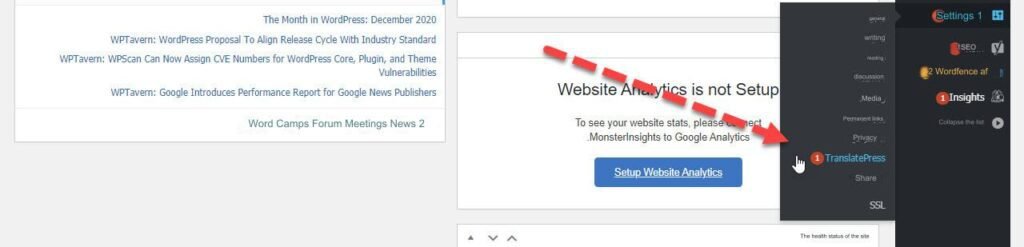
Select the General tab , then choose the primary language of the site (Arabic, for example), then add all the settings shown as follows:
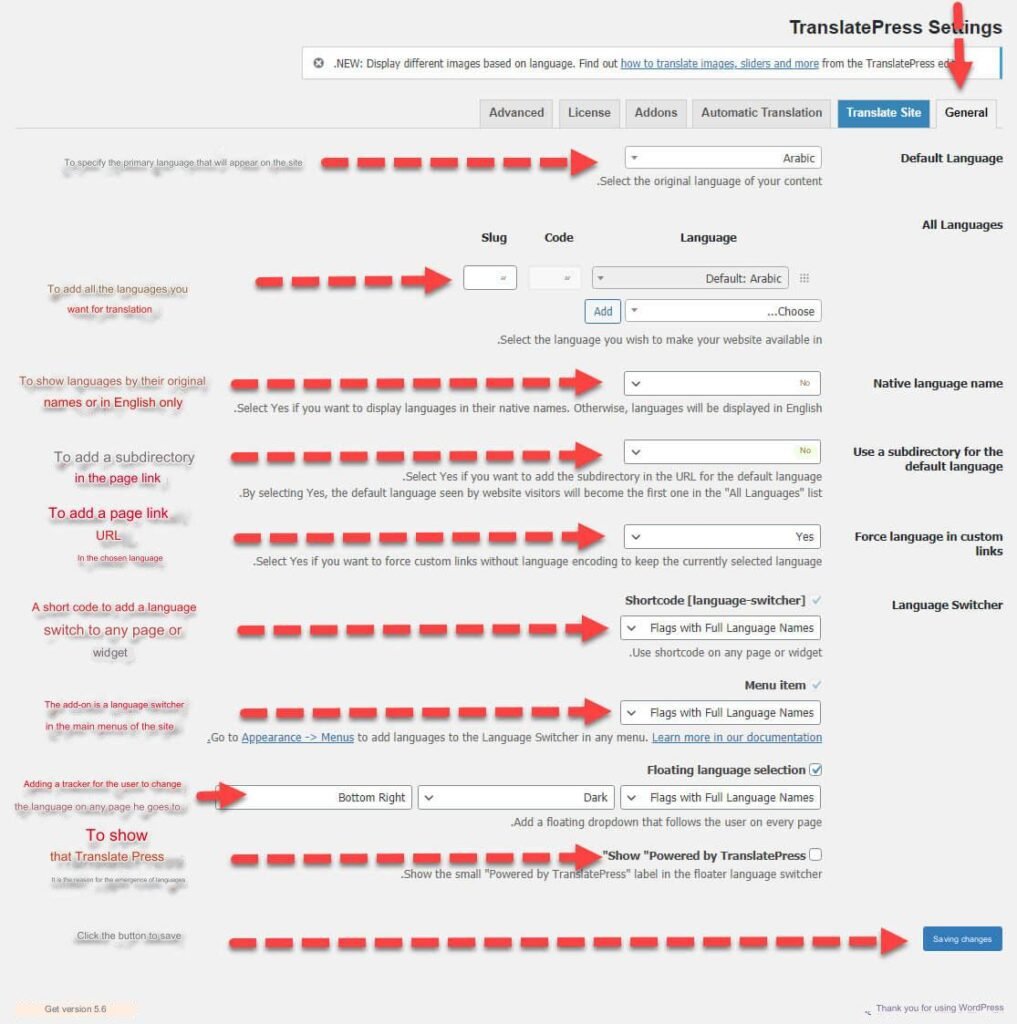
You can choose only two languages in the free version for translation to and from, and when you choose a third language, a message will appear requesting an upgrade to obtain other languages. We will choose two languages, namely Arabic and English, to explain what the addition does.
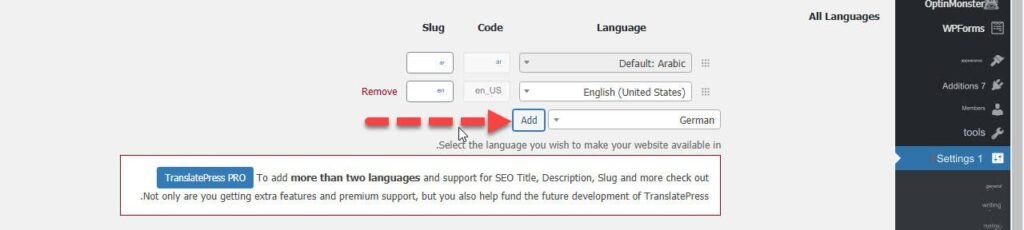
Now we will click on the second Translate Site tab in order to translate the site into English
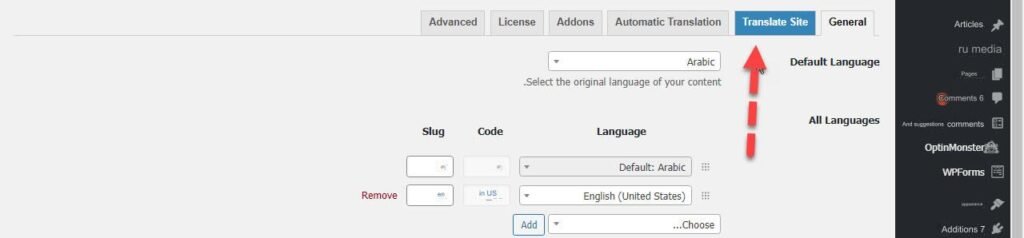
This tab will open a translation page for the site, through which you can translate any part as follows
With this, we have learned about the add-on settings in general, and let us talk about the pros and cons of the add-on as follows:
Advantages of the addition
- It has a free version and a paid version
- Easy to use and supports WooCommerce pages and products
- There is strong integration with Page Builders
- Strong integration with the Rank Math add-on , where keywords are added to Rank Math naturally, then you go to TranslatePress’ SEO editor and change the translation of these keywords to other languages.
- Translation from the front end as shown in the previous figure
- Granting the translator access through custom accounts (note that in WordPress accounts from the “Members” submenu, you can create an account as a manager, subscriber, editor, etc. A translator account is added by TranslatePress)
- Outsourcing professional translation (e.g. Google Translate for machine translation)
- Automatic detection of the language used, so that the add-on can know the user’s information (in terms of country and language), then convert the site to the user’s language.
- Possibility of using shortcode
- Customer support in 221 different languages
Cons of the addition
- Expensive
- The free version is limited
- Supports SEO for paid version only
2. Add WPML

The WPML plugin is considered one of the best translation plugins, as it is multilingual and equipped with a translation system that allows the translation of content, plugins, and templates, in addition to all types of posts, categories, tags, and custom fields.
WPML comes with an easy-to-use interface for adding translations and managing content, allows you to connect your WordPress site to translation service providers like Google Translate, and offers affordable pricing plans.
A quick overview of how to work with the extension
WPML is installed in a different way than all other translation plugins because there is no free version of it, and the installation method is by uploading the plugin folder to the WordPress server, whether by uploading the folder from WordPress itself or through the hosting company’s cpanel or through FTP, then it is installed. Activate the add-on, go to its settings, and do the following ( plan and download wpml )

Advantages of the addition
- It supports Page Builders, and uses a drag-and-drop system for page elements such as images and text with text translation and comes integrated with translation for each element from the front end, where each element can be clicked on and translated from the assistant editor.
- It supports WooCommerce, as it integrates with WooCommerce without problems and translates product pages from the Products tab in the main menu of WordPress and other WooCommerce items.
- The number of languages available for translation using machine translation is more than 100.
- It supports SEO, by translating keywords into other languages, the special description of the page, translation of the article URL, and media links such as images and videos.
- It supports translation of plugins and templates and is compatible with most of them, as templates and plugins are located in the backend of WordPress and many times they do not come with a translation in Arabic, so the WPML plugin translates them automatically or helps you translate them manually.
- It supports the Gutenberg editor, as the WPML translator adds translation features within the Gutenberg editor itself for easy translation into any language.
- MultiSites support, as WordPress supports multiple sites from one backend
- It integrates with translation services such as Google, and provides responsive technical support
Cons of the addition
- It does not have a free version
- It does not support the ability to add members with accounts dedicated to translation
- It does not give statistics of translated page views
This video explains the integration of the WPML plugin with the Yoast plugin to improve site SEO
3.Add Polylang

The Polylang plugin received a rating of 4.7 stars, and was downloaded by more than 600,000 active users. It is considered one of the powerful plugins for creating a multilingual WordPress website. It helps you set up URLs in any language, supports common SEO plugins, and comes with an easy interface for adding translations to posts and pages. Categories, tags, widgets, and media.
A quick overview of how to work with the extension
After searching for the Polylang add-on, installing it, and activating it, the settings wizard will appear to you, which consists of steps to add the required languages and allow Polylang to translate media links such as images, text content, and video, and set the main language of the site, as follows:
You will then have to deal with some settings, go to the settings as follows

The settings will appear to you, and the following figure shows their benefits
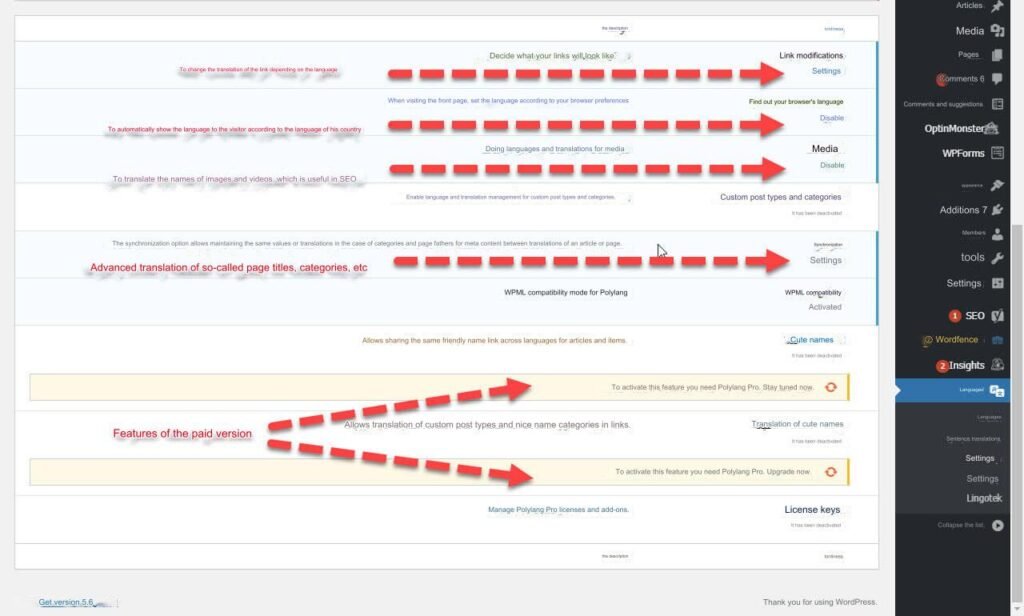
Advantages of the addition
- Ease of use user friendly
- Easy translation of backend, template and plugins
- There is a free version
- Supports several SEO plugins
- WooCommerce support (in paid version)
- Multi-site support
- Gutenberg editor support
- Supports an unlimited number of languages
- Support manual and machine translation
Cons of the addition
- WooCommerce integration requires a paid option
- It does not include page translation using Page Builder tools
- It does not support translation of template scripts and plugins
- Lack of integration with translation services
- There is no machine translation option
- There is no ability to add team members
- There are no statistics for translated page views
- There is no export and import of translations
- There is no support for the free version
- It divides translations into interfaces. Each interface is separate
4. Add GTranslate
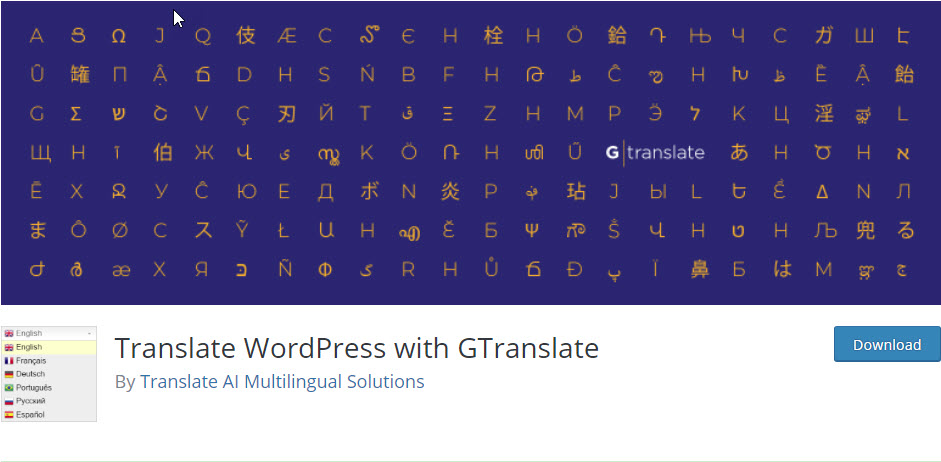
The GTranslate add-on received a rating of 4.9 stars, and more than 200,000 active users have downloaded the add-on. It supports more than 100 available languages without the slightest problems, and it relies on automatic translation from Google with the possibility of manual modification.
The plugin can translate posts, pages, categories, tags, menus, tools, templates, and plugins. It is one of the most distinguished WordPress translation plugins. It also provides integration with many tools and plugins such as WooCommerce and SEO plugins.
A quick overview of how to work with the extension
After searching for, installing and activating the add-on, go to it and you will find it in the settings as shown below

The settings will appear as follows

Advantages of the addition
- Multilingualism for more than 100 languages
- Supports SEO in the paid version
- The free version comes with many features
- Supports WooCommerce
- Supports automatic translator
- Ease of use user friendly
- Everything in GTranslate can be configured from one settings page
Cons of the addition
- SEO is not supported in the free version
5. Add Weglot
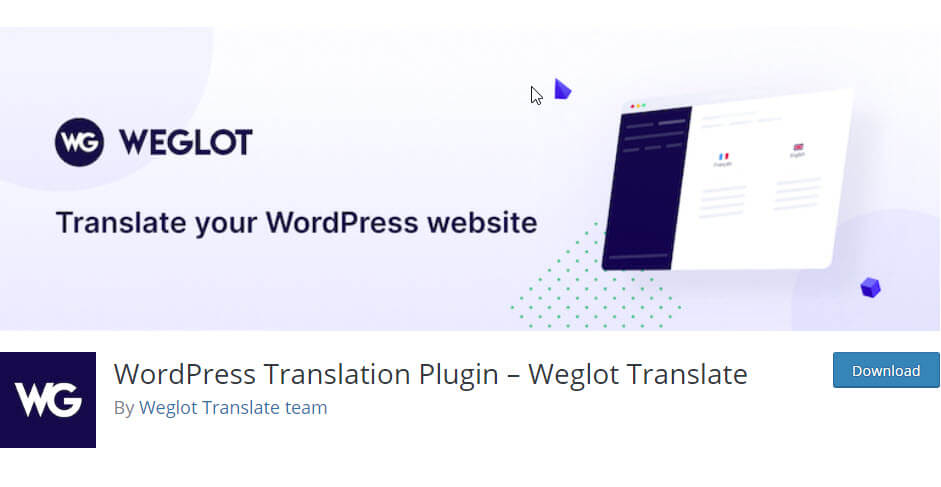
The add-on received a rating of 4.8 stars, and was downloaded by more than 40,000 active users. It is a distinguished and reliable assistant program that can translate websites of all types and into more than 100 languages. If you want to expand the scope of your site to many countries, you can use Weglot, and it can greatly increase your reach to any number of customers, whether your site is commercial, forum, news, or other types of sites .
A quick overview of how to work with the extension
After searching for, installing and activating the Weglot add-on, go to it as follows
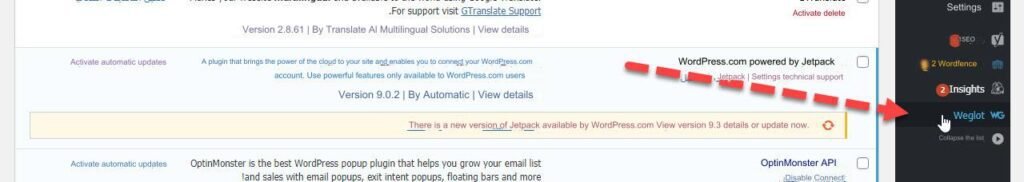
You will see a request to obtain the activation code from the weglot website.
Click on the weglot link and register by entering your email and password and confirming the password in easy and simple steps, then obtain the activation code.
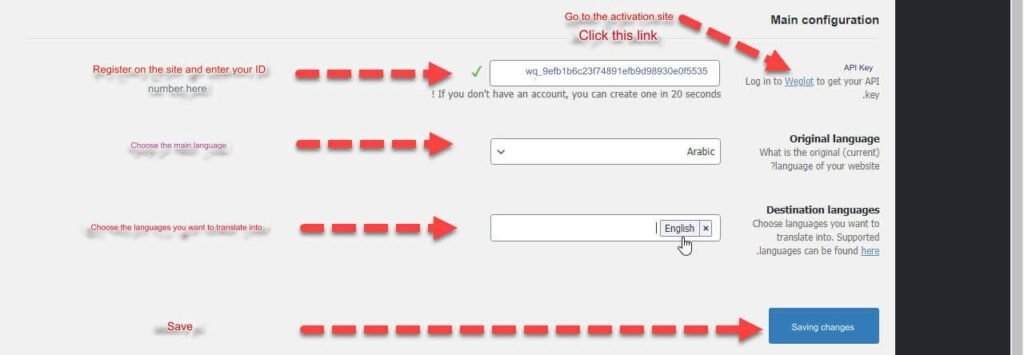
You will see all the settings for translating the site as follows
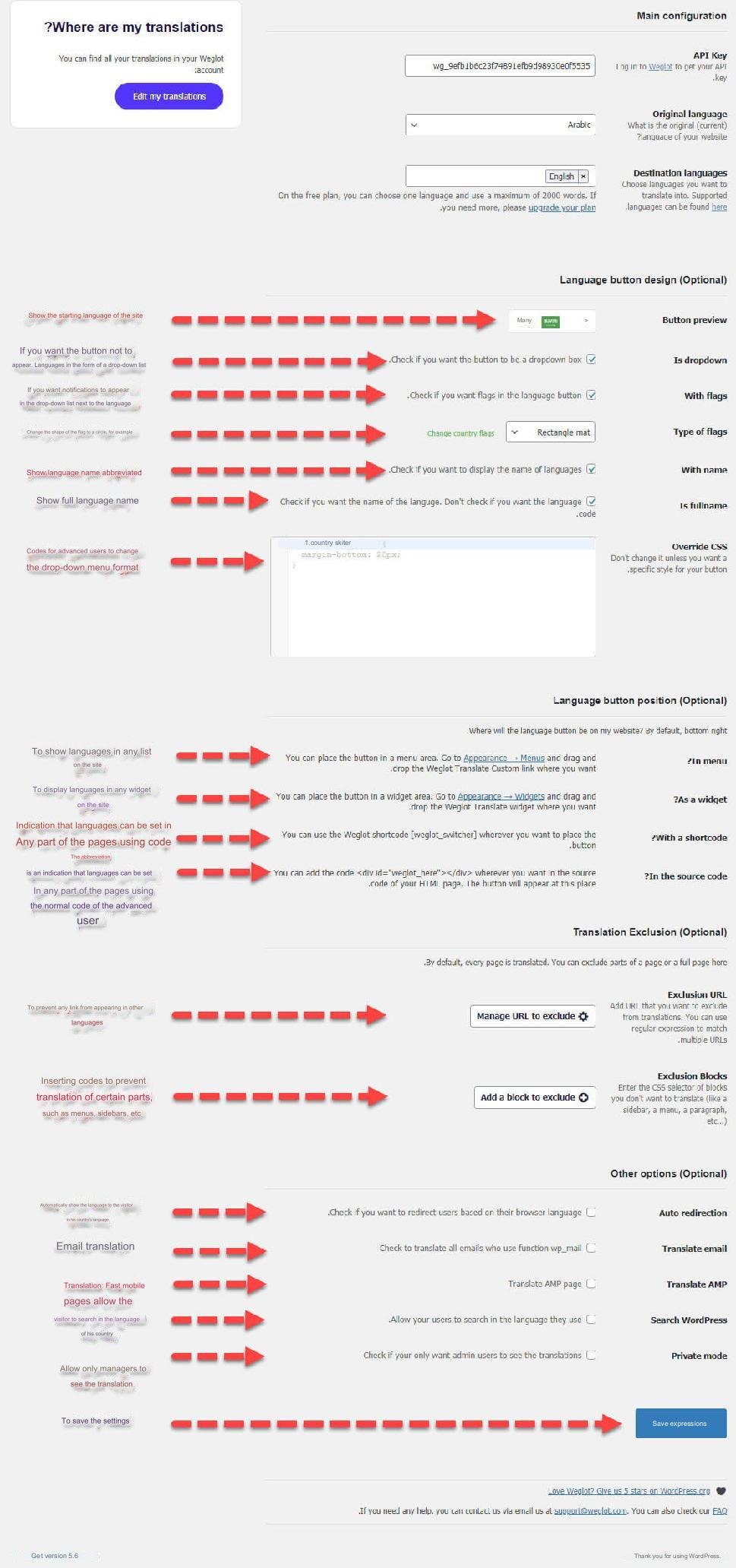
Advantages of the addition
- There is a free version and a paid version
- Translation into more than 100 languages
- Supports Visual Builders page building tools
- Supports WooCommerce, template translation, and plugins
- Integration with some SEO plugins and integration with WordPress editor
- Supports automatic and manual translation
- The ability to add team members to assist in translation with custom accounts
- Export and import translations
Cons of the addition
- The price is a bit high
- The free version is limited to one translated language and a translated word selector
- The free version is very limited in capabilities
6. Add Loco Translate
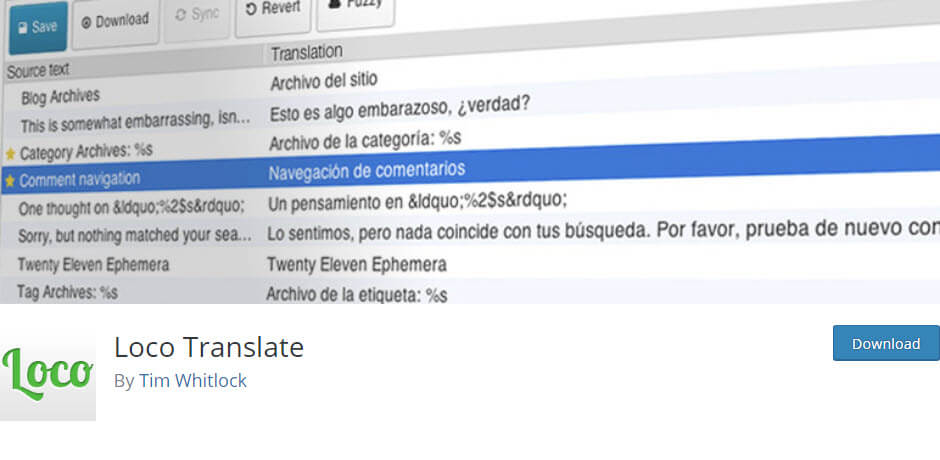
The add-on received a rating of 4.8 stars, and was downloaded by more than a million active users. It is a free tool that allows users to translate almost everything in WordPress, such as templates, plugins, pages, articles, and themes. It comes with many features and is considered one of the best important add-ons for the advanced user and developer of website templates and add-ons.
A quick overview of how to work with the extension
After searching for, installing and activating the Loco add-on, go to it and choose settings from its submenu as follows

The settings appear as follows
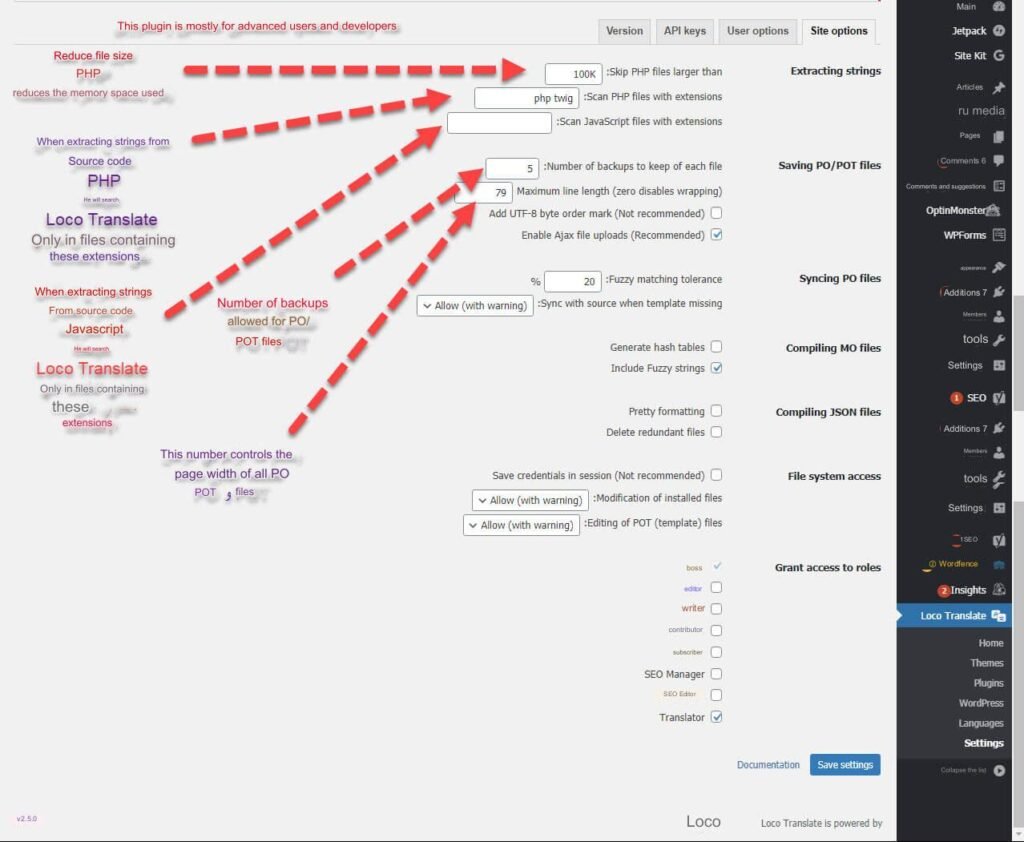
Advantages of the addition
- The user interface is easy to use
- Supports automatic translation
- The plugin was created specifically for developers to edit WordPress files, themes, and plugin files
- It has a built-in translation editor
Cons of the addition
- Some security software, such as the Wordfence plugin, may prevent this plugin from working
7. Add Google Website Translator
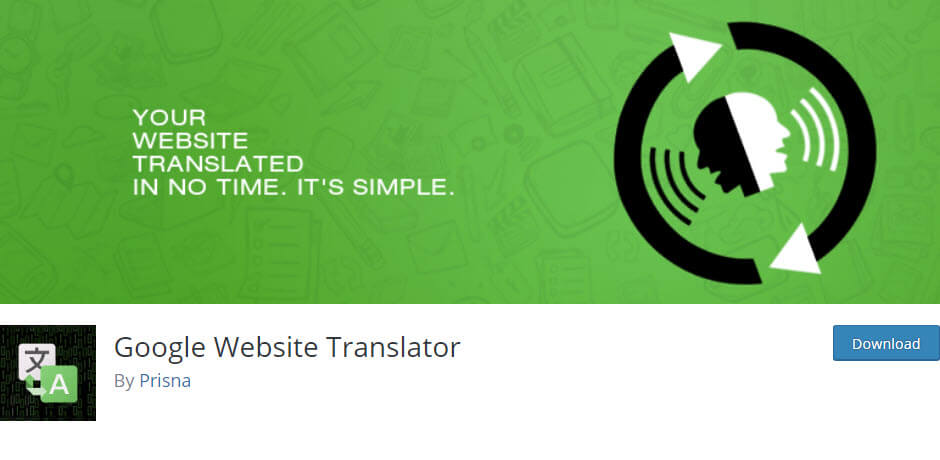
The add-on received a rating of 4.5 stars, and was downloaded by more than 10,000 active users. The add-on provides you with a translation service from Google and can translate content into more than 100 languages. You can translate everything on your pages, including content, menu items, titles of user interface elements, tags, classifications, and additions. .
A quick overview of how to work with the extension
After searching for the Google Website Translate add-on, installing it, and activating it, go to it in the Add-ons submenu, as shown below:

The settings will appear as follows
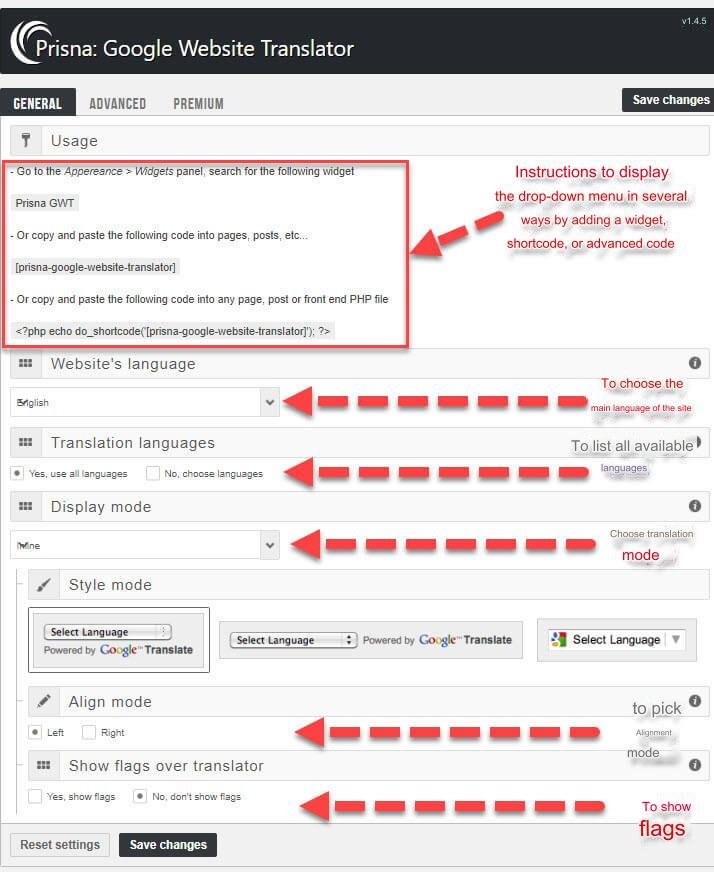
Add the translation widget after going to the Appearance menu and choosing “Widgets” as follows
Now you can go to the front-end and see the translation drop-down menu added as follows
Advantages of the addition
- Supports more than 100 languages
- Supports shortcode feature
- Easy import and export of settings
- An easy way to get all the basic Google Translate features
- Ease of use for novice users
- Display the language switch using in the sidebar using a custom widget
Cons of the addition
- Automatic translations cannot be edited
- Doesn’t support SEO
We hope that in this article we have learned about the most important additions that will help you translate your site and turn it into a multilingual site. Choose the plugin that best suits you and has the individual features that help you translate your site content with a better experience
































Leave a Reply