If you own an online store using WooCommerce and do not use the extensions that WooCommerce provides you, you may be missing out on a lot of options that you can include within your online store using these extensions.
WooCommerce plugins are WordPress add-ons that were developed by WooCommerce itself, providing store owners with more store management and development options.
There are many free and paid extensions, but in this article we will talk about the most important free WooCommerce extensions that may eliminate the need to use paid extensions to implement a change within your online store.
Where to find WooCommerce plugins?
As we mentioned, WooCommerce provides dozens of free and paid extensions, and you can access any of them easily. There are two ways to access the official WooCommerce extensions.
The first way to access plugins is through the official WooCommerce website , where you can go to the plugins tab on the site and search for free plugins only or with “Free” written next to them. You will find many free plugins as follows:
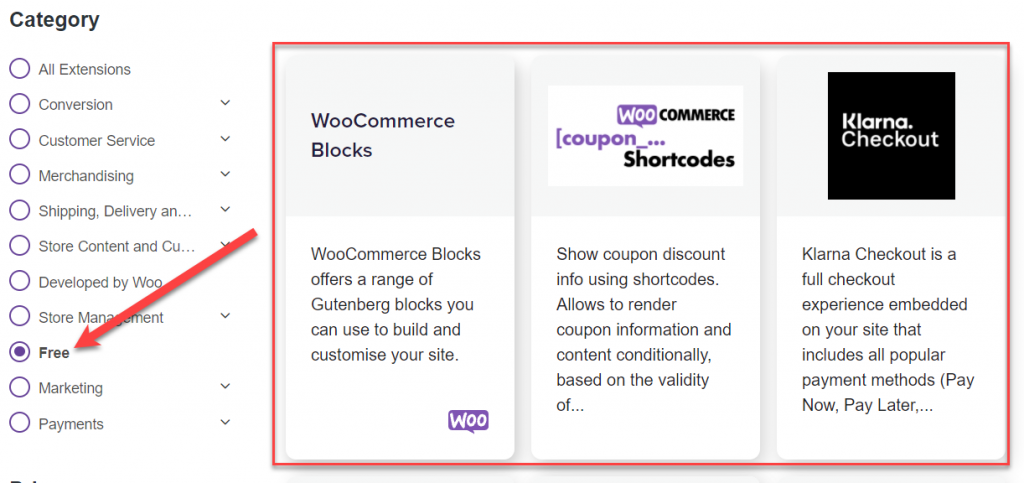
You can also access WooCommerce plugins from within the WordPress control panel itself, by going to the (Shopping Store) tab within the WooCommerce tab, and a page containing all free and paid WooCommerce plugins will open before you, where you can choose only free plugins from the ( Free ) filter to appear in front of you. All downloadable add-ons are free, and you can also purchase paid add-ons if you wish:

Installing and using WooCommerce plugins
Installing WooCommerce extensions is a very simple thing that you can do in minutes, by entering the extensions store that we talked about in the previous paragraphs, and choosing any of the extensions that appear in front of you, and you will find a button ( View details next to the extension ).

Once you click on the ( View Details ) button, you will be directed directly to the extension page on the official WooCommerce website, where you will find the Download button next to your extension name:
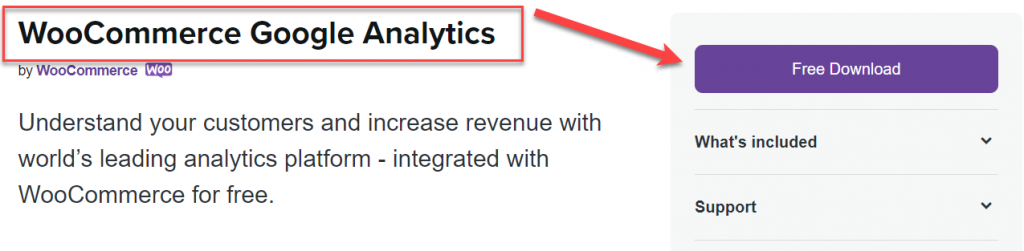
You can download the plugin. You can click on the download button and save the plugin file on your computer, then go to the WordPress control panel: Add-ons > Add New , and upload the plugin file as we explained in this guide .
Free WooCommerce plugins that give you store development options
As we mentioned previously, the WooCommerce Extensions Store contains free as well as paid extensions, but we will show you the most important free extensions during the following paragraphs so that you can benefit from those extensions within your store. You can also purchase paid extensions and install them in the same way as you install free extensions.
WooCommerce Blocks plugin
When you install this plugin on your online store, you will notice the addition of more components within the advanced WordPress editor, where you can add components related to the store’s products, categories, etc. within the page for editing articles and pages of your site.

You can download and activate the plugin as we explained at the beginning of the article, and now enter the editing interface of any article or page within your site, or open a new page and go to the WordPress components gallery to notice the appearance of many plugins within the components manager, all of which are linked to the store and the products found on it:

As you have noticed, you can add items related to the store and its products within the pages and articles of your site, such as (best-selling products) or (newest products) or other components of the store and its products that will be available for you to include within the content with the click of a button.
WooCommerce Google Analytics online store statistics extension

This addon provides you with a lot of store statistics and the behavior of visitors and customers inside it by linking it with a Google Analytics account .
Once the addon is installed on WordPress, you can access the WooCommerce settings from the WordPress control panel, then go to ( Integration ). You will find a box for linking the store to the Google Analytics service, inside which you can add the tracking code from Google Analytics so that the addon will start working within a few hours of the linking process and you will get many Statistics that help you manage the site professionally and work to increase sales within your store by analyzing visitors’ behavior.

WooCommerce Tax activation plugin
It is also a distinctive accessory that saves you a lot of time if your store is located in one of the countries that impose tax fees on it. Thus, this accessory saves you a lot of time by automatically adding the tax value to the purchase invoice instead of having to adjust the product prices every time. Adding taxes to it.

After installing and activating the addon on the site, you must enter the WooCommerce settings from within the WordPress control panel, and activate the tax option. The tax value is automatically calculated when the customer completes the order within the store automatically:

The official WooCommerce Payments plugin
It is one of the accessories that represents a qualitative shift in payment processes on WooCommerce stores, but unfortunately it is still not available in Arab countries and will be made available in all countries of the world soon, according to the official website of WooCommerce.

This addon saves a lot of time, effort, and money for store owners who subscribe to one of the payment gateways to enable electronic payment on the store.
This extension activates a payment gateway integrated into the WooCommerce system, which makes customers able to complete payment directly within the purchase page without redirection from a third-party service or external payment gateway.
This addon also saves you money as you do not have to pay monthly or annual subscriptions. It is completely free, and you only pay a commission ranging from 1.5 to 3% on each completed payment transaction within the store.
You can benefit from this supplement if you receive payments from some countries where this supplement is available, such as the United States of America, Canada, Australia, and others, but it is still not available in Arab countries at the time of writing the article.
After successfully installing and activating the plugin on the store, go to the WooCommerce Payments settings from within the WordPress control panel to find a new payment method called WooCommerce Payments:

You can set it up if your store is located within the permitted countries, and soon when it is available in the Arab countries you will be able to activate it in just a few minutes and start receiving payments on the store in a way that could not be easier at all.
WooCommerce extension with Facebook Facebook for WooCommerce
This extension allows you to link the online store with your business page on Facebook or Instagram alike.

The process of linking the online store to Facebook and Instagram pages gives you many advantages as a store owner, as you can easily export the store’s products to your pages on social media sites.
You can also add a purchase button directly within Instagram and Facebook, but this feature is still not available in Arab countries. As for the rest of the features of the extension, you can obtain it by linking the store to pages on Facebook and Instagram.
Addendum to activate chat with customers
An important extension for online store owners who want to build direct communication channels with store customers on an ongoing basis is the LiveChat for WooCommerce extension.
The accessory helps in direct communication with the customer to increase his confidence in the store and thus the purchasing decision is easier and faster, as he gets all the information he wants and all the questions he asks about his favorite products in the store.
The shop provides many distinct options, where you can view the products that the customer has added to the cart while chatting with you, as well as the rest of the procedures that appear in front of you in real time, which helps you encourage the customer to complete the purchase.
Coupon codes attached to the store
The Coupon Shortcodes extension provides you with adding coupons within your store in a smart way that is more encouraging for customers to make a purchase decision, as coupons can be shown inside the store or within the purchase pages and payment can be completed in many ways, such as showing a discount coupon with a certain value during the completion of the order if the order is completed with a value. Extra or additional number of products.
The addon is completely free and available in all states and countries without any problem, as you can install it on the store and start using it with ease.
PayPal Payments extension
This addon allows you to activate payment within the store using the customers’ PayPal account in very simple steps. Of course, it is first required that you have a PayPal account, and the customer must also have a PayPal account in order to complete the payment properly within the store.

The plugin is completely free and you can install it without any commissions or subscriptions, but commissions on purchases are later deducted from PayPal.
One of the important accessories for a store owner who wants to activate reviews or ratings within his store in a way that encourages customers to buy from the store.
The extension creates synchronization between the store and the Trustpilot service, which provides you with many options for activating reviews and ratings within the store very easily and in an organized manner.
The extension also helps activate the appearance of reviews on product links that appear in the Google search engine, which helps increase conversions and in-store sales.
Conclusion
In the end, WooCommerce plugins are very useful plugins that you can rely on to develop your store in general and add many features for shoppers in simple and easy steps. As you noticed, WooCommerce plugins are treated like WordPress plugins with the same idea of the working mechanism.

































Leave a Reply