WooCommerce is one of the most popular tools for building online stores in WordPress. WooCommerce’s strength is most prominent in organizing and managing buying and selling processes and managing product inventory, but it weakens when it comes to customer relationship management (CRM).
While professional customer relationship management helps you improve communication and interaction between customers and the store and makes you reach more customers, all WooCommerce offers you for this is a simple interface that contains only basic customer data and the history of their purchases; Which can never be built upon to develop your business.
There are many professional tools available for customer relationship management (CRM) for your WooCommerce store. But why do you need a CRM tool? What are the most important tools that you can rely on to develop your store and increase profits? This is what we will discuss in today’s article.
The importance of having a tool that helps you manage customer relationships
CRM tools help online stores in many areas that include organizing customer data, sales and marketing, even customer service, store management, sales data analysis, and many more.
For example, if a customer leaves their shopping cart without completing the purchase, you can remind them about it later. Or you can target customers, whether with offers, gifts, or marketing campaigns, by knowing the purchases they prefer.
As for customer service, knowing the history of customers’ purchases and the way they interact with your store helps the customer service employee provide more personalized and useful support.
Some other things that will also benefit you when relying on a customer relationship management system in your store are organizing important email marketing campaigns, and separating customer records from WordPress control panel users.
In general, CRM systems help increase sales, build customer relationships, and provide a better experience in all areas; All this will definitely increase profits.
How to choose the most suitable CRM tool
You must now be aware of how important it is to have a customer relationship management system in your WooCommerce store. With so many tools available online, the most important question is how to choose the right CRM tool for your needs.
To answer this question, you must consider the availability of the following points in the tool you will choose:
- Automatic synchronization: Of course, you want a tool that can integrate with your store automatically, to relieve yourself of the import and export operations between the tool and the store manually.
- Tracking customer activity: This is because tracking how customers interact with your store and marketing campaigns, knowing the products they prefer, the payment methods they use, and all the data related to their activity on your site; It gives you very important data that helps you manage your store in the best possible way.
- Automation: A good CRM tool eliminates the need to do things manually. By analyzing all the data from all sources, the tool can create automated marketing campaigns, such as sending an automatic reminder of an incomplete shopping cart.
- Customer Segmentation: Customer segmentation is an important feature that must be available in a customer relationship management tool. Through it, you can divide customers according to their types; Such as permanent customers, those who buy once from your store, customers who want discounts, or those who pay large sums of money.
- Managing advertising campaigns: Ads are an important element in increasing your store’s customers, so it is important to integrate the customer relationship management tool with various advertising platforms (Google, Facebook, etc.) in order to monitor its efficiency and success.
- Easy to use: The difficulty of using the customer relationship management tool despite the availability of all the features we mentioned in it; Makes it not worth the experience. So look for a tool that makes it as easy as possible for you to manage and control.
The most popular CRM tools for WooCommerce stores
With hundreds and perhaps thousands of CRM tools available, we will introduce you to some of the most popular and important ones. But you must first know that most of the tools are not free and require a paid subscription, with some offering limited free trial periods or a free subscription with limited features at first.
Therefore, these paid tools may be more suitable for medium to large stores than those that are still starting out due to their costs. But even if you are a new store owner, working professionally from the beginning will have great returns for your store later. If you can afford a CRM tool, we highly recommend it.
Now let’s move on to our list of the most popular customer relationship management tools:
1. HubSpot for WooCommerce
The most famous and important CRM tools in WooCommerce stores, and one of the most important reasons for its popularity is that it provides basic CRM and marketing features for free and to an unlimited number of customers.
HubSpot for WooCommerce offers automatic data synchronization between WooCommerce and the tool. Customer segmentation, shopping cart tracking, email automation, analytics and reporting, and the ability to create PPC and social media ads and track their performance.
There is also an official WordPress plugin for HubSpot that you can install on your site to use the same features directly from your WordPress control panel.
HubSpot’s paid plans offer many additional features for a subscription starting from $40 per month.
2. Metrilo
Metrilo is a tool designed specifically for customer relationship management in online stores. Not only does it support WooCommerce, but it also supports integration with other online store types like Shopify and Magento.
Because it focuses on online stores only, it offers many features starting with the ease of initial configuration, which usually takes a long time in other add-ons, as you can start managing customer relationships in your store within just a quarter of an hour.
Some of the features offered by Metrilo are email marketing, analytics, smart reporting dashboard with insights, store performance chart, customer profiles, segmentation options, customer activity tracking, order placement, email automation and much more.
Metrilo offers a 14-day free trial, and a paid subscription starts at $100 per month.
3. Agile CRM
Another popular tool is Agile CRM , which has a product specifically for WooCommerce. You can install its plugin directly on your WordPress site and manage customer relationships directly from the control panel.
Agile combines most of your marketing and CRM needs into one system. This includes sales, marketing, service, and add-ons. Customer service in Agile is also distinctive and strong.
What also distinguishes it is that it offers a free plan that allows 10 users and 1,000 customers, and if you want, you can upgrade to paid plans that start from only $8.99; Which makes it a powerful tool and affordable at the same time.
4. Ninjodo
Developed for small teams and entrepreneurs, Ninjodo offers a focused CRM without any of the clutter or confusing add-ons. The software is designed to increase your sales, manage your store’s customer data, simplify emails, and organize your business.
One of the many features that Ninjodo offers is automatically syncing customers and orders when linked to a WooCommerce store. You can also track delivery workflow and view orders in real time. You can do all this directly from your phone thanks to the phone application that supports
One of the most important features of Ninjodo is that it is considered one of the easiest CRM systems available to learn and use. There are no free plans offered by Ninjodo and the paid plans start from $65 per month.
5. WP ERP CRM
What distinguishes the WP ERP CRM tool is that it is a custom plugin for WordPress that provides customer relationship management features in addition to human resources management and accounting in one window. However, if all you need is CRM, the plugin will help you focus on that only.
From within your WordPress dashboard, WP ERP CRM lets you manage your clients, track their activity, add internal notes, send them emails, segment users, and assign automated tasks.
WP ERP CRM plugin does not have free plans and the paid plan starts from $485 per year.
Thus, we have reached the end of our article in which we talked about the importance of customer relationship management (CRM) tools and the extent of their significant impact on improving your sales and caring for your customers, and we mentioned the most famous of these tools that you can rely on to achieve the greatest possible benefit.
Experience using HubSpot tool
Considering that the HubSpot tool is the tool that has the most free features among all other CRM tools, we will explain how to install and use it in your WooCommerce store. The first step you must take to use the tool is to enter the official HubSpot website and click on the ( Get Free) button CRM )
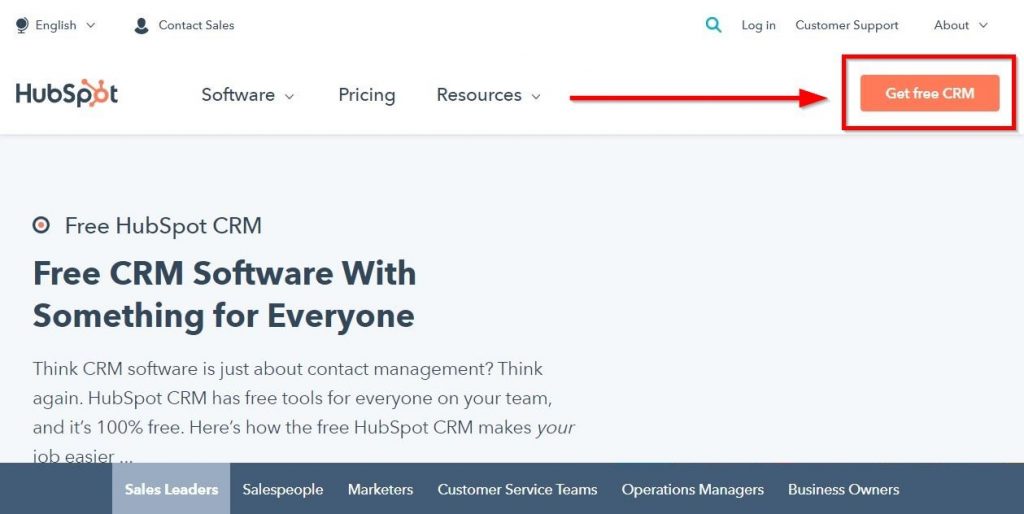
On the next page, you will be asked to create a new account on the site. You can create an account using your Google account directly, or you can fill in the data fields with your name and email.
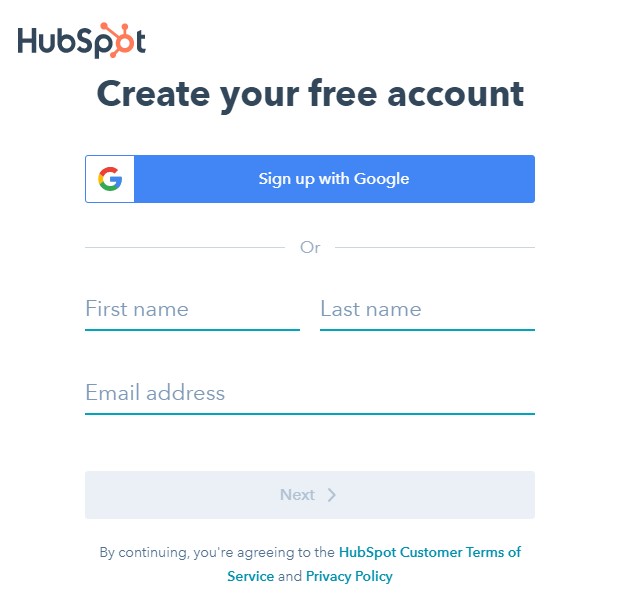
After creating the account, you will be asked questions related to your company, its field of work, its size, and the extent of your experience in using the customer relationship management system. Answer them all.
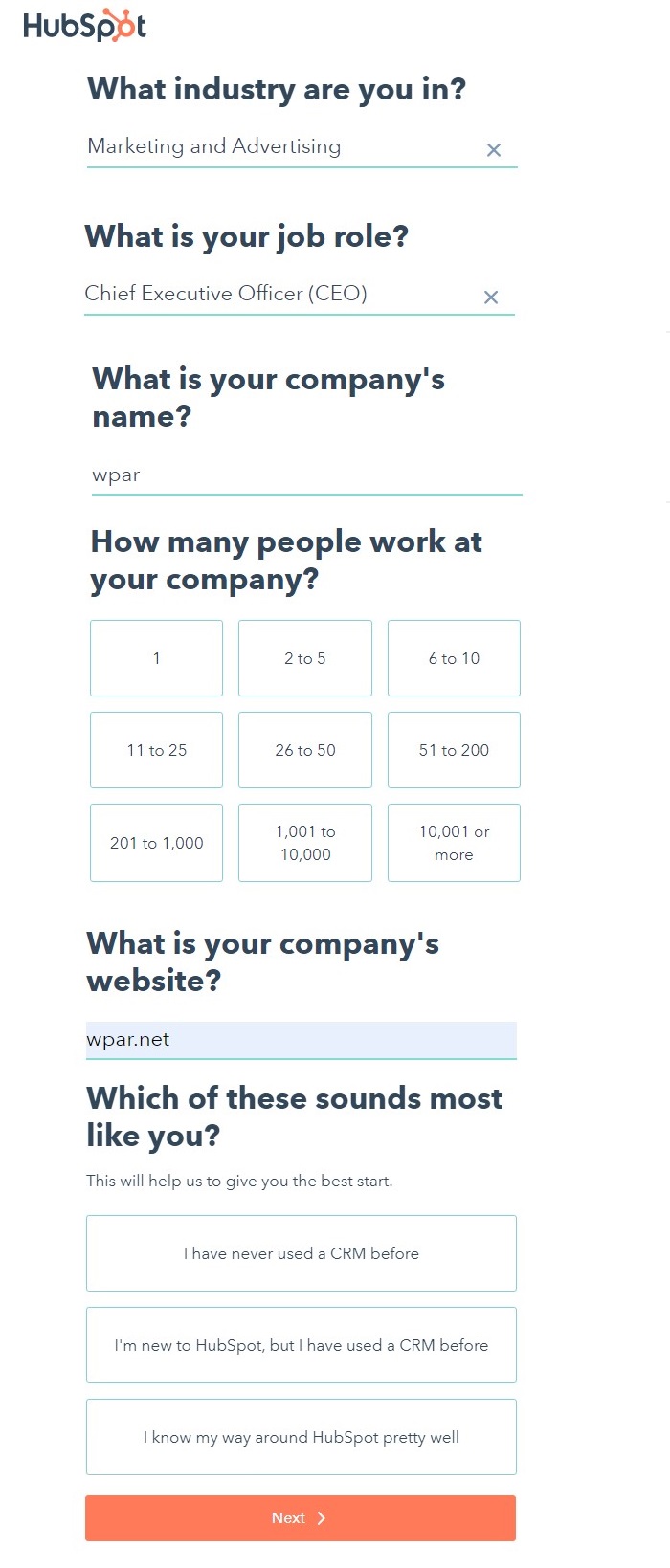
After answering all the questions, you will be taken to the tool’s control panel. The next step is the most important step, which is importing your customers’ data, called Contacts, into your account in the tool’s control panel. Where you can import contacts through the control panel via:
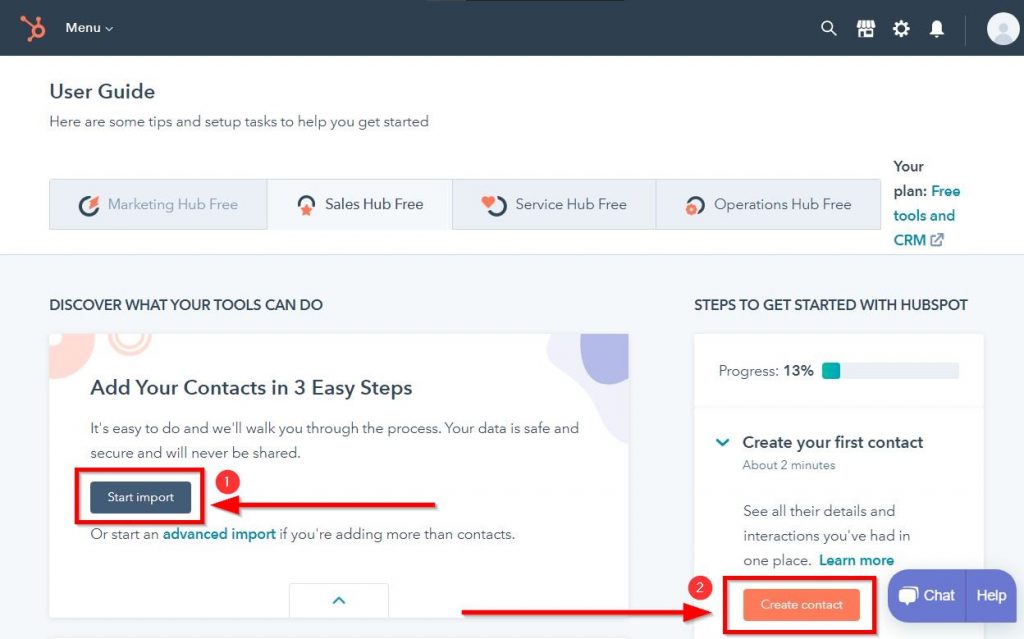
- Upload its file if you have previously exported it.
- Create contacts manually.
But of course, you can also link the HubSpot tool with your WooCommerce store so that customer data is automatically synchronized between the site and the tool. To start linking, you must first install the MWB HubSpot for WooCommerce plugin on your WordPress site. We also explained how to install and activate the WordPress plugin on your site .
After activating the add-on, go to the “ WooCommerce ” section and click on “ HubSpot ”. Then you should access your account that you created in HubSpot with your WooCommerce store, so press the “ Connect Your Account ” button.

You will then open your account page in HubSpot, choose your company name, and then click the “ Choose Account ” button.

On the next page you will see a list of the data that HubSpot will have access to. If you agree to allow HubSpot to access this data, click the “Connect app” button.
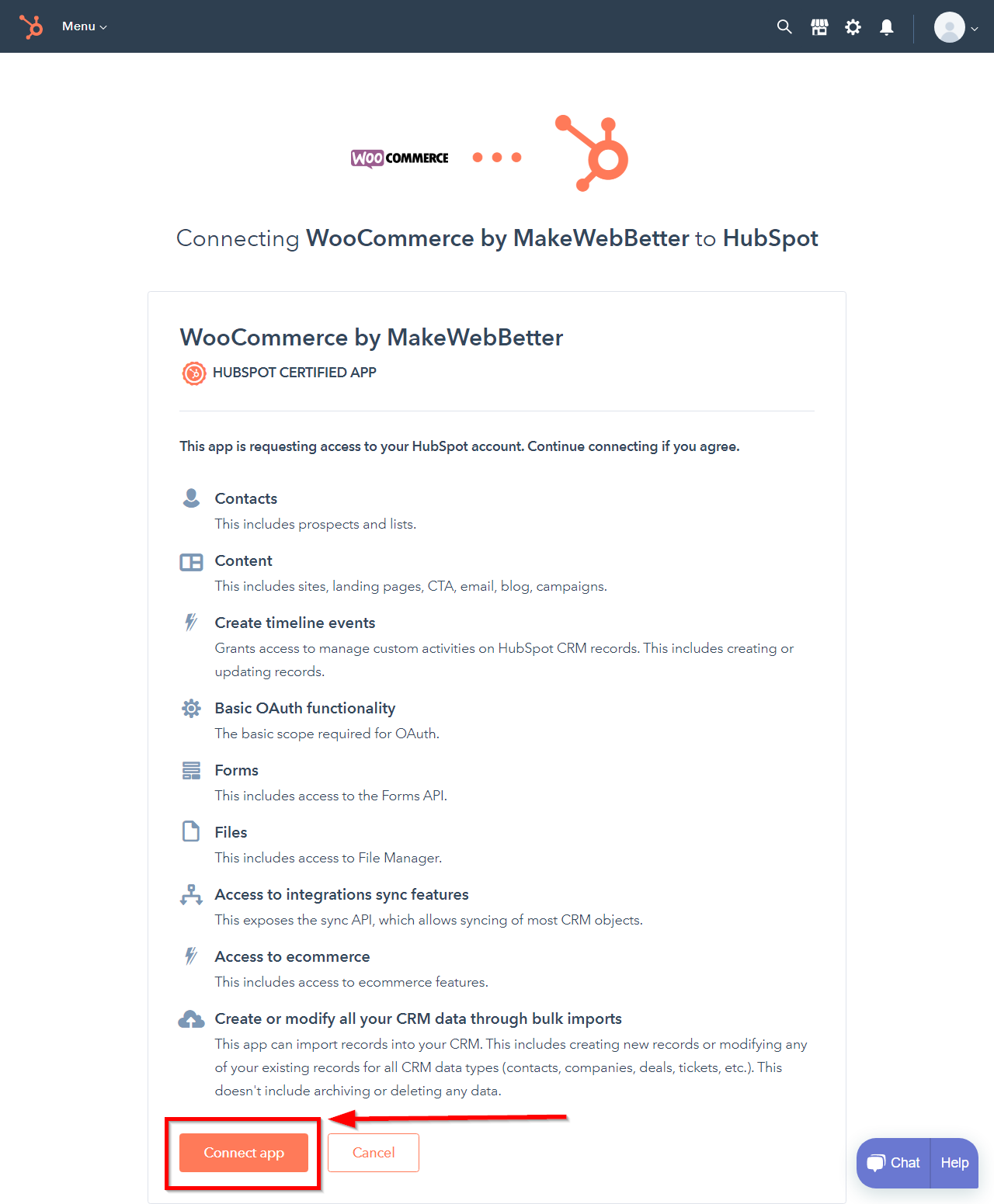
Then you will move to the “ Groups & Properties ” section, in which HubSpot helps you create and display data records in your HubSpot account in an organized manner, so click the “ CREATE GROUPS & PROPERTIES ” button.
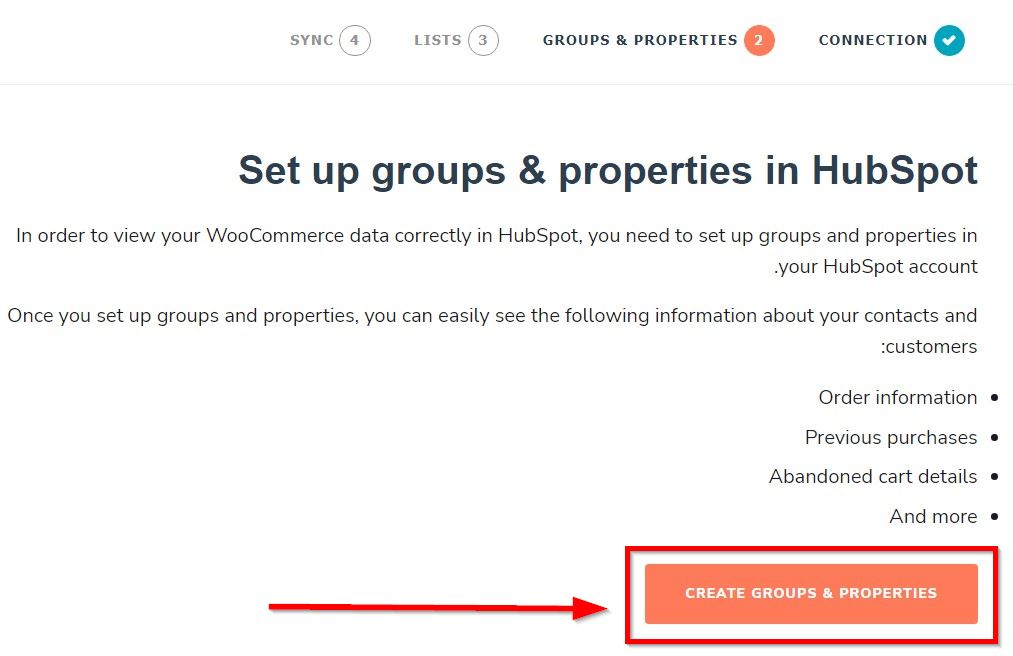
In the next step you will have to create lists of data for the same purpose of organizing it. Just click on the “ CREATE LISTS ” button.
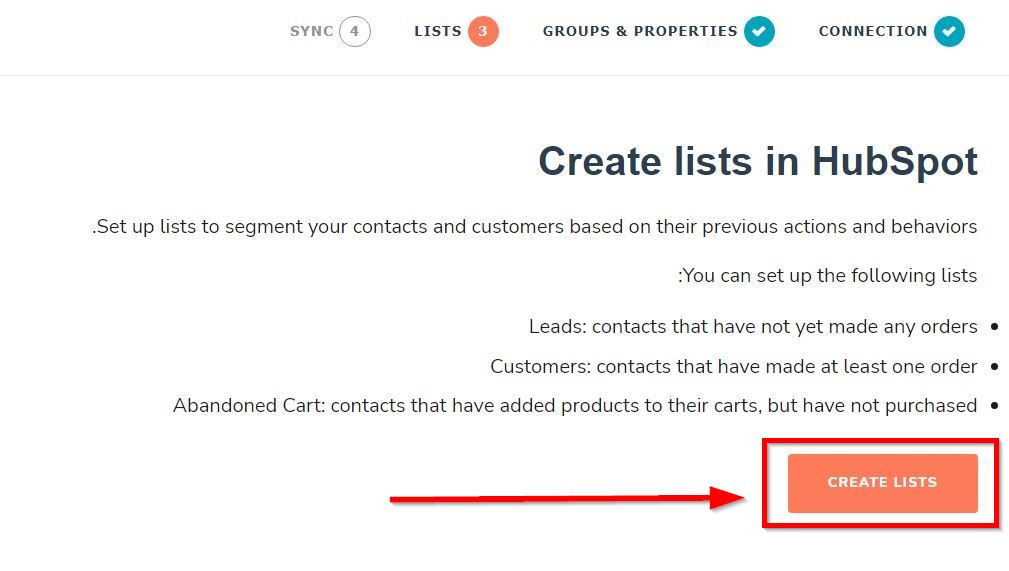
Now press the “ SYNC NOW ” button to start synchronizing data between your WooCommerce store and the CRM tool.
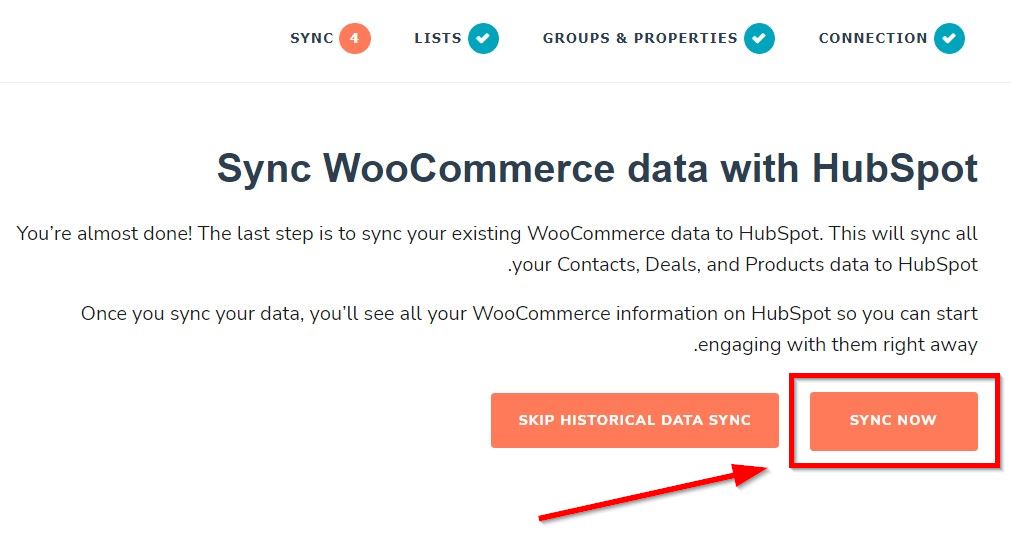
Thus, HubSpot is fully connected to your store and your customer data and all other data are synchronized. You can now manage your customer relationships in one of two ways through the tool control panel on the HubSpot website or through the official add-on provided by HubSpot to manage customer relationships from the WordPress control panel without leaving your site.
After you have finished linking your store with the HubSpot tool and synchronizing your customer data, you are now ready to take advantage of the tool’s features, most of which you can access from the top bar, which include:
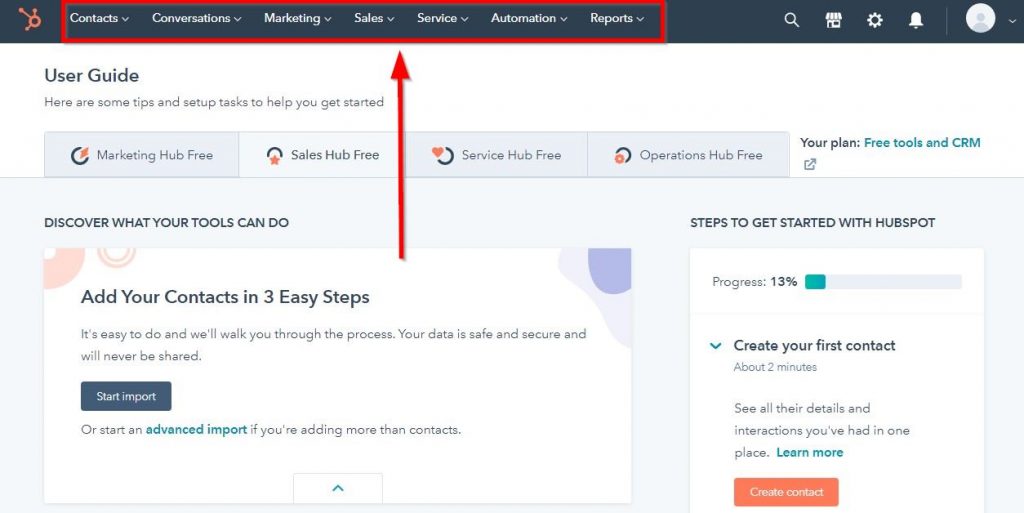
- Contacts : Manage all customer data, schedule appointments, communicate with them, track their activities, and divide them into groups. In addition to the ability to add data about the companies you deal with.
- Conversation : Manage all communication channels (email, live chat, forms, Facebook Messenger) from just one platform. In addition to the ability to customize conversations for each customer individually and automate responses. And create templates for recurring emails.
- Marketing : Manage all your advertising campaigns on various platforms (Google, Facebook, LinkedIn, email) from one place. Create and manage landing pages , and create forms to record customer data and convert them to contacts.
- Sales : Managing all stages of sales operations with companies and individuals through a chart of sales stages through which you can create a deal and move it through the different stages. In addition to the ability to manage all types of daily tasks, documents, and meetings.
- Services : Create cards to follow up and solve customer problems.
- Reports : Creating reports related to performance in all aspects of work and managing them by team members.
It can be noted that the HubSpot tool is not just a customer relationship management tool, as it provides integrated services related to the fields of marketing, sales management, team management, and many other features that you can access for free! And of course, you can always upgrade to one of HubSpot’s paid plans to take advantage of all the remaining great features.
Thus, we have reached the end of our article in which we talked about the importance of customer relationship management (CRM) tools and the extent of their significant impact on improving your sales and caring for your customers. We mentioned the most famous tools that you can rely on to achieve the greatest possible benefit, and we delved more deeply into how to use the HubSpot tool as a practical application. On customer relationship management.































Leave a Reply