you are a website owner and care about having a secure programming environment, SSL certificates are an essential element of your site’s security, giving users confidence in using your site.
In this article, we will learn what security certificates (SSL Certiciates) are, how they work, what their types are, and how you can obtain and install them for your site. Can it be obtained for free? What are its types and benefits?
What are SSL certificates?

In short, SSL certificates are what display your site in the browser with the HTTPS extension instead of HTTP, and this extension indicates that your site is more secure as it creates an encrypted connection between the server and the client.
For example, if the WordPress website in Arabic contains an SSL certificate, it will appear to the user in this form: HTTPS://www.wpar.net .
However, if it does not have an SSL certificate, it will appear to the user in this form: HTTP://www.wpar.net .
But rest assured, it may We have used a reliable security certificate on the WordPress Arabic website 🙂
Is the difference in adding the letter “S”, just for a conscious scope?
This letter is what appears to the user, but in reality it means to the user that your connection to this site is secure and encrypted. Any data you enter is securely shared with this site, but what happens in the background is much more than that . SSL is small data files that create an encrypted link between the web server and the browser. This link ensures that all data passed between the web server and browser remains private and confidential.
When you decide to visit a website (if this website has an SSL certificate), something your browser does is establish a connection with the web server, and then a connection occurs between the browser and the server. This link, because the site has a security certificate, is considered a secure link, and thus the information between you and the site is safe and not vulnerable to theft.
In other words, when you visit a website that has an SSL certificate, your browser will form a connection to the web server, and then link the browser and the server. This link is secure to ensure that no one other than you and the website can see or access what you write.
What do sites benefit from when using SSL?
SSL allows sensitive information such as credit card numbers and login credentials to be transmitted securely. Typically, data sent between browsers and web servers is sent in plain text, meaning that this information can be viewed and used in the absence of an SSL protocol.
If there is an SSL protocol, this data is encrypted, and this means increasing the security of users’ data, and increasing users’ confidence in your site because this protocol appears to them as we explained, so that the communication process takes place in a manner similar to the following figure:
What are the types of SSL certificates?
There are several types of security certificates that can be obtained, including:
1-EV certificates
This certificate shows the padlock, HTTPS, business name, and country of business in the address bar to reduce your confusion with an unwanted website. For example, if your website handles payment and purchases or collects data, you may want to obtain this certification.
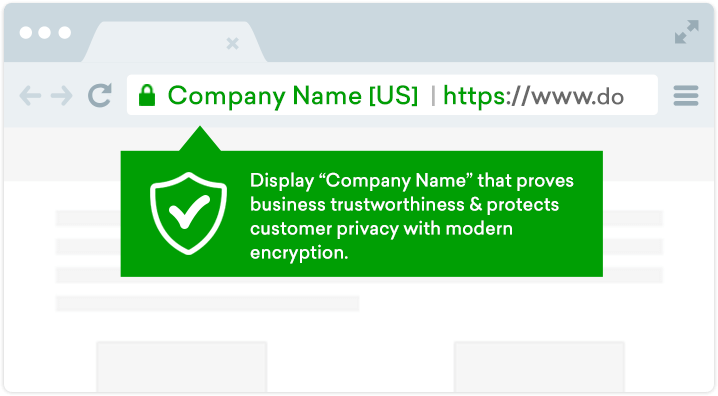
This certificate is considered one of the highest rated security certificates, and is often used by sites that need identity verification, such as (sites that need data, login processes, or matters related to payment and online purchases).
2- OV certificate
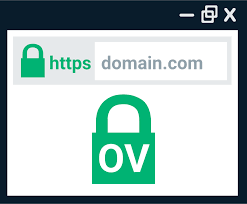
This certificate verifies the authenticity of your organization and verifies the validity of the domain. These SSL certificates provide a moderate level of encryption. This certificate encrypts important and sensitive information for users during transactions, and the certificate also displays the website owner’s information in the address bar.
This certificate is often used by commercial sites and sites that want to keep customer information confidential.
3- DV certificate
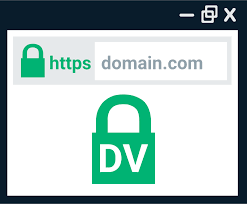
This certificate verifies the domain’s authenticity but with minimal encryption and appears as a green padlock next to the URL in the address bar. Usually used by advertising websites or blogs.
The process of obtaining the certificate only requires proving ownership of the domain by responding to an email or phone call, and you can obtain this certificate quickly and at a lower cost than other certificates.
4- Wildcard SSL certificates
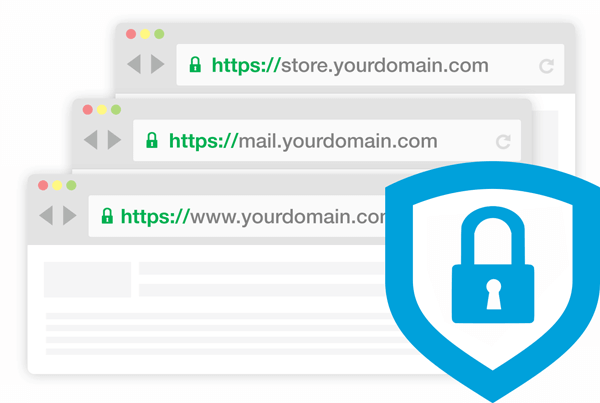
Wildcard SSLs ensure that if you purchase a certificate for one domain, you can use the same certificate for subdomains.
For example, we have the primary domain (www.cloudfare.com) which contains a number of subdomains such as (blog.cloudflare.com), (support.cloudflare.com) and (developer.cloudflare.com). These domains are subdomains, within the primary domain (cloudflare.com).
Therefore, when you obtain a Wildcard SSL certificate, you will get a security certificate for the primary domain and its subdomains as well.
5- SSL Unified Communications Certificate (UCC)
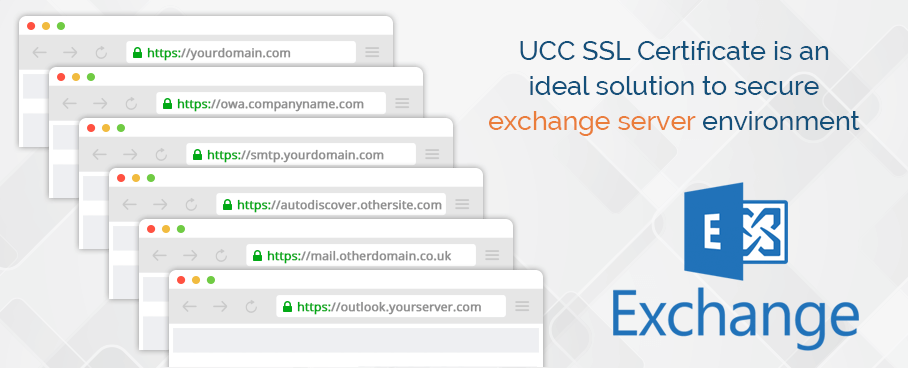
Unified Communications Certificates (UCCs) are also known as multi-domain SSL certificates, meaning you can use multiple domain names on the same certificate.
In contrast, a single-domain SSL certificate only uses it for one domain. That is, you cannot use it to protect subdomains or a completely different domain.
How do SSL certificates work?
The working principle of SSL is based on two concepts (asymmetric encryption and symmetric encryption). The SSL protocol uses asymmetric and symmetric encryption to transfer data between the browser and the web server securely.
Concepts you must know, before knowing how SSL works:
- The private key is visible and known to everyone.
- The public key is secret and private and you obtain it when you obtain the certificate.
- Session key: It is used to encrypt all transmitted data.
Asymmetric encryption
Asymmetric encryption, also known as (public key encryption) uses a pair of keys to encrypt and decrypt data. The idea here is that one of the keys is shared with the user who requests it, and the second key remains secret and is called the private key.
This means that data sent to it cannot be decrypted through the use of the relevant public key.
SSL uses asymmetric encryption to initiate the connection known as the SSL handshake.
Symmetric encryption
The idea in symmetric encryption is that there is only one key that encrypts and decrypts data and this key. Both the sender and the receiver must have this key, and it is known to them only.
SSL uses symmetric encryption after the initial connection is complete.
What is happening in the SSL protocol in the background ?
First, your browser and web server will establish an SSL connection using a process called an SSL Handshake. This handshake happens very quickly and is not noticed by the user.
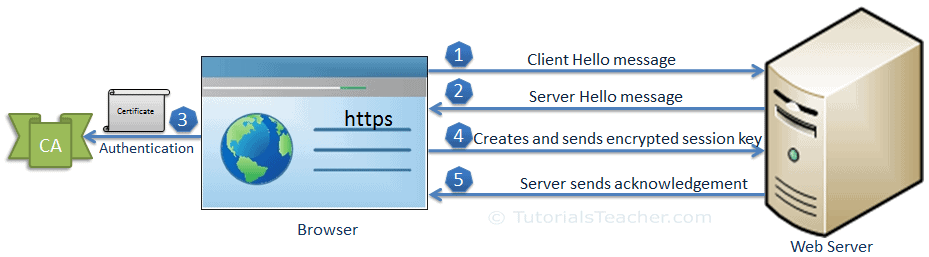
How an SSL handshake occurs:
- The client sends a request (Hello message), which contains (the certificate version number, encryption settings, session data, and other information that the server needs to communicate with the client using SSL.)
- The server responds with a “Hello message”. This includes (server SSL version number, encryption settings, session-specific data, SSL certificate with public key).
- The client verifies the server’s SSL certificate from the CA (certificate authority) and authenticates the server. If authentication fails, the client rejects the SSL connection. If authentication is successful, proceed to step 4.
- The client generates a session key, encrypts it with the server’s public key and sends it to the server. If the server requests client authentication, the client sends its own certificate to the server.
- The server decrypts the session key with its private key and sends the acknowledgment to the client encrypted with the session key.
Thus, at the end of the SSL handshake, both the client and server have a valid session key that they will use to encrypt or decrypt the actual data.
What information does an SSL certificate contain?
SSL certificates contain a range of information, including:
- The domain name for which the certificate was issued.
- The person, organization or device to whom it was issued.
- Associated subdomains.
- Date of issuance of the certificate.
- Certificate expiration date.
- Public key
How to get an SSL certificate for free
SSL certificates can be obtained for free from Let’s Encrypt , a company that has issued certificates to more than 225 million websites. This company also received the support of large companies such as (Google, Facebook, Shopify, WordPress.com, etc.).
The difficulty here is that you must have some experience with encryption and server systems in order to be able to install the certificate on your site.
If you are a beginner, many hosting companies offer you a free SSL certificate with all their hosting plans, this way you can install the certificate easily and without needing much experience.
Some of the hosting companies that offer a free SSL certificate:
And other reliable companies that often explain this to the user, on the hosting purchase page.
If you’re already using one of these companies, you can turn on your free SSL certificate from your hosting control panel. All you have to do is log in to your cPanel control panel, go to the “Secutity” section, and through it you can install an SSL certificate on your own site.
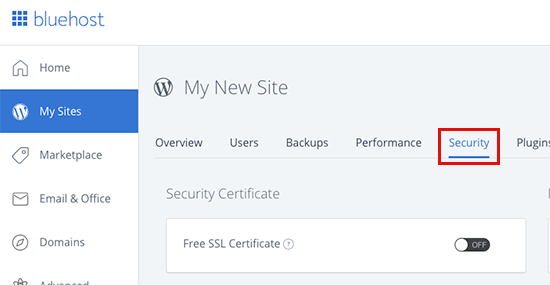
After installing the SSL certificate, you will have to set up WordPress to start using HTTPS instead of HTTP, and you can install the certificate on your site easily by installing and activating the Really Simple SSL plugin .
Upon activation, the plugin will check to see if your SSL certificate is enabled. After that, it will turn on HTTP to HTTPS redirection and change the website settings to start using SSL/HTTPS.
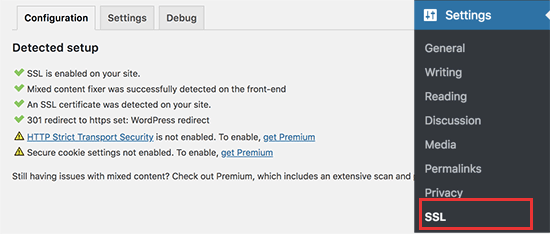
It should be noted that these companies provide an SSL certificate for one site, but if you have more than one site, you will need more than one certificate from the hosting provider.
common questions
How do you know if a site has SSL?
You can use a free tool to check whether SSL certificates exist .
What is the benefit of an SSL certificate for SEO?
According to Google Webmaster Trends analysts, the security certificate layer is part of Google’s search ranking algorithm, and sites with the certificate are more likely than sites without an SSL certificate.
Where can I get SSL certificates?
The most important part of an SSL certificate is its source. SSL certificates are issued by Certificate Authorities, which are organizations trusted to verify the identity and legitimacy of any entity requesting a certificate.
Who needs an SSL certificate?
Any individual or organization that uses its website to request, receive, process, collect, store or display user or sensitive information. Of which:
- Logins and passwords
- Financial information (for example, credit card and bank account numbers)
- Personal data (such as names, addresses, Social Security numbers, and dates of birth)
- Ownership information
- Legal documents and contracts
In general, you should note that if you do not have a security certificate for your site, the browser will give a signal that the site is not secure, and therefore it is necessary for any site owner.
Which WordPress plugins help with SSL installation?
There are many add-ons that enable you to install security certificates, including:
In general today, and with the great interest in security and user information, you will need to obtain a security certificate for your site to increase protection and security, as well as to improve the visibility of your site and increase your audience.






























Leave a Reply