you are the owner of a WordPress site, search engine optimization is essential. You can use it with some ready-made plugins to analyze the site’s performance and prepare each page of your site to be search engine friendly. This includes the displayed content, the display of internal elements, the way media files and images are displayed within the site, and all technical matters. Which helps you improve the site’s visibility in search results.
In this article, we will learn about the best SEO add-ons that help you improve your site with search results, and what are the advantages and disadvantages of each add-on and the features it offers you so that you can choose what suits you.
Best SEO plugins
Discover with us this list of the best SEO plugins that help you improve your site’s appearance in search results, and perform the most important tasks for your site’s better performance.
1- Yoast SEO

The Yoast add-on is considered the most famous of the SEO add-ons that help improve the site’s content for search engines. Although the add-on does not guarantee that your site’s pages will advance to the first results directly in the search engine, it does provide you with guidelines that help you prepare your site and improve its appearance in the search engine. research results.
Even if you are an expert in search engines and the way they work, adding Yoast helps you remember all the factors that you need to adjust and improve in order to adhere to all SEO rules . Among the most important features provided by Yoast:
- Analyze the extent to which your site content matches the target keyword and highlight the weak points that need to be improved.
- Analyze the readability of the content, and provide various recommendations to improve the readability of the site.
- Controlling the appearance of site pages when sharing them on social media sites, such as specifying a title or description that appears only when an article is shared via Facebook or Twitter…
- The ability to create a sitemap for your site and internal pages.
- The possibility of linking the site with Google console tools in order to view the latest Google search statistics for your site.
- Support for AMP technology to improve content display on mobile devices.
And many other features that you can see with all the details and methods of use that we talked about in the article explaining the use of the Yoast add-on to improve SEO .
2- Rank Math
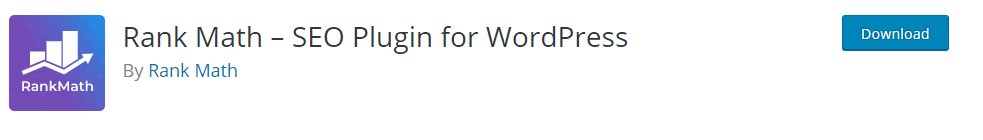
Rank Math is the first competitor to Yoast. The add-on provided more features that helped website owners improve the performance of their sites, for example: the internal linking feature, where the add-on provides the ability to specify any word or sentence from which you would like to send an internal link to any of the site’s articles.
There are also dozens of tools, without exaggeration, that help you implement all the SEO improvements to your site through an easy and simple user interface that you can navigate between its elements without any complexity. Here are the most important features that the plugin brings to WordPress website owners:
- Integration with Google Webmaster Tools Search console and the ability to display all statistics in the site’s add-on interface.
- Support for creating 404 error pages with custom designs.
- Supports the redirection feature for damaged links on the site to other useful links.
- Analysis of targeting more than one keyword in the free version.
- Integration with social media platforms in order to customize the appearance of your site content that is shared on those platforms.
- The ability to recover site SEO components and settings from other add-ons that you previously used.
Certainly, there is much, much more that this add-on offers, which we talked about in explaining the use and features of the Rank Math add-on to improve site SEO .
3 -All in One SEO
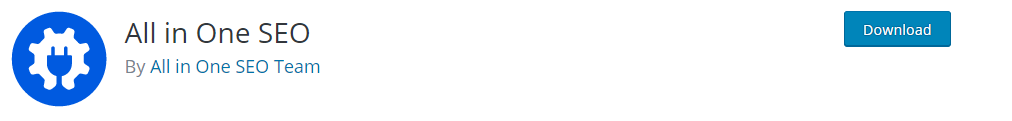
The All in one SEO add-on is considered one of the most powerful custom add-ons to help improve the appearance of your site and its internal pages in the first results of search engines. The add-on provides an easy-to-use interface through which you can control all your site settings, without the need for technical experience.
One of the advantages provided by the All in One add-on is that once you install the add-on on your site, the first installation window opens, in which the option to specify the type or specialty of the site appears if it is a personal blog, a news site, or any of the other specializations. Then, when you choose the appropriate type, you The extension automatically creates a sitemap file suitable for your site to appear according to its content in search engines.
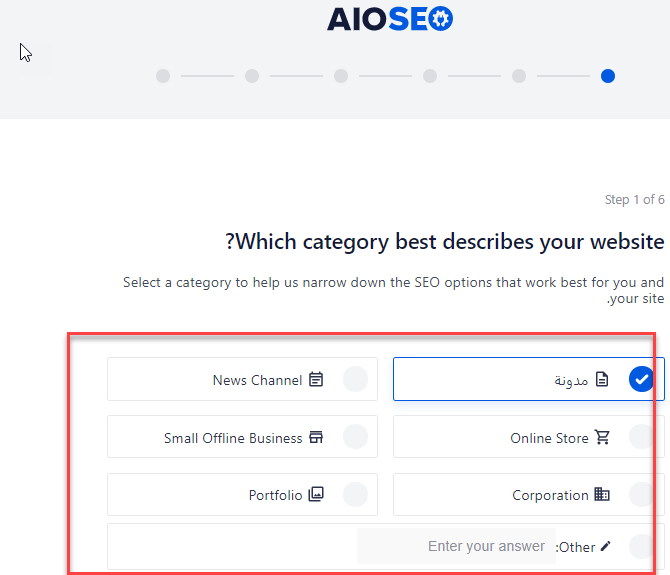
Also, one of the advantages of adding All in one SEO is the ability to insert automatic tags (or what is known as Dynamic tags) into the titles and descriptions of your site’s articles in search engines. For example, you can insert the current day’s date that appears to the user on the day he searched within. Descriptive content of your site:
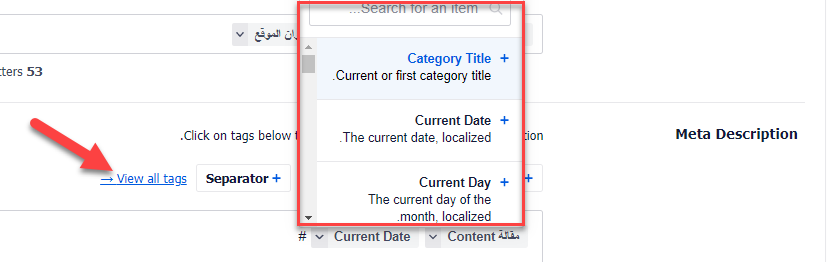
This feature can be used from within the box to add meta tag to articles or pages of your site, by clicking on View all tags and a selection box will appear in front of you from which you can choose the type of tag to be included in the descriptive text of the article. As you can see in the previous image, you can choose to insert the current date, or today. Month, year, and other options that make your site description distinctive and completely different from other traditional competitors.
Another useful feature of the All in one SEO add-on is the ability to customize a title and description for the article or page when sharing it via Facebook. You can do this from within the article editing page, and enter the Social tab, which contains boxes to change or modify the article title that appear only if Shared on Facebook:
The add-on also provides all the options found in most other SEO add-ons, in addition to containing an easy user interface for beginners to make the most basic SEO settings.
4 – seo press

The SEO press add-on comes in fourth place as one of the free SEO add-ons that provides you with the necessary options for preparing basic data and initial elements to make your site and its internal content highly compatible with different search engines.
The add-on provides many options related to improving the quality of the site’s internal content and improving its appearance on social media sites. It also provides redirection settings for damaged links on the site. The most important features provided by the add-on are as follows:
- There are no ads or propaganda files inside the add-on control panel.
- The extension provides all the options for improving the title of the article or page, as well as textual descriptions of the content of the site pages.
- The price of the paid version is $39, which is a fixed price for any number of sites used. You can purchase a license for the paid version and then install it on all the sites you own without a maximum limit.
- The addition provides the ability to display the appearance of the site and its appearance on various devices such as mobile phones, tablets, etc.
- The ability to insert custom dynamic tags to be automatically inserted into the site title or its internal pages.
- Create custom and unique sitemaps.
- Delete site link descriptions of type:?replytocom in order not to be exposed to the problem of duplicate content.
- The ability to import or export data from the current site to another site that uses the same add-on.
- The paid version provides integration with the Woocommerce add-on to improve the SEO of online stores.
- Website speed statistics on mobile devices.
- Create custom sitemaps for news and business websites, personal blogs, and more.
5 – SEO Framework
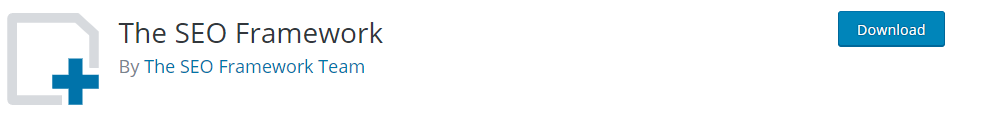
The SEO Framework add-on also has more than 100,000 active installations as of the time of writing this article, and it is constantly updated, so it is one of the simple and light additions that helps you put your site content on the right path towards adhering to all the rules and laws of search engines.
The add-on provides many of the options provided by the most famous add-ons, as it provides recommendations on the most important things and actions that must be done in order to improve the quality of the published content. It also provides the option of integration between the site and social media platforms in order to improve the appearance of articles and pages when published within sites and platforms. Different communication.
The plugin does not publish advertising ads in the WordPress control panel with the free version, and technical support communicates directly with the plugin developers themselves and not by a third party. What seems strange about this plugin is that it provides additional options in the form of additional templates and extensions, which must also be installed on WordPress in case you want to get those additional features that the plugin provides.
6 – Wordlift THIS AI
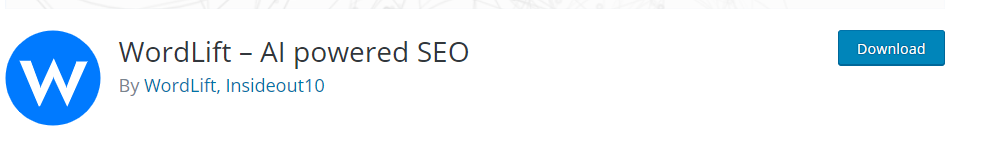
In sixth place, we recommend the Wordlift add-on , which attempts to give a new character to the content of your site, although it is not the same as previous add-ons such as Yoast and RankMath, but it provides some additional features such as keyword analysis and content quality using modern artificial intelligence technology.
The add-on gives suggestions based on artificial intelligence (AI) techniques in order to enhance search engines’ confidence in the content to a greater extent and thus provide a greater opportunity for the content to appear in the first search results. Despite the lack of fame of this add-on, it is used by some famous platforms.
Other plugins help you improve SEO
In the previous paragraphs, we talked about the most important add-ons, one of which cannot be dispensed with in improving and preparing your site for search engines. However, these add-ons may not provide some other tools to help improve appearance in search results, so in the following paragraphs we review for you the most important SEO add-ons. Which provides those options that are not found in famous SEO plugins.
1. Easy Table of Contents
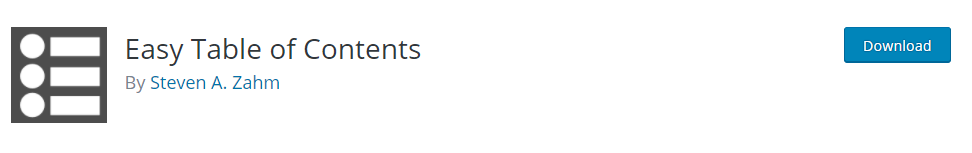
Easy Table of contents plugin helps you create a table of contents that makes the content more readable, so the more readable the content is, the closer the site content will be to the first results within search engines. Some popular SEO plugins do not provide the ability to add a table of contents within the site’s content, so you can use this plugin to perform that task.
The previous image also shows the table of contents that appears inside an article that explains the concept of hosting , in order to clarify the main ideas and titles that are talked about and addressed within the article. This format is very important and the most popular templates take it into account.
To activate the table of contents after installing the plugin, you need to go to the WordPress control panel. You can go to Settings << table of content

As you can see on the settings page, there are many options that are set in order to customize the look and feel of the table of contents that appears within the pages and articles of your site. The most important of these options can be explained through the four shaded boxes as follows:
- Enable support : Here you choose if you want the plugin to create a table of contents for articles only, or articles, pages, and any other components on your site.
You can highlight only the elements on which you want to create a table of contents. For example, if you choose “Articles” and “Pages,” the table of contents will only be shown on the Articles and Pages pages as well.
- Auto Insert : Here you can choose the elements on your site that you want, and the table of contents will be inserted into them automatically without any intervention from you. If you choose Articles, for example, a table of contents will be created above the article content for visitors containing the main headings as well as sub-headings.
- position : You specify the position where the table is displayed. You can choose to have the table displayed immediately before the first main title in the article, or to be displayed after the first main title, and it can also be displayed at the end of the article.
- Show When : Here you specify the number of titles that, if inserted in the article, a table of contents will be created for them. For example, if you choose 2, the table of contents will be displayed on any article in which 2 sub- or main titles are inserted.
You can also manually add the table of contents to the article or page you are editing by clicking on Activate the appearance of the Insert table of contents , which appears on the article or page editing page within WordPress:

2. Broken Link Checker

The Broken Link Checker add-on provides an additional SEO service that may not be found in many popular SEO add-ons, as the add-on works in the background in order to detect any broken or missing links, whether internal links or external links.
It is known that if there are broken or missing links (Broken links), it may negatively affect the results of your appearance on Google, so the add-on periodically scans the site’s links, and when it discovers one of the links within a site that no longer exists or may have been disabled, it sends it to you A notification informs you of this link that has been lost, and thus you can always protect your site from broken links to improve the performance of your site.
3. WordPress website acceleration plugins
Site speed has become one of the most important factors that search engines rely on in ranking sites, and here we will not talk about specific additions, because we have previously prepared a comprehensive article that talks about the most important procedures and additions to speed up your WordPress site . You can view this guide and perform priority procedures to speed up your site. Which enhances its visibility in the search engine.
4. Redirection

The Redirection add-on is considered one of the most helpful add-ons for SEO. It has more than a million active installations and has continuous and rapid updates. The add-on helps you do redirection if the content of some page links is moved to a new link on the site. In this case, a redirection process must be done. Redirection, so that if a user accesses the old link, he will be transferred to the new content with the new link to which he is redirected.
This add-on is used to redirect site links without the need to modify the site code or add-ons. Any link within the site can be redirected very easily, as after installing the plugin and entering the WordPress control panel >> Tools >> Redirection, the plugin’s control panel will open in front of you as you see:

In the previous image, notice the first arrow, which points to the box in which the link to be redirected is placed (the old link), while the second arrow points to the box in which the link to be directed to is written (the new link). This is how the process of redirecting links is done easily.
5 . GA MonsterInsights
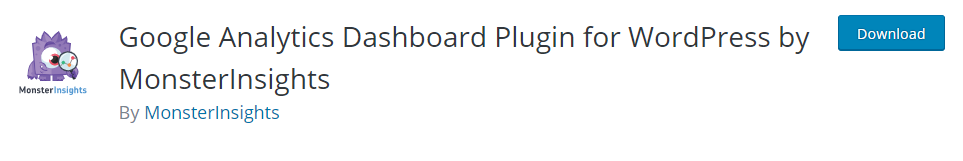
The Monsterinsights add-on helps you manage your site and analyze visitor and user data in an organized manner with many different control tools. The add-on links the WordPress control panel to your Google Analytics account, and thus your site’s data and statistics are displayed within the WordPress control panel itself, and thus you can view performance reports in one place. And control it easily.
6. Show topics related to YARPP
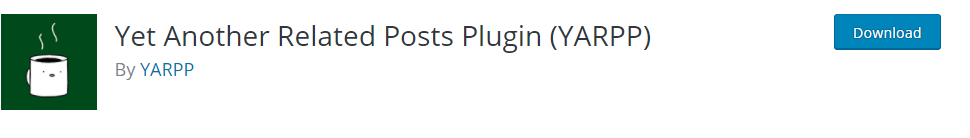
The YARPP add-on provides a very important function within the site, which is to show the related topics or “related” topics to any of the articles or pages on your site to visitors. Once the add-on is installed and its settings are adjusted, it displays the most related topics at the end of each of your site’s articles in front of visitors. Visitors, which helps increase the opportunity for visitors to browse the largest number of articles on your site before exiting, as well as strengthening internal linking between articles.
As the picture shows, you can access the add-on settings and specify whether you want to show related topics below articles, pages, media, or other elements of your site.
Note: If this property is already present in the theme, there is no need to use the mentioned plugin.
Conclusion
In the end, if you install the previous add-ons that we talked about, they will help you do some SEO tasks with better performance, but they are still tools that help you and you need to know what is the most appropriate tool and how to use it in the best way. We also advise you to know the feature that the add-on provides well and the extent to which you benefit from that feature. .
In addition to using SEO plugins, it remains necessary to pay attention to many factors of the quality of the site’s content and other SEO factors that generally affect the site’s ranking in the search engine
































Leave a Reply