The Buy Now button in WooCommerce stores is an ideal choice for your online store if you want the customer to enter the page to complete the purchase of the product directly without adding it to the shopping cart, thus taking more time in the process of completing the order.
The Buy Now method may not be suitable for all types of electronic stores. For example, food and food stores, the Buy Now button will not be suitable for them, as the customer wants to add many different products to the shopping cart to place the order and benefit from comprehensive shipping on all orders that he has placed. With it.
If you are displaying products that the customer is expected to purchase directly without the need to add to the cart, this article is directed to you, as you can show the buy now button without the add to cart button directly.
Show the “Buy Now” button using a WordPress plugin
There are many WordPress plugins that help us activate the Buy Now button and set it instead of the Add Product to Cart button, which helps shorten the time it takes to complete the order within the store.
Each add-on has advantages over the other, but we have tried some free add-ons that allow the ability to change the add-to-cart button to a direct purchase button with some additional options that we will learn about through the following add-ons.
Added Direct Checkout to show the Buy Now button
The direct checkout add-on is considered one of the most popular free and easy add-ons. The add-on helps you change the Add to Cart button to a Buy Now button directly, where the customer goes to the order completion page to complete the order instead of going to the shopping cart and spending more time inside it.
After successfully installing and activating the add-on on the store, nothing will happen by default as the add to cart button is present on the store’s products:

Now to change the add to cart button, we go to the add-on settings tab, which we find inside the general settings tab for the WooCommerce add-on inside the WordPress toolbar:

As the picture shows, after entering the settings page for the add-on, you will find many options for controlling the add-on and its function.
To activate the purchase now process instead of adding to the cart, you can activate the Added to cart redirect option to Yes as shown.
Likewise, in the other two options, choose the Checkout payment page to activate the redirection of the shopping cart page link to the payment page link directly so that the customer completes the order instead of remaining on the shopping cart page.
After changing the data as shown, click on the Save changes button and then go to the next tab ( Archive ) through which we can change the text on the purchase button and thus we can write any text we want.

After choosing ( Replace text Add to shopping cart ) and setting the value ( Yes ), a box for writing the text you want to appear on the button will appear in front of you, as shown in the pictures. You can write ( Buy now ) or any other text you want to appear on the button.
After saving the changes you made, you can now go to the store page. You will notice that the text “Add to cart” has changed to “Buy now.”

When clicking on the ( Buy Now ) button, customers will be directed to the payment completion page, where the shopping cart page will be skipped as usual before:

Now the add button has been changed to the buy now button on the online store page, but when you enter the individual product page you notice that the add to cart button is still there:

We can also activate direct purchase within the individual product page by entering again the settings tab for the addition and then entering the products tab:

As you can see, in the Products tab, you will find the option to replace the text “Add to shopping cart,” which we activate and choose the value (yes) so that a text box appears directly. You can write the text you want to appear on the purchase button, for example ( Buy the product ).
Now, go to the individual product page. You will notice that the text ( Buy the product ) appears instead of the text ( Add to cart ).

Add cart redirect to activate direct purchase in the store
The Cart redirect add-on is also one of the most popular add-ons specialized in changing the add to cart button to a buy now button directly.
The nice thing about the add-on is that once it is installed on your site, the redirection is automatically activated to the order completion page instead of the shopping cart page, and when clicking on the add to cart button for any product, the visitor is directed to a page that contains two parts, the first containing the shopping cart and the second containing Payment details and order completion within the same page:

You can hide the part that contains the shopping cart and show only the order completion page and the invoice, by entering the add-on settings that you find within the WooCommerce settings, where you will find on the add-on settings page the option ( enable one-page checkout ). Deactivate this option:

You can also change the text ( Add to Cart ) to any other text you want, such as Buy Now or something similar, by entering the ( Add to Cart ) tab, where you can write any text you want to appear on the product pages inside the store instead of the text ( Add to cart ) default:

You can also change the text of the button on the individual product page within the store by entering the ( Buy Now Button ) tab, activating the option to change the text on the button, and then writing the preferred text in the box that appears in front of you:

You can enter the ( Checkout Settings ) tab. You can browse the section to see many of the options that appear in front of you in order to control the appearance and method of operation of the Buy Now button, such as the possibility of showing the button to delete the product from the order list without having to leave the order completion and payment page, and other options. Other useful features that the add-on provides you with are within this tab, which may appear before you as Checkout setting as well:

Conclusion
Changing the Add to Cart button to a direct Buy Now button may not be the ideal choice for your online store, as the direct purchase option is useful in some stores and is not useful and may harm the sales process in other stores.
The best case for showing the direct purchase button is in the case of products that are not grouped into a group of products for purchase in bulk, in order to make it easier for customers and direct them directly to the payment page to purchase the product instead of going to the shopping cart page and reviewing the product data before completing the order.
Choose only one add-on to show the Buy Now button based on the features described for each add-on, and do not combine more than one add-on that does the same thing within your store so as not to create an additional burden on the server or cause a conflict between them.































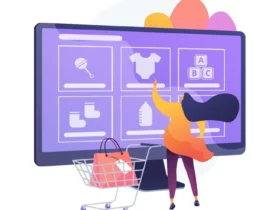
Leave a Reply