Obtaining product reviews and comparing them with similar products has become one of the most important concerns of buyers to determine the best price for the product to be purchased. Therefore, review and comparison sites are among the sites that can target large numbers of audiences who are interested in this type of content.
In this article, we will show you how to create a website based on the WordPress system using one of the plugins specialized in this matter.
Think first before creating a reviews site
Before you start creating and launching a site for reviews or comparisons, we advise you to first think about several important things that will ensure that you are on the right path to the success of the site and obtaining a high-quality target audience that can be used to achieve a good return for you.
First, you must determine the field or specialty in which you are publishing reviews. You can start writing reviews about smart phones, for example, home appliances, cosmetics, or many other specializations that you can start with, but whatever the specialty you intend to start in. You must have a strong background on the available products that visitors are searching for in large numbers so that you can attract interested people.
It is also important to have a good knowledge of affiliate marketing , as the review site in most cases is based on achieving revenue from marketing products as affiliates to other stores, where the visitor enters the site to read the product review and then clicks on the affiliate marketing link for the product to purchase. From his website, and you ultimately receive your commission from every sale made through your site.
You must also have the ability to write content that attracts visitors and achieves wide circulation , as the review site relies on writing descriptive content for products, and therefore the content must be written in a way that is completely appropriate and useful for visitors to gain their trust in the site and return to it again.
Benefits of creating a reviews and comparisons website with WordPress
Review sites generate very good profits for their owners, provided that they are able to provide specialized content that is attractive to visitors and useful at the same time. Here are the most important benefits that accrue to you from creating a reviews and comparison site with WordPress:
- WordPress provides you with many plugins and templates that help you create and launch your website in record time and at the lowest possible cost.
- The reviews site is one of the sites that can be created in a very record time, so you do not need a lot of development or time to create it.
- The review site brings you many advantages, as in addition to profit from advertising and affiliate marketing , you can profit from the free samples that you get from companies to publish reviews about when your site has good fame and noticeable spread.
- You can target large numbers of visitors, as most of the audience now searches for, reviews, and comparisons of the product they want to buy first, so in this specialty you will find good numbers of visitors interested in your content.
- You can obtain a mailing list that contains the contact information of your site visitors, which later helps you launch email marketing campaigns to target site visitors and market other products that meet their needs.
Steps to create and launch a reviews and comparisons website in WordPress
We will now begin to explain the practical steps for creating your own reviews and comparisons site. We will rely on WordPress to launch the site, as this platform is distinguished by its ease of use and obtaining the necessary additions to fully launch a reviews site.
The first step to take is to obtain good hosting for your site that provides you with the necessary security and management options, then you install WordPress and launch your site , until it is ready and configured for the desired purpose. If you have not launched your website yet, we advise you to read the detailed guide that we have prepared on: Explaining creating a WordPress website in detail .
Install a WordPress plugin that specializes in publishing product reviews
We’ll start by using a dedicated plugin for creating on-site reviews and comparisons, which is the WP Product Reviews plugin , which can be used to create an on-site reviews system. You can view the guide to installing and activating WordPress plugins

After installing the plugin and activating it successfully on the site, you can now go to the ( Articles ) tab within the WordPress control panel and click on Add a new article. The article editing page will open in front of you, on the side of which you will find the settings bar in which the “Is this post a review” button appears, on which you must click. It activates the article and marks it as a product review.

After clicking on the option to activate in-article review , you will notice the appearance of a notification about the installation of the tools component for the add-on, which you can click on to install the tools that help you design professional reviews and comparisons of products within the site:
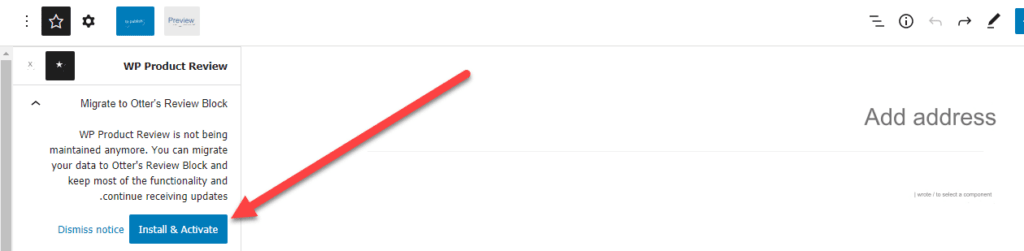
After clicking on the install button for the tools component of the addition, you can now refresh the article editing page or create a new article to notice the appearance of the Migrate to block button , which you can click on to show the tools component for adding reviews within the site:
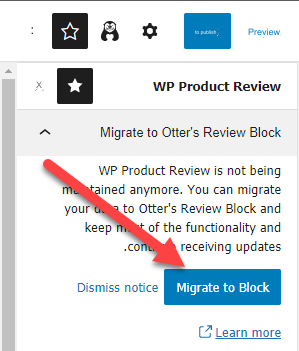
Once you click on the components button for adding reviews, the Add Reviews panel will appear for you for the products you want to write reviews about. You will find that it provides you with ready-made fields that you can fill in to publish complete reviews of the product you want to evaluate to your site visitors, as follows:
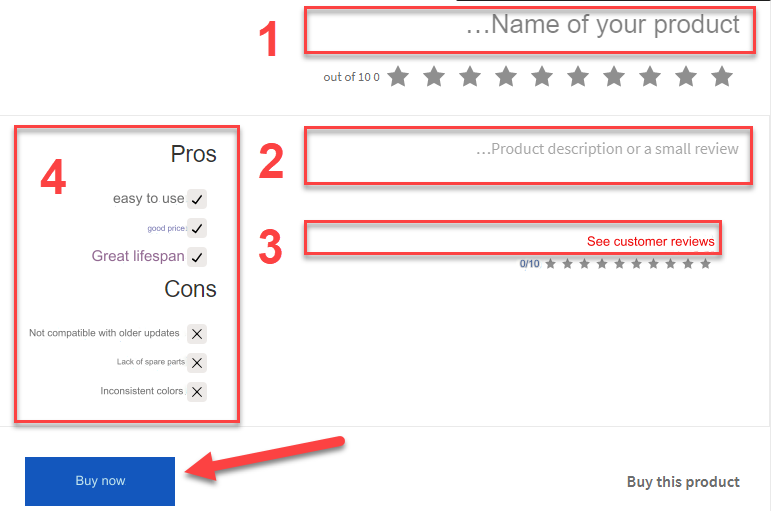
- Product title: Where you can add the name or title of the product about which the review is published. Here, it is preferable to name the product with the name that is widespread among the public and expected to be used to search for the product online.
- Product Description: Where you can write the description you want to add to the product, preferably a description that expresses the product and is useful to the reader.
- Subtitle: Below which the product reviews that you specify appear, where you can write any appropriate title.
- Advantages and disadvantages of the logic: It contains the product’s strengths (Pros) and weak points (Cons), where you can add the strengths and weaknesses of the product to facilitate the purchase decision for the customer who reads the review.
Note : If you want to change fixed texts such as the word Pros and the word Cons, you can see how to easily translate texts in WordPress .
After that, you will find the purchase button, which you can click on to change the text written on it, in addition to inserting a link to purchase the product from the official website. Here you can place an affiliate link to benefit from the commissions for purchases made for the product from visitors to your site.
Also, on the side of the reviews editing screen within the article, you will find the settings box for the reviews editor:

Through the settings box appearing on the side of the review editing page, you will find many options that you can benefit from to complete the review in the form and design you desire. From within this box, you can add a picture of the product, as well as fill in the product data such as title, description, strengths, weaknesses, price, and change colors and backgrounds. Placing an affiliate marketing link for the product are other important options that help you publish reviews professionally.
After completing all the review data, you can publish the article and go to visit it so that it appears in front of you in the form that visitors to your site access:
The plugin also provides more options for controlling the reviews that are published on the site, and you can access the settings tab for the plugin from within the toolbar in the WordPress control panel:
On the settings page, you will find many options for controlling fonts, colors, buttons, backgrounds, how to display hair, describing product reviews, the ability to allow visitors to rate the product in the comments, and other options for complete control over the look and feel of reviews within your site.
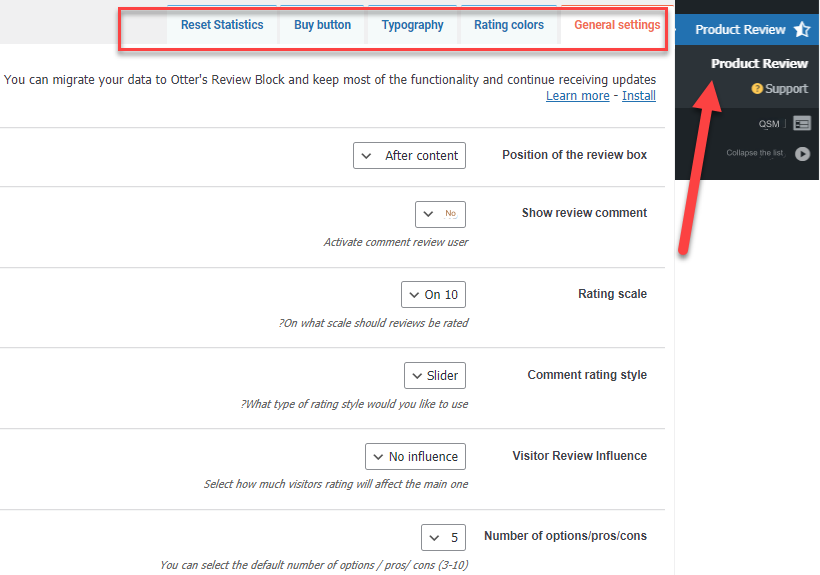
Thus, you have the ability to add product reviews to your site as many times as you wish in the same way as before, where you create a new article, activate the review option on it, and start adding data about the product you want to publish a review about.
There is also another way to display the reviews that you have created within the sidebar or sidebar of your site. You can display the reviews within the sidebar by entering the ( Widgets ) tab from within the ( Appearance ) tab in the WordPress control panel.
You will find that you can insert the Latest reviews Widget and drag it into the sidebar of a site or any other part you want so that the reviews published on the site are displayed in this part, and you can control the settings of the widget however you want.

Thus, you have created a review system for your own site using the WP Product Reviews add-on, and there are several other add-ons, including paid ones, such as Arena Products Store, which provides many tools that help build a reviews and comparison system, or any other add-on that meets your needs.
How do you make the most of the reviews and comparisons site?
After you have fully customized and prepared your site and published your first reviews on the site, you can now start thinking about ways to benefit from your site. Here are the most important tips and recommendations that can help you make the most possible use of your reviews site.
Diversify your sources of profit from the site
When you get a good number of daily visits to your site, then you can start making a profit from the site, and try not to rely on only one profit method, as you can start with affiliate marketing, which is a system provided by most companies and electronic stores available online.
You can also subscribe to some advertising platforms that allow you to display third-party ads on your site and make a profit from displaying ads to your site visitors.
You can also write to product owners and offer to write a review about their products in exchange for getting a copy of the product for free, which you can easily achieve if your site has a good reputation and a good number of visitors.
You can also see some ways to profit from your own website, where you will find various ways and unique ideas to achieve profit from your website without risk.
Optimize your site content for search engines
Imagine that 1,000 people every day search for a specific smartphone on the Google search engine, and the first result that appears in front of them is your site that displays a review of the desired phone, so your site has a great opportunity to obtain a good number of daily visits without you advertising your site and obtaining many opportunities for people. Already interested in purchasing.
You can review the guide to optimizing your site for search engines to obtain the important actions that you can take in order to increase the opportunity for your site to appear in front of searchers for multiple search terms and thus gain greater numbers of daily visits.
Conclusion
There is no difficulty in creating and launching a reviews website, as as you have seen, in simple steps you can rely on WordPress to create and launch the website in record time.
The biggest challenge in front of you is choosing a popular market for your site through which you can find good numbers of audiences searching for the products you offer and publish reviews about them, as well as achieving valuable content that expresses an honest review of the products you are talking about to users.
































Leave a Reply