ontent management systems are the perfect solution for creating your website quickly, easily, and without any prior programming knowledge, and are sometimes referred to as (CMS). You will not have to learn programming languages or hire developers and programmers because in the end you will not write even a single line of code.
In other words, you will not need to waste your efforts programming your website from scratch, wasting your time creating your pages, publishing your site content, customizing the appearance of your site, and modifying its functions through programming codes.
Content management systems will save you the trouble and will deal on your behalf with all the programming issues that are implemented in the background (back end), and will provide you with an easy and ready user interface so that you can focus on creating, modifying, managing and marketing your content instead of wasting your capabilities, time and effort on programming and design details.
What are content management systems?
When you want to create a website from scratch, you have to create a blank page (HTML file) to put the texts, images, menus, and other components you want on your page, then format the page’s appearance through CSS.
After that, we need to use JavaScript and some programming languages to add more functionality to your site, then upload those programming files to your server to be saved in the databases .
If you want to make changes to your site’s pages, even if they are simple like updating the content, you must do so manually. Meaning that you will have to download the file from the hosting, then modify the requirements manually, and then upload the file again to the hosting.
This is the traditional way of programming any website, but the matter is different with content management systems, as these systems enable you to create a website without having any advanced experience in the web, and without the need to write a single line of programming.
You can work with content management systems with ease. You can add, edit, and publish content to your website through an easy-to-use control panel.
To simplify it and understand more about how content management systems work, let’s go back a little, to before the advent of CMS.
Traditional ways to create a website
Initially without a CMS, you would have to use different programming languages to create a website, and you would also need to manually upload your content to your server.
Websites consist of two basic sections:
- Front-end.
- Back-end.
The front end: is what visitors to your site see in the browser window (i.e. the appearance or final appearance of your site), including images, pages, posts, etc.
Backend: Consists of the database and functions of the website.
More simply, the content is uploaded and saved on the server, and when the user requests the web page, this content is sent from the backend to the frontend.
It is important to note that the site’s functions, which are written in the backend, are written using programming languages such as: PHP, Python, and others.
In order to get an idea of the topic, the image below shows some of the code (codes) that you must write in order to create a post or a new one, or add an image or video clip to your site without using content management systems.
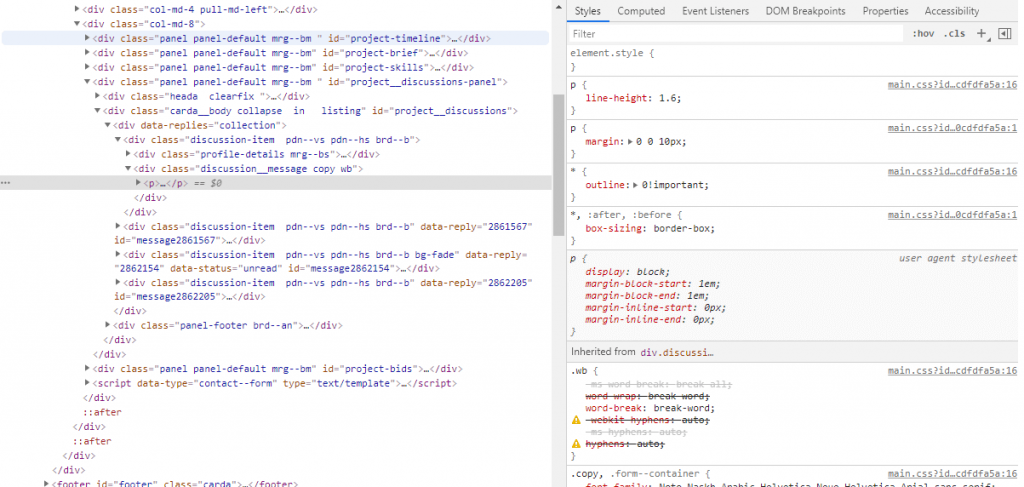
How content management systems work
If you use a content management system, there is no need to write code on the front or back end. The content management system is an easy-to-use tool in your browser.
This system allows you to use what is called the content editor to create posts and pages on your site and modify all the features and functions on the site.
There are also drop-down menus, checkboxes, and other controls that help you make the settings you want.
To get an idea of how a content management system works, we will take WordPress as an applied example (which is the most popular content management system at the present time).
For example, let’s say you want to add a post, write specific content, or add a video clip. All you have to do is use buttons to add what you want or use drag-and-drop technology (depending on the CMS you are working on).
Here is an explanation of this on WordPress:

Content management systems consist of two basic parts
- Content management application – CMA
- Content delivery application – CDA
These two components participate with each other in dealing with all the code and matters related to the databases (such as queries and others), as well as working with the back end, so that the user saves his time to focus on working on the front end and the content.
What does CMA mean?
If you want to make changes to your site, such as changing the permalink structure or installing new plugins, all you have to do is go to the appropriate section in the control panel and do what you want. The CMA component will make all these changes in an easy-to-use interface that implements all the required changes. In the backend without feeling it as a terminal user.
What does CDA mean?
When you’re done making changes, the CDA component will take the content you entered in the CMA, compile the code, display it to your front-end visitors, and store it.
Simply put, when you want to publish a new post, for example, you just click the publish button instead of manually uploading the page to your server, and the upload management system will do the job just fine.
Why do we use content management systems?
Today, everyone is looking for speed and ease of work while maintaining quality and performance, and this is what content management systems provide when creating websites.
This CMS will help you create and edit pages, publish them, add your online store, and much more.
Let me tell you the most important reasons why you should use content management systems
1. You do not need any prior programming knowledge:
CMS systems have revolutionized the world of web and website design. Gone are the days when you needed developers and designers to create your website.
With ease, you can create and manage content, customize your site design, install plugins as well as add functionality to your site, all without writing a single line of code.
Of course, one of the features of a CMS is that it gives you the ability to add the code you want to add any element you want to your site, if you rely on open source software.
2. Ease of cooperation:
Content management systems are characterized by ease of work and cooperation between users and site administrators, as specialized users can produce content while developers work on the backend, and they can even work on the same page as well.
3. SEO features and tools:
CMS platforms offer many pre-built features or tools that you can download that help improve your site’s search engine recognition.
For example:
- Customize page titles and meta descriptions.
- Choose an SEO-friendly URL structure.
- Create XML sitemaps.
- Add alternative text to the image.
- Create a redirects system.
- Improve page loading time.
Implementing these best practices will help you improve your chances of ranking on Google and other major search engines.
4. Pre-designed templates:
Most CMS platforms come with a large variety of templates that you can choose from and customize to your needs, such as WordPress themes .
Choosing a responsive template (suitable for all screen sizes), for example, will ensure that your site looks good on any device, without requiring you to write any code to manipulate the template.
5. Update content dynamically:
Using a content management system, you can easily add new content, images, or install new plugins to your site instantly.
Most content management systems come with easy and simple interfaces that can be easily handled by a beginner or an expert.
You can simply write whatever you want, drag and drop images, and you can also apply basic formatting to your site content. Most of these interfaces have a tab available that allows you to switch to HTML coding mode and easily make adjustments as needed.
6- Add-ons and accessories
What also distinguishes content management systems is the large and huge number of free and paid add-ons, which allow you to perform specific or enhanced functions for your site without any effort.
Let us assume here that you created your own website and later decided to create an online store. You can simply install an online store add-on (such as WooCommerce ) on your site and follow the settings required to do the store’s work with ease.
Or if you have a blog and want to create buttons to share articles on social media platforms, all you have to do is simply install a related plugin and you will see the sharing buttons on your site immediately after the installation is complete.
Types of websites you can build with content management systems
Nowadays, content management systems are very flexible and using them you can design all types of websites.
Some of them focus on creating online stores, such as (Magento and eCommerce), but all of them are involved in creating any type of website.
Some types of websites you can design with a CMS:
- Static Websites
- Blogs
- eCommerce stores
- Forums
- Social Networks
- Online Learning Sites (Online Courses)
- Membership Sites
- Portfolios
What distinguishes the websites that you create using content management systems is the ability to modify and customize your site and choose what suits your needs easily, through ready-made plugins and templates found in each system.
What are the most popular content management systems?
There are many CMS, each of which has its advantages and disadvantages, including:
1- WordPress
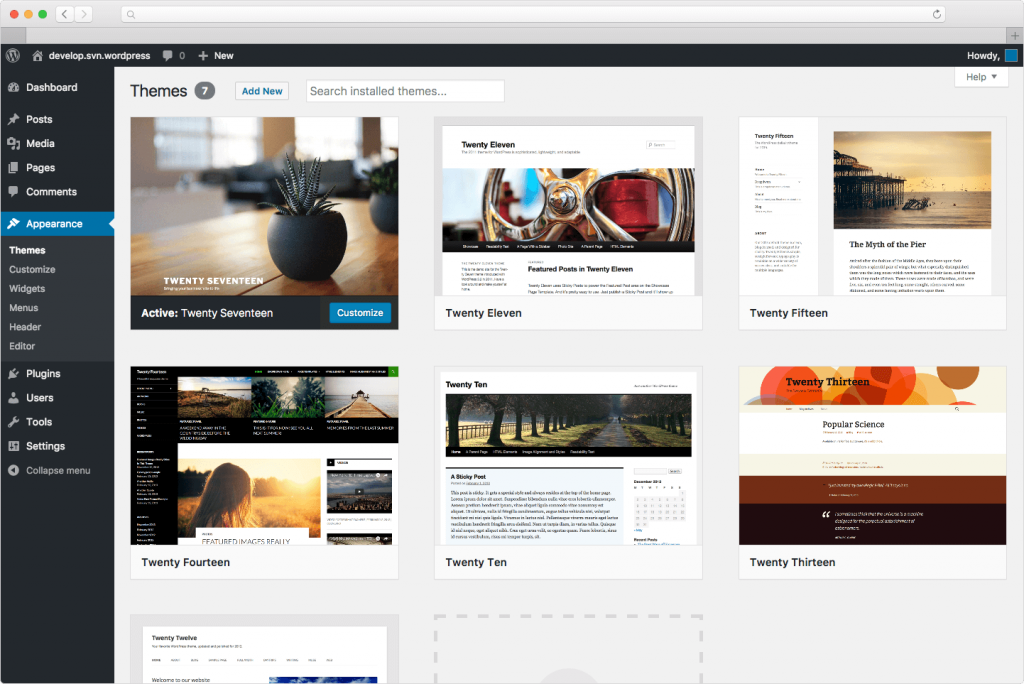
WordPress is the most popular content management system today, and powers about 30% of websites in the world.
WordPress is an open source content management system that allows you to create all kinds of small and large websites from blogs to stores, personal websites and many more.
Features:
- easy to use.
- A large number of plugins that provide great support for your website.
- Improving your site’s rating in search engines (SEO), and improving your site’s appearance on search results on Google and other search engines.
- Compatibility and response with all devices with ease.
- Open source system.
Defects:
- Being open source, it is vulnerable to hacking and hacking, so you have to be careful in choosing what plugins, templates, etc. you want to upload to your site.
- Speed: Some themes and plugins contain a lot of unnecessary overhead code; Which reduces the speed of the site and leads to slow loading. Without prior experience with WordPress, it can be difficult to understand what code you need and what code you can do without.
How to install WordPress:
You can install WordPress on any hosting provider with one click, as follows:
- You must log in to your hosting provider, and log in to your account’s cPanel control panel.
- After that you can click on QuickInstall.
- A new page will open containing WordPress, where you can start installing it directly with one click and continue with the rest of the settings.
2- Drupal
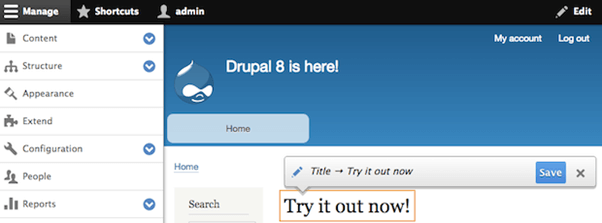
Drupal is a professional content management system primarily used in the corporate world.
For example (Harvard, Ubuntu, MIT, Sony Music) and many other prominent companies have chosen Drupal as their content management system.
Drupal websites have excellent page load time and strong security.
Drupal also comes with many popular analytics, marketing, and e-commerce tools.
Features:
- Good for creating large, complex websites (Drupal is more of a development platform than a simple CMS tool. It also has in-depth report generation tools for advanced admins)
- Free and open source code.
- Content Types: You can integrate many types of content into your website: (informational pages, forums, news, polls, blog posts, etc.).
- Multilingual content (other CMS (such as WordPress) may require you to use a plugin to make multilingual content).
- Powered by a dedicated community (Drupal’s large online community is very active, offering help via extensive documentation, support forums, user groups, chat rooms, and other resources. All available at no cost).
For example, the Drupal Association is a non-profit organization that works to accelerate the Drupal software project and support its growth. - It has a high degree of security and protection (compared to WordPress, Drupal sites are less vulnerable to hacking, which is one of the reasons why Drupal is popular with large security-conscious organizations and government institutions).
Defects:
- More complex than other CMSs (Drupal is not difficult but you will need some time to master it well).
- It requires time and effort (you need research and knowledge to know what you want to do with Drupal, and you may also need to work with a developer to create your site).
- Some performance issues (you need your site to work well in order to configure it correctly).
Drupal installation:
Before installing Drupal, you need a web server with a database and PHP. The server can be your personal computer, or on a web host over the Internet.
Installation steps:
- Download the files you need to run Drupal from here
- Install the required components and libraries from here
- Install the database.
- Setting up the web server and PHP to work together.
- Run the installer.
- Condition check and installation process.
3- Magento
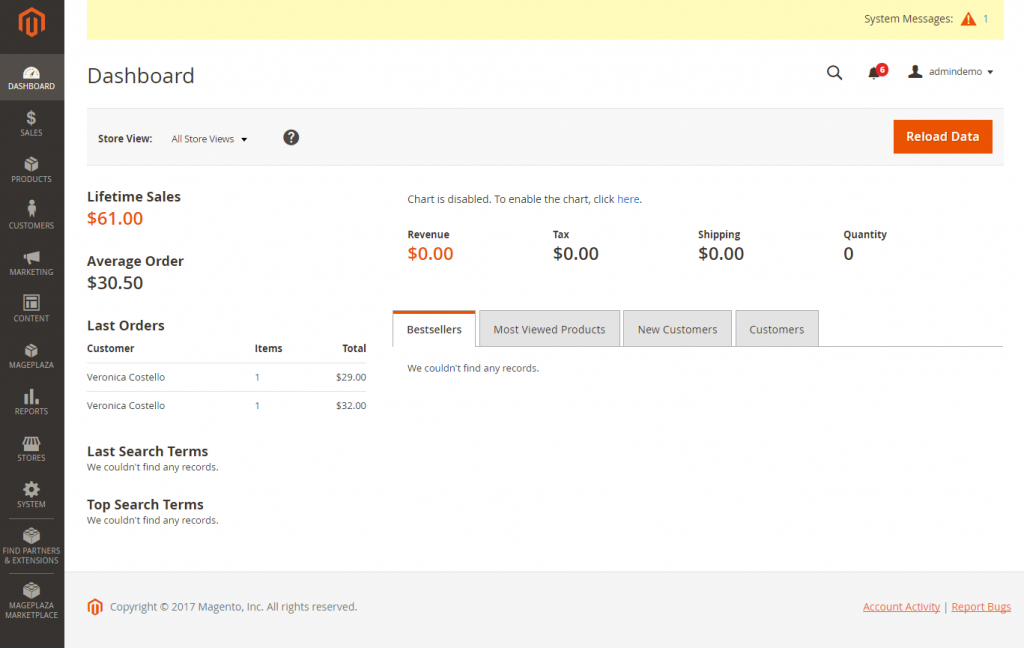
Magento is a popular e-commerce platform used by some big brands, allowing you to create a complex online store with all kinds of e-commerce features.
You can create professional product and delivery pages, manage inventory, orders, shipping, and more.
With Magento, you can also add coupons, landing pages, and many more.
Features:
- Very flexible.
- It has a large community of users.
- Compatible with mobile.
- Scalable.
Defects:
- High cost.
- The enterprise version of Magento is approximately $15,000 more.
- The Premium Enterprise version of Magento, aimed at large businesses, costs approximately $50,000 more for a year.
- Few developers.
- Slow loading time.
- Hosting (You must use a dedicated server for Magento hosting).
- Poor and expensive support (Magento product support is very expensive because developers and consultants charge a lot for Magento compared to WordPress).
How to install Magento:
- Set up your server.
- Download Magento from here .
- Create the database.
- Download and unpack Magento.
- Magento setup.
- Installation and completion.
4- Squarespace
Squarespace, is a website builder that is generally aimed at small business owners.
It allows users to create a professional website without coding, and edit it easily thanks to its easy-to-use content management system (CMS).
Features:
- User interface, easy to use and distinctive.
- Many options in design and handling of images and videos.
- It comes with a built-in email marketing tool.
- A free G Suite account for one year.
Defects:
- Payment methods are limited to Stripe and PayPal only.
- There is no auto-saving of pages and posts.
- No phone support available.
How to install Squarespace:
Squarespace, a website builder, blogging platform and hosting service, allows businesses of all types to create professional websites with the service’s easy-to-use drag-and-drop interface.
She can start building her website on Squarespace in three easy steps:
- Select a template (go to the official website and click Git Started).
- Start a free trial (determine the look and feel of your site).
- Get a free domain and enjoy your website.
5- Weebly: Weebly
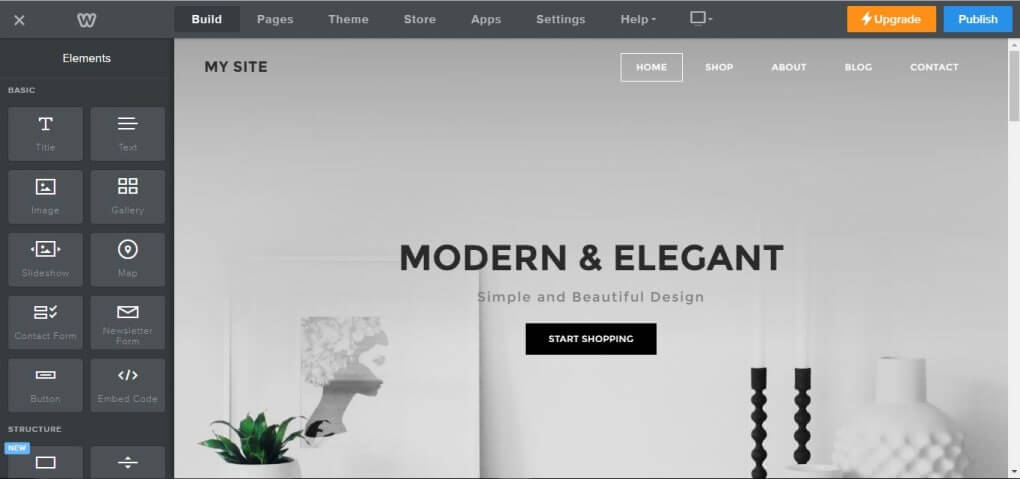
It is a tool for creating websites, or in other words Weebly is a website for building websites. It allows you to create websites, blogs or stores by drag and drop and comes with a simple and easy-to-use interface.
Features:
- It has a simple and easy-to-use editor.
- Weebly Mobile application (enables you to create and manage your website via mobile phone).
- Hundreds of free professional themes.
- Sell unlimited products for your online store.
- Free tools for SEO, statistics, and lead capture.
Defects:
- Limited blogging tools.
How to install Weebly:
- Go to the official website and create a new account.
- Determine the look you want for your site.
- Choose your domain.
- Design your website (select backgrounds, texts, colors, elements, plugins, etc.).
- Select the pricing plan you want.
- Publish your website.
6- Joomla – Joomla
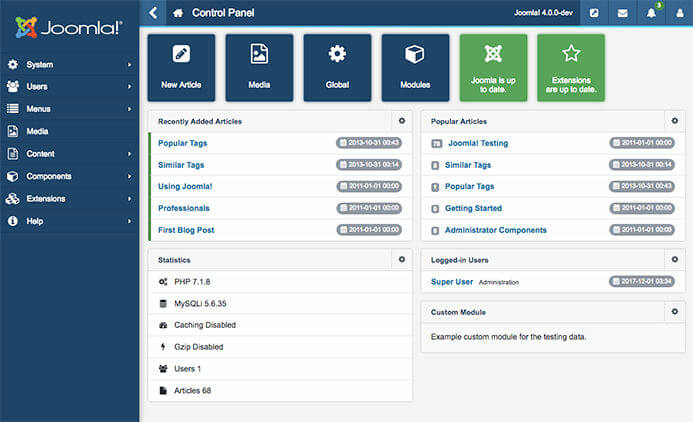
It is a content management system, open source and free (but you will need hosting and a domain name to start your site), and comes with many different templates and plugins.
You can install it with one click (many hosting companies offer this feature), a good choice for experienced developers and website builders.
The Joomla system itself is free, although you will need to pay for a domain name and web hosting that supports Joomla. You can pay for some plugins (to add more functionality to your website).
Features:
- Lots of flexibility and lots of options.
- It’s easy to edit your content.
- Like WordPress, Joomla is open source, and there is a lot of community support available if you run into any issues.
- You can use it to run an e-commerce store.
Defects:
- It can be complicated. Depending on what you want to do, you may need a developer to help.
- It does not have many plugins like WordPress, for example.
- You may encounter some compatibility issues if you have a lot of different extensions and modules installed.
How to install Joomla:
- Download the required installation package for Joomla 3 from here .
- Upload files to your server.
- Create the database.
- Proceed with the installation settings.
7- BigCommerce

BigCommerce is a fully hosted eCommerce platform, meaning it hosts your site for you and handles security, protection, and backup.
Features:
- There is a trial plan.
- You can use a free domain name from BigCommerce, which will look something like (mystore.mybigcommerce.com).
- Multiple payment methods.
- Support 24/7. This includes live chat, email, phone support, community support, and more.
- BigCommerce can be used with WordPress.
Defects:
- BigCommerce doesn’t give you as much control over your store as WooCommerce.
- Once your sales reach a certain threshold per year, you will automatically be moved to the next level of the pricing plan.
8- Blogger
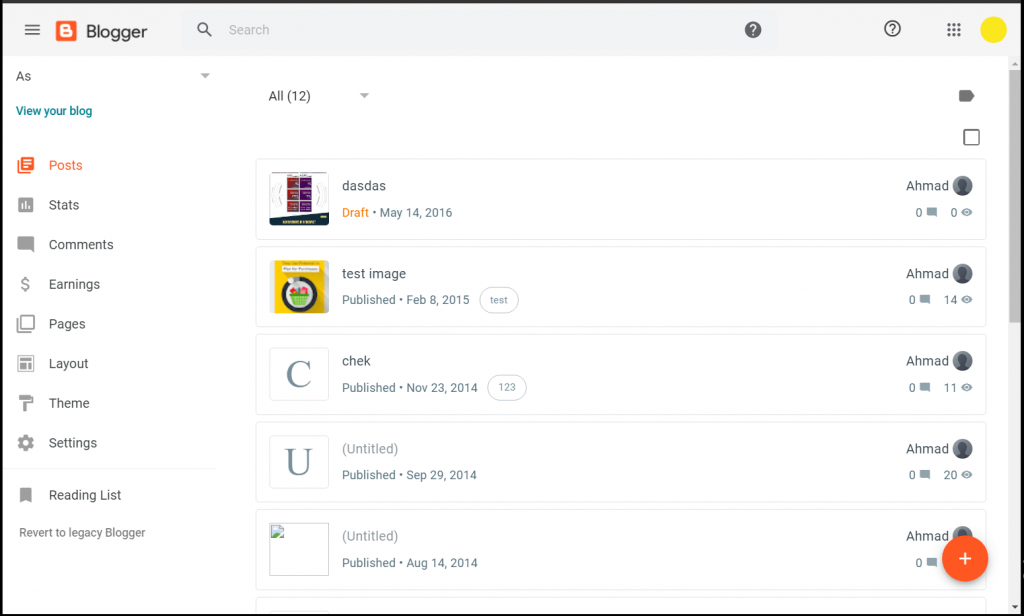
Blogger, in short, is a content management system dedicated to blogging that was developed by (Pyra Labs). The system was purchased in 2003 by Google, and Google hosts blogs on its servers. [5]
Features:
- Easy to set up with an easy and simple user interface (you can create a blog in minutes).
- It contains many tools that help you when setting up and managing your blog.
- Your blog is hosted by Google. You don’t need to install anything, update anything or pay for hosting.
- Large storage space.
Defects:
- If you want to run a website that is not a blog, Blogger will not be your preferred choice.
- It doesn’t have any e-commerce features.
- All available themes are free, but they are very simple.
How to install Blogger:
- Go to the official website and create a new account.
- Click on the Create a Blog link.
- Create a new blog and give it a title and link.
- Choose the blog template.
- Click on the “Create Blog” button.
9- Shopify – shopify

Shopify is a hosted CMS platform. You won’t need to buy hosting, install any software, or manage things like updates and backups.
It has a straightforward drag-and-drop interface and supports in-store sales, which is great if you have a physical store as well as an online store.
Features:
- There are a lot of plugins and themes available for Shopify.
- You do not need to upgrade if your sales exceed a certain limit, as happens in BigCommerce.
- Shopify has 24/7 support through live chat, email, phone, and even Twitter.
Defects:
- This can end up being very expensive, especially if you want to add a lot of third-party apps to your store.
- You may find that you want to add functionality that is not available.
How to install Shopify:
- Go to the official website and create a new account.
- Set up your store (after registering, you will be directed directly to the store control panel).
- Choose and create the right design for you.
- Add your products.
- Get your own domain and enjoy your online store.
How to choose the right content management system
The process of choosing the appropriate content management system for your needs will not be easy due to the great diversity of CMS systems and the many solutions they provide, but we can find the most appropriate choice by looking at the following.
1- Your previous knowledge
If you’ve worked with WordPress before and have familiarity with it, sticking with the same system for your next site may increase your productivity. On the other hand, if you are a developer, choosing a basic CMS may limit your creativity.
2- The databases and scripting languages you plan to use
Again, if you have experience with PHP and MySQL it may be pointless to choose a Ruby-based CMS (for example). For example, some content management systems are a natural fit for Linux or Windows servers.
3- The need for expansion and growth
Do you need to edit later on the CMS you want to choose, do you want to edit plugins and components (some systems offer you these capabilities).
4- Budget
Budget is always the main driver of any work we do, so choose the CMS that suits your budget and suits your site needs.
common questions:
Is the CMS simple and easy for beginners?
Yes it is, especially for editors after the site is created. Most content management systems provide easy-to-use interfaces, whether for the average user or even for the developer.
What knowledge do I need?
In general, what distinguishes content management systems from others is that they are suitable for beginners and professionals.
If you are a beginner, you will not need any prior programming knowledge, and you can easily start and create your own website.
If you are a professional, you can also work with a CMS to add your own touch to the site (for example, developing a specific add-on or template, or adding a creative touch to the design).
Conclusion |
Its content management systems are an ideal choice for website owners in saving time and effort by relying on ready-made systems and then customizing them in a way that suits their goal in the end.
You will not need to use a developer to do every small and large task on your site, but you will use ready-made templates and edit them to suit your goal. This is the reason why many users have recently turned to open source software.
































Leave a Reply