u want to perform any task on your website and you do not have enough technical experience to carry it out, you can search on the Internet for articles explaining how to perform it, or hire an expert to do it, or as a modern alternative to that you can ask the artificial intelligence ChatGPT that I launched. OpenAI recently announced it.
In this article, we will highlight the ChatGPT artificial intelligence model, explain how you can start using it, and explain the most important tasks that it can help to implement, in addition to how to benefit from it to manage, improve, and develop a WordPress site . We will also take a look at the limits of its capabilities.
What is ChatGPT?
ChatGPT is an artificial intelligence (AI) model launched by OpenAI , a company specializing in artificial intelligence research, in late November 2022. It can interact with written language in a human-like way, and is represented in the form of a chat bot that users can talk to based on text messages, where you can ask it questions and get… Get appropriate answers, or even ask him to carry out tasks.
ChatGPT can perform almost any text-related task, not just answering questions, including writing articles and poems, preparing research papers, doing paraphrasing, translating sentences and texts, summarizing articles, solving mathematical equations, and even writing and explaining code. It can’t do all of this as well as professional humans can, but it actually does very well.
The ChatGPT model is part of a broader set of technologies developed by OpenAI, which is a new generation of artificial intelligence systems that can speak and create images and videos based on the huge amount of information and sources they have learned from, but – unlike many previous systems – it is available for use. It is free in a large number of countries around the world, and will be available in the rest of the countries in the near future.
Note: In ChatGPT, (Chat) refers to the way artificial intelligence is used (i.e. chat), while GPT is an abbreviation for the phrase (Generative Pre-trained Transformer), which in Arabic means generative pre-trained transformer , which is a language model that uses deep learning algorithms. learning) to generate human-like text.
Benefits of ChatGPT artificial intelligence model
The main benefits of using ChatGPT are that you can request anything language-related from it and get the appropriate result, including but not limited to the following:
1. Answer specific questions
Providing answers to questions in various fields is one of the tasks that the program excels at, as you can ask it the question you want in Arabic, English, or other languages, and get an accurate answer within a few seconds.
Notice in the following image we asked ChatGPT a specific question (How many floors does Burj Khalifa have? What are the features of the tower?), and he gave us a detailed answer, and provided some additional information.
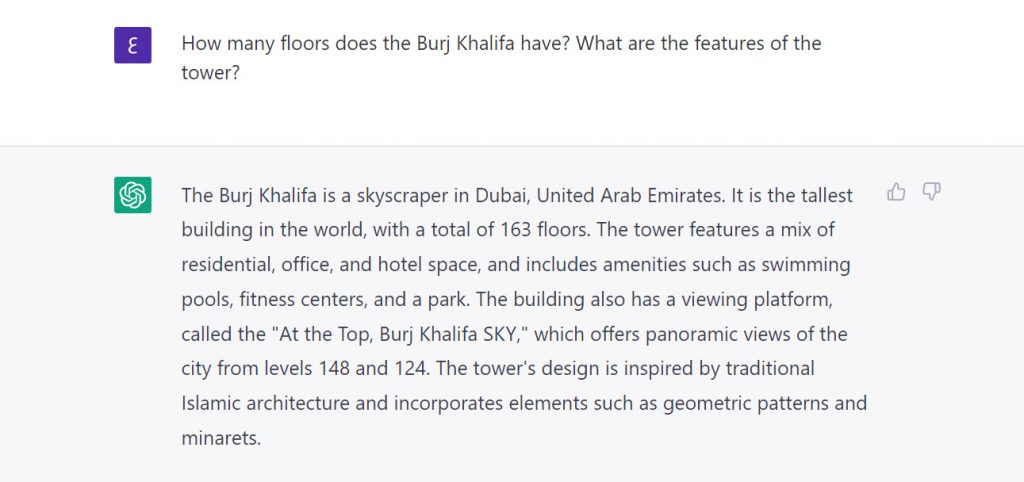
Note: It is preferable to use English when speaking with ChatGPT, because he does not master other languages to the same degree as he does English, and it is possible that you will get wrong answers or that are not related to your question when using Arabic. That’s why you’ll notice that in our practical examples in this article we used English to talk to the program and not Arabic.
2. Translating texts
The artificial intelligence program ChatGPT is capable of translating texts and words between languages, but unfortunately it is not as proficient in translation as specialized translation programs that have been working in this field for years, such as Google Translate , but that is not strange in reality, as it has been working for a few weeks. Only, he is not specialized in translation.
We asked the program to translate the previous message it sent, which talked about the number of floors of Khalifa Tower and its features, and this was the result.

3. Help in writing articles and research
ChatGPT’s capabilities allow it to help you write articles, research, etc. You can ask it to write an entire article on a specific topic, and it will do that directly, or you can use it to obtain information or find out about reliable sources that you can rely on to write your article or research.
In the following image, we asked the program to write a short article about WordPress, and it responded to our request directly, and the information it included in the article was useful and presented in a good and appropriate way.
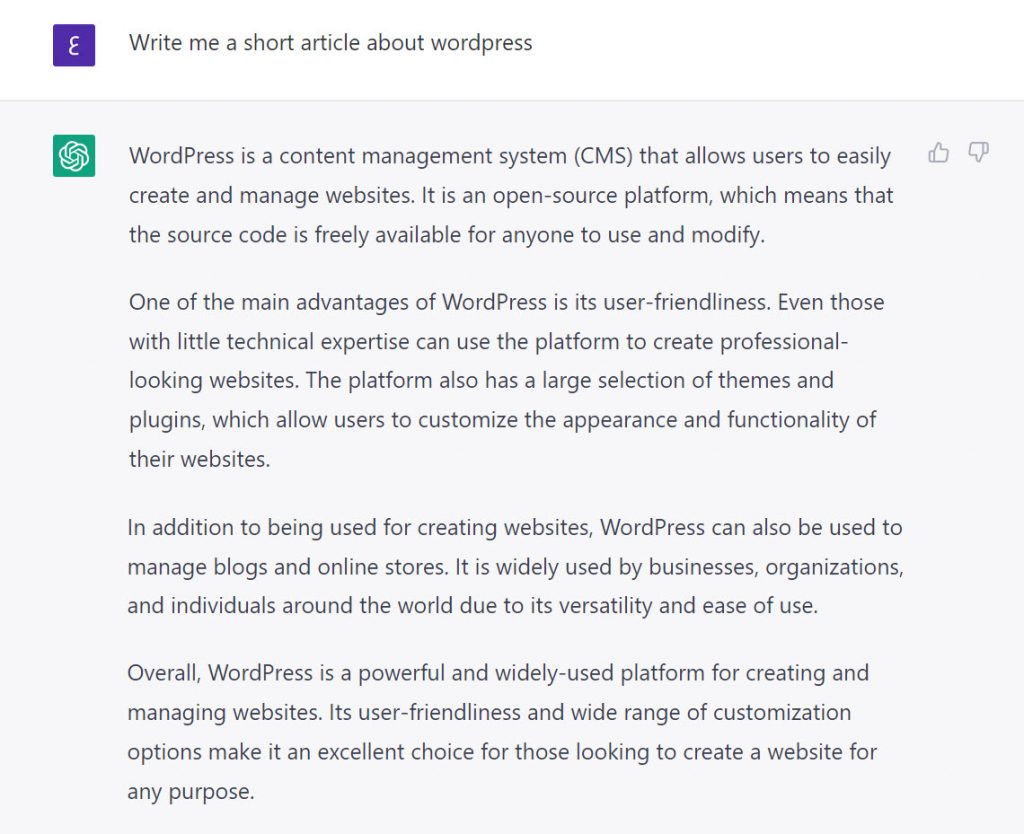
4. Summarizing or paraphrasing texts
You can use the ChatGPT AI model to summarize or paraphrase various types of text, including articles, papers, paragraphs, and more. All you have to do is ask him to do this and attach the text that you would like him to summarize or rephrase in one message, and he will do it directly, as in this picture.
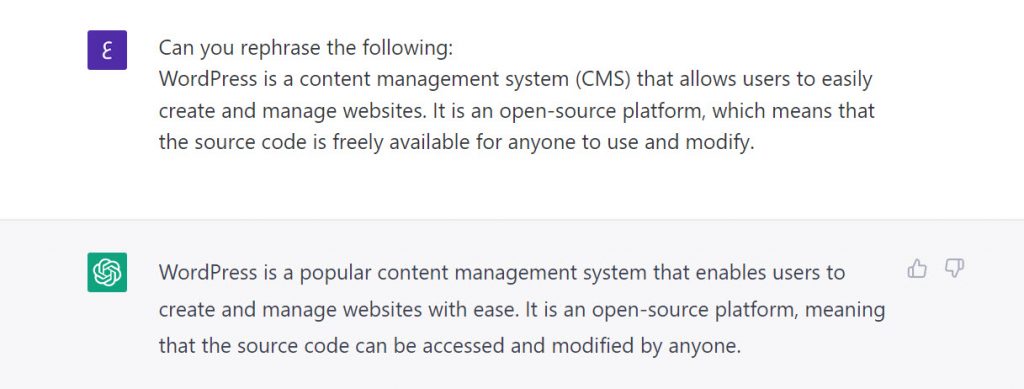
5. Solve mathematical equations and problems
The ChatGPT program can solve and explain complex and simple mathematical equations and mathematical problems. When you send an equation or a problem and ask it to solve it, it directly provides you with an appropriate solution with a detailed explanation. It can also provide more than one solution method if you ask it to do so.
In order to test and evaluate the program’s prowess in solving mathematical equations and problems, we asked it to solve a group of them, and it always responded by sending a correct solution. The following image shows one of the problems that we asked the program to solve (calculating the measures of the angles of a triangle with known side lengths), in addition to the correct solution that it sent us.
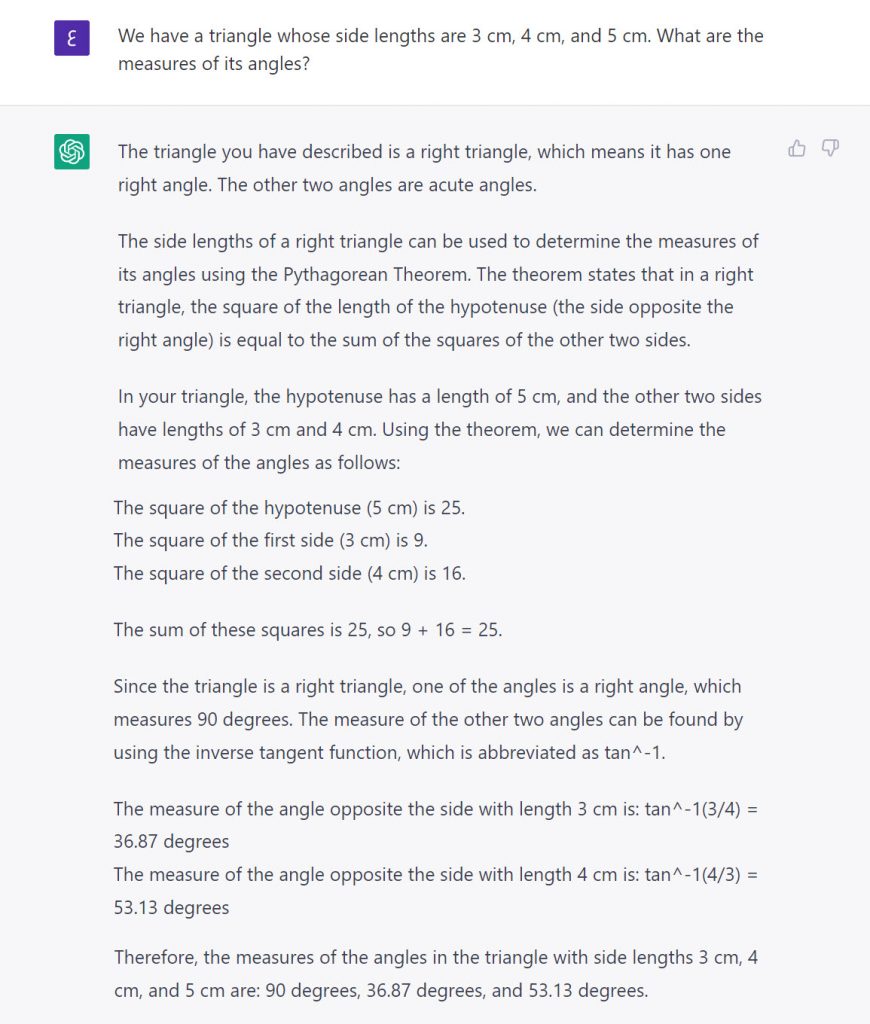
6. Writing and explaining code
Writing and explaining code is one of the tasks that ChatGPT masters with great professionalism. You can ask it to write any code you need and it will do so accurately and in the programming language you want. If you do not know how to use the code it provided, or want to make modifications to it, you can Ask him to teach you how to use it or make modifications to it.
You can request the code in detail, or in general. For example, you can ask the program to write code for a web page that includes a contact form by sending a statement (I want code for a web page that includes a contact form that requires the user to enter his name, email, and the message he would like to send), or You can simply send (I want a web page code that contains a contact form that enables the user to communicate with the site administration).
That a ChatGPT AI model can respond to code requests generally indicates that it can think and also has a sense of creativity (e.g., you could say “beautify the contact form with CSS”), but its thinking is certainly not the same as its thinking process. It has humans, and its ability to create, although extremely amazing, does not reach the level of creativity of professional designers.
We asked the robot to write a code for a web page that included a contact form. He sent us a set of simple steps attached to the codes. After applying those steps and using the codes he provided, we obtained the contact form shown in the following image.
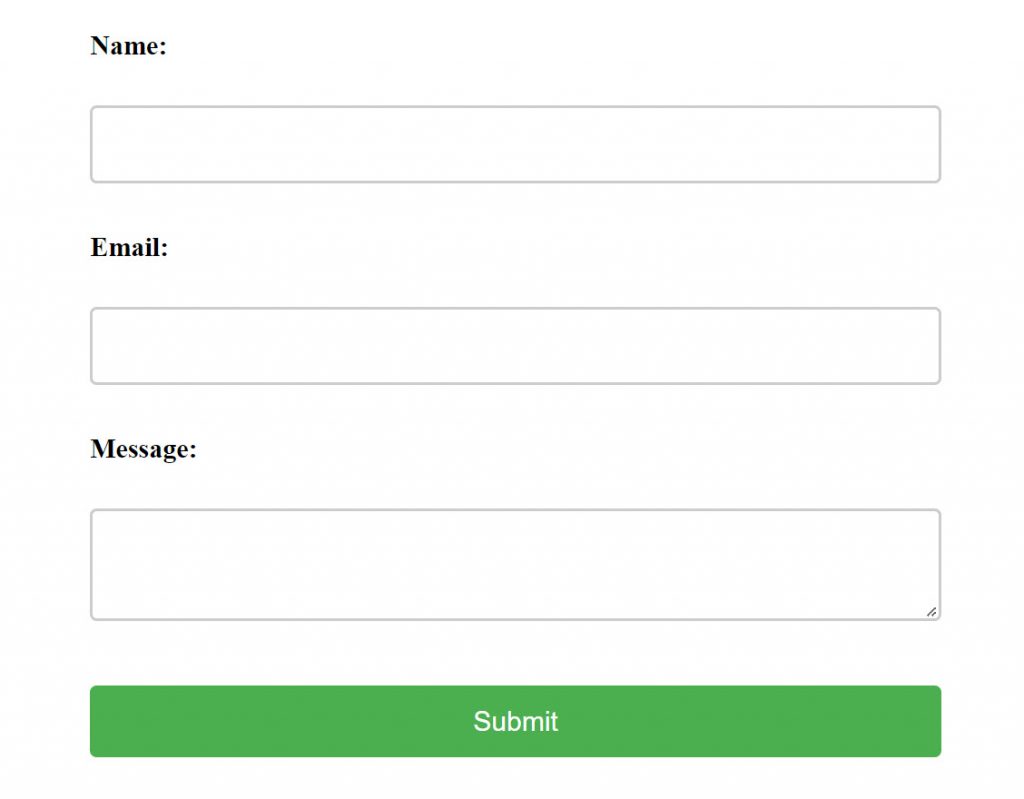
We tried a few things in the form and noticed that some functionality was missing (such as checking that the email field actually contains an email), so we asked him to add it, and he did so immediately.
It is worth noting that the program supports writing code in a large number of programming languages, including but not limited to: Python – Java – JavaScript – PHP – Ruby – Kotlin – Swift – Go – Visual Basic, and many others.
We would also like to point out that the program is not capable of writing complex integrated programs on its own without your guidance, requests to correct errors, etc., but it can write simple programs that perform a few specific functions on its own without any assistance. We asked it to write a program that works through the browser ( Web page), and enables the user to draw through a set of commands, so do so.
Create and use a ChatGPT account
In order to be able to use and talk to the ChatGPT AI chatbot, you need to create an account on its website. Requirements for creating an account on the site include only an email address (e.g., Google or Microsoft account), as well as a phone number to receive a verification code.
To create an account with ChatGPT, go to the ChatGPT page on the OpenAI website by clicking here , then click on the ( TRY CHATGPT ) button to go to the website that provides access to ChatGPT.
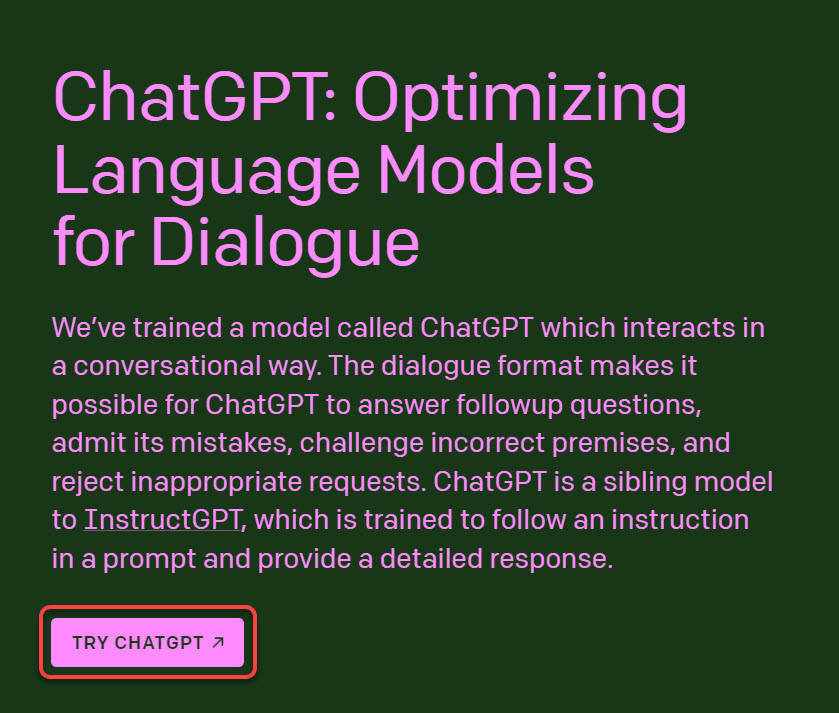
After clicking (TRY CHATGPT), a page will appear verifying the security of the connection, and the verification process will take only a few seconds. You will then be directed directly to a page that enables you to log in or create an account in the ChatGPT linguistic artificial intelligence model. To create a new account, click on the ( Sign up ) button.
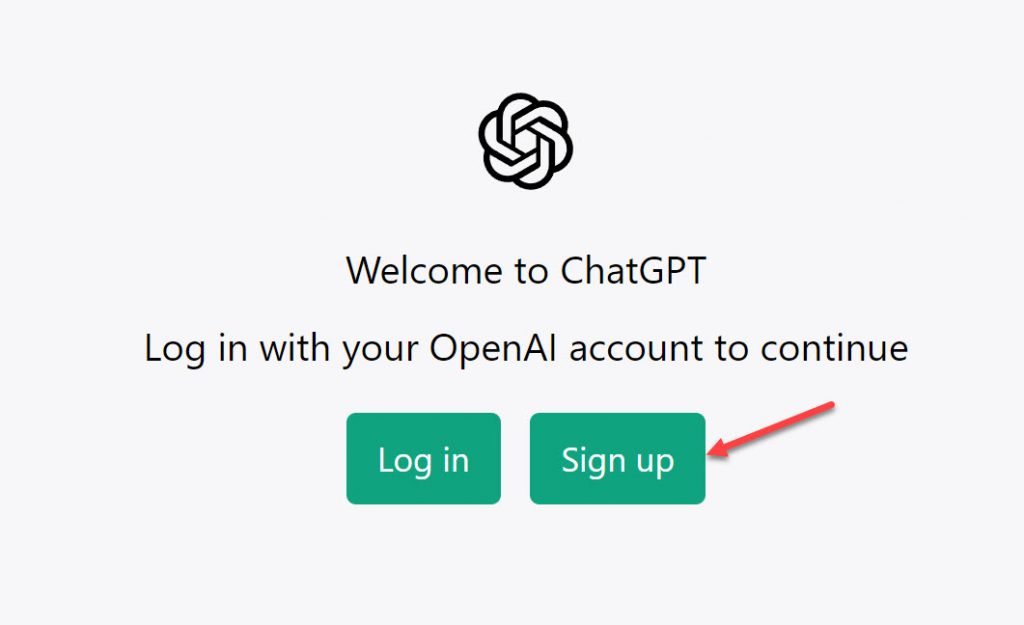
You will be transferred directly to the account creation page, and you can create a new account in more than one way, as:
- You can enter your email in the designated field, confirm that you are a human by placing a check mark next to the phrase (I am not a robot), then entering the password, then going to your email inbox, opening the message received from Open AI, and clicking on the verification button. .
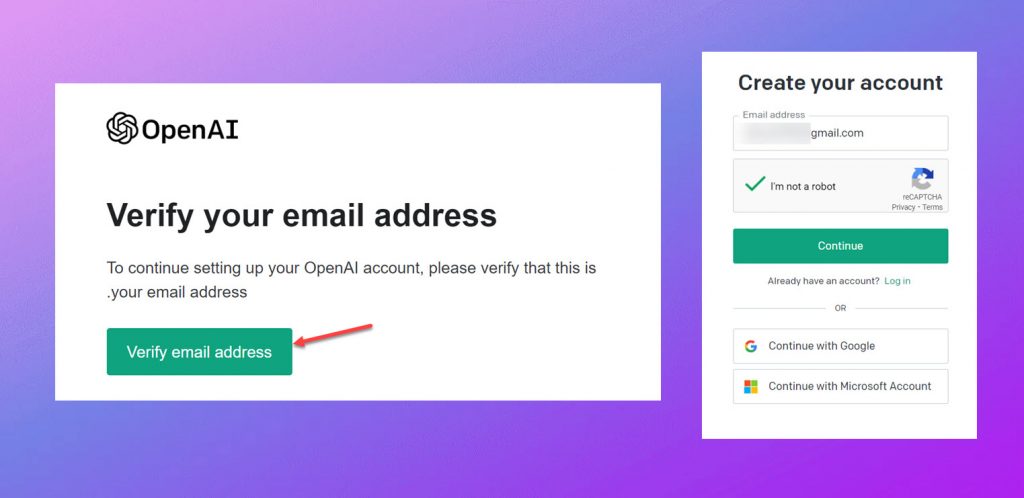
- Or you can simply click on ( Continue with Google ) or ( Continue with Microsoft Account ) to bypass the email verification process and register by relying on your Google or Microsoft account. After you click on the Register through Google or Microsoft button, choose the account you want to register with and follow the next steps below.
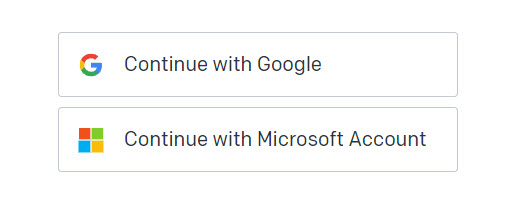
After clicking the Verify Email button or registering through your Google or Microsoft account, you will be directed to a page asking you to enter your name and last name. Enter what is required and click the Continue button .
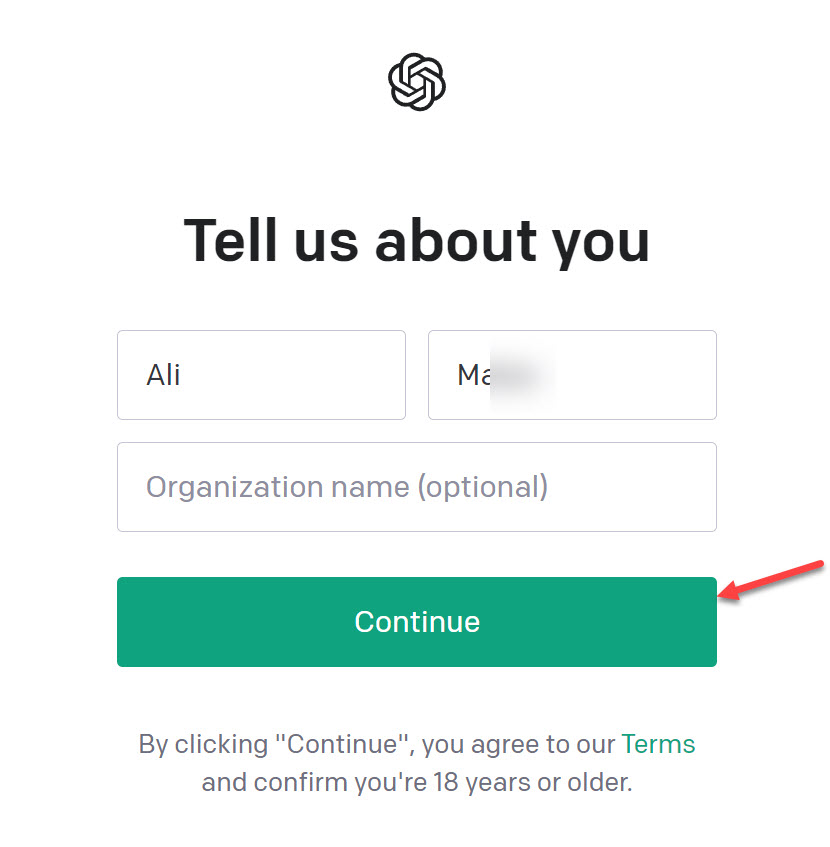
A page will appear asking you to enter your phone number in order to send it a short verification message (SMS). Choose your country, enter your phone number, then click the Continue button, and on the next page enter the 6-digit code that the program sent you, and you will be transferred directly to the interface of the artificial intelligence program ChatGPT.

You can now use the program and benefit from it according to what you want, and in the future you will be able to go to the program interface in order to use it by visiting this link , or by clicking on the (TRY CHATGPT) button that we mentioned previously.
Uses of the ChatGPT AI model in WordPress
Because ChatGPT is very skilled at writing code and has extensive experience in WordPress and most programs and systems related to information technology and many others, and because it is a linguistic intelligence model capable of understanding what a person needs when talking to him, it can be greatly benefited from in WordPress in many ways, including:
Make adjustments to the appearance of the site
You can benefit from ChatGPT to make modifications to the appearance of your website. For example, if you want to change the color of a button, title, paragraph, or any other element on your site, change its appearance, add more formatting to it, or remove some of it, ChatGPT can help you. On that.
We created a test WordPress site , where we installed the famous Jannah template on it , added some content to it, and adjusted some appearance settings to fit the site with a green visual identity, but the article titles were appearing in black, and we would like them to appear green.
We asked ChatGPT to help us make it appear in this color, so he sent us a CSS code that would do the job along with some instructions and directions explaining how to use it and where, in addition to notes that you should know about the code, such as that it will affect the entire titles of the site’s articles, with an explanation of how to make it affect the title. Just one in case we want it.
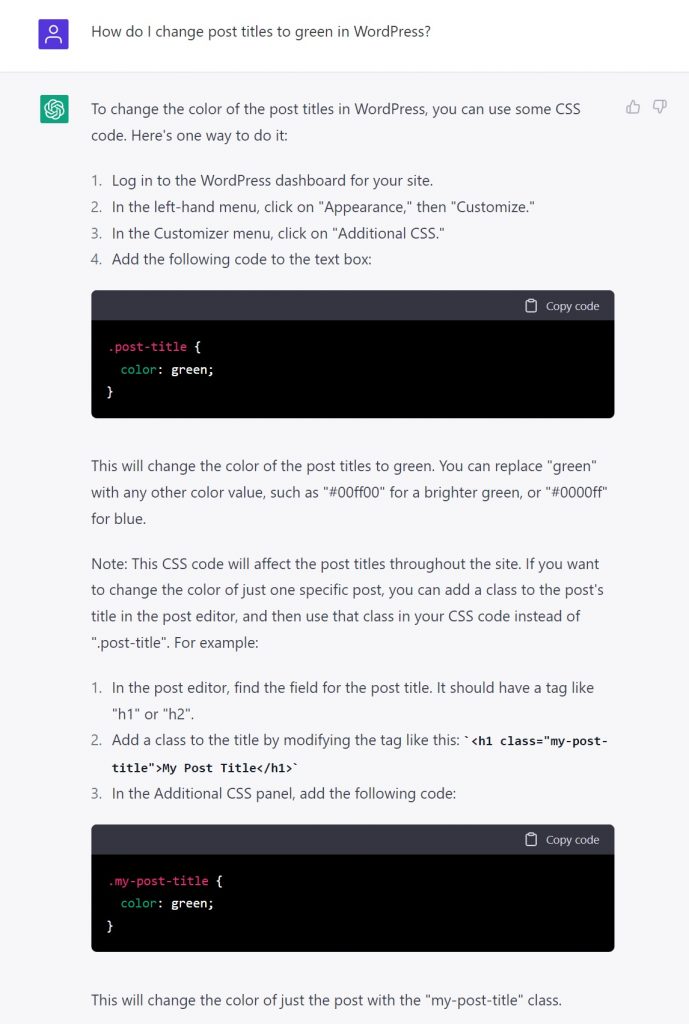
Writing WordPress codes to perform specific tasks
If you need WordPress code that performs a specific task, ChatGPT can help you in this case as well, whether it is related to the appearance of the site, automating some tasks, or even adding new functionality to WordPress.
We asked the program for code that would work on WordPress, and add a dedicated section in the component editor that would allow the writer to list the price of the article after he finished writing it. He directed us to an add-on that would allow us to add fields to the component editor, but because we did not want to use an add-on, we requested the code again, emphasizing that we We wanted code, not a plugin, so he provided us with code and asked us to add it to the theme’s functions file ( functions.php ) to show the price entry section in the component editor.
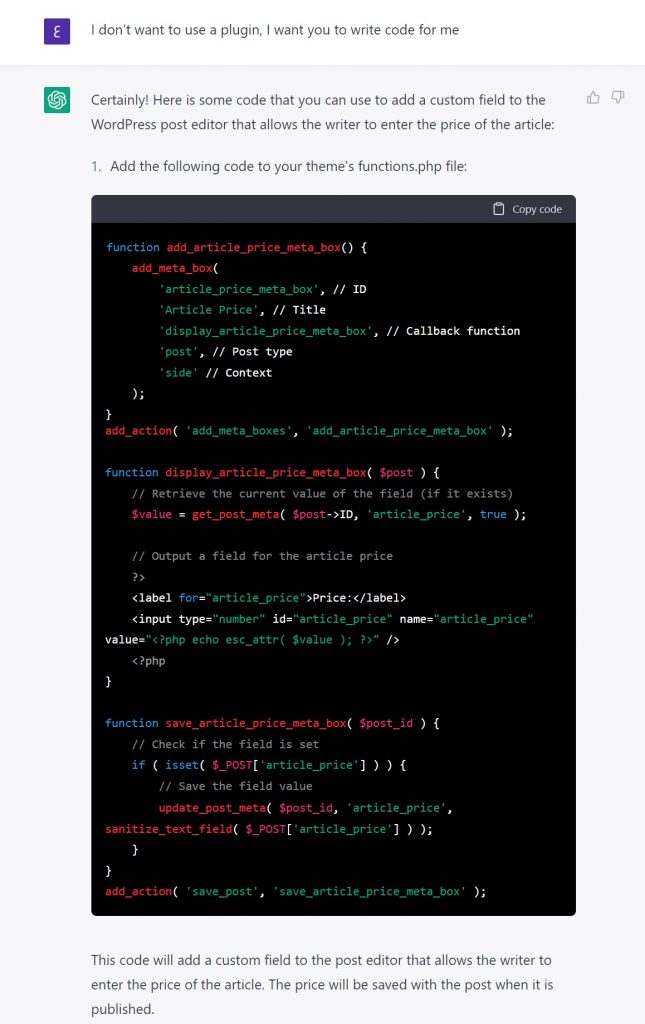
After copying and pasting the code into the template’s functionality file, we went into the component editor to make sure the code was working properly, and we did find a section that provided the possibility to list the price of the article. We entered a number and clicked the save button. Then we exited the editor and re-entered the same article editing page. We found that the number we entered was present in the field as it was, without being changed or deleted.

We also carried out another set of experiments to ensure the quality of the code and that it always worked correctly. The result was that we did not find any errors in it, as it performed the function it was created to perform perfectly.
In order to develop the function that was added to the site, we asked ChatGPT for another code that would allow the site administrator to display a report on the balances of all site writers. He provided us with a code that would perform the task and asked us to add it to the template’s functions file (functions.php), and also explained how to access it. The report has added a sub-item to the ( Home ) tab in the side menu called ( Writer Report ), and when we click on it, we are directed to a page that includes the report.

Note: In order for the report to be filled out (so that it does not appear empty), we added a group of members with the rank of writer to the site, and added some articles to them with a value inserted in the article price field created earlier.
The appearance of the report was not good, and it was not easy to understand it and track book credits as a result, so we asked the program to improve its appearance, so it sent us the CSS code, and asked us to include it in the ( Additional CSS formats ) field in the customization tool, and it also asked us to replace a code line One of the previous code with another line that he provided us.
Although we implemented all the directions and instructions he sent, nothing happened to the appearance of the table displaying the book balance information, so we reported this to him, and he directed us to check a number of things, but this did not result in resolving the problem in the end.
Therefore, we asked the program to send the CSS code within the custom code to display the report, and it did so, and when we replaced the new code with the old code in the template functions file, the appearance of the table was modified, and it became easier to understand.
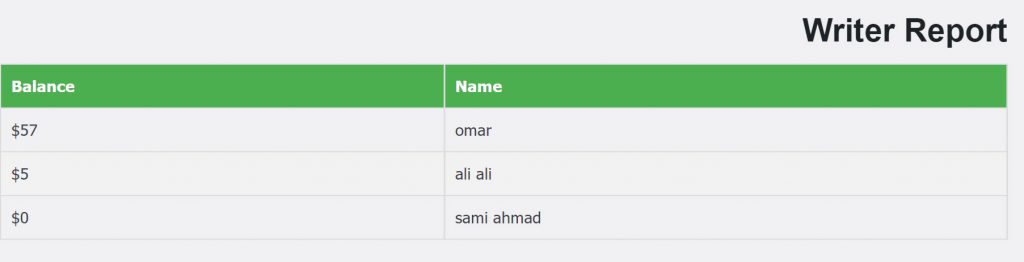
We can continue to develop the functionality in the same way. For example, we can ask it to allow the site administrator to show the writer’s articles and their prices when clicking on his name, and add a section that allows the administrator to enter the value of an amount of money to be deducted from the writer’s total balance (for example, when a payment is sent to the writer). We can also change the language of the function, the alignment of its elements, etc. as we wish.
Helping develop WordPress plugins and templates
If you are a WordPress developer, or even if you are an ordinary WordPress user with simple programming experience, you can rely on the artificial intelligence model ChatGPT to help you develop plugins and templates . As we saw in the previous paragraph, it is very adept at writing WordPress codes, and this will help a lot in creating plugins. And templates.
In order to request the program’s help in creating an add-on that performs any task you want, whether it is related to the front end, the back end , or both, all you have to do is ask for the steps to create the add-on with the codes.
You can use the expression you want when asking for the steps to develop the plugin , but keep in mind that ChatGPT will provide you with detailed steps with basic codes at the beginning, that is, when you apply the steps and copy and paste the codes it provides according to the instructions it shows, you will get a primitive plugin, not Sophisticated, but you can try it and ask him to develop it gradually.
For example, if you ask the program for an add-on that provides the ability to replace phrases in WordPress content, it may provide you with an add-on that works through a page dedicated to it, and not through a section that is included in the article editing page, and then you can ask it to make an amendment by sending, for example (I want to The user can perform the replacement process through a section that appears on the article editing page), and after he answers you, you can continue the process of developing the add-on by asking him to add new functions to it, improve it, and so on until it becomes the form you want.
The same applies to WordPress templates as well, as you can use ChatGPT to help you develop a template in the same way, but we must point out that creating an integrated template (or even an integrated plugin that performs a non-simple function) relying solely on artificial intelligence is not possible, as it is not possible. You must have good experience in developing WordPress, and this is due to reasons that you will discover when you try it, such as: the inability to send a large number of messages in a short period of time – the inability to send very long messages – the difficulties of talking to him, and others.
So if you want to use ChatGPT to create a plugin that performs a simple function or functions, you may succeed, or you may not succeed because some of the code provided by the program does not work (even if they are few), but if you try to create an integrated WordPress theme or plugin that performs a complex function without having With enough experience, you will almost certainly not be able to do it. As a practical example of developing a simple plugin based on the program, you can see this topic .
Understanding WordPress code and its purpose
If you are unable to understand a particular WordPress code, or any other code, you can ask ChatGPT to explain it to you and tell you what its purpose is, by sending it to it with the phrase (What does this code do?) or any other appropriate phrase.
Note that sometimes it may be better to inform the program of any important information related to the code that you have, as this can help it understand the code better, and thus explain it to you more accurately.
In order to test how well the program explained the WordPress-related code, we downloaded a WordPress plugin, then opened one of its files (a PHP file), copied an excerpt from it, and asked the program (what does this code do?) attaching the code to the message, and it explained it with very high quality. , as he has sent the general function of it, and exactly what each part of it does, as well as notes relating to it.
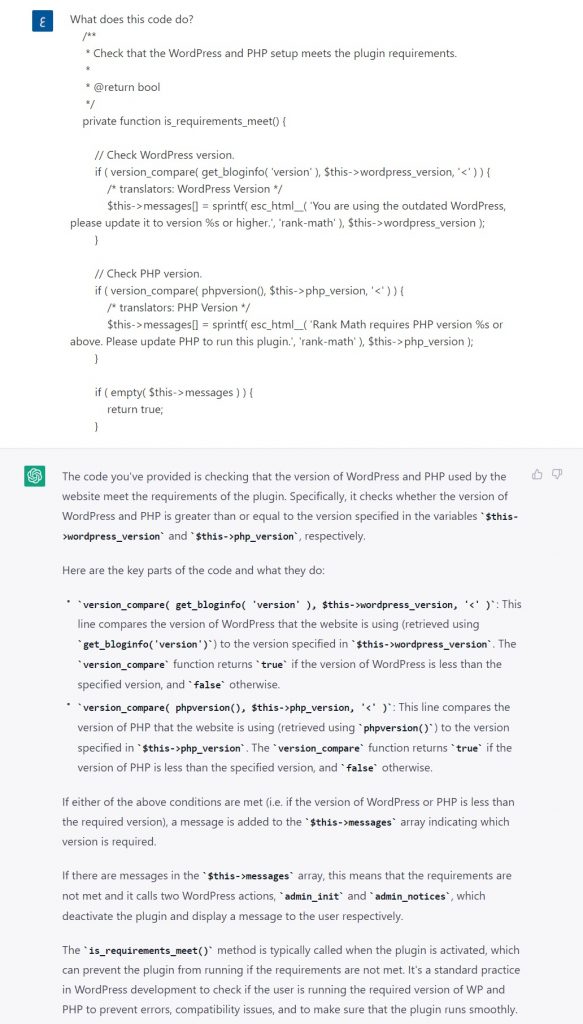
After that, we asked the program (Do you know which add-on this code belongs to?), and its answer was (The name of the add-on is not mentioned in the code snippet, but from the string used (rank-math), it appears that it is part of the Rank Math add-on , which is an add-on Used to optimize website content for search engines .
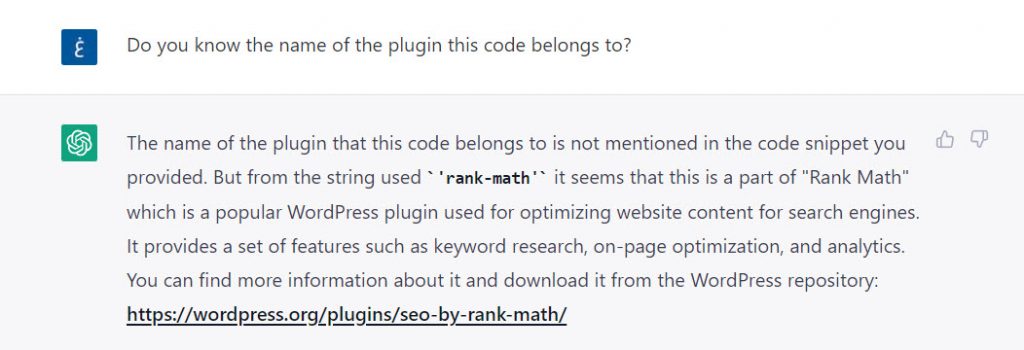
This indicates that the program is also good at explaining code and finding out where it comes from, so you can use it to get information about code you own or find out what it is for, and how to make modifications to it if you want to.
Know the steps to do anything in WordPress
The capabilities of the ChatGPT artificial intelligence model in WordPress are not limited to matters related to code only. Rather, you can ask it anything related to the WordPress system or any other program, and it will answer you very accurately. This is what we have seen through our extensive experiments with it.
The program asked us a large number of questions related to the theoretical and practical aspects of WordPress, and answered them all with almost no errors, while providing notes that greatly clarify and simplify the answer.
For example, when we asked him (How do I change the language of the backend in WordPress?), he sent a message explaining the steps to do that, and pointed out that changing the language in this way only changes the language of the control panel , and does not lead to translating the content of the website. Then he mentioned additions that provide the ability to translate Site content , and also noted that some plugins and templates may not appear in the language you chose.
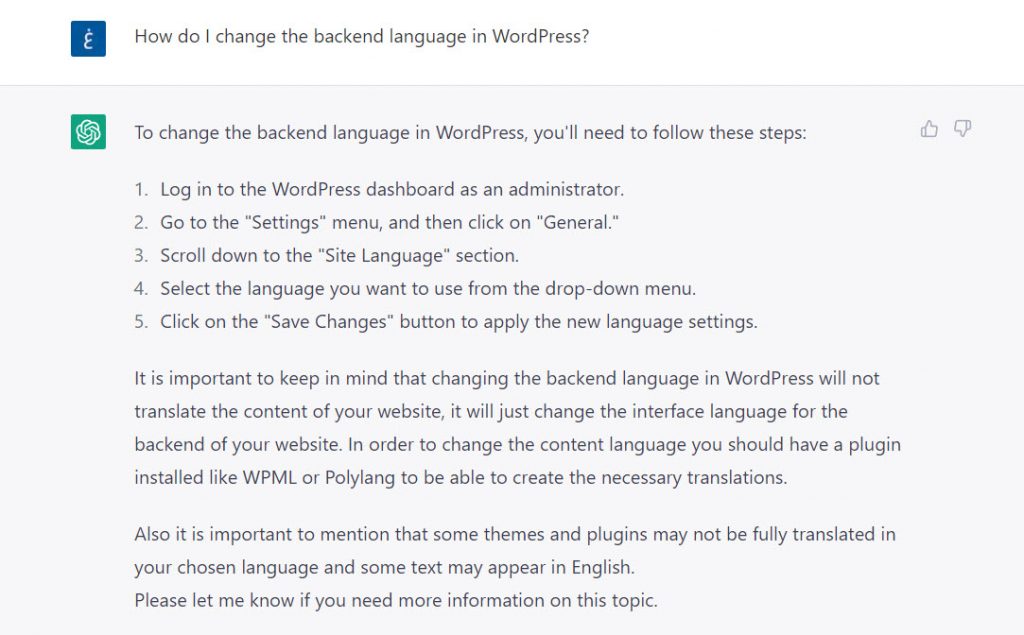
It is worth noting that there is an important feature that ChatGPT has that makes it very suitable for asking him about ways to perform tasks in WordPress, which is that he keeps the previous messages in the conversation in his mind, and this will make it easier for you to ask him for more clarification, or ask him to help you solve a problem that you encountered while implementing the steps that Provide it to you.
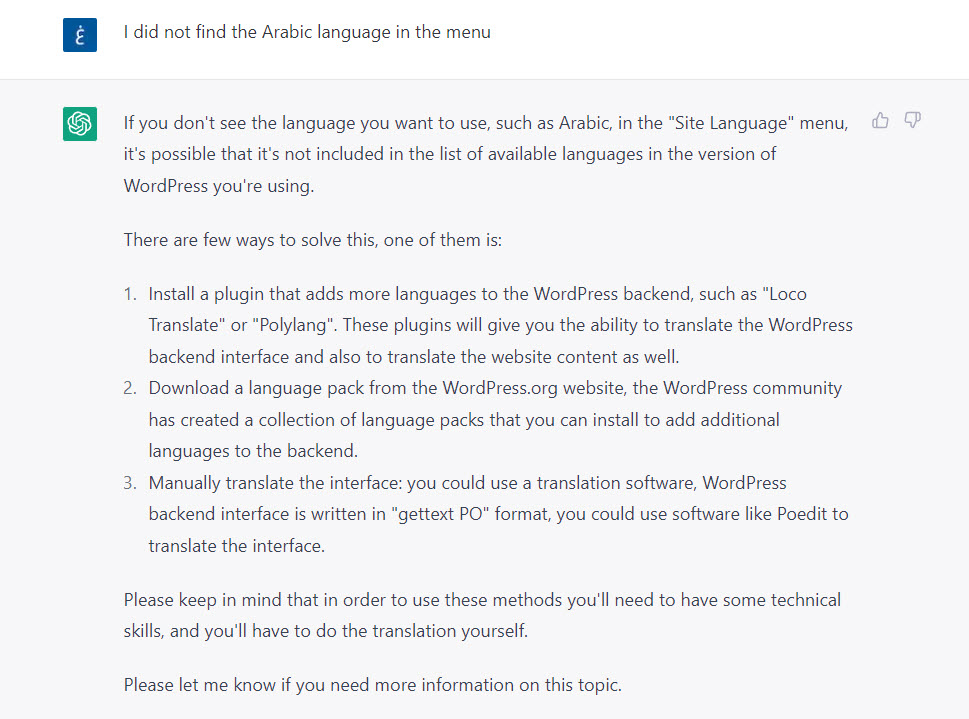
The previous image shows the program’s answer to our response (I did not find the Arabic language in the list), as it provided us with a set of methods that we can use to solve the problem, and add the Arabic language to the WordPress backend.
ChatGPT artificial intelligence capabilities
ChatGPT has excellent and very useful capabilities that make it able to answer the vast majority of questions that can come to the mind of any human being in any field. However, there are limits that cannot be overcome and drawbacks that make human experts in the field better than it. These limits include: Example:
- He does not know any recent information, as the most recent information he knows dates back to the year 2021, that is, in the last days before the end of his training, and therefore he has no idea about the changes that occurred in the world after this date, whether technical changes or others.
- He cannot perform any task that requires anything other than sending a text message , because the only thing he is capable of doing is receiving text messages, processing them based on the training and information he has received, and then sending text messages as answers that represent the result of the processing process.
- The program cannot feel or think like humans . Although its intelligent responses suggest high thinking capabilities, they depend entirely on the input and information it has been provided with, and ideas cannot be generated without relying on that data.
- He has difficulty understanding sarcasm and idioms , so he prefers to avoid using unfamiliar terms as much as possible. However, he can sometimes understand idioms, even ones you come up with (it depends on your conversation with him and the context in which you use the term).
- It does not have the ability to access the Internet , it cannot search for information on websites, and it cannot understand , interpret or process images or videos at all. It is a linguistic artificial intelligence that deals with texts only.
- The program understands and uses the English language excellently, but it is clear that its degree of proficiency in Arabic (and other languages) is very low compared to English, as it often does not use it correctly, and at other times does not understand Arabic messages correctly.
There are many other limitations surrounding the ChatGPT artificial intelligence model, and it also suffers from many defects that make it always inefficient, as it sometimes provides false information, and other times codes and methods that do not work, so it is necessary to always verify all the information. That you get from him, and also to try any method he provides you on a demo site before implementing it on your site, and to be sure to make a backup copy of your site before implementing any method to do anything or developing programming code that he sends to you.
And here, dear reader, we have finished introducing you to the artificial intelligence model ChatGPT, and the most important benefits that you can get by relying on it, as well as how to register for it and start using it, in addition to ways to benefit from it in WordPress to manage, develop and improve the website.
In conclusion, we would like to point out that this program is very smart and very useful, but it cannot do everything, it cannot always help you, and it does not always provide correct information, so it may be more appropriate sometimes to search on the Internet for the information or task. That you want to implement, or hire an expert to do.
































Leave a Reply