Google Domain is one of the best companies to buy a domain at a good cost and benefits, and it is perhaps the most suitable option for obtaining a domain name for your website, as it includes tools and options that make it excellent in the vast majority of cases.
To help you know whether the Google Domain service is suitable for you or whether it is better to look for another one, in this article we will introduce you to the service better, its advantages and disadvantages, and then we will explain to you how to practically buy a domain from it.
What is a Google Domain?
Google Domains is a domain reservation service launched by Google in 2014. It currently provides the ability to register domains with more than 300 extensions or top-level domains (TLD), and supports the ability to link to other services provided by Google to facilitate and improve workflow, such as Google Ads. And Google Workspace.
The Google Domain service works like other domain name providers (such as NameCheap ), as you can go to the service’s website, purchase a new domain directly, then link it to your hosting to run your site, create custom email accounts , and connect them with external services.
But Google Domain only provides the domain reservation service and some services closely related to it. Unlike most other domain name registration companies, it does not sell web hosting plans or any other services that are not related to domain names.
Advantages and disadvantages of Google Domain
Google Domain is superior to most domain name providers in many important aspects, and in return, it lacks some of the features provided by some other providers, which makes it have its share of disadvantages. Below we explain to you the most important advantages and disadvantages of Google Domain so that you can determine whether it is suitable for you or not.
Advantages of purchasing a domain from Google
Thanks to the size and strength of the company behind it, Google Domain has the ability to provide advantages that many competitors cannot provide, which include the following, for example, but are not limited to:
- Ease of use : If you use any of Google’s services, you will be able to start using a Google Domain using the same account data. The interface for using the service is familiar and you will quickly get used to it because it is somewhat similar to the control panels of other Google services, such as Google Analytics .
- Transparent pricing that doesn’t increase : Unlike most other domain name providers that offer a low price for the down payment and then increase the price to nearly double upon renewal, Google offers clear, transparent pricing that doesn’t increase upon renewal, nor is it high.
- Free privacy protection : Normally, anyone can know the personal information of the owner of a domain name by searching the Whois record, but this information can be hidden by using the privacy protection feature that some companies provide for free, such as Google Domain, and others provide for a few dollars per year.
- High-speed and reliable DNS : The Domain Name System (DNS) is the system that translates the website address or domain into the website’s hosting IP so that the browser can access it. The translation process takes time, and the faster it is, the better the site’s performance. Google DNS isn’t the fastest out there, but it’s certainly among the fastest DNS systems out there.
- Two-Factor Authentication (2FA) Support : As a Google product, you will be able to protect your Google Domains account with two-factor authentication using whatever option you want, such as text messages, smartphone apps, physical keys, etc.
- Integration with other Google services : If you use or want to use Google Workspace in the future, you can link your account with your domain name, benefit from cloud storage, professional email, and many other benefits. Note that this is not free; you will have to pay extra for Google Workspace services.
- The ability to create 100 subdomains : Google allows you to create up to 100 subdomains on the main domain that you purchase from them for free. This makes the process of separating and organizing your content easy and professional, in addition to of course the ability to create more than one website on the same domain at no cost. Additional.
- Email forwarding: The Google Domain service allows you to create up to 100 email aliases (alternatives), and also supports email forwarding, where you can receive email messages to one of your existing emails, such as Gmail.
- Round-the-clock technical support : Although the Google Domain Service website includes a self-help center that contains educational explanations that help solve almost any problem you encounter, it also provides technical support around the clock via live chat , email, or phone, but that It is not available in Arabic (the Help Center is available in Arabic).
In addition, Google Domains has many other advantages that make it better than most other domain name providers, which you will notice within a short time of purchasing a domain from the service and starting to use it.
Disadvantages of Google Domains
The Google Domain service is also not without drawbacks, as it lacks many of the features provided by other domain reservation companies, and among its most important drawbacks are:
- Cheaper alternatives can be found : Although purchasing a domain from Google is not expensive for common extensions, especially for the first period, Namecheap offers the domain with the .org extension for about $9 the first year and $13 per year after that, while the price of this extension with Google is fixed. It is $12 per year.
- The service is not available in all countries of the world , but nevertheless, if you own a domain in Google Domain, you can manage it from your country even if the service is not supported. It is possible to purchase a domain from Google in unsupported countries, but you must obtain a billing address in one of the countries supported by the service.
- Google Domains does not provide web hosting services , while many other domain name providers also provide hosting services, making it easy to create a website .
- It only supports about 300 extensions , and considering there are over 1,000 available, you may need one that the service doesn’t provide. Of course, Google provides all the popular extensions, so if you want to buy a domain with a popular extension like .com or .net, this drawback will not have any impact on you.
Based on the previously mentioned advantages and disadvantages of Google Domain for purchasing domain names, you can notice that this provider can easily be considered one of the best providers on the market, and therefore we advise you to rely on it if its defects do not have a major negative impact on you.
How to buy a domain from Google Domain
The process of purchasing a domain from Google Domain is as easy as managing the domain after purchasing it. To carry out the task, select the domain name you want to reserve and its extension, then go to the Google Domain website , enter the domain name you want to reserve in the search box, then click the search button .
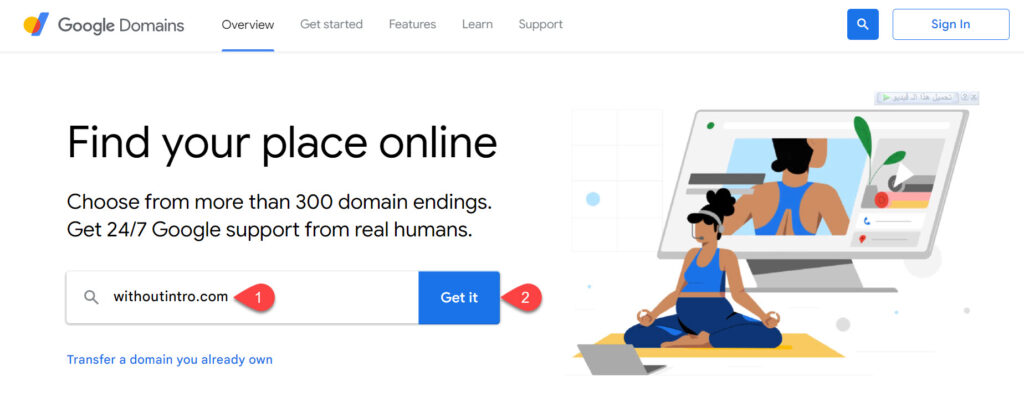
The search results will appear directly to you. If the domain you entered is reserved and not available, you will be notified of this by showing the phrase (the domain was previously registered). You will also see suggested domain names available for you to choose from if you wish, and in the event that you do not find a suitable name among the names. Suggested, you can enter a new name and search again.
If the domain name you entered is available, you will be notified by placing a check mark and showing the phrase (exact match) in green next to it. In order to purchase it, you must first add it to the cart by clicking on the Add to Cart button next to it.

A notification will immediately appear at the bottom stating that the domain has been added to the shopping cart. You can go to the cart to complete the process of purchasing the domain from Google by clicking on the ( Move to cart ) button. If you want to buy more than one domain, you can add what you want to buy to the cart. Then, after completing that, complete the process of purchasing all the domains together.

After going to the cart, a report will appear informing you of what you are about to purchase, in addition to some options related to the domain, which you can adjust according to what you want. You can deactivate the privacy protection for the domain or keep it activated, and you can activate or deactivate automatic renewal. You can also Determine the domain reservation period, and also purchase one of the Google Workspace plans.
Adjust the options according to what you want, then make sure that (the total amount payable today) is equal to the amount you expected, then click on the ( Pay ) button to continue the process of purchasing a domain from Google.

If you are not logged into your Google account in the browser, you will be taken to the Google login page, and you must enter your Google account data and log in to the account until you reach the payment page. Note that if your account data is saved in the browser, and your Google account is active on the browser, you will be taken directly to the payment page.
The Google Domain payment page includes a set of fields that must be filled out. Some fields are mandatory, others are optional, meaning you can not fill them in if you don’t want to. Fill out all the mandatory fields on the page correctly and accurately, then click the ( Save and Continue ) button to continue the process of purchasing a domain from Google Domain.

If the data you entered is appropriate, the (Review Purchase Process) tab will open at the bottom of the same page, and through this tab you will be able to make the payment process via credit card or PayPal. Choose the payment method you want , then enter the necessary data if required, then click the ( Purchase ) button.
Once you complete the domain purchase, Google Domain will open the control panel for the domain you purchased, and you will be able to manage it through that panel, where you can link it to your website hosting as we explained in the article ( How to link a domain to hosting, and make the settings correctly ), in addition to setting up a process. Email forwarding, etc.
common questions
Is it possible to get a domain from Google for free?
Unfortunately, it is not possible to obtain a domain from Google without paying a fee, as Google Domains does not offer any extensions for free, and for any domain you want to obtain, you must pay a specific amount of money.
Are there good alternatives to Google Domain?
Yes. There are many good alternatives that you can rely on, and we have listed some of the best ones in a separate article entitled ( The Best Sites to Buy a Domain at a Low Cost ), where you can review them to discover the best suitable domain company for you.
Is it possible to transfer a domain to a Google domain from another provider?
The domain name provider Google Domain allows domain transfer from other providers easily, but a set of conditions described in this article must be met for the process to be possible. The domain can also be transferred from Google Domain to other providers.
And here, dear readers, we have finished explaining the Google Domain Company, which provides the possibility of purchasing a professional domain easily and is considered one of the best domain name providers in the market. In conclusion, we would like to point out the importance of choosing a correct and appropriate domain name when reserving a domain, whether through Google or elsewhere. To help you do this, we advise you to avoid mistakes in choosing a domain and follow the advice contained in the article ( Mistakes Do Not Make When Choosing a Domain Name for Your Website ).
































Leave a Reply