Having a website on the Internet has become a necessity. Most people today are connected to the Internet and rely on it primarily as a source of information about any business or service before dealing with it. Therefore, it is necessary that you take care of creating a website for yourself or your business to prove your presence in this digital world.
This article provides you with a comprehensive and detailed guide to learning how to create a website and explains to you all the available options and methods that you can rely on to create your website, along with an explanation of the most important differences between them.
In the end, it also provides you with a set of important tips to help you succeed in the process of creating a website, whether this site is a simple blog to publish your diary and advice to your site visitors, or an introductory site that introduces people to your business activity, or an online store for selling products over the Internet, or an electronic portal, or other types. Sites..
What is a website?
A website is a group of linked web pages that are stored or hosted on a computer known as a web server that is constantly connected to the Internet.
The Site’s web pages are hyperlinked to each other and share a common design. It is encoded using Hypertext Markup Language (HTML). The website may also contain additional documents and files such as images, videos, etc.
Each website has an IP address and a URL through which this website is accessed. The address is typed in the web browser and the requested website is displayed by Web server. The site must have at least a home page, which is the first page that appears when a visitor types the address of this site.
It should be noted that there are two main types of websites: the website may be static or static, and the website may be dynamic. The way the server returns the requested information differs in each type.
In a static website : web pages are returned by the server as they are, as the site pages are static files that were previously created using simple languages known as front-end languages such as HTML , CSS , and JavaScript .
In this type of website, there is no processing of content at the server level, meaning that the web pages are returned quickly as they are, without any change on the part of the server, and without the need for any interaction with databases.
In a dynamic website, web pages are returned by the server after they are processed. The page is created and built at runtime according to the user’s request with the help of server-side scripting languages known as backend languages, such as PHP . It needs to interact with databases using languages such as SQL to obtain the required information from it and include it on the page. Finally, after the required page is formed, it is displayed to the user in HTML format.
What are the ways to create a website?
When an entity decides that it wants to create a website, there are many decisions that must be made about the website. Perhaps the most important decision is to determine the method or methodology you will use to build this website.
In fact, there are many methods that can be followed to create a website, and these methods differ in ease of use, the features they provide, and their cost as well. To help you make the most appropriate decision, here is an explanation of the most prominent of these methods:
1-Create a website by programming it from scratch.
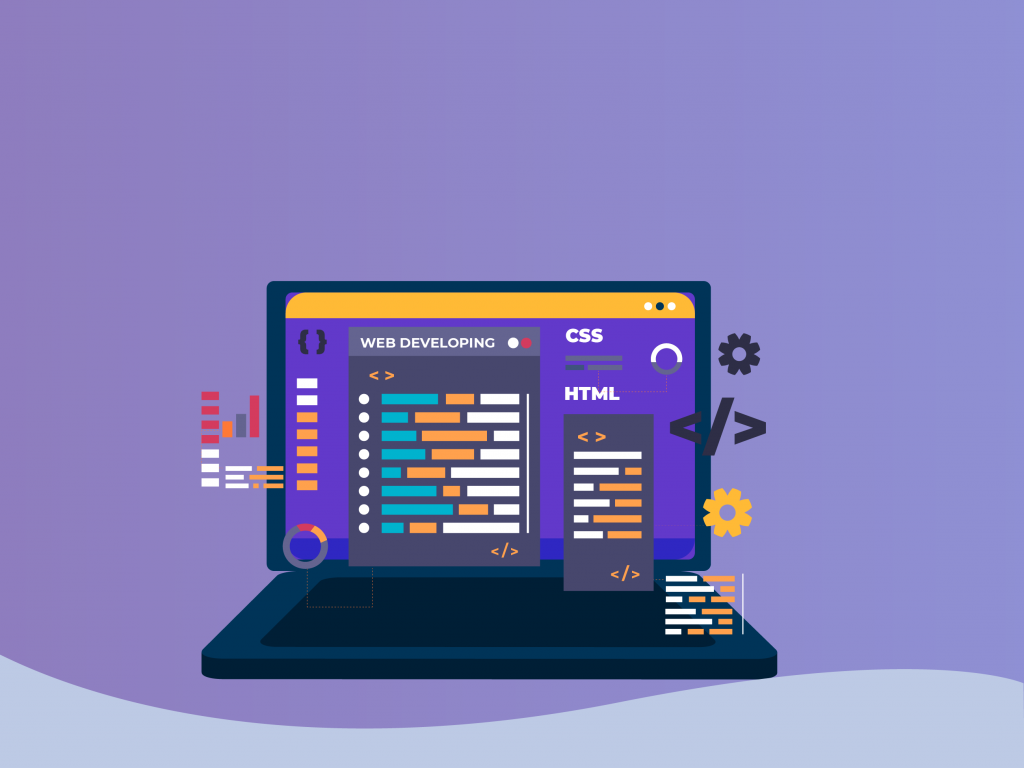
Creating a website from scratch ( Code From Scratch ) was initially the basic way to create any website. This method requires programming skills and basic knowledge of web programming languages, whether related to the front end or back end.
You need to learn HTML to create the basic elements of your site’s pages, learn CSS to format those elements to suit your brand, and learn JavaScript to add advanced functionality to your site. You also need to learn one of the backend languages such as PHP, Java, C#, or others.
You must also learn how to create the appropriate databases for your site and how to query them in custom languages such as SQL to fetch data from them and display them on web pages. If you want to make any changes to your site, no matter how simple, you must modify the code of the site files directly.
The method of programming a website with special programming and customizing it from scratch according to your requirements may be ideal, especially for websites that need custom design and requirements, but as you can see, it is not an easy task and it takes time and effort to learn it and create your website through it.
You can of course hire a specialized web developer to program. Your website is designed from scratch according to your specific requirements, but the cost of developing the website from scratch remains more expensive than other options.
If you do not have the skills to write code and do not have enough time to learn to build a website from scratch, modify it, and maintain it, and you do not want to hire a website developer and pay exorbitant costs to develop and maintain the website, they can look at other available options that enable you to create a website more easily and at lower costs than private programming. .
2-Create a website using a content management system
Content management systems , or what is known for short ( CMS ), are software applications that allow you to create and manage websites without having to write the programming code for everything on the site from scratch.
Content management systems provide beginners with the ability to easily create a website, add content to it, manage it, modify it, and publish it, all within easy-to-use interfaces that hide the details of the code from you.
Content systems also enable you to customize the appearance of your site and expand the functions that can be performed on the site through templates, software add-ons , or ready-made software modules that you can use directly on your site without the need to program them yourself.
Some content management systems are open source , and therefore in these systems you can access all the code for the system itself or for external add-ons and templates and modify them according to your requirements. You can also program and develop your own add-ons and templates from scratch if you have sufficient programming knowledge for that, but you do not have to do that and you can benefit. From the efforts of programmers who provide it to you for free or for a fee.
Hundreds of content management systems are available today, but we recommend using secure and open source systems. Perhaps the most famous of these systems is WordPress , which is the most famous open source content management system in the world. It first appeared in 2003 and today operates more than a third of the websites in the world, and Drupal , which is one of the most powerful open source content management systems. Joomla is also considered one of the most famous open source content management systems in the world. Prominent names in open source content management systems.
All of the above-mentioned systems are written in PHP to manage content on the web. They also use MySQL/MariaDB database management systems to store and manage content. It is worth noting that there are other content management systems written in different languages, such as Python, Java, or JavaScript, and the way the system is set up and deals with content varies depending on the language used.
Content management systems are witnessing increasing popularity. There are millions of websites today on the Internet that were created with one of the content systems. Because these systems enable you to create professional websites easily, quickly, and at acceptable costs, and they do not require you to have technical knowledge – although technical knowledge of web programming languages is considered an aid to advanced website customization within the content management system itself –
If one of the content management systems suits your needs, and you can customize it to suit the requirements of your website, it is preferable to rely on it to save time and effort. Otherwise, you can rely on the previous option and program your website from scratch.
I advise you to watch the following video , which compares the use of special website programming and creating a website through the WordPress system, so that you can determine the best option when creating a website.
Our WordPress website in Arabic , for example, is built using the WordPress system. We chose it because it is a free, open source system that allows creating a website easily. It is flexible and customizable. It also includes thousands of templates and add-ons that expand the site’s work. It has distinguished technical support. It also receives periodic updates to improve its performance and resolve security vulnerabilities. And most importantly of all, it is compatible with… Our site requirements.
In a later paragraph of the article, we will explain the detailed steps for creating a website based on this system. It should be noted that when we talk about WordPress, here we implicitly mean the self-hosted WordPress.org, which provides you with greater freedom in creating your site, not the self-hosted WordPress.com, because there are differences between them, and you can find out the most important of these differences by reading the following article .
Read also: What is WordPress? What are its advantages? How can I create a website using it?
3-Create a website using website building tools.
Website Builders enable you to create a website easily and quickly without the need to have any design skill or prior technical experience. Creating a website with these tools is closer to the process of creating a PowerPoint presentation, either by providing ready-made templates or through drag-and-drop interfaces to enable you to focus on design and content during the website creation process.
The following web platforms: Weebly , Site123 , Wix , and Weblium are examples of website building tool platforms that you can rely on to create websites for free or at an acceptable price.
All you have to do is choose from one of the templates available from the tool, drag and drop it or customize it according to your site requirements, add the required content to the site and you will have a ready-made website in just a few clicks.
If you adopt this method, be sure to choose the website builder that best suits your needs. Some of these tools, such as Wix, for example, contain e-commerce functions if you want to build a simple online store and sell some products through it.
But it is worth noting that there are website building tools such as Shopify , BigCommerce , and Squarespace that are more dedicated to creating and managing online stores easily, so it is preferable to rely on them if you want to create websites specialized in e-commerce.
Read also: Learn about the best site to create an online store
Despite the ease of this method of creating websites, using website building tools, especially free ones, often results in websites that are slow to load compared to other websites, and you do not control the code and only design, and this design may result in chaotic and disorganized codes that insist on rank. The site in the search engine. It may also provide you with limited designs only and does not enable you to create websites with custom designs, and thus the appearance of your site will be similar to hundreds, if not thousands, of other sites.
While content management systems are considered more flexible in modification and customization when compared to website building tools, thanks to the many external plugins and templates available in them. Therefore, website builders are generally not suitable for professional websites.
4-Create a website using Blogger

Blogger is a free, hosted and secure blogging platform that can be considered a type of website builders that we explained in the previous paragraph, but it is a service limited to creating electronic blogs. It is provided by Google completely free of charge, and Google also provides 15 GB of free cloud storage.
All you have to do is create a Google account and you will be able to create an electronic blog in just a few minutes. After creating a Google account, go to the Blogger website, then register using your Google account. Click on the option (Create a new blog). Then choose a name, title, and topic for your blog. After that, you can configure the blog settings, choose a template for it, and edit the layout of your blog.
The Blogger platform provides many free templates that you can use on your site, and it also enables you to upload a template from an external source. But if you want to change the appearance of your blog, and customize the design according to specific requirements, you will need to have an HTML ID to do so.
That’s it! Your blog will be ready online and you can start adding your posts to it. This process is also very easy and is similar to working with the Word text editor, as through Blogger you can easily insert multimedia, hyperlinks, title and subtitles into your posts, and you can also add quotes, tables, headings, bullet lists, etc.
The Blogger platform is considered a suitable platform for creating a personal blog or creating a simple website as a website introducing yourself or your business without paying any costs, and it is usually the first choice for beginner bloggers.
But the most notable negative aspect of creating a website through Blogger is that you are not actually the owner of your blog, but rather it is owned by Google. Although you can customize it and create content in it through a control panel as you wish, you are not actually the original owner of it and you cannot access the root directory of your site nor its database and resources, and technical support is very limited.
The platform also enables you to create blogging sites only, and it is not expandable through external add-ons, as is the case with content systems that provide a huge number of external add-ons that expand the site’s work from just a simple blog to a professional site that can be customized for different goals.
Read also:
What is the difference between Blogger and WordPress? (8 comparisons with the recommendation that is most suitable for you)
Create a free blog through 8 different platforms and how to choose the most suitable for you
How to create a free, professional website in more than one way
Steps to create a website using WordPress
The WordPress system itself is free, as we mentioned before, but you need to pay for two basic things to create a WordPress site and make it accessible to your visitors: the domain and hosting, and this is the self-hosted part of WordPress.
Below we explain the basic steps for creating a website based on WordPress:
1- Determine the specialty and purpose of the site
Before you take any practical step in creating your site using WordPress, you must first determine the specialty, type, and purpose of your site. Determine whether your site is intended to be a blog , an introductory site for an existing business, an online store , or an electronic magazine. These things will help you determine the options in the subsequent steps of creating the site.
2- Reserve a suitable domain name for your site
You need to reserve a domain name when creating any new website on the Internet, and the domain name is what determines the unique address of your website, and enables visitors to access your site on the hosting. For example, the domain for our website is https://www.wpar.net/ and it is composed of several sections as shown in the following image.
The domain name must be related to the purpose of your site and its field of specialization that you specified in the first step. The domain name must also be short and easy to remember, and it is preferable to include keywords that indicate the activity of your site, and end with the suffix com if possible or one of the other well-known suffixes such as net or org.
You can buy a domain name from any company specialized in selling domain names. You can also obtain it from the hosting company itself and transfer it from one company to another whenever you want.
Read also: What is a domain? A comprehensive explanation for beginners
3-Purchase web hosting for the site.
Web hosting is a service that enables you to publish your website on the Internet and make it available to visitors, so you must obtain hosting for your site and be sure to choose good hosting with appropriate resources. Hosting is the place that will store all the site’s files, and the more resources the hosting has, the better your site’s performance will be.
It should be noted that some hosting companies provide you with the service of reserving a domain name and may offer it to you for free for a specific period. So you can get a domain name from the hosting company itself.
Read also: What is web hosting? And what are its types?
4- Link the domain to hosting
You must now link the domain to the hosting if you purchased the domain from one company and the hosting from another company. If you purchase the hosting and domain from the same company, you will not need to do this step, and you will only need to specify the domain name that you want to use for your site when setting up your WordPress site on the hosting.
Read more: How to link a domain to hosting, and make the settings correctly
5- Install WordPress on your hosting:
The steps to install WordPress on a Mubasher hosting server vary depending on the hosting you use. If you choose a web host that does not offer a WordPress installer, or you want to run the site on your own server, in this case you will need to install it manually.
Fortunately, most reputable hosting companies offer easy WordPress installation with an easy-to-use setup wizard to help you get started setting up your site quickly. Learn how to download and install WordPress on your hosting
By the end of this step, you should have access to your WordPress site’s control panel , also known as the WordPress Dashboard, which is usually located at a link in the following form yourdomain.com/wp-admin. This is your site’s operations room, and from here you will be able to control all matters related to your site and set it up easily.
6-Choose a template suitable for your site
The template is what determines the look of your site and is the first thing a visitor notices of your site. When you install WordPress for the first time, the site will use a default template (the current default template is the 2022 template), but you can easily change this template to any other template you prefer and customize it as you wish to control the appearance of your site without affecting its content.
WordPress provides you with thousands of free templates on the official template store that you can choose from and install on your website . Choose whatever you want, and if you do not like any of them, you can purchase a paid template from a template store such as Picalica , which includes a large collection of distinctive WordPress templates and provides you with the ability to communicate with the template developer and request customization.
Choose what suits you, but it is important that you choose a quick template with a layout that is appropriate for the content you want to publish on the site, the language of the site, and the goal of the site as a whole.
There are several ways to install the template on your site, either through your site’s control panel, choose Templates > Add New, then search for the template that suits you among the official WordPress templates, or upload the template files to your site, as explained in detail in the following article: Installing a WordPress template through 3 methods Easy
Read also:
The best Arabized WordPress templates for different types of websites
7-Install the necessary additions to your site
The WordPress template controls the appearance of your website, as we mentioned before, while plugins enable you to add new functions to your website. They are programs in the PHP language written by specialized developers whose goal is to add additional features and functions to the WordPress website.
You can search for plugins that provide you with the functions you need, install them on the site, and customize them according to what suits you without having to program them yourself. For example, if you want to add a contact form to your site, you can use one of the plugins designated for that, and if you want to convert a WordPress site into a store Full-featured electronics. You can use the WooCommerce add-on and so on.
To install a WordPress plugin from the official WordPress plugins, you can do this easily by going to the site’s control panel, choosing the Add-ons > Add New tab, searching for the name of the plugin you want to install, then activating it on your site and setting it up according to your requirements.
To install external add-ons, you can download them from their original site on your local computer, then upload their files from your device to the site, then activate them. It should be noted here because there are some add-ons that require you to create an account on their site, and then link it to the add-on after installing them. For more on installing and setting up WordPress plugins correctly, read the following article .
8-Create your website content.
Content varies depending on the nature of the site, but there are two basic types of content for any WordPress site: pages and articles, each of which has a specific publication date. The blog page will automatically list all your recent blog articles within it. Read the difference between pages and posts . In WordPress
To create new content, go to your site’s dashboard and choose Articles > Add New, or go to Pages > Add New Whatever type of content you’re creating, this will launch the component editor that lets you easily add text and other content elements.
There are some important administrative pages that you must create on your site, regardless of its field, such as the privacy policy page, the contact us page , and the disclaimer page. Then think about the custom content you need according to your site’s specialty and add high-quality content for your site visitors periodically, as good content will increase the confidence of visitors and search engines alike in the site.
9- Create a backup copy of the site.
After you finish creating your site and filling it with the required content, make sure to make a backup copy of the site with all its contents and additions on a regular and periodic basis. This step is very important, as in the event of any malfunction, you can restore your site through the backup copy.
It’s worth noting that web hosting usually offers a website backup service that may be free or paid and takes care of backing up your site for you.
Read more: The 6 best plugins for taking backups of your website
10- Promote your site
There are several free and paid ways through which you can market your site to attract visitors to it. The most important of which are paying attention to the quality of the site’s content, paying attention to search engine optimization or SEO ( SEO ) for the site, promoting your site through social media and forums, email marketing, and using guest posts .
Read also: The 11 best permanent traffic sources that ensure a constant flow of users to your site
Important articles we recommend reading:
A step-by-step guide to learning WordPress in 2022 for beginners.
Creating a WordPress blog from A to Z (updated 2022)
How to make a WordPress website from scratch, step by step.
Whatever option you follow to create your website, there are a set of rules that you must follow in order to It ensures the creation of a successful website that achieves its desired goal.
How do I create a successful website?
To create a successful website, you must achieve the following specifications on this website:
- Balancing design quality and performance: The website must be designed in an organized and elegant way and use proportional colors and professional images. It is preferable to adopt simple designs and avoid an abundance of visual elements so as not to distract visitors. At the same time, the site’s performance must be fast , because if the visitor does not find what he is looking for on your site within 30 seconds, he will leave your site and may not return to it again!
- Providing high-quality, up-to-date content: Content is king, so be sure to provide useful, reliable content written in a language appropriate to your target audience, and avoid useless filler and verbosity. Also make sure your information is kept up to date.
- Providing a good user experience: A good user experience plays a major role in making visitors stay longer on your website and reducing the bounce rate . So make sure to build a website that is easy to use, has clear navigation, and finds information clearly and quickly.
- Responsiveness to small screens: Most people today rely on their mobile phones to browse the Internet, shop, and search for any information they want, so you must be careful to make your site responsive to mobile phone screens , as this will improve the experience of your site’s users and raise its rank in search engines.
- Works well in different web browsers: You should carefully test your website to ensure that its design and page structure are correct in well-known internet browsers such as Chrome, Firefox, and Internet Explorer.
- Provides ease and convenience for visitors to communicate: The site must provide its visitors with a clear and easy way to communicate with site administrators, either by providing a contact form, phone number, email, or social media. You can also include a Google map of the business within the site to make it easier to find.
- Encourages visitors to interact and take action: The action required on each site varies depending on the purpose of that site. Therefore, you must be careful to encourage your site visitors to do what you want them to do, such as urging them to ask questions about you or your business, read your site articles, subscribe to mailing lists, purchase your products, etc.
- Optimized for search engines: Creating a website with all the previous specifications will not succeed if the visitor cannot reach you in the first place! The easiest way to gain visitors to your site for free is to take practical steps to improve your site’s SEO and work to get it ranked high in search results to obtain organic visits to this site.
Conclusion
Having an online presence and having a website has become a necessity for any small or large business and even for people themselves. If you intend to create a website, we hope that this article has answered your questions about this topic and shown you all the possible options available.
As you have seen, there is no fixed and unified answer to this question because there are several methods and tools you can use to create a website. But the most important step you must take is to determine the method or method that you will adopt to create the site that best suits your requirements and budget, and then begin the practical steps to build the site accordingly.
































Leave a Reply