known that the Internet has become a place for selling most physical and digital things, including educational materials and training courses. Online education has become one of the most popular forms of education, especially after the recent pandemic, which made most work done remotely. The Internet today is full of educational sites that strongly prove their presence in the digital world and attract huge numbers of students.
If you intend to create an educational website, the WordPress system helps you perform this task easily due to the presence of many educational WordPress plugins and templates that are specifically designed to support educational websites of various types, such as schools, colleges, colleges, kindergartens, private teachers, book selling sites, and the like.
If you intend to create an educational website, one of the most important things that you should take care of is choosing an educational WordPress template suitable for your site. There are hundreds of free and paid educational WordPress templates, and so that you do not get confused between them, in this article we will help you in your task and we will provide you with a set of suggestions for the best educational WordPress templates so that you can create a purposeful and distinctive website.
The importance of creating an educational website
Creating an educational WordPress website will bring you many benefits, the most important of which are:
1. Share your experiences with others
If you have sufficient knowledge and skill about a specific subject such as programming, mathematics, Arabic calligraphy, or others… you can share this information by creating online training courses. You can create an educational website to share your experiences and skills with others around the world.
2. Create courses that complement your educational institution
If you are teaching a regular class within a traditional educational institution, you can benefit from creating an educational website for this institution to enhance your digital presence and offer complementary online courses to students. So they rely on it as an additional resource to communicate with you, review previous lessons, and take online tests.
3. Get a recurring revenue resource
Creating an educational website with paid content or providing paid subscriptions to the site, supporting it with appropriate payment gateways and constantly adding new courses will provide you with a stream of income in the long term.
The importance of activating educational WordPress templates on your site
The answer is easy, to highlight the style of the site and clarify its educational purpose in the first place. If you are a teacher and want to create a website for a school, or you are a student and want to create an educational website to share information and study materials with your friends, then in this case it is not useful to use templates for video sites or game sites, for example.
What you need to highlight the purpose of your site is a template dedicated to educational sites that provides professional structuring and organization of page elements, makes it easier for you to publish and display the information you want to your site users, and also makes it easier for them to find content that interests them and highlights the goal of the educational institution at first glance.
It is worth noting here because there are many educational WordPress templates suitable for handling the look and design of your educational website. But be careful, the template alone may not be sufficient for the site, and you may need to support it with WordPress plugins designed for educational websites.
That’s why you’ll notice that many educational templates, especially paid ones, support free or paid educational plugins like LearnPress or Sensei that expand the site’s features and enable you to create and manage educational content and online courses in the best way.
The best educational WordPress templates
Because choosing is difficult, we want to help you choose the best educational themes that you can use to create your educational website. The choices are many and difficult at the same time, and each template has its pros and cons.
Here is a list of the results we found about the best educational WordPress templates (free educational templates and paid professional educational templates), so you can choose what suits you best:
First: Free educational WordPress templates
Here is a list of the best free educational templates that you can rely on on your website
1- VW Education Academy Template – The free, integrated template for educational websites
This free template is suitable for all types of educational websites. It is a feature-packed educational template that will make learning and teaching an enjoyable and useful experience for both teachers and students.
This template is ideal for all types of educational and academic websites. Whether you need to build an educational website for a school, college, university, training center, distance learning center, or online library, this template meets the purpose.

The template is highly customizable and can be used to change the color scheme, fonts, images, and background. It also provides a flexible layout that can be changed to a limited view or a full-screen view of the content. It features the use of social media icons to share content on different networking platforms, which makes accessing the content easier. .
It is a responsive template for all screen sizes and is compatible with all browsers, allowing access to your content from any device. It also supports multilingualism and supports right-to-left writing and is therefore ideal for creating an Arabic educational WordPress website.
You can download the template from here
2- Uni Education Free WordPress LMS Template – A lightweight educational template
A fast and extremely lightweight free educational WordPress theme built using clean and secure code, it is easy to use and customize. It features a sophisticated design that is easy on the eyes.
This template has a sleek design, ideal for educational institutions, is mobile responsive, and your site displays absolutely perfectly on all screen sizes. It also provides SEO support, which helps your site rank well in search engines.
You can also add shortcodes in the template to add additional functionality to your educational website. You can also Arabize this template easily, as it is a translation-ready template and supports RTL orientation.
It supports social media option, enabling you to link all your social media pages to the site. It also provides the ability to make site visitors comment and provide feedback on your work and evaluate the performance of your educational institution to enhance and support it.
You can download the template from here
3-Signify Education Template – A simple and responsive educational template
If you need a free, simple, responsive educational WordPress template with clean code, this template is perfect for you. It is a multi-purpose descendant of the Signify template.
The Signify Education template includes features and functionality suitable for all types of educational institutions such as schools, colleges, universities, online classes, and many other education-related sites.
This template has amazing features and sections like Flexible Header, Featured Slider, Featured Content Area to showcase your most important posts, Testimonials options, and more features that are fully customizable.
Signify Education can therefore fulfill all your requirements in creating a stylish and integrated educational website.
You can download the template from here
4-LMS WordPress Theme – The easiest template for sharing lessons
If you are planning to share your knowledge with people around the world, this template is your easiest choice. This LMS WordPress template has more than 2000 active installations and a 5-star rating, is SEO-friendly, mobile-friendly, cross-browser compatible, and receives continuous updates and support.
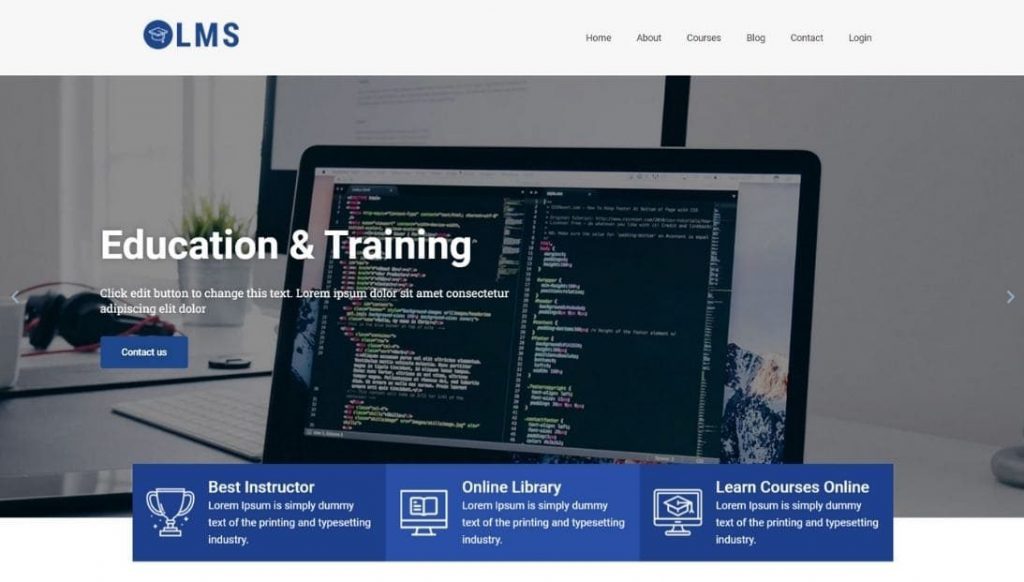
This is a powerful and multi-purpose eLearning template. It helps you conduct online classes or training programs, play video lessons, conduct tests and webinars.
It allows you to manually control enrollment, manage the learning system the way you want, and create user groups to communicate with and collect their feedback and suggestions about your e-learning program. You can also reward students with points, certificates, and badges to motivate them.
You can download the template from here
5-School Zone template – a WordPress template for schools
The School Zone template is a child template of the free Education Zone template. School Zone is designed to be suitable for primary and secondary schools and kindergartens, as well as universities, training centres, academy and learning management systems (LMS).
It is a versatile and highly customizable template with many features like custom menu, attractive banners, stats counter, courses section, certificates section, banner with take action (CTA) button , and social media buttons.
The template supports SEO and makes it easier to rank your site on Google and other search engines. It has also been tested and optimized to speed up page loading time and has safe and clean code.
It is also translation ready and helps you create professional and attractive websites easily and simply. If your school, college or university needs a dynamic and multi-functional educational website then this theme is absolutely a good choice.
You can download the template from here
This was a list of the most prominent free WordPress websites for educational institutions that are suitable if you cannot spend on purchasing a template for your educational website or you want a simple design with limited features. In this case, free educational templates are convenient and appropriate.
Second: Paid professional educational WordPress templates
The problem with free WordPress themes is that they may limit the functionality of your website and the visitor experience may not be the best. So, in the following paragraphs, we will suggest to you the most prominent paid educational WordPress templates with more professional features.
1- Masterstudy template – the most advanced template for educational websites
The Masterstudy template is a paid professional educational WordPress template that is elegant in terms of external appearance. It comes equipped with many plugins, including paid plugins that also work together to provide an integrated educational website.
This template provides a distinctive interface that inspires both professors and students, and suggests that the site has an educational purpose more than anything else. In addition to offering content in the form of articles, the template can be customized for selling or marketing courses and courses online, after activating the WooCommerce add-on that the template supports.
The theme also comes with a variety of features, each of which has a different configuration of page elements depending on use. Anyone can use the Masterstudy template as long as the goal is educational. For example, a university or school can use it to create an introduction website, a teacher or student can use it to sell educational courses through it, and more.
The Masterstudy template also provides a variety of demo content, as it includes a demo for classic educational sites, a demo for sites that teach cooking or programming, a demo for affiliate marketing for Udemy courses, and many other demo content for different sites for you to choose from among what suits you and modify them easily according to your need.
You will find more information about the template on its official website .
2- Edumall template – a template with a distinctive design to build a purposeful educational WordPress website
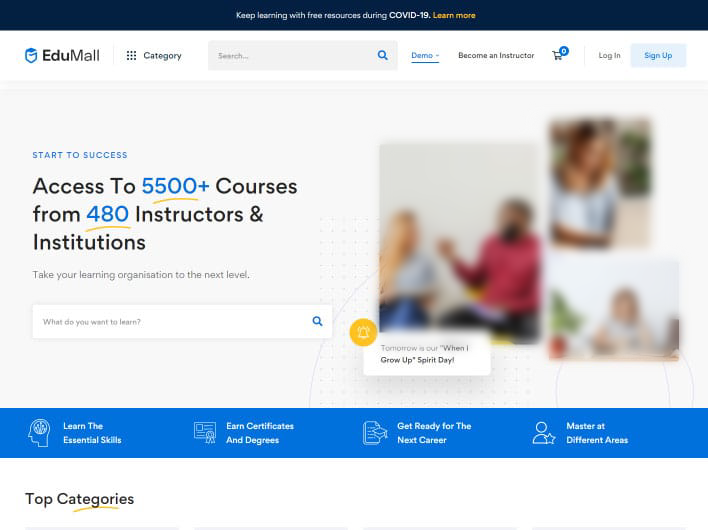
The Edumall template is a professional educational template driven by a modern style, as well as different versions of this template, numbering up to 11 different versions, which open the doors of choice for you to choose the style of your next site from among dozens of options.
This WordPress theme can be relied upon to build various educational websites, the most important of which are websites for schools and universities, or WordPress websites for students and professors, or even websites for selling courses and courses online.
The Edumall template can be considered your gateway to creating an integrated and purposeful educational WordPress website, and how not when it brings all the options to the user’s hands. Modifying the template structure could not be easier, in addition to providing a package of plugins that support the template, the most important of which is BudyPress, to shape the template according to your desire. And another set of add-ons for converting your WordPress site into a website for selling online courses.
Speaking of the external appearance, the template comes with two modes, Dark Mode and Light Mode to choose from, and then a variety of themes whose external structure varies.
Although the template focuses more on the process of selling courses online, additional features can change the purpose of the template, such as making it a blog template, or an introductory template in the form of a landing page.
The template can be previewed here
3-Kingster Education template – the best WordPress template for creating a website for universities and schools

If you are tasked with building a WordPress website for a school, university, or educational institution in general, use the Kingster Education template . The best colors in the template were chosen to highlight its seriousness and professionalism.
The template comes with 3 different themes with different configurations of web page elements. This structure also makes the template responsive to smartphones and other types of screens, and takes into account the rules of SEO and archiving. Which puts it in the category of one of the best educational WordPress themes that you can currently use.
The lack of theme options in this template is not a defect in the template at all. Rather, the template developer found that reducing the options for the user may be a blessing here, allowing only 3 different styles for this template, unlike templates that come with more than 10 different styles to choose from.
However, this does not prevent the template from containing a large number of modifications that can be added. For example, up to 20 different formats can be added to the site header. The Kingster template also comes with some plugins for creating and formatting WordPress pages.
You can preview the template: here
4-Academist template – a WordPress template for websites with educational and cognitive content
While most of the previous templates adopt a style closer to landing pages and attempt to clarify the purpose of the site through its various sections. The Academicist template tries to better highlight the educational content that is published on the WordPress site in the form of blog posts.
Most of its page elements display articles and topics published on the WordPress website. This makes this template closer to being a template dedicated to publishing essay lessons, educational lessons, or any purposeful educational content, as long as it is a template to introduce a school or university.
You can also convert this template to a website for selling courses and courses online, as it is compatible with the WooCommerce add-on . And other plugins like W P Bakery and WP Page Builder to help you easily reshape the theme if you don’t like the available layouts.
The Academicist template supports pre-designed pages such as the sections page, the research page, and the author page. It supports various additions aimed at improving the site as a whole. Take a look at the demo pages of the template, they come with flexibility in browsing and smooth transition between page elements, and they are also responsive. In general, the template is quick to browse.
You can download the template: from here
5-Eikra template – an academic template with more than 30 different interfaces for the WordPress website
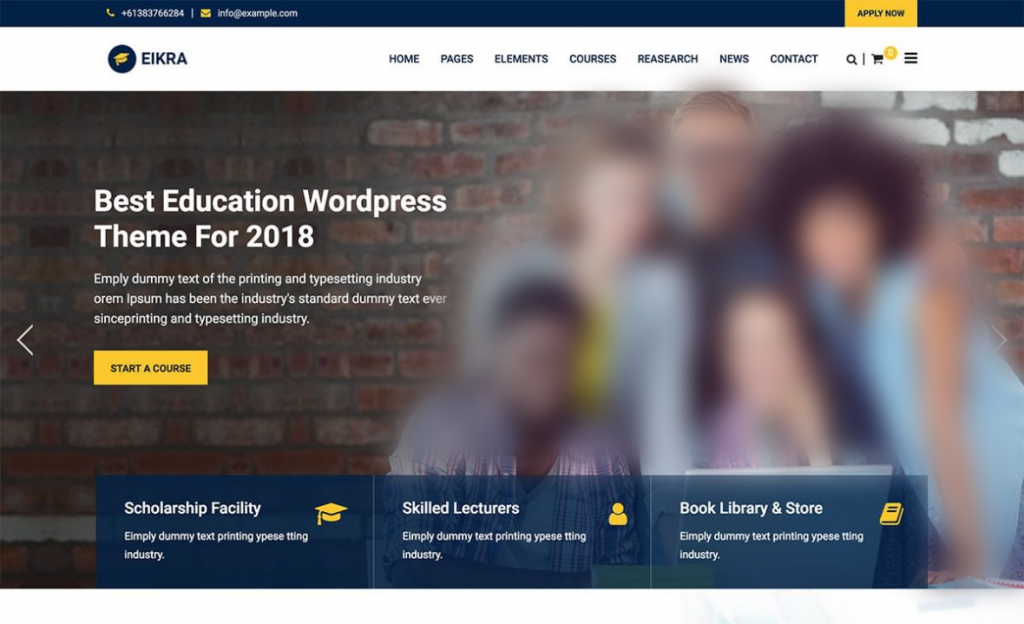
The Eikra template is one of the paid professional educational templates that provides dozens of different styles! With approximately 30 different interfaces, you are free to choose from according to the arrangement of the elements and the way they appear on the home page.
The multiplicity of options in this template is not its only advantage, but also its consistent colors, which are based on blue and yellow, are also easily adjustable, but they give your site the character of major and international universities.
You can adopt this template to build an educational website on WordPress of any type, whether you want it in the form of an introductory landing page for your site, or a site for sharing lessons and courses online and even selling them as well, or a template for sharing news and articles of interest to students.
Technically, the template supports many WordPress add-ons, such as WooCommerce for selling educational content through the site, adding an LMS for educational institutions to create online courses and monitoring their activities, and other add-ons such as Elementor and WPBakery, which help to reshape the template’s format according to your requirements.
You can preview the template: here
6- Ed School template – for educational WordPress websites for children
This professional template is based on a user interface (UI) that is more geared towards children. It is a template enlivened by the colors, shapes and decorations of the web page elements that make it childish but educational in nature. We recommend this template if your goal is to build an elementary or middle school website, or any website that provides educational content for children and teens.
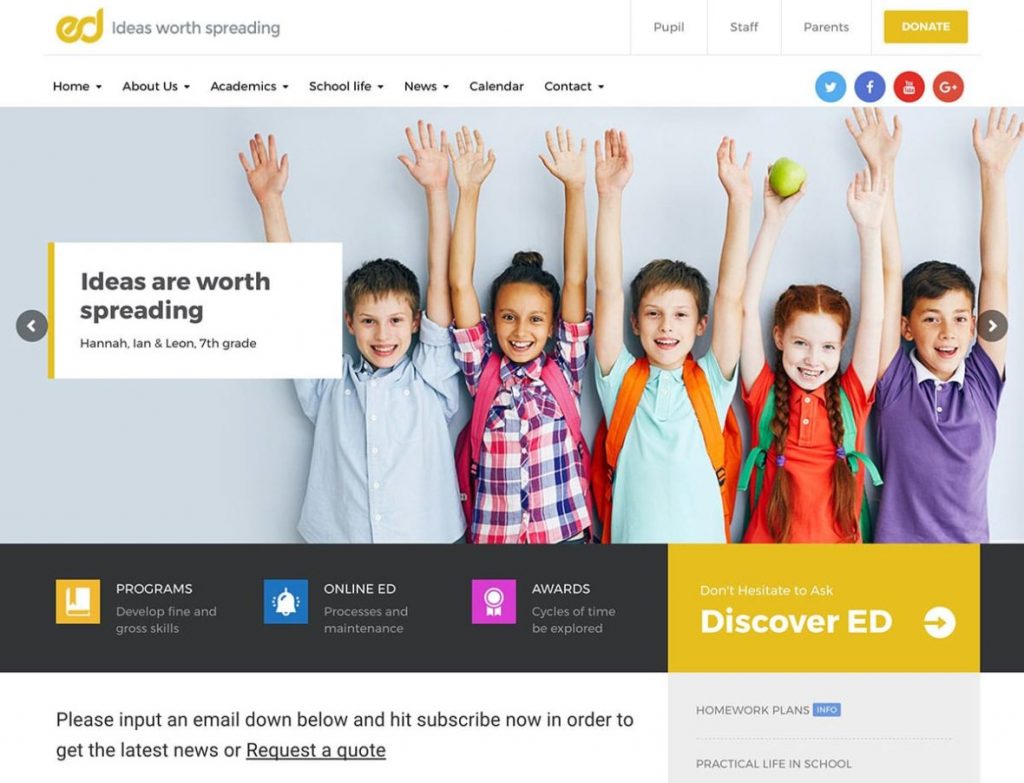
The template relies on the latest technologies in the field of website design. Despite its many colors, they are consistent, and it brings very professional shapes to the web page elements. The Ed School template comes with three different themes in terms of structuring web page elements, which can be modified via plugins such as WPBakery Page Builder that can reformat headers, side menus, footers, and more.
We also add that the template comes with 26 different ready-made pages, such as the home page of course, the sections page, the author page, the correspondence page, the articles page… and more. They are all consistent with the main style of the Ed School theme.
Template download link: from here
7-University template – a distinctive template for building a university website
You can build a website for a university or educational institution based on the University template , which gives you the opportunity to create a professional and elaborate university website at a price starting from $13.88 .
The template can also be used to sell courses and courses online by integrating it with the WooCommerce plugin. You can also use it as an introductory website for a university or academic institution, or even as a blog to publish articles, topics, and news related to the university, as there are different versions of the University template.
The professionalism of this template lies in its responsiveness to various screens and browsers, its loading speed, and its complete SEO optimization.
You can preview the template here .
8-eCademy template – to create a website to sell educational content
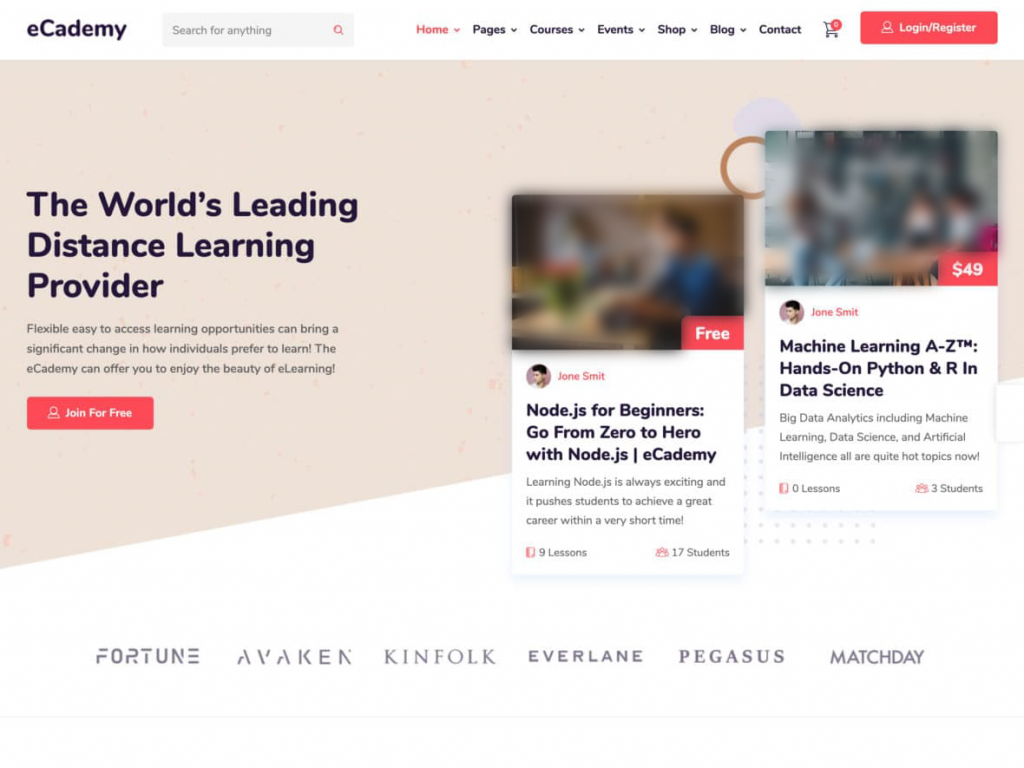
This template has a clear goal: creating a WordPress website to sell educational content. If you want to simulate online education sites, such as the Udemy platform, rely on the eCademy template. It also supports Zoom to provide live lessons.
The template’s external appearance is attractive, consistent, and professional. It was developed using advanced technologies such as Redux, Bootstrap, and SASS formats. Its reliance on these technologies also makes it fast in terms of downloading, and ready for archiving via search engines.
This theme comes with business plugins like LMS and WooCommerce, as well as others like LearnPress, LearnDash, and more.
It is worth noting that the template style is highly customizable, as it gives you the freedom to change colors, change the arrangement of page elements, reshape them as well, and much more. You can do this easily through plugins such as WPBakery and Elementor.
You can preview the template here
9-eSmarts template – a multi-use template for educational websites
You can perfectly use this professional template to build different types of educational websites, such as schools, universities, and can even be used as a blog template for teachers and students.
The options offered by this template are many due to the multiple interfaces it offers. These interfaces allow you to build a WordPress website that is an introductory landing page for an educational website.
In another format, you can adopt other themes of the same template to build a website for viewing and purchasing digital courses. Let us not forget that it is based in the form of a blog to share useful educational articles and topics.
You can also modify any theme in the template, from the images used in the site header to the colors and even the fonts. It is also compatible and accepts various WordPress plugins, especially related to the educational field, such as LearnPress, LMS, and of course WooCommerce, to transform it into a commercial website for selling courses online.
You can preview the template here
10-Educavo template – for selling educational courses online

The template provides a set of various themes aimed at enabling the site owner to sell educational courses online through his WordPress site.
You will find many options for these themes, from which you can choose what suits the style of your site. The Educavo theme was developed to be compatible with a range of WordPress plugins such as LearnPress, LearnDash, Tutor LMS, and of course Woocommerce.
Through this, you will be able to create an integrated educational website to sell courses on WordPress, receive and manage payments, and conduct various financial transactions.
The template comes equipped with all the important pages on any site, most notably the interface, the search page, the articles and topics page, the site sections page, and the rest of the other aspects.
If you want to modify it, use the Elementor Page Builder in WordPress, on which the template is based, to allow the developer the opportunity to modify the entire WordPress theme. There are also many settings that can be modified to transform the template into your own template that suits your taste.
You can preview the template: here
11-Education Pack template – a package of WordPress themes for educational websites
If you want to achieve your goal of building an educational website on WordPress, and are looking for a WordPress template that is easy to install and modify to obtain satisfactory results on your site, use the Education Pack template.
The template comes with a package of different interface themes that allow the site owner to choose from them according to the type of site. The template has multiple uses, as it is suitable for building a WordPress website for an educational institution, university, or sharing the culture of distance learning, and even lessons and courses through it.
The Education Pack template is easy to install and customize by restructuring and arranging the page elements (Layout), either manually, or using plugins such as WPBakery Page Builder.
Among the other additions that the template uses is the TimeTable add-on, which helps the visitor know the dates of lessons and courses and follow their events.
Technically, the template is responsive to various browsers and screens, supports internal SEO configuration, and allows the content on the site to be well archived by search engines.
You can view the template: here
12-Invent template – fulfills your desire to build a school website on WordPress
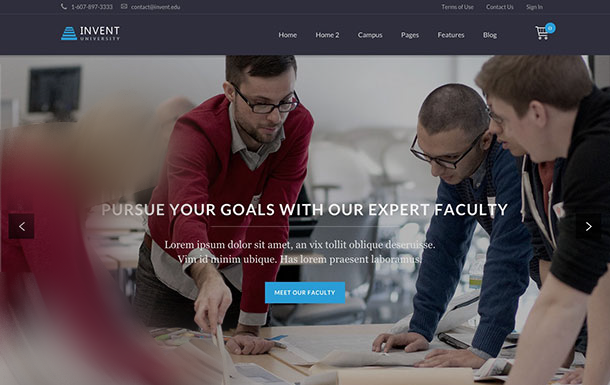
The template developer says that he designed the template based on studying a set of requests on educational websites, and taking them into account to develop the Invent template.
The Invent template is based on trying to provide an interface that attracts the visitor at first glance, and facilitates the process of browsing the site. The template brings over 500 different Google Fonts to use, unlimited color choices, and numerous combinations for menus and elements on the web page. With 8 different ways to display the template content, and a large number of styles that make this template extremely customizable.
The template also includes a package of WordPress plugins, including Contact Form, Revolution Slider, and Nivo Slider, which help you better customize the interface. Then add WooCommerce to help you convert the template into a custom template for selling courses or educational content through it.
You can preview the template: here
13-Edumodo template – a template dedicated to building an integrated educational website
Building an educational website has now become easier by relying on the Edumodo template, especially since this template is equipped with a set of plugins that aim to speed up the process of creating the best educational website you may get. Among the add-ons it supports: LearPress, LifterLMS, Tutor, as well as LearnDash and Sensei. They are all add-ons intended for educational websites.
This template addresses one of the most common problems in this type of website, combining educational content and attracting the user at first glance. Most educational sites come with styles that make the user avoid using the site, or with a configuration of web page elements that is too professional. However, this template comes with cheerful colors, icons that encourage its use, and an easy-to-navigate structure of its elements.
Who can use this template? Use it to build a school or university website. Or build a website to broadcast educational content if you are a teacher, or even a student. Edumodo also supports the ability to easily modify colors and formats, giving you the opportunity to customize it better.
You can preview the template: here
14-IveyPrep template – the most creative educational template

Creativity and learning can rarely be combined, because learning is always rigorous. However, the IvyPrep template was able to break this barrier, and provides us with a creative template that can be used to create an educational WordPress website.
The template can be used for various uses, such as a news site for a university or school, an introductory site for a school, or even sharing lessons in the form of articles. You can use it to sell courses as well.
The template adopts a group of different plugins that work together to provide an ideal educational WordPress site, the most important of which is the WooCommerce add-on to transform the site into a site for selling courses. Adding Elementor to facilitate the formation and configuration of the template externally. And other plugins like WPBakery, LearnPress, LMS, and more.
This WordPress template supports 4 different interfaces. The user has the right to choose the best one according to the classification of his site. The interface for selling courses, for example, is different from the introductory interface for a school or university website. It also comes in a variety of different colors that can be changed by the user.
Finally, we note that this template is professionally compatible and responsive with different screen sizes, device types and different web browsers.
You can preview the template here
How do you adopt these templates on your WordPress website?
After you choose any of the suggested templates, the next stage is to officially install and use the template on your WordPress site.
If you adopt the template from its own source, it comes with a documentation file that explains step-by-step how to install the template on the WordPress platform.
Although the method of installing, modifying and configuring templates varies, they all share the same initial installation method, which depends on following the following points:
1. Go to the WordPress control panel, then log in with your username and password
2.Set the Appearance tab, then the Templates option

3.At the top of the list, select the “Add new” option.
4. Then the option to upload the template, which will allow you to include a new template on your WordPress site

5. You will then be asked to choose the folder for the template you want to install. After selecting and uploading the folder, you will find that the template is listed in the template options in WordPress. Click on the “ Activate ” button on the template to activate it.
6. Next come the options and modifications, which you can implement by reading the Documentation file attached to the template folder, and following the instructions provided to make the modifications you want.
at the end
We invite you to share your opinion with us about the list of the best WordPress templates for educational institutions presented in this article. Also, we are happy to share any templates you have come across, whether a school template, a university template, or even a blog template for teachers that deserve to be on this list.
Start now by creating an educational WordPress website for yourself or your educational institution and benefit from its features. Make sure to use the template that achieves the best design for an educational website. If you encounter any problems or difficulties in installing or preparing the template, do not hesitate to ask them in the comments so that we can help you solve them.
































Leave a Reply