WordPress analytics plugins help you track visitors to your site and obtain detailed information about them. In this way, appropriate decisions can be made to improve the presence of visitors on your site, by monitoring the number of visitors, the source of visits, and tracking their behavior within your site.
You can also collect data and make decisions to grow your business and make it easier for you to know the performance of your site. Therefore, in this article, we will learn about the criteria for choosing an analysis add-on and display the most popular add-ons for analyzing trustworthy sites with a quick look at how to deal with each add-on and its pros and cons.
Criteria for choosing to add analysis
There are dozens of analysis plugins available on WordPress, so what are the best plugins? Before we talk about the best addition to the analysis, we must know what are the basic criteria based on which we determine the efficiency of the addition in order to rely on it, which are as follows:
- The ability to add accurate tracking of visitors to your site, provide comprehensive statistics on their number, and calculate the data transfer rate and the source of visits to your site. Did the user reach your site through search engines, for example, or through social networking sites, advertisements, external signals, or other sources.
- The simplicity of the add-on’s statistics interface provides you with the required data and statistics in an easy-to-use interface. The simpler the add-on’s interactive interface is in providing information, the more efficiently the user will be able to manage the site.
- Providing accurate analytics reports and providing solutions to increase the number of visitors, raise the site’s ranking level, and detect page errors and ways to correct them.
- Real Time Reports, which means active users in real time, from which you can know what visitors are doing and which pages attract their attention the most. Through this information, you can deduce which pages are the least visited and what should be done to increase the efficiency of the content of these pages to increase the number of visitors.
- Tracking e-commerce for store owners, so that the add-on control panel includes a special statistics section about the products that you display in your store with the rate of customer visits to each product, in addition to providing reports that track purchase cases and the products that received the largest amount of visits or interest from customers, etc. Important information.
- Tracking downloaded files for digital files (such as PDF books), as well as knowing the number of downloads, can determine the most popular books in order to take the appropriate promotional decision.
- Track ads and know the number of clicks on them from different promotion sources.
- Identifying the content that receives the largest number of visits, knowing which publishers are most popular with readers, and trying to help less well-known publishers to expand the circle of readers interested in their content.
- Integration with the “ Search Console ” tool to know how well your site ranks, and how well it performs in advancing in Google search results.
- Knowing the number of people who filled out purchase orders and counting the percentage of withdrawals from purchases. These details are very important, especially on e-commerce sites.
Therefore, the function of the analysis add-on is to facilitate tracking visits to your site and knowing the visitor’s behavior on the site, and the sales movement if you are an online store owner. These are the most important features that you need to explore in the add-on used, and let us now talk about the most popular add-ons that you can rely on to provide a better experience in analyzing your site. .
The most popular add-ons for website analysis
There are dozens of plugins that WordPress offers for analyzing websites. You may find it difficult to explore all of these plugins and choose the appropriate ones, so we have chosen six of the most prominent analysis plugins for WordPress sites, detailing the pros and cons of each of them so that you have the opportunity to choose what suits you from them. The six additions that we chose, and we will talk about the advantages and disadvantages of each one as follows:
1 – MonsterInsights

The add-on has received more than 2 million active users and a rating of 4.6 from the add-on users. The MonsterInsights add-on is one of the most popular add-ons that provides analytics results and statistical data through (Google Analytics) integrated into your WordPress site. MonsterInsights shows you important statistics so you can complete the work. Successfully helps you start making data-driven decisions to grow your business. This plugin also provides you with actionable analytics reports within your site’s WordPress dashboard and other capabilities.
Quick look at the control panel
The following figure shows the default settings generator for the MonsterInsights add-on. As you can see, it is easy and simple
The following figure displays a detailed report on the number of visits, the bounce rate, the percentages of devices that visited the site, the rate of new visitors, and the highest visited pages on the site, in addition to the total numbers of visits on it.
Information about the add-on
- Easy to install and set up, and it enables you to use all the features of Google Analytics .
- Get simplified reports, and you can customize all tracking features for visitors. In addition, you can use various metrics, such as the date range, to know peak times for visits, etc.
- It has a simple user interface that displays analyzes and reports for you, and you do not have to leave the site’s control panel.
- The plugin does not require you to have external accounts such as the plugin developer account or a WordPress account, unlike other popular plugins that require a WordPress account.
- The ability to import and export reports. If you need to store your site analytics data, you can easily do this through this aforementioned add-on.
- The add-on is available for free and is limited, while the paid version is expensive, starting at $199
2 – ExactMetrics
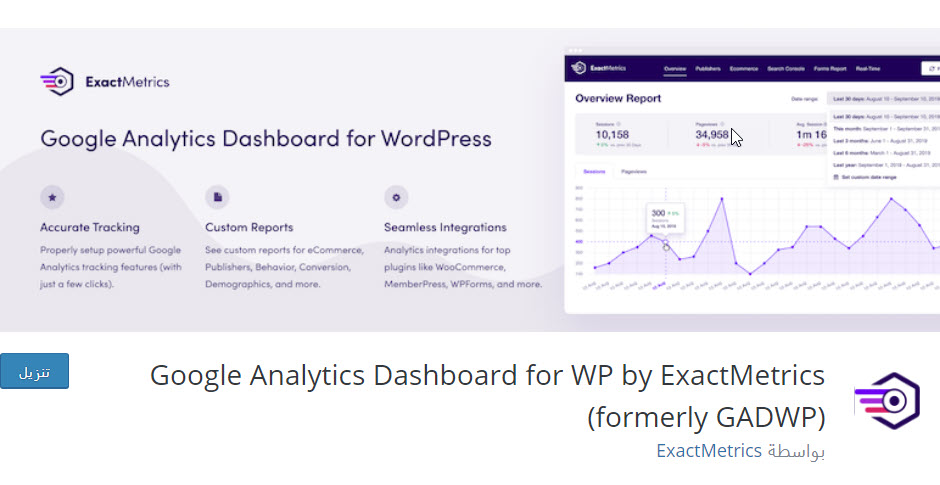
Adding ExactMetrics helped to analyze the site similar to “Google Analytics” in its features. It also displays statistics within the dashboard well, tracks data and visitors’ behavior in detail, and has obtained more than a million active users.
The ExactMetrics add-on comes with free features that are less than the paid one. It also comes with an easy control panel, in addition to the feature of real-time tracking of all user data on your site (the time that visitors are on the site’s pages, as it shows you the number of visits and the timing of the visitors’ stay), in addition to providing the ability to track Analyzing e-commerce sites, following product movement, and tracking referral links for affiliate marketing; These are product links to affiliates that the marketer deals with, and many other possibilities.
A quick overview of how to work with the extension
The following figure displays a report of the number of visits and the bounce rate, as well as the number of devices that visited the site, the percentage of new visitors, and the most visited pages.
Information about the add-on
- The add-on displays data tracking the movement of users on the site in terms of activities and visits through the control panel
- Provides comprehensive survey reporting and Google Analytics in simple templates
- The ability to track the source of your site visitors, their activities, and their behaviors on the site
- Evaluating the performance of the site, the most visited pages, the number of visits, and the length of time the customer spends browsing the site content
- Identify trending topics within Google Analytics
- Providing the ability to analyze total revenues, order value, conversion rates, and the total number of transactions. Less desirable products are also evaluated to help create marketing campaigns for them.
- Allows you to download the report and share it with other people
- It protects the privacy of your site data by relying on the site owner’s login. Reports are available for download in the form of a PDF file, with the possibility of sharing them with other parties.
- Allows setting up automatic emails
- The paid version is expensive, for the capabilities you get
3 – Analytify
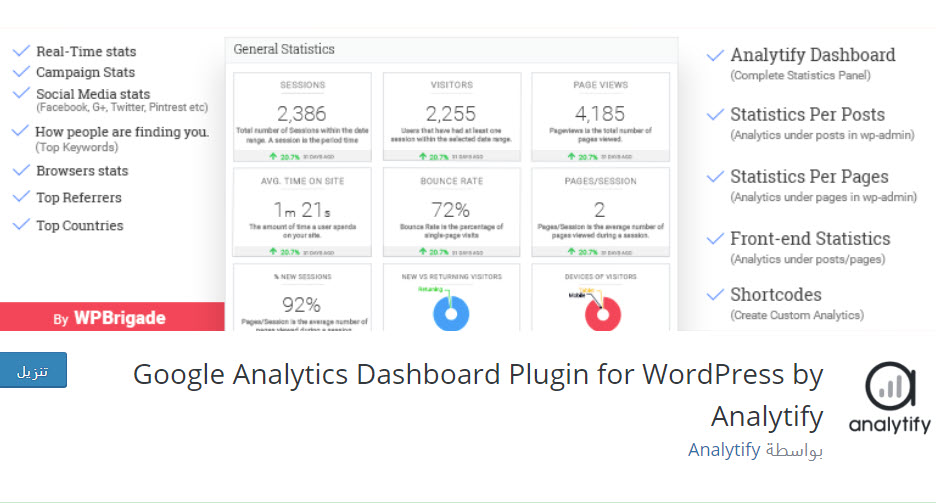
The Analytify add-on provides statistics via Google Analytics on the front and back end and through a simple control panel, and is relied upon by more than 70,000 active users with a 4.8 user rating. The add-on is easy to download and install and easy to add Google Analytics tracking code.
Analytify tracks WooCommerce affiliate product analytics and general statistics, such as bounce rate, average time on site, average page views, new visitors, return percentage, and other unique capabilities.
A quick overview of using the extension
The following figure displays data on the number of visitors, bounce rate, and time spent on the page.
The addition displays in the following figure the percentages of visits, devices, and most visited pages:
The following figure shows the countries and cities from which visits come:
Information about the add-on
- The plugin allows you to integrate Google Analytics and view pages, networks, visitors and their behavior within the site.
- A simple interface, in addition to the ability to share data on social networking sites.
- It provides a free version with good settings.
- Ease of installing the add-on and monitoring site performance.
- The plugin does not burden the site.
- Difficulty setting up basic Google Analytics tracking
- Limited paid version
4 – Enhanced Ecommerce
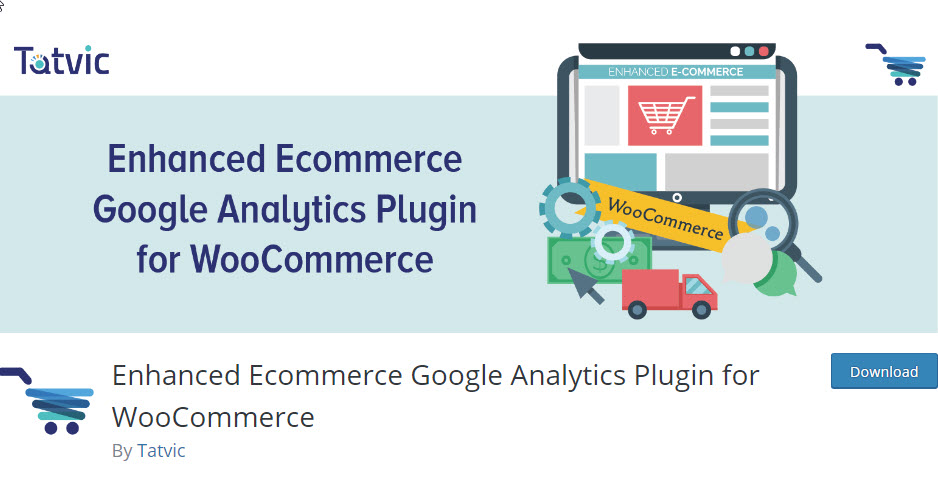
If you are an online store owner, the Enhanced Google Analytics add-on tracks e-commerce analytics, starting from user visits to the store, to website visits, to product views, shopping cart, and other pages that you need to study well to develop your project. The plugin is used by more than 40,000 active users and is rated 4.4 by WordPress users.
This add-on also provides you with the ability to track marketing efforts, monitor the performance of products on the home page or product list page, and make marketing decisions based on these results. You can also follow the shopping cart based on data, follow users who have dropped out of the shopping cart, communicate with them, and update the lowest-selling products.
The add-on also provides you with detailed reports on visitors, their behaviors and interests on your site, and other important reports that include surveys and detailed data on the countries that visitors come from, their ages, interests, devices, and other data that you can invest in developing your business.
A quick overview of how to work with the extension
The add-on is integrated with Google Analytics and the data appears in basic Google Analytics as in the following figure:
Information about the add-on
- Track product clicks and impressions
- The plugin provides performance and behavior reports for shopping, checking out, products, and sales
- Integration with Google Analytics e-commerce tracking feature
- You can only benefit from all the features of the add-on after purchasing the paid version, which is expensive
5 – 10Web analytics

The add-on is easy to use and does not include many complications, and you do not need to be on Google Analytics, as you can obtain all statistical and analytical data from within the add-on. The add-on is distinguished by its integration with Google AdSense ads, and one of the positives of this add-on is the ability to download analytical reports in CSV format.
A quick look at the add-on
The following figure shows the data that the extension can show, which includes: real-time visitors, numbers of visitors, exact times of visits, in addition to the length of stay on the page, new visitors, the bounce rate from the page and its source, the countries from which users visit your site, and the browsers used.
Advantages of the add-on
- Integrate Google Adsense ads and export data
- Export analytical reports in CSV format
- Track product sales in online stores
- Allows you to send automated email reports
6 – WP Statistics
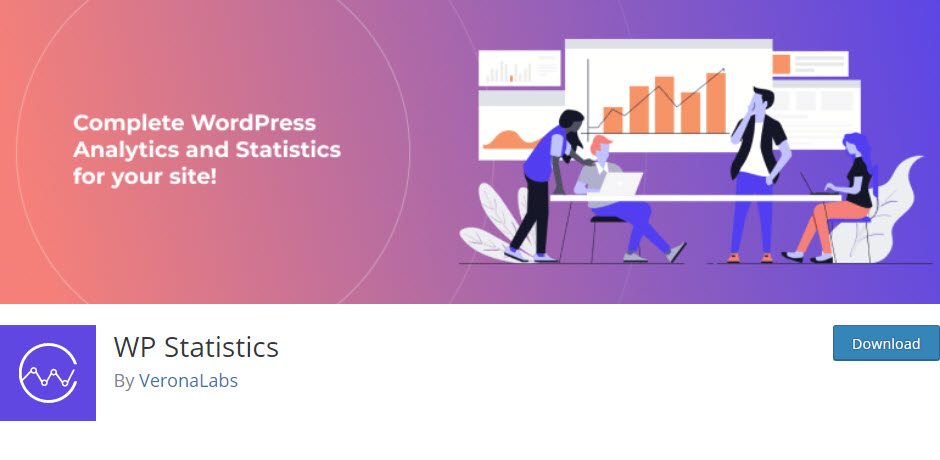
The WP statistics plugin comes as a simple tool that enables you to know your site’s statistics with good visitor analysis. The add-on gives you a comprehensive survey of all the information you need to manage your site effectively, such as knowing the number of people who visit the site, their locations, the browsers and search engines they use, and other information. This add-on follows the European General Data Protection Regulation (GDPR).
By adding WP Statistics, you can know and investigate what visitors are searching for on your site through visitor data records, including the IP address, referring site, browser, search engine, operating system, visitor’s location, and more. The plugin includes simple graphs and statistics with the ability to export data in multiple formats such as XML and CSV. Finally, the add-on provides real-time management by sending e-mail messages that include detailed statistical reports and other features in the paid version.
A quick overview of how to work with the extension
The add-on shows you many data, such as statistics on the number of clicks in history, the most visited pages and their links, the number of referrals, and the top ten visitors per day. It displays graphs that include the types of operating systems and browsers used to visit the site, in addition to the recent IP addresses that the visitor used while browsing your site.
Add-on features
- Ability to track visitor data, IP address, country, city, browser and operating system
- The ability to export your analytical data to several file formats, such as CSV, XML, or TSV
- Summary statistics can be sent by email with a detailed explanation
- It has a free version and detailed reports
- Provides real-time statistics; That is, you can follow your site visits data moment by moment
- The ability to customize data to get reports with the specific information you want
On the other hand, the disadvantage of the plugin is that it stores statistics on the WordPress site, which may lead to data accumulation and increase the size of the backup copy of your site. Meaning, you may need to expand the hosting size of your site.
In the end, we remind you that analysis additions are very important and are largely responsible for your site’s ability to spread. Without them, you will lose the ability to track what is happening on the site and therefore not act on any problem such as a sudden decrease in the number of visitors, a decrease in the number of visitors to a particular country, or the presence of weakness in articles or… Specific products and other problems. Therefore, adding analysis must be one of the basics of your site that you choose carefully and monitor its statistics on an almost daily basis
































Leave a Reply