Web hosting is the service that enables you to publish your website or application on the Internet. If you are planning to launch a new website that users can browse, the first thing you need to do is subscribe to one of the web hosting services.
Follow with us in this article and learn about the concept of web hosting, how it works, types of hosting, as well as reliable companies that provide hosting services, and other important information that you need to know.
What is the concept of web hosting?
Web hosting is a service that allows any person (individual or organization) to publish a website or web page on the Internet. The hosting service provider provides you with technologies that help you display your website on the Internet.
Sites are hosted and stored on powerful, high-powered computers called servers. When Internet users want to view a site, all they have to do is type the site address in the browser, then the user’s computer connects to the site owner’s server, and then the web page is displayed on The browser as seen by the user.
The simplest idea of a web hosting concept
To simplify the idea, let us assume, for example, that you are thinking of establishing a sweets store in your area. The first step will be to obtain a place or rent a place or space in which to place the sweets or other tools related to the project.
In the technical world, this place or space where you place sweets or selling tools, is the concept of web hosting.
For example, as a website owner, you have texts, videos, images, buttons, etc., and you need to put these things in some place to store them, and this place is the web server. This server is the one that displays your site, including images, videos, etc., to users when they request your site.
Therefore, web hosting is a service that enables you to rent storage space on the Internet, in which to place all your files, media, texts, media, and all the contents of your site.
A web server is a computer dedicated to these matters with great capabilities and capabilities and is connected to the Internet around the clock at a rate of 99.9%. Hosting companies own data center headquarters with a large number of servers supervised by a team of engineers to keep those servers running, so you can rent the service from them. .
How do users request your site?
Users request your site through the domain name, which is typed in the browser. Each site has its own unique domain name , and there are many companies that give you a domain name for free or for a fee.
Therefore, if you obtain hosting and do not obtain a domain, you will have obtained and rented a place, without reserving a special ID for it, and if you obtain a domain name and do not obtain hosting, you will have only obtained an ID without obtaining the service that You host your website files.
Bottom line: You need to get hosting and get a domain name in order for your site to be published online and for the world to start using it
How does web hosting work?
The web hosting company you choose stores your site files, databases, media, and anything else, to display the site properly. The service provider will allocate a certain amount of storage space, depending on the plan you chose, and the connection is made as follows:
1- First, you will choose the type of hosting you want and the appropriate plan where you can specify (RAM size, hard disk space, bandwidth, etc.)
2- After registering for the hosting plan, you will be able to access the server freely via a control panel such as cPanel. The panel allows you to upload files, install content management system like WordPress and many more.
3- You will need a domain name, so that users can access your site.
4- When the user clicks or types the domain name, the IP address will determine the location of the server where your data is stored.
5- After that, the user’s computer will connect to the server that hosts your site, and then the server will in turn send the files that you have stored (images, texts, clips, etc.) to the browser of the visitor who requested the site to display them.
Your website should display its content within a few seconds or less when a user clicks on the domain name. Otherwise, you have to do the most important actions to speed up your site or change the hosting provider
What are the types of hosting?
There are different types of hosting, but in general they do the same job, which is storing your site’s data, including images, code, etc., and they differ from each other in storage capacity, control, speed, reliability, etc.
There are many companies that give their types of hosting names, but in general, the following types of hosting are the most popular, and naming them has a meaning that we will talk about in the rest of the article:
Regardless of the type of your site , you will mostly use one of these previous types of hosting. Each of these types has its own features and cost. You can start with small steps and a few features, and when your site develops and needs more resources, you can move to more advanced types with ease.
1- Shared hosting
This type is the most common, especially for small sites, as it provides most of the features and resources that startup sites need. In this type, there will be one web server at the service provider that hosts many sites, and those resources are distributed to all sites.
All sites will share the same server resources such as RAM, CPU, disk space, etc. This type is the least expensive, usually starting from $3 per month, and is suitable for small or emerging site owners that do not have a large traffic volume or large resource consumption.
Because all the sites will be on the same server and sharing all the resources, you may encounter some problems.
For example , if one site consumes a lot of resources, your page loads slowly, or if there is malware on one site, a problem may occur on all sites because the resources are shared.
Even though resources and a server are shared, no site can access another site’s or person’s files.
Sometimes there will be some restrictions on the use of resources, as there will be a limit on memory usage or restrictions on the types of files that can be uploaded to your site, and some hosting companies also monitor activity on shared servers permanently for reasons related to security and protection (for example, if there is Spam or hacking).
In general, most shared hosting companies offer features such as:
- An easy-to-use control panel where you can manage your files, email, and more
- Free domain name
- Free SSL certificate
- Email accounts
- Backup service
- WordPress Hosting and One-Click WordPress Installation (Quick Install)
- Website building tools
- Control and add databases
2- Virtual Private Server Hosting
VPS hosting is the ideal solution if you want more control, resources and customization, but at the same time you do not want to get the (more expensive) dedicated hosting. In this type of hosting, you will still share the same server with other sites, but you will get more From specialization, storage space, etc., it is as if you are getting an integrated server by default.
Each site will be hosted on a space allocated to it from the shared server, via virtual machines, so that the server is divided or separated between the sites, meaning that each site will have a dedicated space or its own virtual server alone.
A virtual layer will be installed on top of the server’s operating system. This layer divides the server into partitions and allows each user to install their own operating system and software.
- VPS, more reliable and stable than shared hosting, the number of sites sharing the same server is between 10-20 sites per server.
- All resources will be divided between sites, and only minor redundancy is permitted
- It also features more flexibility than shared hosting, in terms of the ability to allocate and control your resources
There are two types of VPS:
1- Unmanaged VPS
Here the web hosting installs the operating system and you do all the server settings such as:
- Installing programs, control panel, and taking care of updates
- Monitor security threats and fix error messages
- In the event of an outage or hardware failure, you will receive plenty of support
- You will be responsible for server configuration and maintenance, updates and backups
2- Managed Hosting – Managed VPS
In this type, hosting will do many things on your behalf, such as:
- Server setup (from installing control panel, applications, OS, etc.)
- Responsibility for updates
- Security monitoring and threat protection
- Liability in the event of an error or malfunction.
Prices for VPS hosting vary depending on the features you want and the type you want
3- Cloud hosting
Cloud hosting is basically VPS hosting or shared hosting, because your site will also be on a virtual server, but the difference here is that instead of your site being located on a single server, hosting companies will provide a group of servers, where your files and resources are copied on each. One of these servers.
For example , if one of the cloud servers is busy or there is a problem, you will be automatically redirected to another server.
What distinguishes cloud hosting from regular hosting. For example, if your site is on a regular server and you have 32GB RAM, your site will not be able to have 64GB RAM if you wanted it, but in cloud hosting, the difference will be, instead of dividing one computer (i.e. one server), into several devices. Virtually, in the cloud there would be a group of machines residing on a single, very powerful server that would provision resources on an as-needed basis.
Therefore, if your site needs 64GB RAM, this will be provided by the server.
Today, many VPS hosting companies are cloud-based (that is, it is possible for your site to be on cloud hosting without you even knowing it).
4- WordPress hosting
WordPress hosting is considered a type of previous hosting, but it is designed specifically for WordPress websites. Your site also comes with a set of important add-ons for storage, protection, and more.
This type is often more expensive than shared hosting, and the site loads faster and better. It is a service provided to WordPress site owners, and comes with many features that benefit WordPress site owners, such as:
- The ability to install WordPress with one click.
- A set of components and add-ons installed automatically.
In general, servers are configured to meet the needs of WordPress, so most shared hosting companies offer hosting of WordPress sites on servers as part of their hosting.
5- Dedicated hosting
As its name suggests, the server is entirely dedicated to you alone, and you will not share resources with any other site. Where you can customize your server, from the ability to choose the operating system or determine the amount of memory, disk space, bandwidth, etc., and here you will need to know some technical matters in dealing with servers, how to install the operating system, security scan, removal of malware, etc.
What distinguishes dedicated hosting is that you will get all the server resources on your own, and you can control and access the resources you want from memory, storage, bandwidth, etc. You can also increase these resources as you need.
You will also get better performance and greater protection of your site, as the server infrastructure includes firewalls and security monitoring. The add-on provider will guarantee maximum uptime for your site, and the provider will also improve the security of your site against attacks, spam, etc.
A dedicated server allows the customer the flexibility to customize the server based on the customer’s needs for CPU, RAM, disk space, and software.
Since dedicated hosting will provide you with a dedicated server, you will also get a dedicated IP address as well, while for example in shared hosting you will get a shared IP address with the rest of the site with which you often share the server.
The most important terms about hosting
1- Storage Space
It means the space in which your data is stored, including posts, photos, clips, icons, etc. WordPress, themes, and other plugins are also installed on the server, so the more files you store, the more storage space you will need to run them.
Most hosting companies offer plenty of storage space, and some offer unlimited storage space.
How do I determine how much disk space I need for my site?
This will depend on the content of your site, but in general, most sites need about 150MB, or it can be said that one page needs about 1-2 MB, and it can be considered that 5 GB storage space will often be sufficient space for emerging sites. It depends on the amount of graphics, pictures, video clips, files, databases, etc. you have
2- Bandwidth
Every time a visitor enters your site, they use server resources. This is because the server needs to send all files/images/media to its computer, and the resources used to serve the files in this way are counted as “bandwidth”.
This means that the more visitors you have, the more resources you need and therefore more bandwidth. When choosing the appropriate hosting, you should pay attention to the amount of bandwidth that is provided.
How much bandwidth do I need?
What you need will depend on the type of content you provide and the content on your site, as the amount varies according to the need. For example, if the content is only text, you will not need much. If the content contains images, you will need a higher bandwidth, and if it is video clips, you will need more, and so on. .
This machine will help you calculate the bandwidth you need
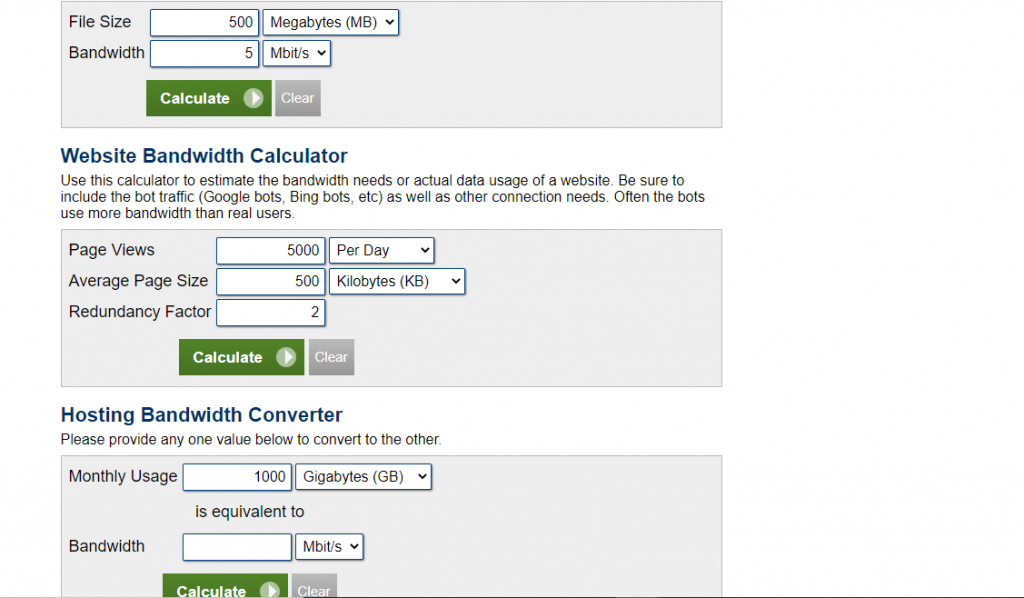
3- Server response time
It is the time it takes the server to respond to the request; That is, the time it takes for the server to be able to load your site on the browser. You can measure the response time and speed of a site through tools such as bitcatcha.com or Pingdom.com .
What does server uptime or server downtime mean?
We hear this term a lot, for example, a hosting that provides you with good or excellent uptime, which means the rate of operation provided by the server, and is it working all the time or is it possible for the server to crash and your site to become out of service.
For example, if the server uptime is 50%, this means that the server runs for 12 hours a day and is shut down for 12 hours a day. This is of course a catastrophic number, because stopping the server means stopping your site from working. But most reliable companies provide 99.9% uptime, and there remains a small percentage in which the server may be subject to downtime due to maintenance, hacking, or due to large requests.
Tools like uptimerobot.com or Statuscake.com can be used to monitor downtimes for the server you are using.
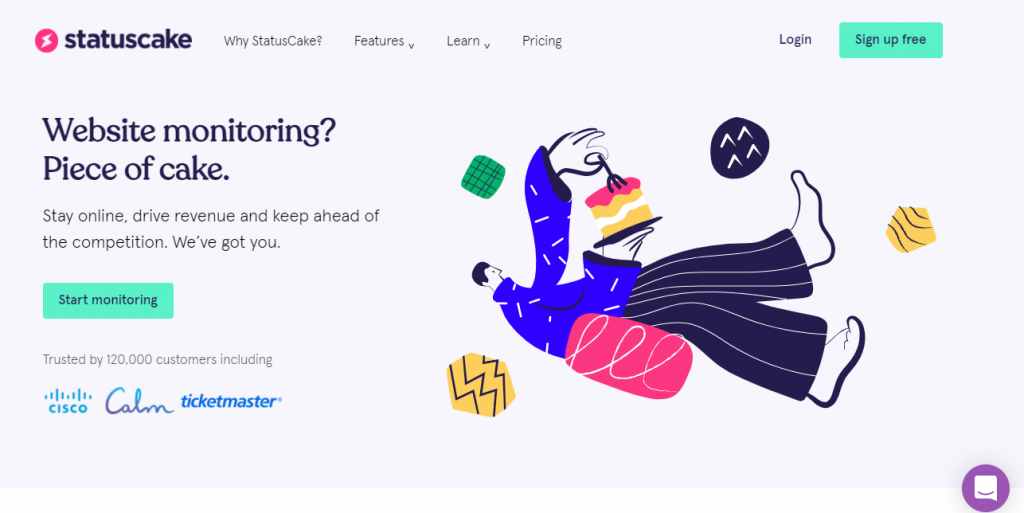
Which hosting service should I use?
This is the most difficult and most important question, which hosting company to choose, but this depends on many factors:
- What control panel does the add-on provide : Does it provide, for example, a Cpanel panel, a specific panel with specific features, or any other type?
- What type of support is provided: Is there full support, all the time? Does Hanad live chat directly?
- Nature and method of payment : Is it monthly or annual? It is preferable to choose a hosting that gives you a trial period or a refund, so that you can try it out and verify it
- Uptime guarantee: You should choose a hosting that guarantees an uptime of at least 99.9%.
- Money Back Guarantee: Does it have a 30 day money back feature or not? It is best to choose one that offers this feature
- Choose hosting that has good ratings and reliability among users
- Pay attention to the storage space you need and the bandwidth you need.
common questions
Is a domain name necessary to run a website?
The domain name is the address of your website. Without it, users will have no way to reach your site unless they know your exact IP address.
Is shared hosting enough?
If your site is new, this will probably be enough. Plans for shared hosting also differ from one company to another, so you must
compare the two companies to reach the best plan that suits you.
Which type of hosting is best?
This question always remains, which hosting is the best? The matter will always be relative and depends on what you want, what your site consists of, and what resources you need.
Shared hosting is often sufficient for beginners, while dedicated hosting is the best but most expensive.
Can I host a website on my personal computer?
Yes, it is possible. Most likely this will be for training or educational purposes, and you will need to learn some technical skills and know how long your computer will be qualified for this.
Can I purchase a domain name and hosting from two different companies?
This is possible, but you will need to link the domain to hosting
Is it possible to host a website with one company and then change it to another company?
Yes, you can move your site to any other hosting company at any time
In the end, if you decide to create a website, you must choose hosting that is appropriate for your site’s requirements and what you need. You don’t need technical or developer experience to do this, but you do need to know basic information that will help you choose the right plan for you
































Leave a Reply