If you are a WordPress user or own a website, you must realize the importance of choosing the appropriate template that works to give a professional and distinctive appearance to the site while maintaining speed and performance factors at the same time, in addition to providing some of the special features that you need on your website.
One study has proven that a visitor to your website only needs 50 milliseconds to form an impression of your site, whether negative or positive, based on the appearance and design of the site, which confirms the importance of obtaining a professional template and paying attention to the appearance and design of your website and making it appear in a distinctive way that attracts the user’s attention and encourages him. To continue browsing.
Therefore, because we realize how difficult it is to choose the appropriate template for WordPress websites, we will share with you today a practical explanation of how to obtain the template that suits the needs of your website and provides you with the characteristics and features that you are looking for. In this practical explanation, we will rely on the ThemeForest website, which is currently considered the most popular. The largest online store for buying and selling templates on the Internet.
So, in this explanation, you will learn how to search for the appropriate template for your website from the Theme Forest store and how to compare the different templates displayed on the site and choose the best template among them. We will also learn about the steps for obtaining the template from the Theme Forest website until installing it on the site.
ThemeForest website
The Theme Forest website is one of the websites affiliated with the Envato Group . Theme Forest website, in its name, specializes in buying and selling templates and ready-made designs for websites. Thus, it is currently considered the most famous online store for professional templates, not only for the WordPress platform, but it is also possible to obtain custom templates and designs for a group of creation platforms. Other websites such as Blogger, Joomla, Drupal, and e-commerce platforms such as Shopify, OpenCart, and others.
If you are looking for a professional template for your WordPress website, Theme Forest website is the first destination for you to search for the appropriate template. Whether you want to create a website for your project, an online store, a news website, or even a blog, you will find a wide range of professional template options for sale. Which meets the needs of all types of websites.
The Theme Forest website can be considered a multi-seller online store because the templates and designs that are displayed on the site are designed by independent individuals or companies and not designed by ThemeForest or Envato. If you are one of the developers of WordPress templates, you can register to subscribe to the site as a seller and display your templates. To be sold on the Theme Forest website.
So, in the next part of this article, we will learn about the features of the Theme Forest website and why it has become the first destination for everyone who wants to obtain a professional WordPress template.
1- A wide range of options
It should be noted here that the Theme Forest website has been operating now for about 13 years and contains more than 11,000 professional templates for WordPress only, knowing that there are templates and designs for platforms other than WordPress, which indicates that the Theme Forest website is the largest library of professional WordPress templates on the Internet. And you can find the appropriate template for your website, regardless of its type.
For example, if you are looking for WordPress templates dedicated to WooCommerce stores, there is an entire section dedicated to these templates. You can also get WordPress templates for blogs, news sites, magazines, or templates that add additional features to WordPress, such as turning it into a website for classified ads or charitable organization websites, etc. You will find many types of templates available, all of them available on the Theme Forest website.
2- The most popular templates on the Theme Forest website
The Theme Forest website includes a group of the most famous professional WordPress templates, such as the Avada template , which tops the list of the most downloaded multi-use WordPress templates in the world, and the Flatsome template , which also tops the list of the most downloaded WooCommerce templates, and many other examples of famous WordPress templates. Sold exclusively on the Theme Forest website.
What also distinguishes Theme Forest website is the factor of trust and quality assurance, as the templates are reviewed, tested and verified by a team of experts before they are approved to be displayed on the sites. Thus, the templates offered are considered to be of high quality and free of programming errors or malicious files. Obtain it from a reliable source, unlike WordPress templates that are obtained from unknown sources on the Internet.
3- The cost of templates on the Theme Forest website is low
If you conduct a search for professional templates for WordPress that are sold independently on its website and compare the price offers with the prices of templates displayed on the Theme Forest website, you will quickly realize that the cost of templates on the Theme Forest website is much lower, and they are very competitive prices, with the average cost of WordPress templates ranging Between $15 to $99 even for the most popular templates.
In addition, the cost of templates on the Theme Forest website is paid only once, and you get a license to use the template on your website for life, unlike many other templates that require a monthly or annual subscription to obtain.
4- Ease of searching for the appropriate template
Although it contains thousands of templates with different specializations, the process of searching in Theme Forest for the appropriate template for your website is easy and does not take a lot of time, thanks to the presence of the advanced search feature and filtering options according to the template specialization, rating, price, publication date, and compatibility with the specific add-on. For WordPress.
You can also use the basic search bar on the site to search for a specific template by typing the name of the template you are looking for or typing a keyword such as (WooCommerce), (Blog), (Magazine), etc. You can also browse the list of the best-selling templates on the site (Best). Selling) or the list of currently popular templates (Trending) to identify the most popular templates on the site.
5- Obtain technical support for the template
By obtaining one of the templates from the Theme Forest website, you will receive free technical support from the template developer for a period of 6 months, with the possibility of extending the technical support period to an additional 6 months in exchange for a specific amount that varies from one template to another. You can also communicate with the template developer through comments before and after the process. Purchase for support or to answer your questions about the template.
It should be noted here that the Theme Forest website does not require the template developer to provide the service of installing the template on the user’s site. The site only requires developers to include an attached file or a link to a web page that contains simplified instructions for the user on how to install the template and adjust the basic settings.
Purchase a template from the Theme Forest website
After selecting the template you want to purchase from the Theme Forest website and heading to the template page, we click on the (Add To Cart) button to add the template to the shopping cart, or click on (Buy Now) to be directed directly to the next page.
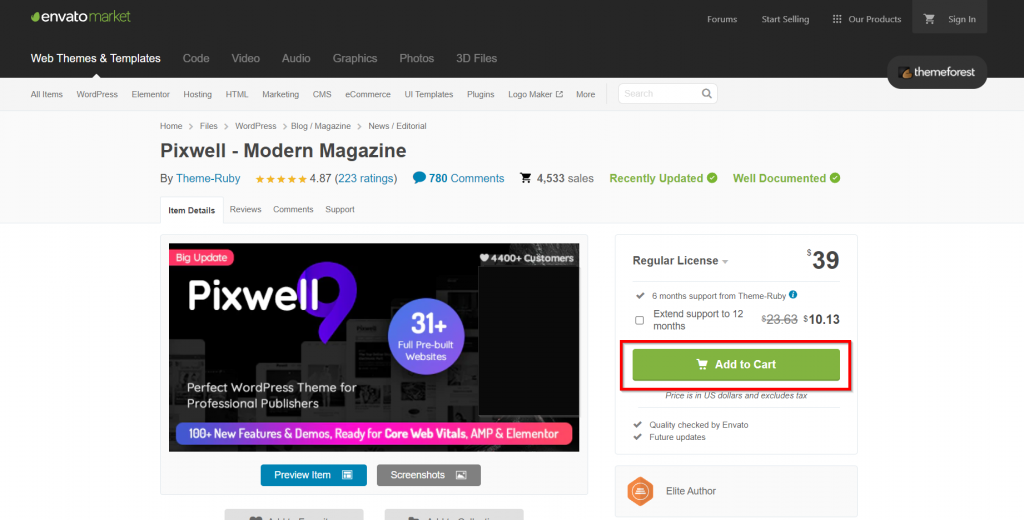
Here we click on the (Go to Checkout) button as in the image below.
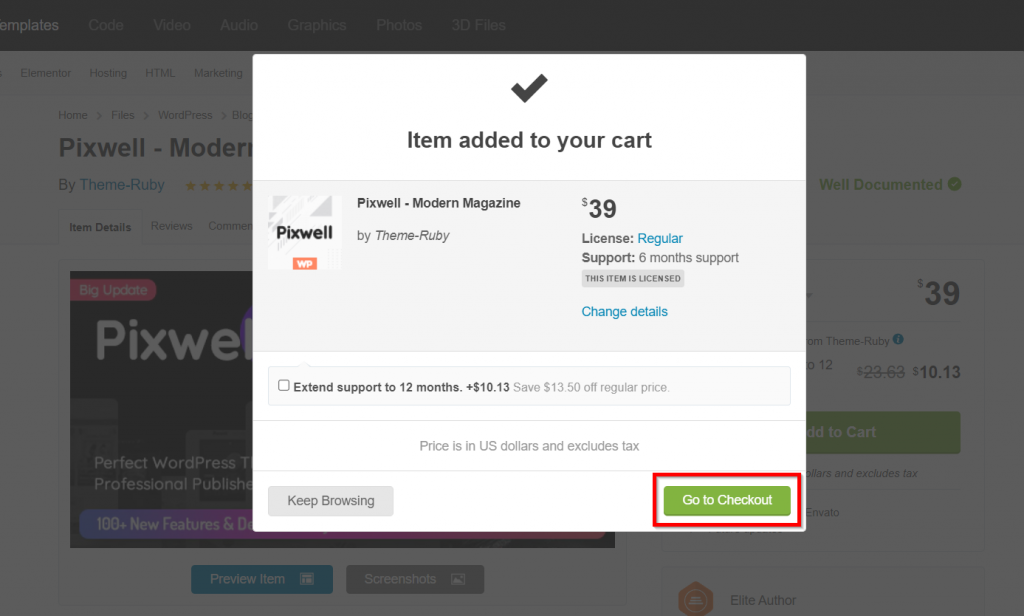
Now you will be directed to the registration page on the Theme Forest website and create your own account by writing your first and last name and adding your email, then agreeing to the terms of use of the Theme Forest website and clicking on (Next) to go to the next step.

Here we type a new username, add a password, and skip the reCAPTCHA challenge by checking the verification box and then clicking on the (Create Account & Continue) button to move to the next step.

After that, we add our billing data as shown in the image below, and then click (Save and continue) to continue.

Finally, we enter our preferred electronic payment information and click the (Pay Securely) button to complete the template purchase process.

After the payment process is successful, this page will appear for you below. We click on (downloads page) to go to the template download page from within our account.
From within the download page, we click on the (download) button and then choose (installable WordPress file only) to download the template, which is the file that we will upload and install directly from within the WordPress control panel.
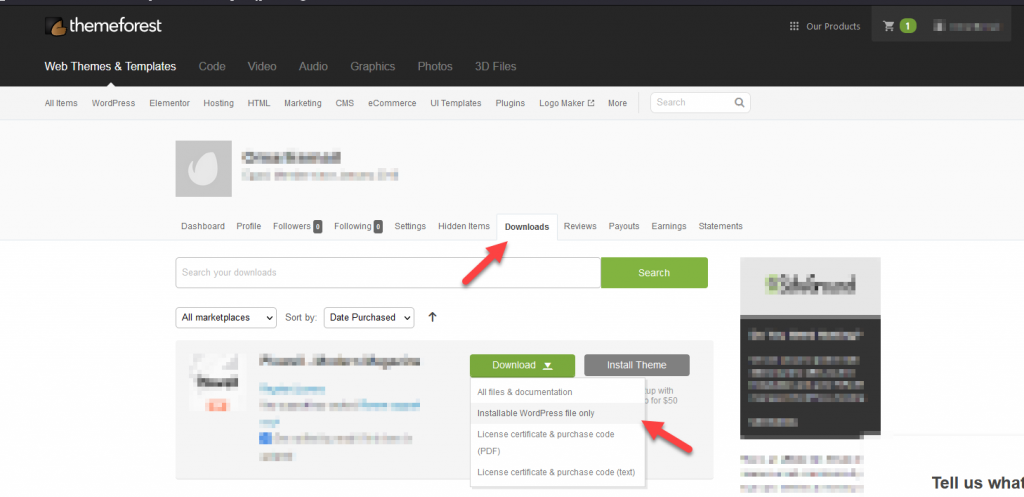
To download the license code to use the template, we click on (License certificate & purchase code txt), which we will need when adjusting the template settings from within the WordPress control panel to verify that you purchased the template from the Theme Forest website.
If you want to download all the files, including the template file, verification code, and instructions file, click on the (all files & documentations) option to download all the files to your computer.
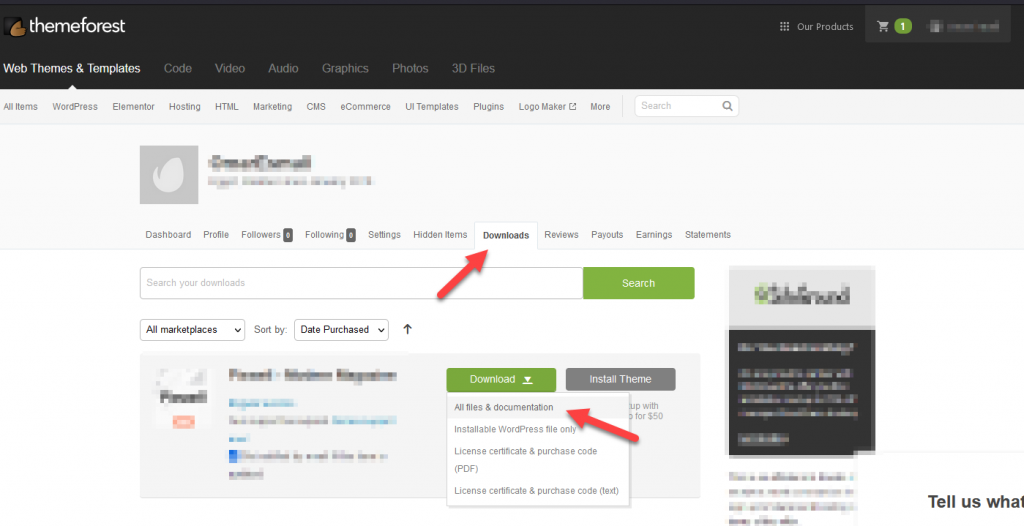
Thus, you have completed the process of purchasing a WordPress template from the Theme Forest website in the correct way, and after that you can upload the template, install it, and activate it on your website from within the control panel in the same way we upload and install any other template.
Template licensing details on the Theme Forest website
On the Theme Forest website, there are two types of licenses to use templates that you can choose from, which are as follows:
1- Regular License
It is the most famous and most widely used type, as this license allows you to use the template and install it on only one website, whether this website is yours or one of your clients’. You have complete freedom to make changes to the design of the template to suit the needs of your website, and the cost of obtaining this license. It is the price of the template displayed on the purchase page.
2- Extended License
This license is used with other types of ThemeForest products, such as HTML5 codes. This license allows the use of the product in designing a website or building only one template, with the possibility of selling your product. The cost of obtaining this license is often high and varies from one product to another.
Get theme forest theme updates automatically
Most of the templates obtained from the Theme Forest website come with the feature of obtaining all future updates to the template for free, where you can download the latest version of the template and upload it to your site. You can also obtain template updates immediately after their release by installing the Envato Market add-on. ) which enables you to get updates easily directly from within the WordPress control panel.
To install the Envato Market add-on, we download the add-on from the official website and then upload and install it on your website.
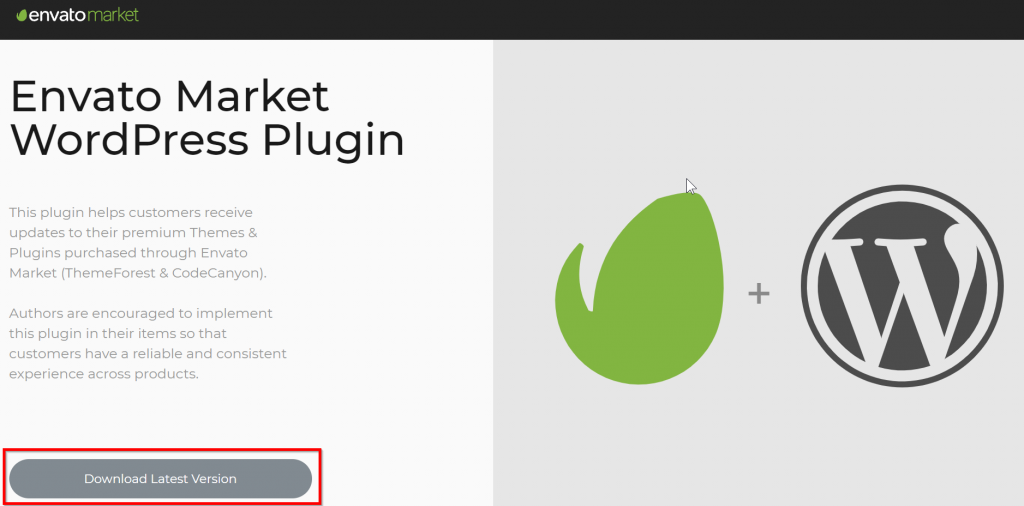
We are now uploading the plugin and installing it on the site from within the WordPress control panel.
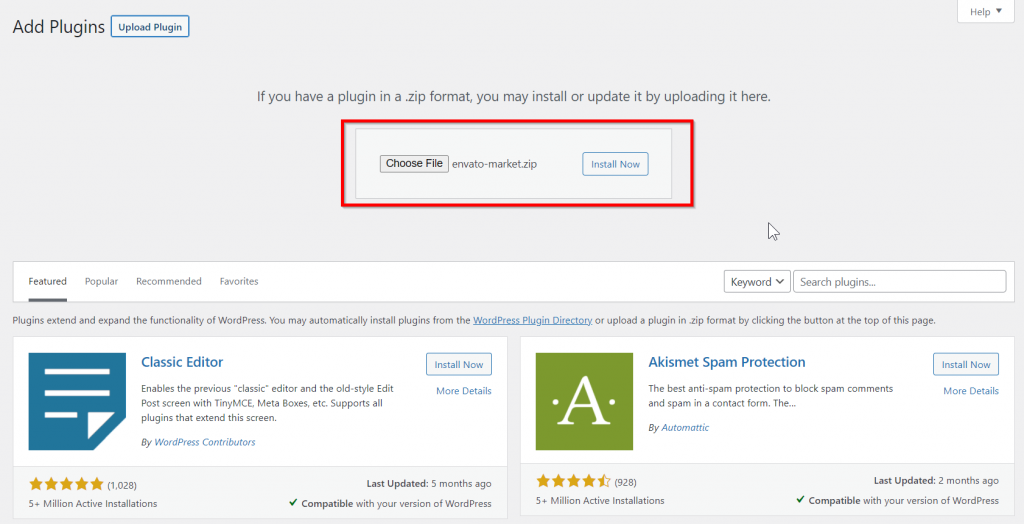
After installing the plugin, a new tab will appear in your WordPress control panel called (Envato Market). We go to it and then click (clicking this link) to generate your API Token.
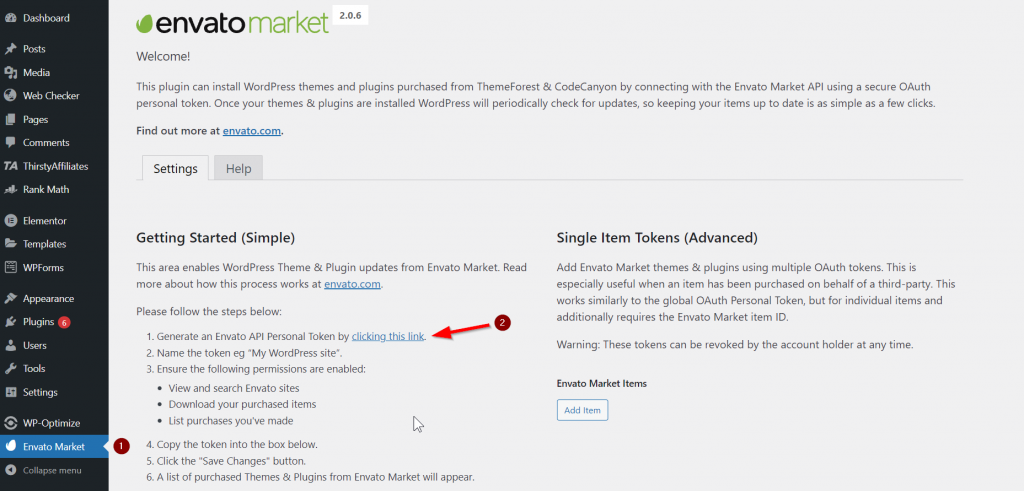
Here we write any word at the top, then select the options shown in the image below, and then click on ( Create Token ) to generate the token.
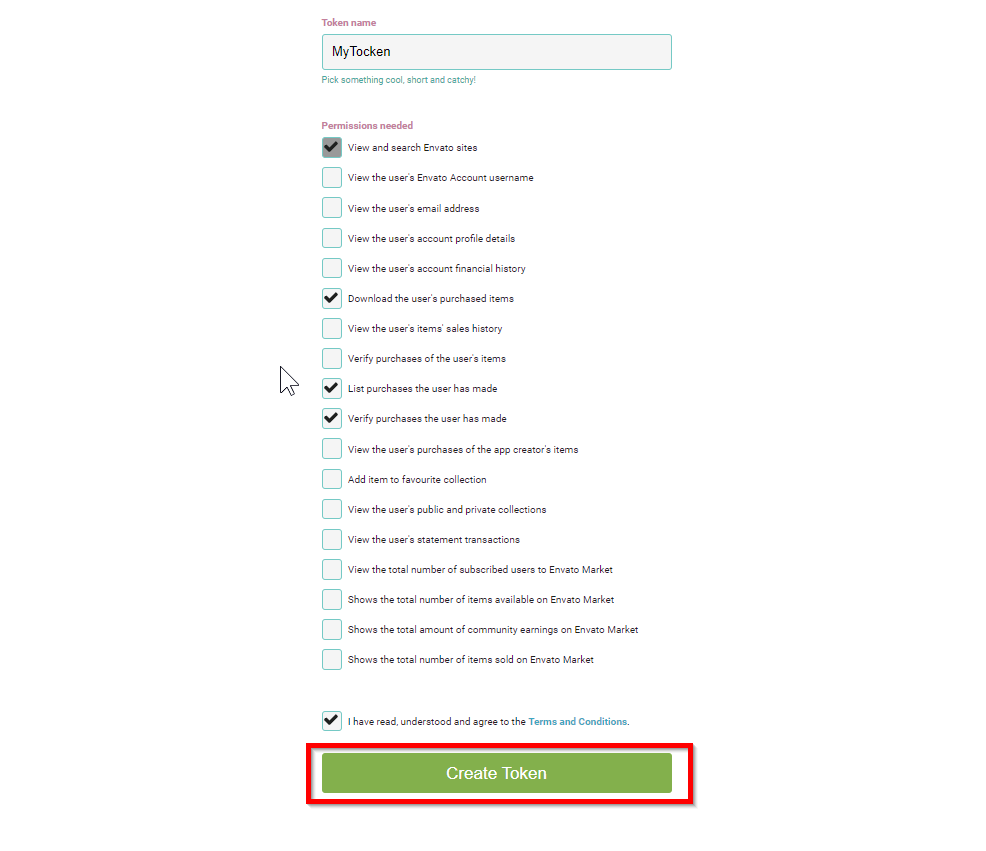
When the code appears, we copy it and then return again to the Envato Market tab in the WordPress control panel.
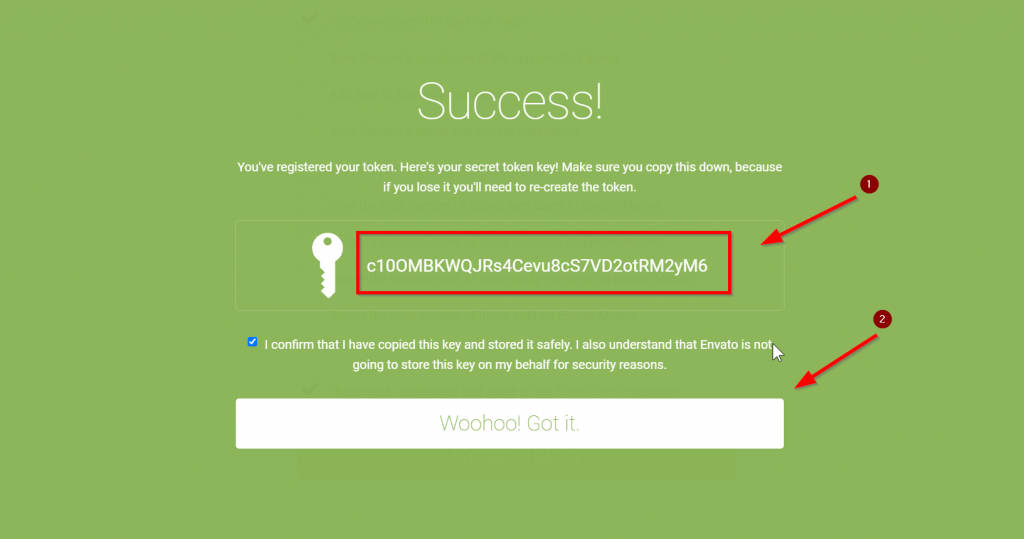
Finally, we paste the code in the specified location as in the image below and click on the Save Setting button.
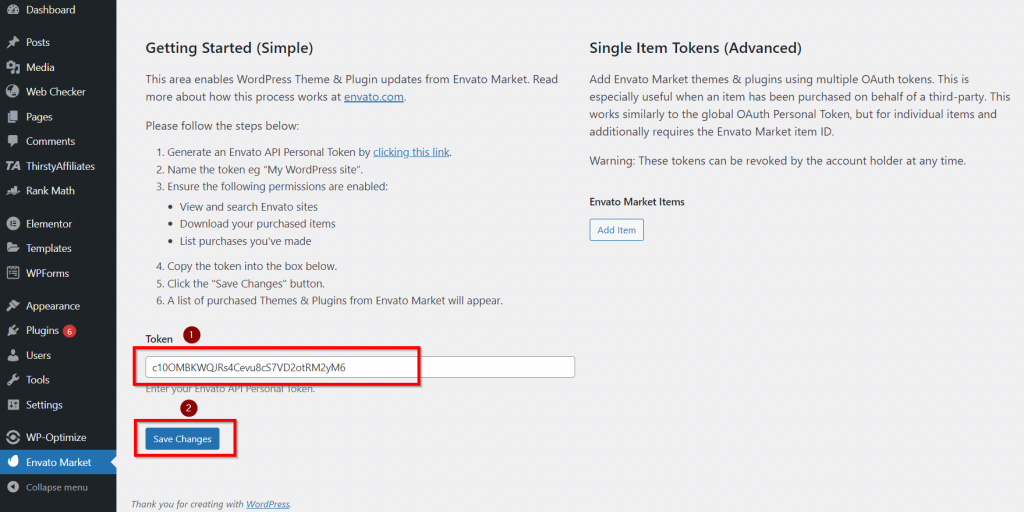
Congratulations, the template you purchased from Theme Forest website is now activated and ready to use on your website and receive future updates automatically.
Money back policy on the Theme Forest website
The Theme Forest website provides the ability to request a refund after purchasing the template according to a specific policy and in specific cases only, as there are cases in which you can fully recover the money after purchasing the template and other cases in which this is not possible.
1- When will the refund request be accepted?
- If the template contradicts the description on the site or does not work as expected.
- If the template contains obvious security vulnerabilities.
- In the event that you do not receive the technical support promised by the template developer.
- If you do not download the template within a maximum period of 3 months from the date of purchase.
2- When is the request for a refund rejected?
- If you decide that you do not need the template after downloading it.
- If you do not like the template or the quality of the template is less than your expectations.
- If you purchased the template from the Theme Forest website by mistake.
- If you decide to return your money because you do not have sufficient experience to install and customize the template as required.
- If you can no longer download the template due to its removal from the Theme Forest website or due to the unavailability of the developer, the Theme Forest website recommends downloading the template directly after completing the purchase process.
A final look at purchasing a WordPress template from the Theme Forest website
With more than 11,000 professional WordPress templates in various specializations, in addition to the quality, trust, and competitive prices, Theme Forest store has become the first destination for everyone who wants to obtain a professional WordPress template. In this article, we learned about the most important features of the site and how to purchase a WordPress template in this way. The correct one is from the Theme Forest website.
We also learned how to get future updates for the template you obtained from Theme Forest automatically and also highlighted the types of licenses that govern the use of templates.
Now you must have a clearer idea about what ThemeForest is and how to benefit from it for WordPress site owners. If you are looking for a WordPress template with high quality and low cost and you also know the required features in your website that you want the template to provide, you have a great opportunity. To find the right template for your site.
But you must take into account that Theme Forest website is a multi-vendor store, which means that not all templates are of the same quality and performance, which requires you to ensure the quality of the template before obtaining it, especially since there is no possibility to test the template on your website before completing it. shopping.
Just make sure to carefully read the template description, review the template information section, look at the template rating and user comments, and then view the demo version of the template.
Frequently asked questions about the Theme Forest website
1- Can I install the template that I purchased from Theme Forest on more than one website?
The template you get from Theme Forest can only be installed on one website, and if you want to install the template on another website, you must purchase the template again.
2- What is the difference between a regular license and an extended license?
Both licenses allow the template to be installed on only one website, and the Extended License allows you to sell the template as part of only one product you design.
3 Is the template purchased only once from Theme Forest?
Yes, when you purchase a template from Theme Forest website, the payment process is made only once and you can then use the template on your website freely for life.
5- Is it possible to obtain free WordPress templates from the Theme Forest website?
Yes, there are some free templates that you can get from the Theme Forest website for free. They are a group of templates that are offered for free for a limited time only and change from month to month.
In the end, we hope that you have benefited from this article in learning about the Theme Forest website and using it to obtain a professional WordPress template for your website.































Leave a Reply