Most online retail stores face major challenges in handling returns or exchanging products after receiving orders.
The phenomenon of returns may negatively affect store owners, or it may help increase customer loyalty and trust in the brand if the returns management process is done in a professional manner.
Although store owners do not like high returns on their products, it is an important option that must be implemented in online stores, and there must be a clear policy regarding that.
We will discuss several methods for dealing with returns in online stores and how to create a return and exchange policy.
We will also talk about how to activate and manage returns within stores powered by WordPress.
The importance of managing returns and exchange requests within the store
Although professional returns management is ignored by many store owners, returns are considered a double-edged sword, and when managed properly, they help increase trust in the brand.
Online stores that manage returns in a distinctive way enjoy great fame and a high rate of customer loyalty, and there are many stores that refund money to the customer who submits a return request for the product even before the produced product is returned to the store.
If you are a retail store owner, you must face many returns requests, and it is necessary to make the return process easy and available for customers who are not satisfied with the product, for many reasons that we can summarize in the following points:
- If the customer is not satisfied with the product and wants to return it, he will try all means, and if your store does not provide an easy and clear returns policy, he may use other methods that affect the reputation of your brand.
- A customer who cannot return a product easily is likely to not return again, and thus may face a loss in the number of customers in the store.
- Enabling returns within your store helps you understand the problems facing customers and thus work to solve them, which ultimately helps increase customer satisfaction, and thus more sales.
- Avoid negative reviews of products that may be made by a customer who does not find a direct way to make returns in your store, which negatively affects the loyalty of other customers.
I invite you to discuss with us on the Arab WordPress Forum about the importance of activating returns in WooCommerce stores
How do you write a returns policy in a professional manner?
The presence of a page (return and exchange policy) within your store is considered one of the important things that helps increase customer loyalty and motivates them to complete more orders within the store.
You must have a completely clear return and exchange policy in order to achieve the principle of transparency before the store’s customers, and in the following points we summarize for you the most important points that you must pay attention to within the return and exchange policy page:
- Identify the types of products that are returnable and those that are exchangeable.
- If there are some products that cannot be exchanged or returned, identify them clearly.
- Make the customer know the number of days within which he is allowed to return the product.
- Some products are difficult to return if they have changed, so clearly define the return conditions for all types of products within the store.
- Determine the method that customers can use to create a return or exchange request, such as emailing you, calling you, or other means.
Activate the returns option within WordPress using plugins
After you prepare the return and exchange policy page in a completely clear way for all visitors and customers of your store, you can give your customers the opportunity to create a return request after successfully obtaining the product.
There are many WordPress plugins that help activate the returns option in WooCommerce stores. The Return Refund and Exchange plugin is one of the free plugins that provides many options for controlling returns, as it displays the return request button in the customer account panel within the store, and many other features. Which we will explain from within the add-on settings panel.
After you install and activate the plugin on WordPress, the settings panel will appear for you to control the options for the return and exchange process.
Activate the Enable Refund option to enable the return button to appear on the orders page of the customer’s account. You can also activate the Enable Order Messages option to activate the messaging option between the customer and the store owner to obtain information and inquiries, which may help reduce the rate of product returns. After you activate the required options, save the page:
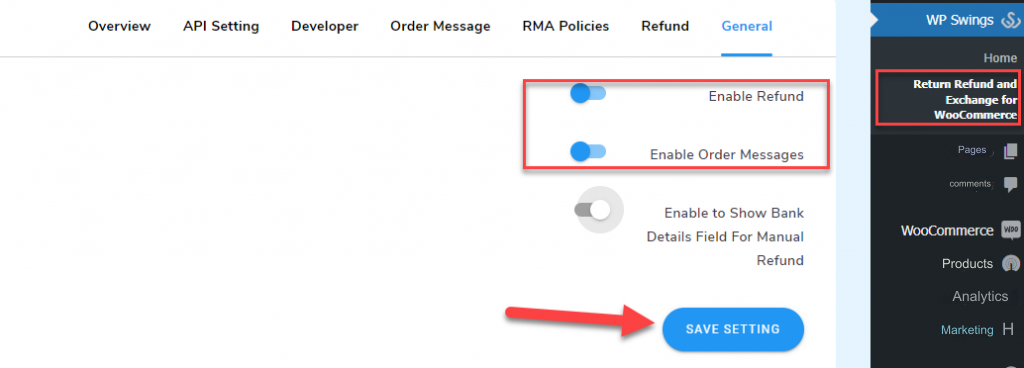
After activating the return options for products, the customer will be able to click on the return button and request a refund, which appears in front of all the products that he purchased from the store within the orders page in his account on the store:

When the customer clicks on the return button, a special page for creating a return request and receiving funds will appear directly to him, and his request file appears on this page. There are also two fields of data that he can write in order to complete the return request. The first field contains the bank account data in which he writes. He wishes to refund the money, and the second field is for writing the reason for returning the product:
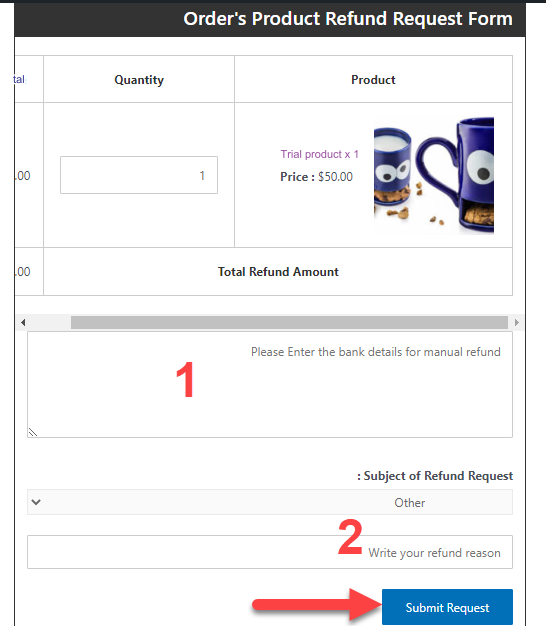
You can identify the orders for which customers have submitted a return request within your store through the emails you receive, or also by entering the (Orders) tab in the WooCommerce control panel. You will notice that the orders for which a return request has been submitted are marked with the word Refund Requested:
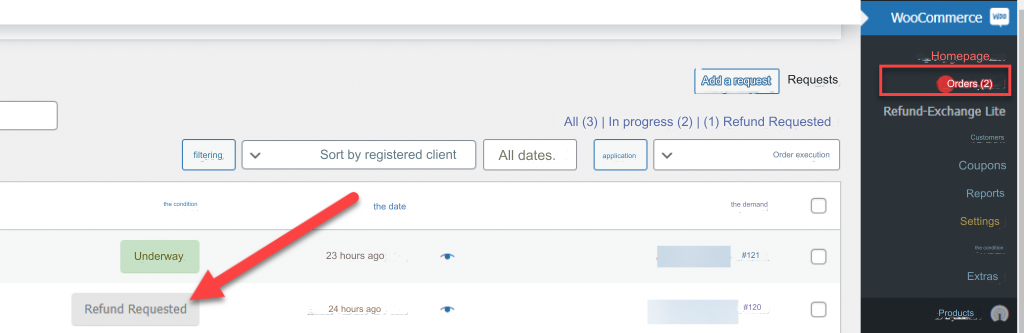
The add-on provides you with additional settings that you can adjust to control the way return requests are received in your store, as well as control the buttons and texts that appear on them.
Within the Refund tab in the additional control panel, you can turn on option (1), which is for showing the (Send Message) button next to the product return button, as well as option (2), which is for allowing uploading a file or image of the product while submitting a return request:
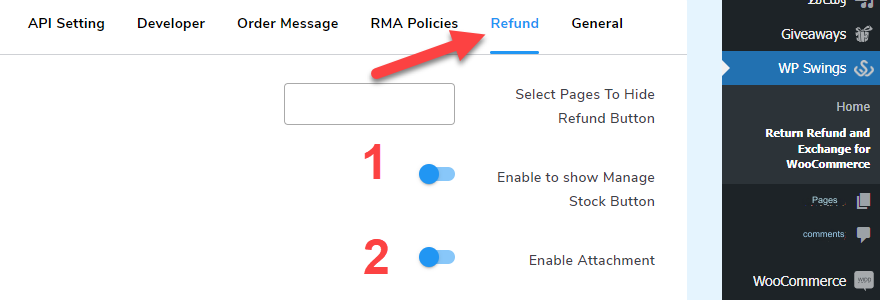
Within the same page, you can also change the text for the Refund button to the word or sentence you desire, and do not forget to save the settings page after applying any changes:
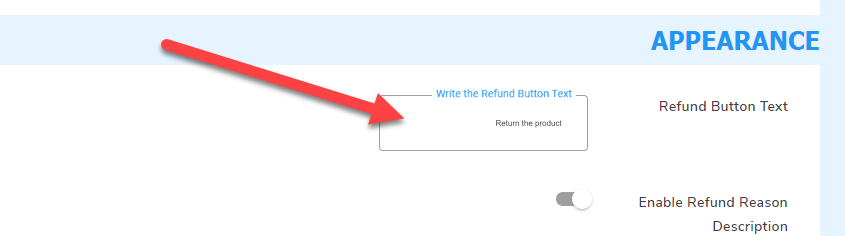
Ideas to reduce returns in your store
It is a good idea to activate the ability to return products to your store’s customers, as this matter, as we mentioned in the introduction, has a significant impact on customers’ confidence in the store, and encourages them to deal with you.
It is also important that, in parallel with providing the possibility of returns in your store, you must work to reduce the number of returns to the lowest possible level, in order to save the time, effort and resources consumed in the return process. In the following lines, I suggest some ways to help you significantly reduce the number of returns in the store.
- Product images: Make sure to upload realistic images of the product, and do not use images that do not directly reflect the product that customers expect to receive.
- Description: The product description is also very important. I write product descriptions in a way that includes all the features and specifications of the product. This helps the customer anticipate the features of the product before receiving it, which helps him feel satisfied when he finally receives the product.
- Multiple types: If you sell multiple types of products, such as clothes that are available in more than one size, or different colors, it is important that you create multiple types of products so that the customer can choose the type that suits him exactly.
- After-sales service: Providing technical support and customer service after the sale is one of the things that you must pay attention to. You must provide full support to customers even after receiving the order.
- Good packaging: It is important to package products in a way that preserves them during the shipping and delivery journey.
- Understand your customers’ problems: Try to communicate with customers who returned products and understand the reason for the return, in order to identify the causes of the problem and treat it.
- Shipping company: The way the shipping company deals with clients and customers greatly affects the impression your customers get, so it is important to deal with shipping companies that have experience in dealing and certainly provide fast and highly efficient delivery.
After you learned how to create a return and exchange policy page, as well as providing the possibility of returning the product from within the control panel of the customer’s account in the store, it is important that you activate the feature of returning and exchanging products within your store, because this gives greater confidence to customers, and contributes to increasing the degree of customer loyalty. at the long term.
































Leave a Reply