The work of search engines is always complex, as they begin the process of crawling website pages and then indexing and later arranging them in search results, which provides them with a deep understanding of websites and the content they provide.
One of the tasks it also performs is storing all the pages and websites that were previously crawled, which is called Google Cache.
In this article, we will learn about it, the benefits it offers you as a website owner, and how to deal with it to improve your website’s SEO.
What is Google Cache?
From the word cache, it may seem clear that it means copying or temporarily saving data in order to access it faster instead of searching and retrieving it from time to time, which will consume a lot of time and effort.
Google Cache is the process through which the Google search engine saves a copy of websites or pages on its servers.
This happens when search spiders crawl inside the website for the first time or from time to time during their journey searching for new content or modifications made to the website.
The main goal of Google Cache is to provide the opportunity to review the content or website in the event that the site stops working or the page is not available, which provides a better user experience on the search engine.
Also, during this process, Google does not save all the page data, it only backs up the HTML code and content on the page, and sometimes the CSS or JavaScript codes may not be copied, and therefore the hidden page may appear different from the template, website design, or actual page. .
It is important to keep in mind that the cached copy of the page is only an image of it when the search spiders crawled it, which means that if you change the content of the page, this will not appear directly in the cached copy, until the search spiders crawl again to your site and then Google decides whether to keep the cached version or not.
At the same time, it has many benefits for website owners, for example, restoring content if it has been deleted, using it to spy on competitors, ensuring that search spiders crawl inside your website, and other aspects that we will learn about later.
Why is Google Cache important to you?
Google Cache is of great importance to the Google search engine, as it provides you with an easy way to retrieve content if it is lost at any time and improve the experience of using its search engine in a way. At the same time, you, as a website owner, can benefit from Google backup in many important aspects, which are: :
- Making content available to users : If a problem or malfunction occurs on the website and leads to the loss or loss of content, you will have the opportunity to review your content for visitors to the website again without any interference from you.
- Identifying crawling and indexing problems : Also, by looking at the cached version of your website pages, you can determine whether search spiders are crawling your site or not.
- Spying on competitors : Google caching provides you with a great way to spy on competitors and learn about the updates made to the content that led to improving the ranking of their pages. At the same time, it reveals to you the strategy they are working on in order to rank their pages higher.
- Detection of duplicate content : When you view the cached page of a page and find that the temporarily saved page is different from the current page, in this case it is considered an indication that there is duplicate content because when Google finds that there are two similar pages, it takes a cached copy of only one.
- Recovering deleted content : If any error occurred on your website that led to the removal of the content, Google Cache is one of the solutions that can be resorted to in order to restore the content again, although it is ineffective, but it represents an ideal solution when necessary.
Show pages saved in Google Cache
After learning about the benefits that Google Cache offers you, you may need to show previously saved or hidden pages in order to benefit from these features and start enhancing your search engine marketing plan. In fact, there are many methods that can be used to view saved pages or content, including:
1- Via the search results page
The easiest way to view hidden pages from your site is to go to the Google search engine and then:
- Add the article title or keyword if the page ranks first in the search engine.
- Or add cache: then the link to the page you want to explore.
Next, select the page you want and click the down arrow > then click Cached.
After that, in the next window, you will see the saved copy of the website, in which you can view all its content. It is worth noting that this method only works on desktop devices, but if you have a mobile phone, in this case you should continue reading until you learn the appropriate methods for phone users.
After you view the cached version of your site page, you will see a group of changes and new content that shows some information. When you look at the link field at the top, you will find a different link, such as:
https://webcache.googleusercontent.com/search?q=cache:XRMCSGXePekJ:https://www.wpar.net/creating-wordpress-site/+&cd=17&hl=ar&ct=clnkThis link represents the instructions that Google uses in order to fetch and display the hidden page, and also within the page itself and in the upper gray part, information related to the hidden percentage of the page from the date and day on which the page was saved is shown to you, and on this page it is June 2022. 06:43:54 GMT.
In the immediate bottom part, you will notice three separate sentences, which are essentially different views of the hidden page, each of which displays different content from the other. Which:
- full copy.
- Text version only.
- View source.
Here’s it in detail:
Full version – Full version
This version of the cached page will provide you with a full view of the page’s content, including design and content, such as images, videos, ads, fonts, and other aspects. That is, it is an exact copy of the website and is considered appropriate if you want to recognize the change in the design and visual content of the page. Its form is as follows:
In this version, you will be able to view the text only, as when search spiders crawl inside your site, they do not understand the images, videos, or other elements on the page, and instead work to detect the content. Also, Google aims to save the texts only in order to improve the process. Crawling, you can also use it to identify changes made to content without elements. When you click on the text-only option, it will appear as follows:
If you want to show the page code and notice the changes made to it, then viewing the source is appropriate for you. It looks like this:
If you want another way to show the saved copies on your site, in this case you can use the Web Cache Viewer extension, which comes as an extension on the Chrome browser.
- Just install it on your browser and head to your website.
- Then right-click on any link you want to see the cached version of.
- Set to Google Cache viewer. Then you can view the cached copy by clicking on Google Cache Archive. Or by clicking on Wayback Machine web archive if you want older versions.
Show older versions of the page
If you want to view an old cached version of the page, you can do so through the Wayback Machine tool, which works to provide a display of the pages since they were added to the search engine the first time. You can also use it to review competitors’ old pages and identify changes that have been made to the content, design, or user experience in general, and here’s how to use it.
- Head to the Wayback Machine tool.
- Then enter the website or page link in the designated field and click on BROWSE HISTORY.
After that, you will be able to access all cached and saved copies of the site or page, which are marked in black. You may also find that there are cached copies before you even launch the website, which indicates that there was activity on the site or that it was previously added to the Google search engine and is working.
How can you remove a page from Google Cache?
Google Cache is actually a useful technology, whether for you as a website owner, for search engines, or even for users. But sometimes it may cause some problems, for example if you have old products and services and you have stopped selling them and at the same time replaced them with other products, in this case you will definitely want to stop them. To do that, here are the ways:
Prevent the page from being indexed through the robots.txt file
As we know, the robots.txt file is considered the main file that manages and organizes the site’s indexing process and the capabilities of search spiders. Through it, you can prevent search spiders from accessing pages that you do not want to index, or making a hidden copy of them, by using each of the tags: noindex and noarchive.
Remove the page from search results
At the same time, you have the ability to tell Google to permanently remove the page from your search results. In order to do that, you must go to the Google Search Console tool > from the side menu, click on Removals > then select New Request and complete the information and steps required of you.

It is worth noting that this method allows you to remove site pages for only 6 months, after which they will be indexed and saved again. Which means that the first method, which is to block search spiders from accessing pages, is the most appropriate.
Why aren’t some pages cached?
In many cases, a cached copy of your site pages is not taken, and this does not indicate that the site pages are not indexed or will not be added to the search results page.
In this case, there are a number of reasons that prevent this from happening, which are:
- The page is based on JavaScript: This type of page, although it appears in search results faster, often does not have a cached copy. Which means that you must make sure that your pages are built in HTML.
- Blocking through the robots.txt file : You may also make the mistake of preventing search spiders from accessing the page by adding a noindex or noarchive tag to the robots.txt file.
- Duplicate content: If the website has duplicate content, the search engine will not create a cached copy of it, because it cannot determine which page is the primary one. Sometimes it displays a page in the search results, and in the cached version there is another page.
How to take a cached copy of website pages
If you are having any problem keeping a cached copy of website pages, you can solve it by:
Request manual page indexing
Within Google Search Console there is an option that allows you to request that some pages be indexed or to have search spiders crawl them in order to configure them to appear on the results page later.
- Just head to the Webmaster Tool and then enter the link of the page you want to index in the top search field.
- Click on the Request Indexing option, and sometimes you may see the “URL found on Google” option, which means that the page has been indexed but does not have a cached copy.

Fix website problems
As we know, a well-built website that provides the best user experience and meets search engine optimization aspirations and factors always gets preference, whether in indexing, ranking, and other aspects. Which also includes taking hidden copies of it.
From this point you must ensure that your site offers high-quality content, has a good user experience, is mobile-friendly, and has a fast loading time. In other words, it must meet all the search engine ranking factors that Google has set in order to improve the overall user experience.
Disadvantages of Google Cache
In the field of websites in general, it is not possible to assume that all tools or technologies will provide you with everything required. There will certainly be some shortcomings, as there are in Google Cache, as it sometimes does not provide you with all the data that you can rely on to take action. Your improvement decisions are based on the site, for example:
- The feature does not show you what Google actually sees or understands from your website, as it may view it differently than the cached version.
- Caches are not always updated, which means you will see the same cache for weeks or months.
- Some errors may occur due to mobile-first indexing of pages.
- No cache is kept even after the website is indexed.
- You won’t be able to see when search spiders last crawled your pages.
Therefore, you cannot rely entirely on Google Cache to make decisions or make changes to your website, but it can be a tool or feature that gives you an overview of what your site was and what it is now.
Conclusion
Google Cache is one of the important technologies for search engines that allows them to provide permanent content to users and at the same time gives marketers and website owners the opportunity to track various changes to their sites and competitors’ sites and make sure that everything is working perfectly.































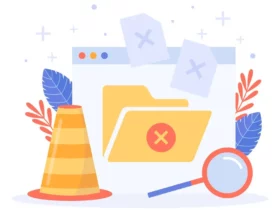
Leave a Reply