Larn how to design a professional logo for free that will help you publish your business online in a way that sticks in the minds of your potential customers, by explaining 10 tools with different features so you can choose what suits you best in order to design a stunning logo.
In this article, we have provided you with the opportunity to access the best tools that provide you with the ability to design a logo for free, and at the same time provide all the necessary tools to design a logo in a way and manner that helps you clarify a message through its own design, starting with choosing the colors. Very carefully, as well as the frame that contains the logo elements such as texts, pictures and graphics.
1 – Canva
The Canva tool is considered one of the best free tools that provides professional logo creation and design tools without the need for significant prior artistic experience. You start with the design by creating a free account on the site, then start choosing the type of design you want to create, and then the tools begin to give you the opportunity to create the design you want, as it provides you with fixed templates that you can choose from to suit the idea that the logo will present to you. Customers and those interested in the service.
As you can see in the previous animation, a wonderful logo was designed in simple steps, by clicking on the Create a design button , to open in front of you a window containing the type of design that you want to create, from the design of advertising banners, social media designs, or other designs.
Of course, in this case, we will choose a logo design (or logo design), then choose a ready-made design template from canva. It opens a window for you to edit and modify the model in the shape, colors, and arrangement you desire, as any business model consists of 3 main components as follows:
- Background
You can click on the background of the design to display options for changing the background color at the top. You can also upload an image from a computer or from an external source and then click the right button of the mouse to show you some options from which you can choose Replace with background, so that the image is placed as a background instead of fixed colors.
- Text
Each business form in Canva contains written text, which can be clicked to reveal many text modification options such as font size, color, offset, style, and other improvements that can be explored.
- The shape
is the shape that reflects the quality of service that you want to express in your logo. You can also click on the shape to be able to change its color, size, or style, or you may change it completely to suit the idea you want to present.
The following image shows the tools and options that you can get from Canva in the free plan only without the need to upgrade to other paid plans. In addition, the tool supports the Arabic language perfectly.
The tool has a paid plan starting at $119 per month. You can use it to get higher design features and provide some professional images ready to use, but if you do not have the budget for the paid version, the free version contains great features that you can be satisfied with, as we explained.
2 – Ucraft
You can also design a logo using the Ucraft tool, which is completely free, and provides you with some tools that enable you to design the logo appropriately.
You can register a new account with the tool, and then the tool panel will appear in front of you, which contains three basic elements that you can rely on to design the logo in the way you want. These are Icons, which provide you with a large and diverse group of icons that can be included within the design, as well as the text element for writing. Texts on the logo, as well as shapes to choose from among dozens of different shapes that can add an aesthetic character to the look and feel of the logo.
After you finish customizing and designing the logo as you want, click on Preview logo at the bottom of the screen, and a window will open that allows you to download the logo that you have drawn.
4 – Tailor logo design
This simple tool that works with the idea of an opinion poll, where once you log in and register with it, you start asking questions that aim to collect the largest possible number of information about the idea that your logo will present.
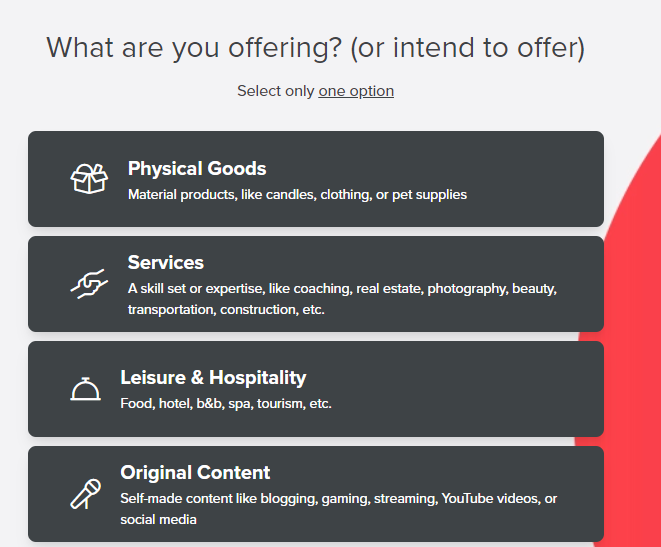
After selecting all the options that appear in front of you, and answering the questions asked, the system begins to display ready-made models for designing your own logo, which you can also choose from, or customize again until you reach the desired shape and idea, but what is wrong with this tool is that it does not support the language. Arabic.
5- Free logo maker
This tool is suitable for those who do not want to have an easy and simple logo. With this free tool you will find that it is very simple, as you register a free account, then start the name and choose your field of work, and then immediately after that you will be transferred to a window containing dozens or hundreds of ready-made designs that You can choose from them with just one click, and download them for free. Paid versions are also available if you want to obtain higher-quality versions of the logo.
6- online logo maker
This tool provides the feature of saving and storing designs in the free version, where you can create the logo using the tools provided by the tool and save it within your account on the site, and then you can return to it later to complete or modify what has been accomplished.
The tool provides the design feature via drag-and-drop technology, which does not require many skills from you, as you drag the element that you want to insert into the logo design, and begin customizing its shape and different colors.
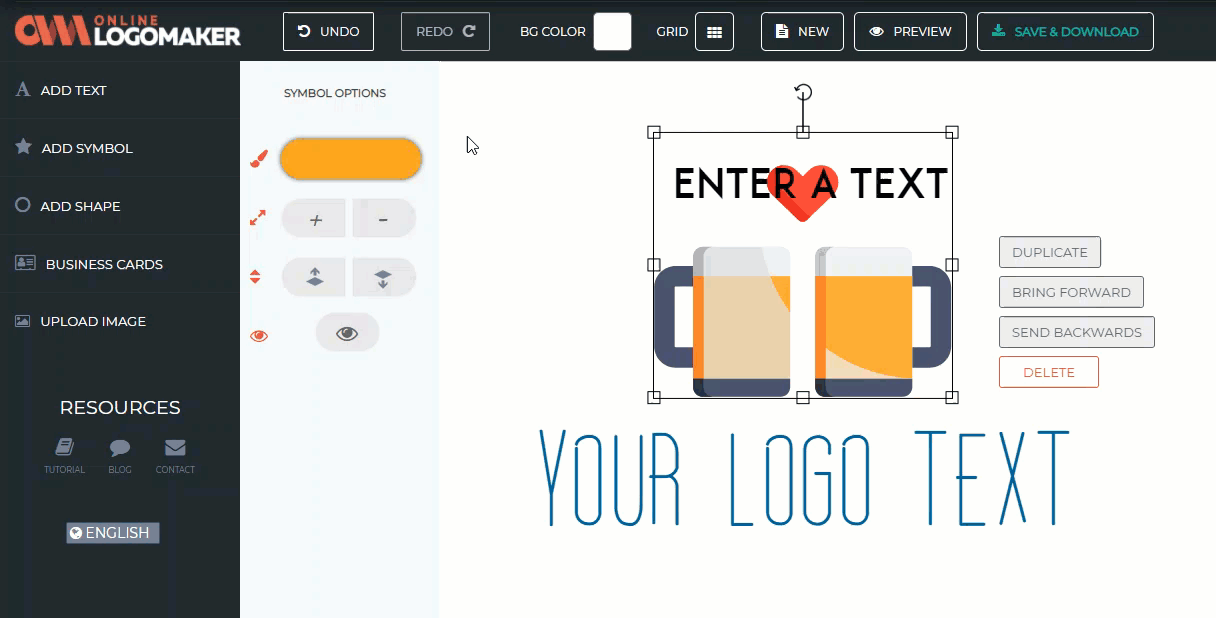
After completing the design process and complete customization of the logo, you can easily click on download to download the designed logo, or you may click on Save to save it within your account on the site in order to return to it at a later time.
7 – Shopify logo maker
It is a completely free tool that will not cost any money to design and customize your logo through the famous Shopify platform, offering a free logo design service.
The tool works on multiple question technology, where you are asked many questions that you prefer to answer in a way that suits the nature of your work and the true image that you want the logo to reflect to those who look at it.
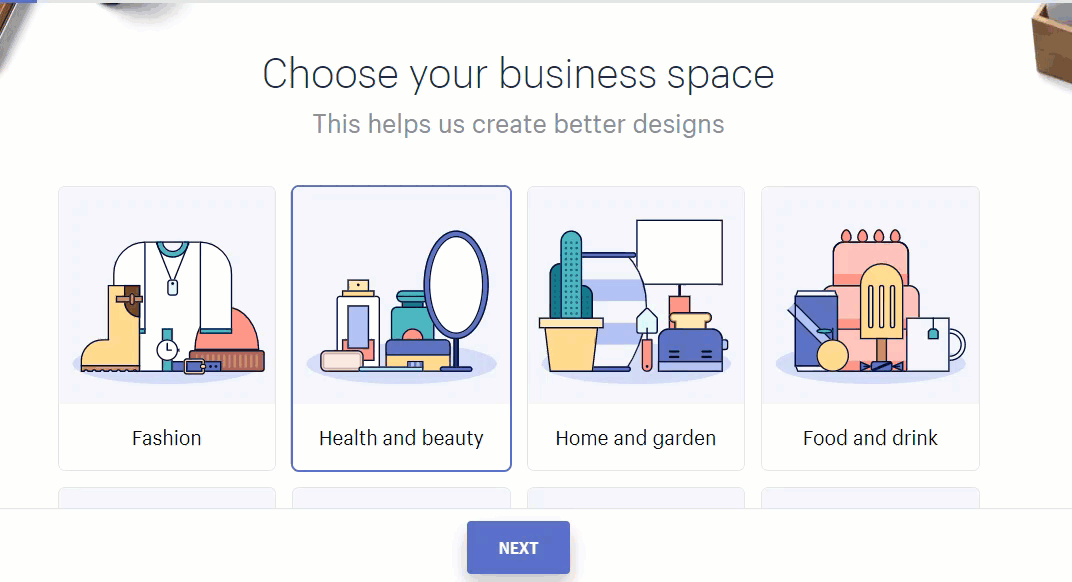
As you can see, the steps are very simple. Just follow the system of asking questions, provide answers that suit the nature of the work, choose the preferred colors as well as the suggested models accurately, and in the end you will see the option to download the logo that you have designed completely free of charge and without the need to pay any costs.
8 – Zyro logo maker
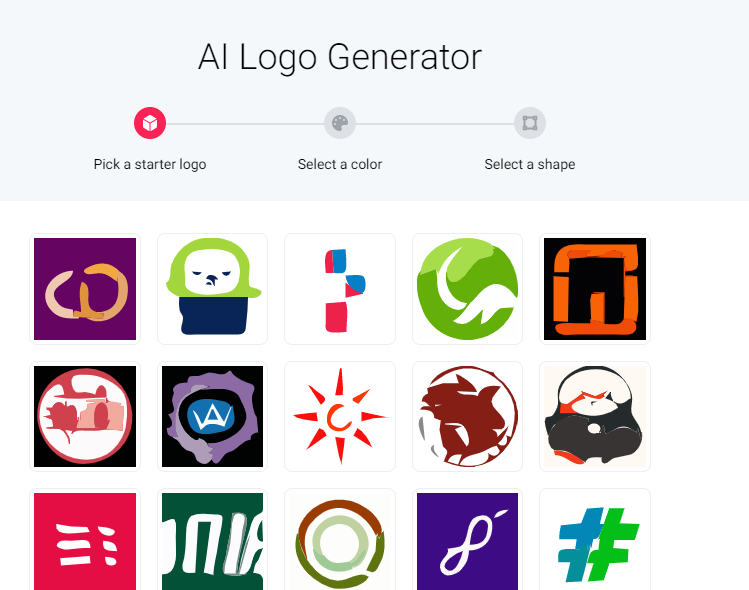
Another great tool that offers free options and no hidden costs, but it does not provide you with full customization of your logo design. The tool contains sufficient numbers of graphics and ready-made tools that are sufficient to help you design the logo or slogan professionally, and in the end you can download the logo.
9 – squarespace
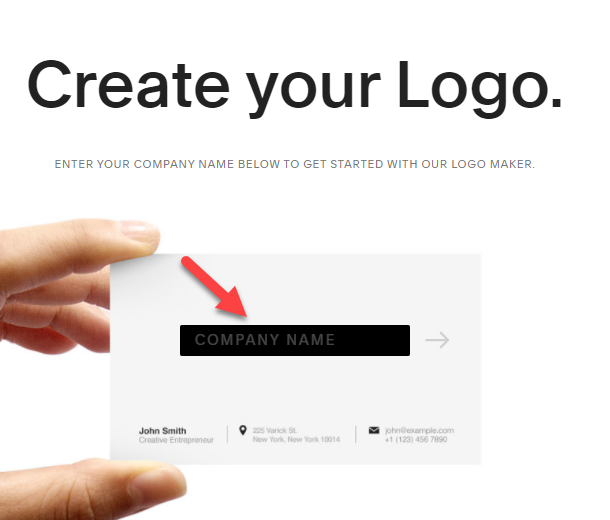
A very easy and inexpensive tool for creating and customizing a logo in a few minutes. Once you enter the tool, it asks you for the name of your company or business, and then you begin to open the customization window through which you choose the templates that most closely resemble the design you desire. .
After completing the logo design and modifying it as required, you will see the option to register a membership on the site so that you can download the logo for free without paying fees.
10 – emblemmatic
The tool provides options for creating a logo by presenting many ready-made templates for you to choose from, opening the logo customization window for you, so that you can modify the shapes, colors, and backgrounds you desire until you reach the completely desired look.
After completing, you can download the logo completely free of charge without paying any fees. You can also donate $5, which is optional and not obligatory. You can also download the logo with more than one extension however you want.
The tools contain simple but sufficient tools to design and customize a good logo capable of broadcasting a balanced marketing message.
11. Wix logo maker
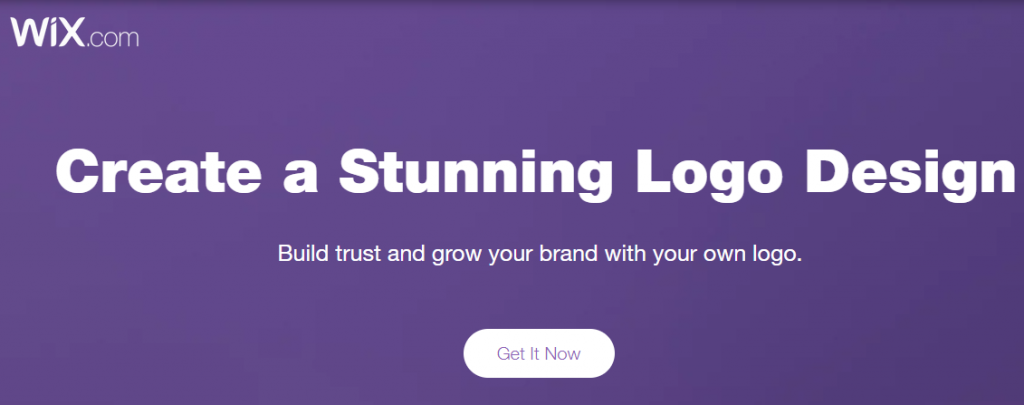
The Wix tool also helps you choose the most relevant design for your service or products as well, as the tool contains an opinion poll system that starts asking you questions in terms of your type of work and the colors you prefer, as well as the services you provide, and everything related to creating the marketing message. Which the logo reflects.
After you follow all the steps and answer all the questions he asks you in order to determine the best choice for the logo design that is closest to you, he will collect and arrange a large number of ready-made designs that you can choose from, and then you can further modify them as you wish:
After you finish customizing the logo in the way you want, you will be directed to a page where you pay for the logo, which ranges from 20 to 50 dollars, but you can get it for free by scrolling to the bottom of the screen and clicking on Download free sample to download a jpeg version of the logo for free. .
In the end, as you can see, today you can design the logo for your website or business without the need to contract with some designers to whom you pay huge sums and take more time to follow up.
You must keep in mind that customizing the logo clarifies the marketing message for your business, and remember that the simpler the logo is in its design, the easier it will be for your customers to memorize and remember.
































Leave a Reply