you have decided to enter the world of blogging and content creation, let me tell you that you have made a right decision. Blogging today has become one of the popular professions that brings you financial benefit, as well as being a great way to share your personal ideas with the largest possible number of people online, increase awareness of your brand, or promote your services and businesses.
There are many platforms and tools available to start your own blog, but in order to be a professional blogger, we advise you to start by choosing the appropriate tools from the beginning. And of course, the WordPress content management system sits on the throne of blogging platforms today. Through it, you will be able to easily create your first blog and publish whatever content you want on it. You will be able to develop it, make it more professional, and make profits from it as well!
In this article, we will provide you with a comprehensive guide on creating a professional WordPress blog on the Internet without previous technical experience, in which we will cover everything required to start a blog from scratch, starting from defining the appropriate goal for your blog, all the way to publishing purposeful and distinctive content in it, and finally turning it into a business and making a profit. Of which.
First: What is a blog?
A blog is a website to which content is added or updated on a regular basis so that the most recent posts are displayed first. In the beginning, blogs were an electronic platform in which a person or group of people shared their personal diaries, experiences, and viewpoints on a topic.
For example, news blogs, cooking blogs, diary blog sites, etc. But today the concept of blogging has evolved and it has become one of the important means of introducing your brand and communicating information about your products or services over the Internet, and you can now create a successful blog on any topic you can imagine.
Blogs today are considered an important means of obtaining information, and are no longer limited to personal use only, but are now used in the field of business, e-commerce, and making profit from the Internet. The popularity of blogging is increasing day by day. According to the latest statistics for the year 2022, there are more than 570 million blogs on the Internet today, and 77% of Internet users read blog content on a regular basis.
What is the difference between the blog and the website?
Beginners often ask questions like: What is the difference between a blog and a website. What is a blog, and what is a website? For what purpose is each used, and how is a blog or website created?
We can say that the most prominent thing that distinguishes blogs from websites is that blogs need content updates and the creation of posts on a regular and frequent basis. Blog visitors will often see new content upon each visit to the site. Blogs also allow users to comment on posts and express their opinions and thoughts about them.
While websites tend to have content displayed in the form of static pages that are rarely updated, the site visitor will not notice changes in the site content from one visit to another, and sites do not usually provide the ability to comment on their content.
But on the other hand, it is difficult to differentiate between a blog and a website today, especially since most companies have begun to integrate blogs into their websites and e-stores as well. Read also: The difference between a blog and a website, and which is better?
What are the benefits of creating a blog?
- Obtaining your own space for expression on the Internet: Creating a blog provides you with an opportunity to share your opinions and ideas in any field in which you are proficient with others. Isn’t it wonderful to share your ideas, your experience, and your own story with the world! Creating a blog is a great way to do that.
- -Building and strengthening the brand: Creating a blog in your business helps you build the brand, encourage consumers to buy your products and services, build an audience for your brand, reach potential customers and attract their attention.
- Content Marketing: Blogging today is an essential part of any content marketing strategy. When you create a blog for your business and write useful articles in it, you will be able to gain the trust of your visitors, and these articles will serve as an important marketing material that promotes your business, especially if your brand is still new and not very well known.
- SEO Optimization: Search engine optimization is essential for your website so that customers can find you. Since Google gives priority to sites that constantly produce content, creating a blog and supplementing it with posts related to your field of business and targeting important keywords that are used in your field of work helps you improve your site’s SEO.
- Earn money: You can make a profit from blogging in several ways , but be careful, blogging is not a get-rich-quick profession. Before you can start making money from your blog, you first need to create high-quality content that advances in search engines, write articles that achieve wide circulation on the Internet , and wait some time before you reap the desired results.
What are you waiting for, take the step now and create your blog in 2022! Don’t worry, you can create an electronic blog on your own, although this task may seem difficult and confusing for beginners and contains some technical aspects. But we will make this task easier for you and explain it to you in detail and with illustrated steps.
What tools do you need to create a blog?
Do you want to have your own blog and don’t know where to start and what tools are needed? You must first know that there are a large number of blogging platforms available through which you can start creating a blog, but be careful, as starting with the wrong platform may make it difficult to switch later.
The most popular blogging platforms
- Self-hosted WordPress.org
- WordPress.com
- Blogger Blogger
- Wix
- Weebly
- Medium
- Tumblr Tumblr
- HubSpot CMS
These platforms allow you to create your own blog, but we recommend using WordPress to do so. You may have noticed from the above list that there are two different WordPress platforms. The first is self-hosted WordPress (wordpress.org) , which is a separate script for WordPress that is downloaded and installed on any server or separate hosting. The capabilities of this script are open, and you have all the powers to use WordPress as you want to build any website you want.
We advise you to rely on this option because it helps you perform this task more flexibly and professionally than any other system. It is a free content management system and gives you greater control over the look and feel of your blog, and it does not require any programming skills to get started.
The second is hosted WordPress (wordpress.com), which is a platform that provides the service of creating blogs using WordPress. It has free and paid plans and does not require you to purchase a domain and hosting. But the capabilities of WordPress here are limited. From here you can learn the difference between WordPress.com and WordPress.org, how and when to use each of them .
Why should you choose WordPress to build your blog?
WordPress is distinguished by providing limitless, easy-to-use customization tools and features that enable you to create your own professional blog, in addition to the presence of thousands of plugins and templates that enhance the functions and appearance of your blog and provide you with all the customization options you need in the easiest ways.
The most prominent feature of WordPress is that it allows you to start with a simple blog and with completely free options, and later if you want to expand your blog to be more professional, add more features for your audience, or make a profit and earn money from your blog in the future, you can resort to paid options. It offers you enough flexibility to expand your business according to your requirements.
read more:
Create a free blog through 8 different platforms and how to choose the most suitable for you
An illustrated explanation of transferring a Blogger blog to WordPress without the effect of archiving
Steps to create a WordPress blog in 2022
Now that we’ve given you a general picture of blogging, its tools, and its benefits, it’s time to start with the practical side of building a blog.
In the following paragraphs, we will explain how to create a WordPress blog from A to Z, take you step by step to create your first blog easily, and explain to you all the options and means available to you to create a professional blog and start publishing your articles in it. All you have to do is follow the following steps:
- Choose your blogging niche and blog niche
- Choose a name for your blog (domain name)
- Get suitable web hosting for your blog
- Install WordPress with one click
- Design the blog using a suitable template.
- Customize the blog template design as desired.
- Successfully write your first post.
- Prepare your blog for search engines.
- Make money by creating a WordPress blog
- How to create your blog quickly and without going through all the previous steps!
Step 1: Choose your blogging niche and blog goal .

The reality of blogging is not a rosy reality in which all ideas succeed. In the beginning, your blog should focus on a specific specialty or field, and in order for you to succeed in it, it must, above all, be a field that matches your passion and in which you can find ideas to write about, and for what you write to be successful and inspiring.
You must also determine your goal and purpose for creating the blog and determine whether the blog will be for personal blogging and sharing personal life, personal experiences, and useful information online only, or whether it will have a marketing purpose for your business or a blog to profit from, the number of posts you intend to publish monthly or weekly, and the size of your audience. This helps you decide on the next steps and determine the appropriate hosting plans for your blog.
In order to find the successful blog niche that is most appropriate for you, ask yourself the following questions:
- What are the areas in which those close to you consult you (travel, cooking, education, agriculture…)
- Do you love this field and are curious to learn more about it?
- Do you have experience or insights that people will find valuable in this area?
- Who is the target audience and can you write for them on new topics on a regular basis?
- Does this field have the ability to continue or is it just a passing trend that will lose its importance after a short period?
- If you want to profit from your blog, think about your competitors. Can you provide better content than what they offer?
Example: Suppose you are a home gardening enthusiast, with a long experience in practicing it and a passion for learning about new techniques. You can help many people decorate their homes and rooftops with beautiful plants without going through many failed experiments. You may later consider linking your blog to a commercial project selling home farming supplies, such as seeds, irrigation tools, and planting beds.
After answering these questions, brainstorm about 10 ideas or titles suitable for writing about this topic. If you succeed, you have arrived at the most appropriate choice for your blog. Now move to the next step and start preparing the technical aspects of your WordPress blog (domain and hosting).
Step 2: Choose a name for your blog (domain name)
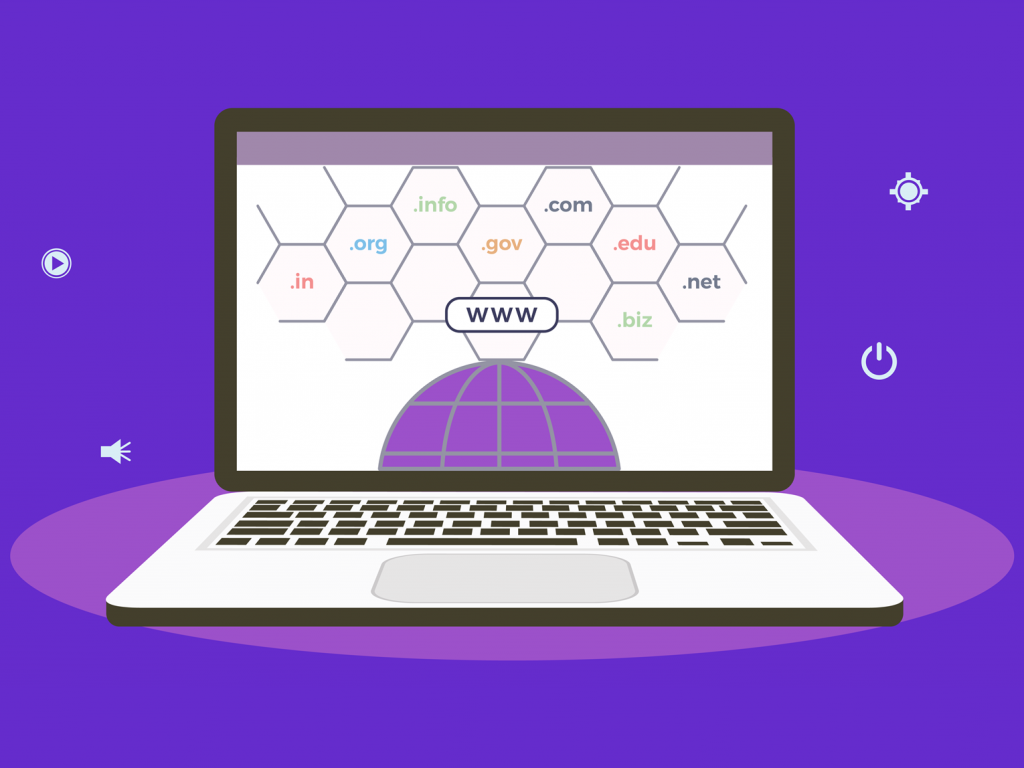
After determining the goal and specialty of the blog, the first technical requirement for creating a WordPress blog is to determine the name of the blog and the domain name (domain name of the blog), which is an important part of your blog. It is the URL of your blog, that is, the link that users will type in the browser to reach the blog, such as www.YourBusinessName.com or www.wpar.net.
The blog’s domain name must be unique and not repeated. Therefore, you must think of distinctive and innovative names that no one has thought of for your blog, and make sure that it is simple, expressive of your business, and memorable as well. After specifying the name, you must reserve the appropriate domain for this name.
But be careful, out of more than 100 million domains already in use, the possibility of the name you suggest being available may be low. So you may need some time to find a suitable name and available domain for your blog.
Tips for finding a professional domain for your blog
Meeting the following criteria will help you find a professional domain for your blog:
- Make the domain name as simple and expressive as possible. To help your audience remember and write it easily.
- You may not be able to rely on a single word because it will often already be taken, then you can consider putting two or three words at most in the domain name. In our previous agricultural blog example, “greenzawia.com” might seem like an appropriate choice.
- Use words related to the topic of the blog, not exceeding 11 characters, and do not use numbers such as “2” and “4” or special symbols such as “-” because they are difficult to remember.
- Avoid using other brand names in your blog, such as “wordpress,” as well as using the word “the” – the old domain for Facebook was “thefacebook.com” and then changed to “facbook.com.”
- Choose the top-level domain for the domain to be . com is the most famous extension and easy for everyone to remember.
- You may come up with several possible suggestions for a domain name. We advise you to write all the options you have come up with on a piece of paper, arranged in order of preference, to begin searching for a domain name suitable for one of them.
- Use now one of the search tools provided by companies that sell domain names available on the Internet, such as NameCheap , Domin.com , or Godaddy , to make sure that it is available and that no one has reserved it before you. If not, the company itself will suggest other nearby domains to help you if none of them suit you, or you can look into your other options.
- It is preferable that you purchase your domain name for several years, as this gives your blog more confidence in search engines.
For example: Let’s check the availability of the domain we proposed for our agricultural blog. We go to the NameCheap website , write the proposed domain in the text box, and click the Search button to test its availability.
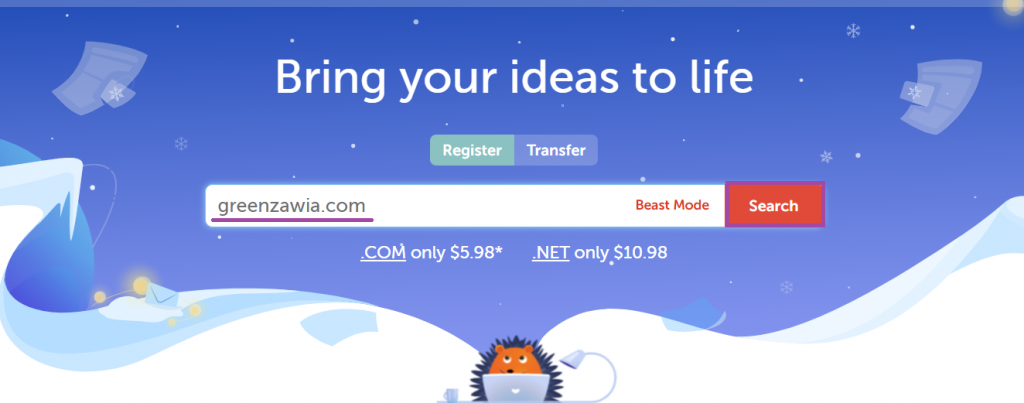
Fortunately, the domain is available for purchase. The site shows us other suggestions similar to words for our search if we wish to obtain them. We will click on the Add to cart button to get the domain for $8.98 annually.
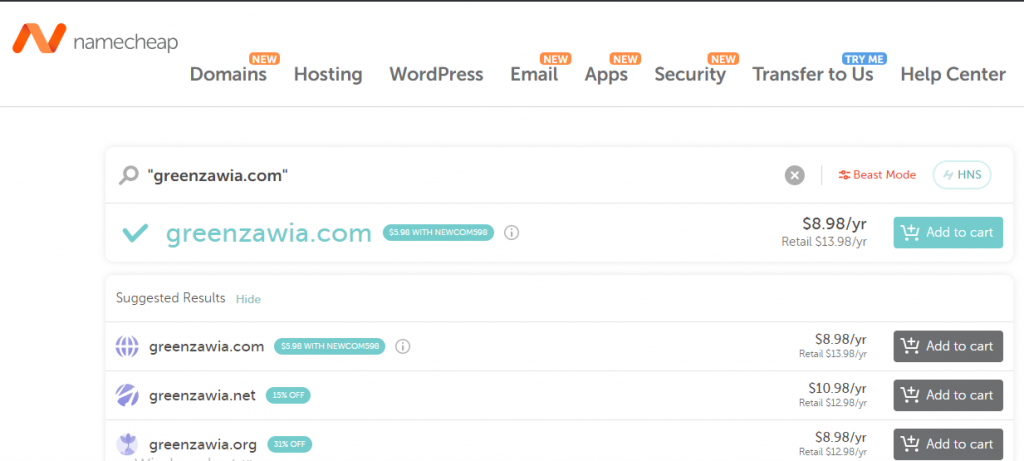
To complete the purchase process, click on the Check Out button to go to the page shown in the following image. Through this page, you can specify the duration of the domain reservation (up to 10 years) in exchange for a discount on the price. From here, you can select other options and enter the discount code if available. Finally, we click on the Confirm Order button to complete the purchase process.
In a similar way, you can purchase a domain from any other company. We note that purchasing a domain name for your startup may be more cumbersome than you think and takes time and effort, but it is worth it as it is like your home address. The success of your emerging website or blog depends largely on your choice of domain name because it is closely linked to how your audience remembers you.
Finally, let me tell you that you may be able to postpone this step and purchase the domain name with the next step when purchasing hosting. Because many hosting companies also offer the service of purchasing a domain name. You have the choice of purchasing them together from one company or purchasing them from two separate companies. After registering and purchasing the domain name from any company, you can also transfer it to any other company.
For example, let’s say you purchased the domain name from Company 1 and purchased your hosting from Company 2. Then you later wish to transfer your domain name to Company2, you can do so as described in the following article . In fact, most blog owners resort to it for several reasons, the most important of which is to save money.
Step 3: Get suitable hosting for your blog.
Hosting is the place where you store the files of all your website, and if the domain name is your home address, then the hosting is the home itself that holds this address. Both are indispensable for any website.
Websites or blogs are usually hosted on a server that a visitor accesses at any place and time when they start browsing your blog. When choosing the appropriate hosting service, the service provider company must meet the following four criteria:
- Ensuring the speed of the hosting service to help you increase the loading speed of your blog pages.
- Ensure that the server is uptime connected to ensure that the blog works efficiently at all times.
- Scalability as the number of blog visitors grows.
- Hosting security and availability of necessary protection tools.
- Continuous technical support around the clock in various ways.
The domain and hosting are inseparable from each other, as we mentioned, and you must purchase them to build a professional blog, but if you are at the beginning of your blogging journey and you do not want to pay costs for your blog, then you can resort to the WordPress.com hosted option, which provides you with one package that includes both. , with a free initial plan suitable for beginner bloggers.
But this option is limited and does not allow you to expand your blog. Once the blog grows, you will need to upgrade the domain and hosting to paid hosting necessarily to obtain more storage space, a custom domain, and better resources for your site.
Or you can rely on free sites that provide you with hosting services and a free domain, but we should always be aware that free hosting is not good, as they often provide very few hosting resources and do not provide technical support. Some of them also display advertisements on your website, and the free domain is sub-par and unprofessional. Therefore, it is not recommended to use it at all except for experimentation and learning only.
How to transfer your WordPress site from free hosting to paid hosting
If you take your blog project seriously and intend to continue, it is best to turn to one of the companies that provides a reliable domain and hosting from the beginning.
You can resort to companies that provide you with hosting at economical prices, such as Bluehost, which is considered one of the most famous hosting companies and is recommended by WordPress itself. Bluehost also gives you a free domain for one year with shared hosting with a monthly subscription that starts from $2.75.
For example, to purchase hosting from Bluehost, go to the site’s home page, and choose the appropriate hosting type and plan. On the site you will find several types of hosting ( shared , dedicated server hosting, virtual server hosting).
You will also notice dedicated hosting for WordPress, which is not an independent type, but rather a type of shared hosting, but because WordPress is the most widespread content management system, all hosting companies have allocated a special plan for its users to facilitate dealing with WordPress, through which WordPress is automatically loaded onto the plugin and several other important add-ons are downloaded. Your site needs it.
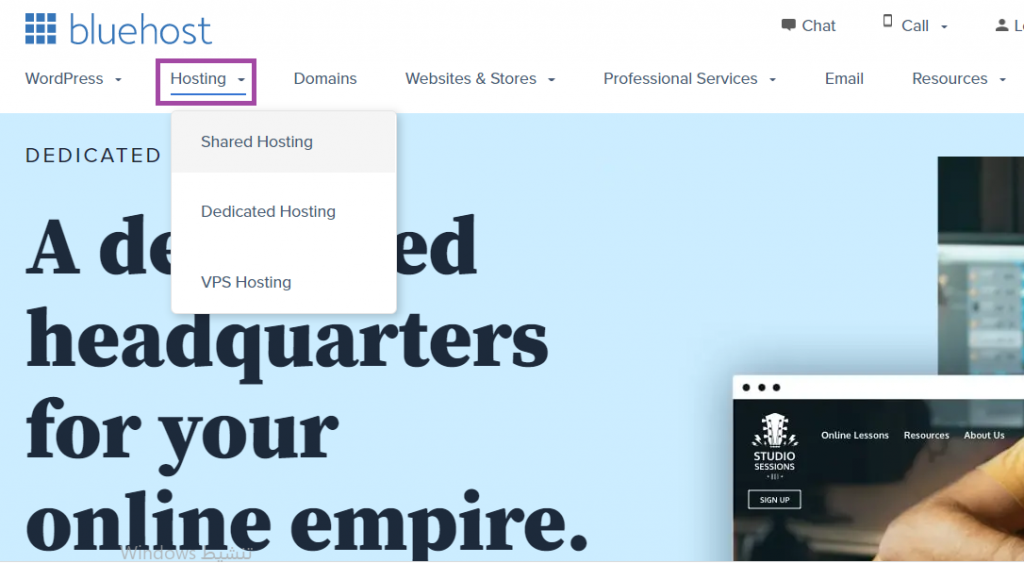
Then the site will ask you to enter the name of the domain that you purchased for your blog, or to obtain the domain from the Bluehost website itself if you have not yet purchased a domain for your blog.
Enter the domain name you obtained, if available, and click Next. The site will ask you for all your personal data to create your own account on the site (you can log in to the site using Google to speed up this process).
Then you must specify the additional features that you want for hosting (some features are added by default, such as domain protection features, SEO optimization, etc., and you can of course cancel them if you do not need them to save costs) and you can always add them later if necessary.
Finally, enter the payment information and agree to the terms of use, then click the Submit button to confirm the order and complete the hosting purchase process.
But if you want to be more professional and keep up with the requirements of technical development, then let me tell you that popularity does not mean better, and that the future of hosting is moving towards relying on cloud hosting that charges you for consumption and which is suitable for sites that need different resources all the time.
For example, if you want to create a blog about fashion and you expect a large number of people to visit it at the same time at the beginning of each season or during sales seasons and a smaller number the rest of the time, then cloud hosting is ideal in this case.
For example, DigitalOcean Hosting offers you hosting starting at $5 with more advanced features and is much cheaper than Bluehost’s VPS plan , which allocates a fixed percentage of server resources to you, which starts at $19 per month!
In the end, it depends on the nature of your blog, its size, and the goal you set for it. After you decide where you want to buy hosting according to your requirements, you will have to move to the next step and install WordPress on this hosting.
After you determine the hosting company that meets your blog needs and book your hosting, you should receive the hosting login data in the form of an email confirming the payment process in addition to your new account information, login details, and password for the hosting control panel.
Step 4: Install WordPress on the hosting.
This step may vary slightly from one host to another. For example, after you log in to your new account on the Bluehost website and got your blog hosted from Bluehost, then you can install WordPress very easily and with one click. All you need to do is choose the My Sites menu and then Create Site as in the picture:

Enter your website information (blog site name, and blog logo, site tagline, which is a short description that appears under the blog name to tell your followers about the nature of the goal and activity of your blog), then click the Next button to continue.
Choose your domain name from the Domain drop-down list to specify the domain name you entered when creating your hosting account, and optionally specify the name of the Directory in which you want to create the site in case you want to create a WordPress blog in a subfolder. From here you can also choose whether you want to install some of the plugins recommended on the blog or not.
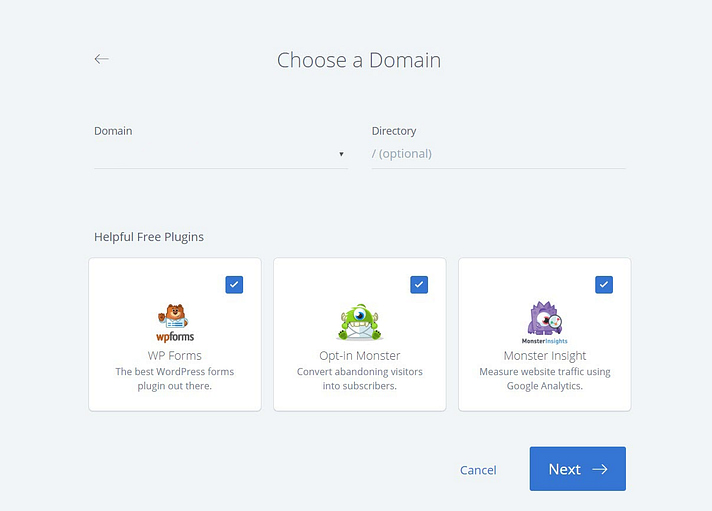
That’s it. Let Bluehost do the work and install WordPress for you, create your new WordPress blog, and display the login details for your site (the username and password for the site admin). Keep it in a safe place because it is the entry portal to your blog’s control panel. You are one step away from creating your own blog.
Now click on the Login into Wordpr ess link and you will reach directly to the control panel of your WordPress blog, shown in the following image.
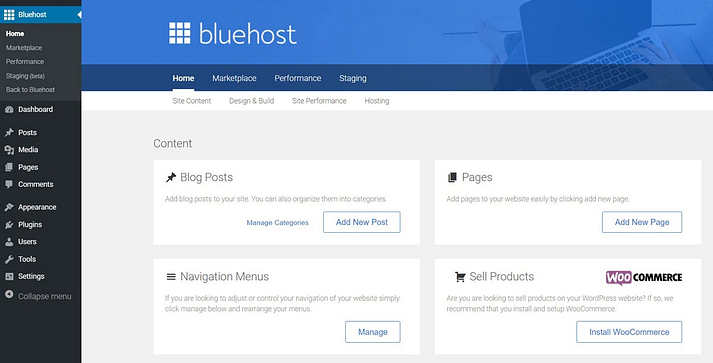
You are now in the WordPress control panel, the admin control panel, or the Dashboard… call it whatever you want. The important thing is to know that from here we will manage our blog and you will be able to make whatever changes we want to it, such as changing the appearance, changing the home page, activating the additions we want, adding and modifying posts, and other things. The steps we will explain later
You can access this control panel directly by typing the domain name followed by /wp-admin. In the case of our agricultural blog, the link will be as follows: greenzawia.com/wp-admin. Then you must enter the username and password for the site administrator.
As for the appearance of the blog that visitors will see, you can view it by typing the domain name directly in the greenzawia.com browser bar or clicking on Visit Site at the top of the control panel. The blog is now a new, simple blog, empty of content, and uses the default WordPress template or theme.
Before you proceed with the rest of the steps, we note that the default language of the WordPress website is English, and the language of the admin control panel will follow the language of the website by default. Therefore, you can change the language of the main WordPress control panel from English to Arabic for ease of dealing with it by choosing Settings, then General, then from the Site Language drop-down list, select the site language to be Arabic.
For more information about installing WordPress on various types of hosting, we advise you to read our following articles:
How to download and install WordPress on hosting
Installing WordPress on Digital Ocean hosting.
How to install WordPress on Amazon servers
Note:
You must distinguish between the website control panel (Dashboard) and the hosting control panel, which is the control panel for everything on the hosting server, through which you can manage files and domain names, set up email accounts, etc.. For example, you can access To the Bluehost control panel by logging in to your account on the site and choosing the Advanced tab to display the control panel ( cPanel ) or directly through the following link yourdomain.com / cpanel
Step 5: Get a ready-made template and start designing the blog.

WordPress templates are one of the most important features of WordPress, as they enable you to professionally customize the appearance of your site or blog and even integrate additional functionality without the need for coding or design experience. It is easy to customize the template to your liking and get the exact look you want from logo, images, functionality, colors, etc.
To view the templates installed on your blog, log in to your control panel and choose Appearance > Templates > to display the templates installed on your site and the current active template on the site.
WordPress offers a wide variety of templates, some free and others paid, and choosing the appropriate template is important and necessary. The template that should be used on a food blog should differ from the template installed on an online food preparation store. So you need to choose the right template to ensure that your blog posts display in the right way.
Choosing a template may not be easy with the large number of templates available. For example, on the official WordPress website, wordpress.org, you will find more than seven thousand templates available for download and use on your blog.
Sites such as Themify , StudioPress , and others also provide you with a huge number of WordPress templates that suit your blog, whatever its specialty. Of course, we point out the importance of relying on a reliable source to download the template and upload it to your blog, and avoid templates of unknown origin or pirated ones because they may harm your blog.
Of course, paid templates outperform free ones with advantages such as high quality, continuous updates, and technical support when needed.
Why don’t we advise you to rely on free WordPress templates? (advantages and disadvantages)
How do you choose the right WordPress template?
Blog design is the first thing visitors see when browsing and contributes a significant amount to forming the first impression, so it is important that it is implemented correctly. The following tips will help you choose the best and most effective templates for your blog:
1- First answer these two questions:
- What do visitors want to know from my blog?
- What action do I want to encourage visitors to take?
Example: Visitors from a home farming blog may want to read educational articles about farming methods, or they may want to buy farming supplies. In the first case, the template design should be centered around the articles and the main images accompanying them, while in the second case it should take the form of an online store .
If your target action is to encourage them to subscribe to your newsletter to follow your updates, the template design will be different than targeting to encourage them to follow your social accounts.
2- Ensure clarity and simplicity of design, as templates packed with unnecessary features will distract the visitor and give him a bad user experience.
3- Browse blogs and similar sites to get inspiration and nourish your artistic memory.
4- To clearly review the template before you decide to install it on your site, click on the Live Preview button to preview the template directly from its official website using the default data (or preview it through your actual site data if you are browsing the template from within the WordPress control panel). If you like it, then install the template on Your blog.
5. Do not exhaust yourself by examining and trying all the beautiful templates in one sitting. You can choose the most attractive templates now and you will be able to easily modify your choice later.
After you select the template that suits your needs, you must install it on your site and activate it to determine the look of your blog. There are several ways to install a template, depending on whether it is a free template from the official WordPress repository or a paid template.
To download a template from the official WordPress template repository, all you have to do is go to the WordPress control panel, which is the last panel that appears to you in the WordPress installation, as we explained in the previous step. Choose the Appearance tab from the sidebar of the control panel > then choose Templates > Add New > type the name of the template in the search box or search for a template that suits your requirements.
When the appropriate template appears, click on the install button and then activate to activate the template on your blog.
To download a paid template, you must follow the same previous steps, but instead of searching for the name of the template, then choose the Upload command and specify the location of the template files that you downloaded in the form of a zip file on your local device to upload it to the hosting, and then activate it as usual.
Step 6: Customize the blog template design as desired.
Although the WordPress template you chose already comes with pre-made components , you can change these components as you wish. Choose Design , then Customize from the side menu, and explore the available options that will appear to you. You will have a different set of options to customize the blog template depending on the template you choose. You choose, but in general you will be able to:
- Make changes using the different categories that appear on the right.
- Watch the actual changes being applied to the blog on the right side of the page, and you can change the preview from the bottom bar to see how the blog will appear on mobile, tablets and computers.
- The different options available for customization will include components such as: logo, title, description, icon, colors, header image, menus, and background.
- After completing the modifications, click Save Changes , then click the x at the top left to close the template customization tool.
You can perform the customization process yourself without using any programming commands, especially in professional templates. If you need a custom modification that is not directly available in the template, you can obtain professional assistance from a specialized developer to accomplish this task programmatically on your behalf.
Step 7: Write your first post successfully.
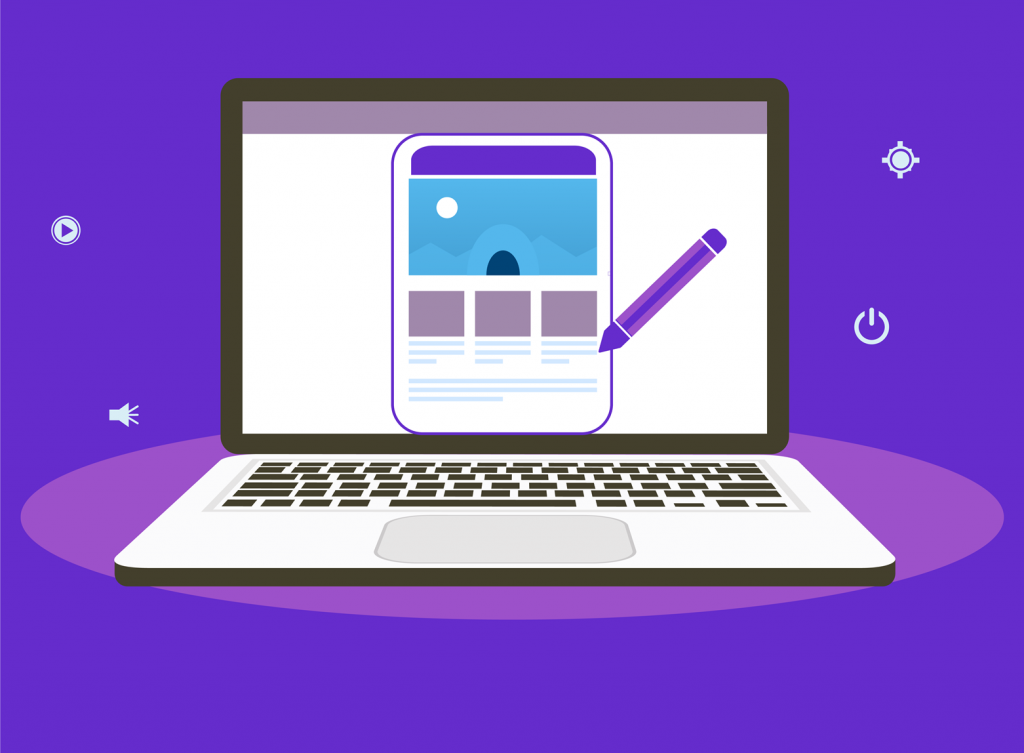
Now it’s time to practice your main task , which is blogging. Before you start using the WordPress editor and start writing, an obvious question will come to mind: What will I write about in my blog?
There is no doubt that the majority of your blog posts will be based on your personal experiences and passions, your successes and failures, and the lessons you have learned. This is beautiful, but in addition to that, do not forget to wear readers’ glasses and write about what they want. You can answer the following questions to find out:
Q: What experiences are readers most passionate about?
A: Readers love watching flower buds bloom day after day, and are excited about planting vegetables like tomatoes and eggplant.
Q: What problems and challenges do they often face?
A: Agricultural enthusiasts face difficulty in pruning and in choosing the appropriate season of the year to plant certain types of plants.
Q: What are the personality traits of your target audience?
Gardeners are poetic, and love to try new plants.
Q: What do they love and hate about home gardening?
A: The public likes to replant the seeds of fruits that have matured, and hates the seedlings withering due to natural factors such as wind and sun.
Each of the previous answers opens new horizons for article ideas that will capture the interest of readers. Now that you’ve found the idea for your first blog post (for example, Hello Clouds: What to Plant in Winter?), let’s start writing in the WordPress editor.
You can use the advanced WordPress editor , or what is known as the Gutenberg editor, which is the tool that will enable you to accomplish the basic task aimed at creating a WordPress blog, which is publishing , and it comes with intuitive capabilities similar to the word processing programs you are accustomed to, such as Microsoft Word and others.
To start writing, click Write from the right of the top bar, then type the title in the Add a title box and start writing the text of the post directly below the title.
Immediately after writing, you will see a Formatting Tools rectangle to adjust the font shape, writing direction, and more options.
To enhance the article with an image or video , click on the Add Component + button from the top right, to discover many other components that you can add, such as quotes, audio, tables, and lists. You can also choose Traditional to move to the traditional form of the editor, or what is known as the classic WordPress editor .
After you finish writing, be sure to consider the following:
- Writing in a conversational style (text written to be spoken).
- Text flows naturally and smoothly.
- The text is clear and easy to read, with adequate white spaces left for eye comfort.
- Use headings and subheadings to divide the content.
- Use lists and bulleted formatting.
- Correct any spelling or grammatical errors.
- Before you click the Publish button at the top left, first prepare the post for the search engine. Find out in the following paragraph what search engine optimization means?
Step 8: Optimize article pages for search engines .
The term SEO is an abbreviation for Search Engine Optimization, which means taking into account a set of considerations before publishing a blog post to increase the blog’s chances of ranking in Google search engine results. The considerations relate to the main title, sub-titles, content length, keywords, links, and so on.
There is no doubt that the blog’s appearance on the first page of search engine results will contribute to increasing the number of visits to the blog, help the blogger achieve his goal of successfully creating a WordPress blog, and contribute to his blog reaching the largest number of people.
WordPress has many custom plugins that you can install and activate on your blog to help you with search engine optimization, most notably the YOAST SEO plugin and the Rank Math plugin , which are free, easy to use, and include many features in one component.
These two plugins work in a similar way, as each of them scans the post you have finished writing and detects any required improvements, and the required improvements appear in red. In order to prepare the blog for search engines in the best possible way, adhere to the following improvements:
- Use the keyword in each of the following: main title, introduction, at least one subtitle, post description, image description, URL, .
- Include the keyword with appropriate density (ideal keyword density is around 1-2%. That is, the target keyword appears once or twice per 100 words) and without stuffing in the text.
- Write to the extent that is useful to the audience and addresses the topic comprehensively and in detail.
- Add external hyperlinks to sources (statistics, news, etc.).
Do not feel frustrated if you cannot get rid of all the red marks in the SEO plugin used. If you get 80% green marks, then you have achieved good performance that qualifies the blog post to click on the publish button. Remember that in the end it is just a tool and the most important thing in the SEO process is good content that provides benefit. For the user.
Step 9: Make money from your WordPress blog .

Assuming that you have just finished creating a WordPress blog, do not expect the blog to generate profits for you from the first day or even from the first month. It takes time and requires first going through a long and inevitable journey, which is the journey of building an audience, so that you can then turn the blog into a profitable business project.
How do you build an audience for your blog?
Your first priority is to create excellent content. It will take some time to publish a group of articles until you discover the personality of the blog, but once the blog has a distinctive theme and style, you will be ready to start creating high-quality content consistently, focusing on the topic of the blog.
If you face the initial stumbling block like everyone else, which is the dilemma of getting the first readers, follow one of the following methods:
- Share your first blog posts with your friends and acquaintances on your social accounts, and send them to your email contacts.
- Prepare a list of five to ten people to contact after each new blog post to tell them about it and encourage them to read it.
- Reach out to an influencer who has the audience you’re aiming to target and ask them to partner with you to promote your blog.
The previous methods ensure that you get a good batch of visits in the beginning, so that the wonderful content you create will complete the task of attracting the audience to return to visit and share the content with friends.
At this stage, strike while the iron is hot and deepen your connections with visitors by encouraging them to subscribe to the newsletter to be up to date on new articles, or urging them to follow your social accounts.
You can also build a real community around you by creating groups on social media, such as Facebook, for readers to communicate, discuss, and share viewpoints.
How do you make profit from the blog ?
There are several ways through which you can make profits from your blog, the most prominent of which are:
1- Impression ads
There are many advertising platforms that display ads to visitors when they visit a page on your blog, so you get profits for the number of visitors or the number of clicks on the ad.
This method is very simple to achieve profits. It will require no effort except creating an account on these platforms and the advertising network will take care of the rest of the task, but it is the least effective method if the number of visits to the blog is not so large that it exceeds hundreds of thousands of visits.
2-Selling advertising space to companies
This method requires more effort from you, but it is more effective than the first method. If your blog attracts a large number of visits, you can sell advertising space on your blog to companies that want to target your audience with their ads directly. You will need to search for these companies yourself to offer them advertising packages at reasonable prices.
3-Affiliate marketing
Affiliate marketing is one of the most common income-generating strategies among bloggers. Affiliate marketing means that you advise readers to buy products or services that you like, in order to receive a commission for every purchase made by you.
You will not succeed in affiliate marketing ( for example, the Amazon affiliate program ) unless you recommend high-quality products that are relevant to the target audience and enhance readers’ trust in you. This method is characterized by great freedom for you to choose the products you want to market and to choose the promotion method that we will use.
4-Selling your own products or services
It is the most complex but most effective way of earning profits. Achieving success in it passes through the problems of the audience.
Listen carefully to your audience in comments and opinion polls, discover the challenges they face, then create a product or service that solves these problems for them and market it successfully .
Whether what you are marketing is a physical or digital product, such as e-books and artwork, or a service, such as paid consultations or paid training courses . The task is not easy, of course, and requires effort. It also involves some risk, but it achieves a high profit return that is worth it.
Example: On a home farming blog, you may discover that your audience requests in the comments training courses to learn the basics of farming for beginners. In this case, you can design a paid training course that includes a series of explanations or videos that explain in detail the basics of farming from scratch, and also includes providing support and advice for a year after purchase.
5- Think of monetizing your blog as a planned process:
Consistently publish high-quality content < Build an audience < Try different ways to monetize > Stick with the most profitable methods.
How to create a professional blog without going through the previous steps?
If you feel that you are unable to accomplish these steps on your own, or you do not have enough time to learn and apply them yourself, or you have already started them but stopped at some point, then you can seek the help of one of the freelancers on freelancing sites to help you create and develop your blog and prepare it for you to work efficiently. All you have to do is focus on the task of blogging and writing.
You can also initially hire professional writers on Khamsat or Independent to help you create ideas and write content. On these sites, you will also find professional writers who provide you with the service of writing SEO-compatible content .
The most important questions and answers about creating a WordPress blog .
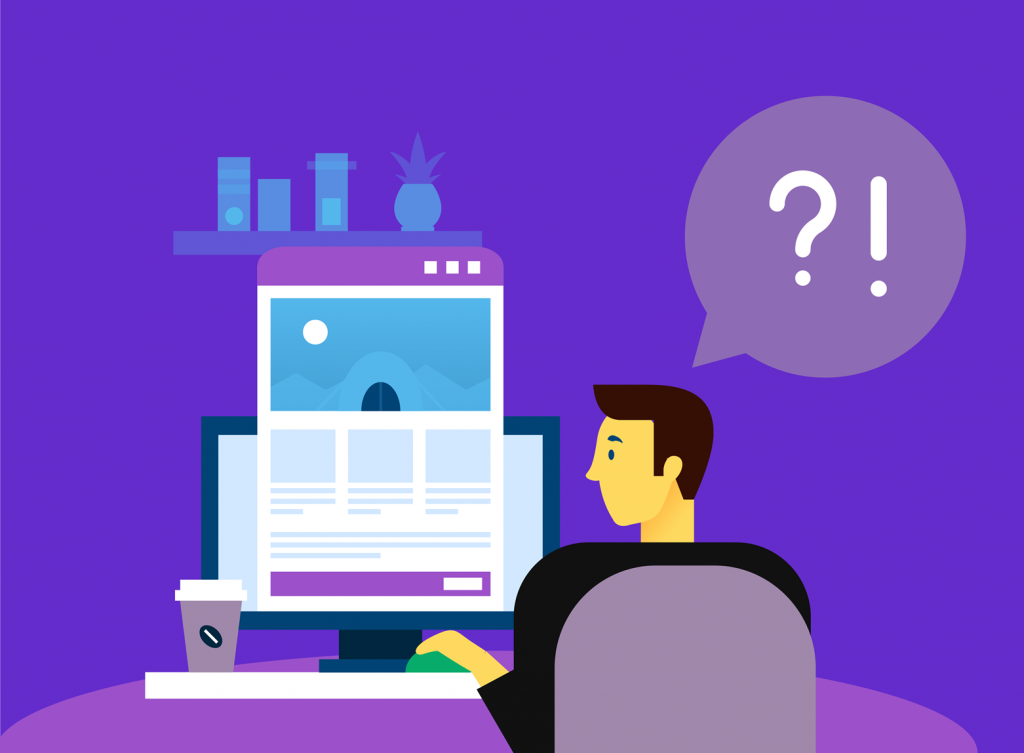
Here are answers to the most frequently asked questions that many people have about running a WordPress blog:
Can I create a blog without programming knowledge or technical design skills?
Yes, you can create a personal blog with a professional appearance and performance without the need for technical skills in programming or design. Content management systems such as WordPress and Blogger offer pre-built tools that are easy to use and customize such as templates and plugins that give you a virtual website that is ready with simple clicks and within minutes that you can modify according to your desire. And your needs.
How much does it cost to create a new blog? Can I create a blog for free?
If you want to create a simple blog, you can create a blog for free without spending any expenses. For example, WordPress provides the option to create a blog for anyone who wants to launch a beautiful and simple blog in moments as a free trial.
But if you want to grow your blog and obtain your own professional domain and greater storage capacity, the best economical option is to spend no more than $3 per month on a hosting service with a free domain such as the one offered by Bluehost.
Can I create a personal blog on a platform other than WordPress?
Yes, of course. As we mentioned, there are many other blogging platforms available that you can use to start blogging for free and quickly, such as Blogger or Tumblr. But compared to them all, creating a blog through the WordPress content management system is the best and most popular solution on the market due to its power and comprehensiveness.
How do I get a professional email for my blog?
Having a dedicated email address gives your business credibility, so it is preferable to use a professional email address. If you own a domain for your blog, you will easily be able to obtain a free email address for the blog in the following form: username@yourdomain.com
For example, if you use Bluehost hosting, all you have to do is log in to your Bluehost account and access the hosting control panel. Click on the Advanced tab, then choose Email Accounts from the email section, then click on the Create button and enter the username to get the custom email address.
There are other options available for specialized email services provided by major companies such as Microsoft 365 and others, but they are paid and cost about $8 per month and can be accessed through the Email & Office tab.
How do I get good article ideas for the blog?
At the beginning of your blogging journey, clear your mind and put on pen and paper all the ideas and topics that you are excited to write about in the blog niche. As time passes and new ideas dry up, use the following tips to find new ideas:
- Think about outstanding problems in your area of expertise and come up with a solution to share with your audience.
- Try to abandon the general perspective in writing a little, and start blogging using your own perspective based on your personal experiences that attract readers.
- Use the keywords that people are searching for in your blog’s niche, and write a unique and comprehensive post that targets each word. Tools like Google’s Keyword Tool can help you get found.
- Ask the audience about the topics they want to read about in the conclusion of the article, and take advantage of opinion polls and comments on social media sites.
Is it possible to make money through a WordPress blog?
Your personal blog is one of your intellectual properties that you can use in different ways to make money. Such as displaying ads for advertising platforms, and making a profit for the number of times the ad appears and the number of clicks, or selling advertising space to specialized companies that you communicate with directly.
You can also promote products or services and earn commissions for that, in addition to selling your products and services directly to visitors. As we explained in step 9.
How do I choose a domain for my blog?
The domain of your blog is a completely personal choice and should express the content of the blog. The basic specifications that you should keep in mind are choosing a short, easy-to-remember name that is closely related to the topic of the blog.
Fortunately, many domain services help you with alternative suggestions and new ideas that are similar and available for the domain you choose if it is not available. If, however, you are unable to obtain a suitable domain name, you can ask for the opinion of those close to you, or request the service of suggesting domain names from freelancers who provide the service of choosing a distinctive name and ensuring the availability of an appropriate domain on freelancing sites that provide mini-services such as Khamsat .
In conclusion
When you start your blogging journey, do not forget that you are talking to people who are looking for the personal touch in writing that newspapers, magazines, and specialized websites do not provide for them. Commit to honesty, transparency, and boldness. Like any journey in life, you will face obstacles, but hard work and determination will make the journey more successful.
We hope that this guide answered all your questions and guided you effectively and accurately about everything you need when creating a professional WordPress blog easily and with clear and detailed steps. If you have questions that you are looking for an answer to, do not hesitate to share them with us in the comments.
































Leave a Reply