ost e-commerce project owners do not need to create an integrated website because this requires them to manage a variety of different parts and sections of the website and certainly also requires a high cost.
Also, most business owners do not need subsections in general within their website, but they need a simple interface to display the features of their services and products.
Therefore, you will find that one-page websites are the most widely used in the field of e-commerce, and you will find a large collection of multiple templates and plugins that help you design a one-page website.
But in today’s article, we will provide you with a comprehensive guide on creating a one-page website, clarifying the most important components of the main website page so that you can arrange your steps in creating your website. We will also provide you with a list of the best ready-made single-interface WordPress templates, so continue reading the article with us.
What is a single page website
A one-page website is the simplest option for preparing a website that you can rely on to display your services or products in a concise and attractive way to your customers.
During one web page, many different sections can be displayed on the same page, as they appear to the customer in a gradual, organized manner while browsing the site, for example, the introductory overview, features, prices, discounts, methods of communication, working hours, and much more.
Thus, you can provide sufficient information and get the goal you need within just one web page without the need for multiple sections for the customer to navigate or otherwise.
Advantages and disadvantages of creating a one-page website
Single-page websites are the most widely used in the field of e-commerce, custom landing pages, etc. because they provide their users with many features, the most important of which are the following:
- Providing services or products directly : The most important advantage of creating a one-page website is that the customer does not need to browse the entire website or move from one section to another until he reaches the information he needs, because you collect all the important information required and display it in a simple way on a page. One for the customer and thus ensures that you do not lose your website customers.
- Ease of design : On single-page websites, you only need to design one page, unlike multi-section websites, and this is more suitable for beginners.
- Reduced rate of technical malfunctions : The size of databases and the rate of their use on a single-page website is low compared to integrated sites, as well as a decrease in the number of add-ons used, and thus the incidence of technical problems on your website decreases, especially in the long term.
- Low cost : If you rely on a specialized programmer to create your website, the cost of creating a one-page website will be much lower than full-fledged websites.
Just as single-page websites provide many advantages for electronic entrepreneurs, they also have some common disadvantages, the most important of which are the following:
- Search engines rank : Search engines need to write many articles and pages with a complex targeting strategy in order to rank high in search results, and this is difficult to do on single-page websites, so targeting search engines may be relatively more difficult or you need to rely on paid targeting.
- Length of pages : All information about the company, product or service is displayed on one web page, in addition to offers, communication methods, reviews, etc. Therefore, the web page is relatively long for customers, or this information needs to be shortened as much as possible, and this may negatively affect sales.
Main site page components
As we mentioned in the previous paragraph, one of the most important disadvantages of designing a one-page website is the length of the pages, which negatively affects the service or product in general.
Therefore, you must identify the main components and elements that you need in designing your website interface and try to provide an adequate description of them in the most concise way possible. During the following points, we will explain to you the most important elements of a one-page website:
- Header : The header is the first part that a visitor sees on your website, so attention must be paid to it to attract the customer to continue browsing the site. Most likely, it should be brief and include an image of the logo and the main marketing sentence for your commercial campaign.
- Services or products : The main reason for a visitor to enter your website is to obtain the products or services that you provide, so they must be added directly after the header, with all available offers and discounts displayed in a clear font.
- Reviews and Ratings : The third section after the products or services is their reviews and ratings, so that the visitor gains confidence after learning about the service or product you provide from the previous paragraph.
- Introductory brief: You need to write an introductory brief about the owners of the business, services, or products, especially if it is a well-known brand, and how it benefits the visitor, so that he gains confidence in the brand in general and feels that it is more professional, especially since it is a one-page website only.
- Objective of the site: The primary objective of the site is displayed during this part, for example, completing the purchase process, transferring to a required page, etc., and it must be in an organized and clear manner in order to retain all visitors to your website.
- Footer: The last part of the one-page website is the footer, and it can include sub-information about your business project, for example, social media, working hours, communication methods, etc.
Steps to create a one-page website
Now that we have learned about the one-page website in general, you must arrange the steps you need in order to create your website in an organized manner. These steps can be limited to the following points:
- Determine a suitable domain name for your electronic project.
- Choose a web host and hosting plan that suits the size of your electronic project. Mostly, shared hosting is acceptable for single-page websites.
- Linking the domain name with the web host. It is preferable to purchase these services from one company for ease of linking them, especially for beginners.
- Installing the main WordPress system on your website server.
After that, you will have many options for designing a single-page website. First, you can rely on a programmer who specializes in programming and designing WordPress websites from services sites, for example, an independent website, where you enter the main site interface and register a new account by clicking On a new account as shown in the following
The 8 best custom WordPress templates for creating a one-page website
There is a large group of WordPress templates dedicated to creating single-page websites, but we have tested and sorted these templates to present to you the best 8 templates that provide you with a wide range of features and options that you need.
1- Sydney format
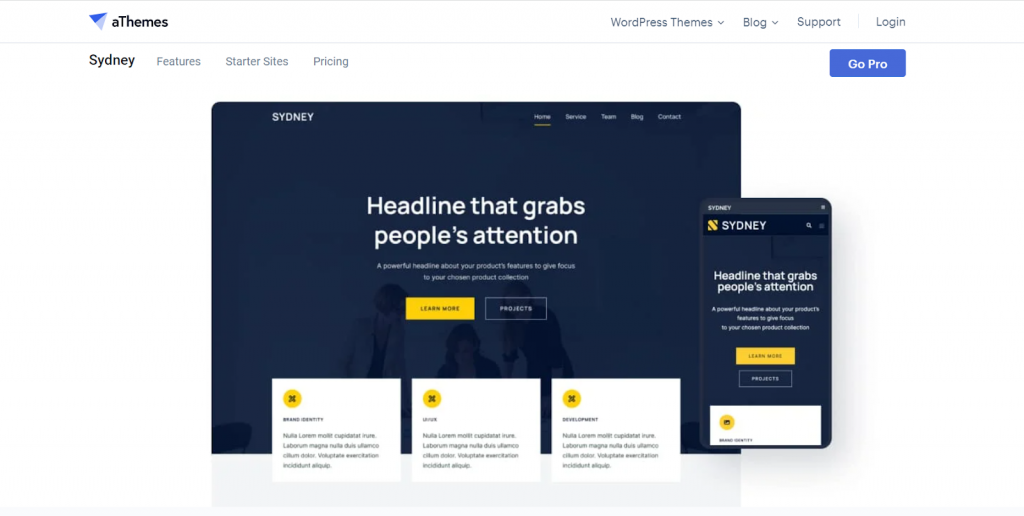
We will start the list of WordPress templates dedicated to creating a one-page website with the free options, and the most important of these options is the Sydney template , as it helps you create a professional one-page website while providing most of the features of paid templates.
You will initially find that the Sydney template provides you with limited options of ready-made interfaces, and this is expected in free templates, but it will provide you with ready-made options to control the header and footer in more than 5 different views, and the same applies to menus and pages as well.
You will find that the size of the Sydney template pages is very small, not exceeding 40 KB, which is reflected in an increase in the loading speed of your website page. The template is also compatible with search engine algorithms, and all interfaces are compatible with all different devices.
2- Hestia template
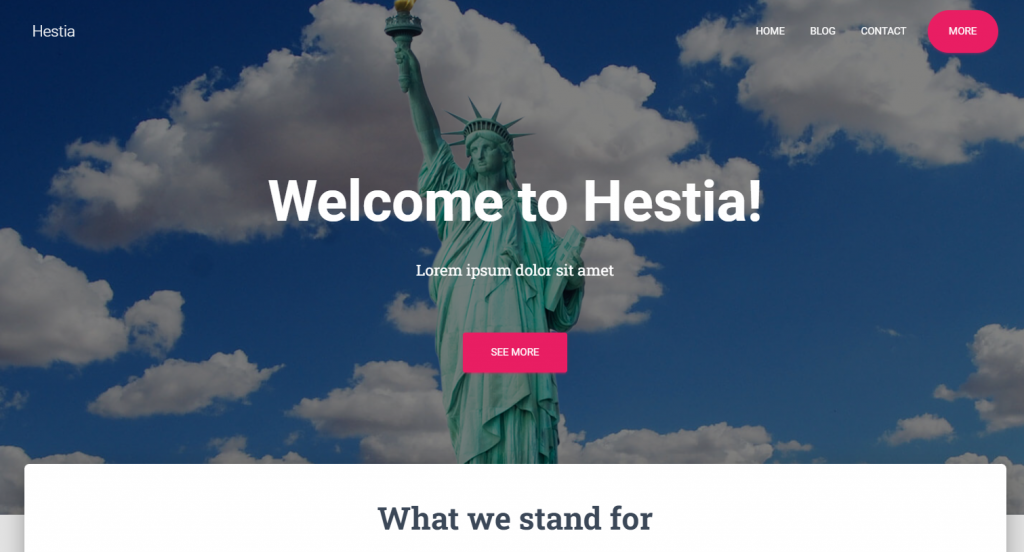
The second template on today’s list is the Hestia template , which is also one of the free templates that combines the features of paid templates and free templates, as it provides you with a free version with limited features and another paid version, but you can rely on the free version to prepare a one-page website in a professional manner and upgrade in the future to Paid version.
The Hestia template in the free version provides you with 12 ready-to-use interfaces, and all interfaces have more than one ready-made view for the header, footer, lists, and more.
It is worth noting that the Hestia template is fully compatible with online stores, where you can display products on the main interface of your site in more than one different display method.
You will find that the Hestia template supports the Arabic language and supports ready-made interfaces in Arabic for direct use, and the template’s programming is completely compatible with search engines.
3 – His name
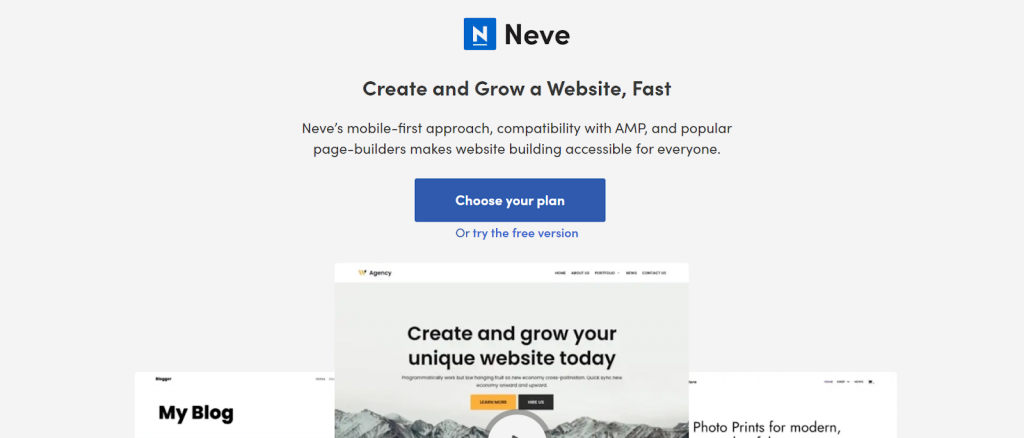
The Neve template is one of the lightest and fastest WordPress templates and is directed more toward creating single-page websites. Most of the template’s pages are less than 28 KB in size and their loading speed is less than 200 milliseconds, so it is much faster compared to the other templates in today’s article.
The Neve template provides a very good number of ready-made interfaces, as the number of ready-made interfaces in the Neve template reaches 100 ready-made interfaces.
It is worth noting that the Neve template fully supports the Arabic language, and you will find a group of Arabic options ready for direct use as well.
You will find that the template’s programming is compatible with search engines to improve the performance of your website, as well as compatible with all different tablets and mobile phones.
The Neve template provides a free version that you can rely on to create your website, and you can upgrade to the paid version, which costs up to $69 annually, with the ability to use the same version on all your personal websites.
The paid version will provide you with additional features that will help you make your website appear distinctive to your customers, for example, the Slides Scroll feature, which helps the visitor move between sections of your website page with one click and easily, especially on long pages, thus overcoming the most important problems of single-page websites. .
4- One Page Pro
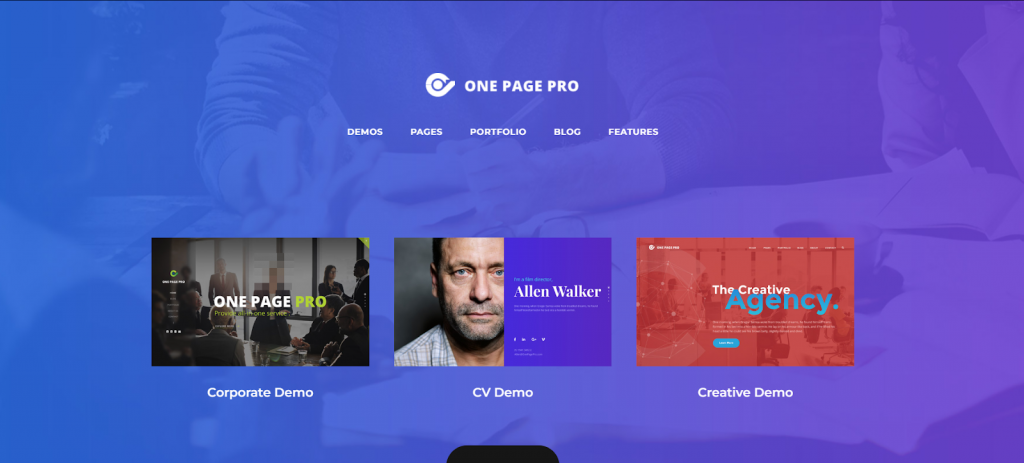
The One Page Pro template was created entirely aimed at single-page web pages, as its name suggests, and it features customization options that help you design your site’s interface in a distinctive, dynamic way.
The One Page Pro template relies on a custom page builder called Good Layers that helps you design your entire site by dragging and dropping and then editing, and it is very suitable for beginners.
The One Page Pro template also provides you with a complete control panel that helps you specify the main template colors, header, footer, logo size, images, fonts, and more with direct options without requiring any technical experience at all.
The One Page Pro template offers you a relatively limited number of ready-made interfaces (14 interfaces), but the multiple customization options help you configure an unlimited number of different interfaces by changing the footer, header, or otherwise.
The cost of the One Page Pro template starts from $57 for a single website.
5- Brando format
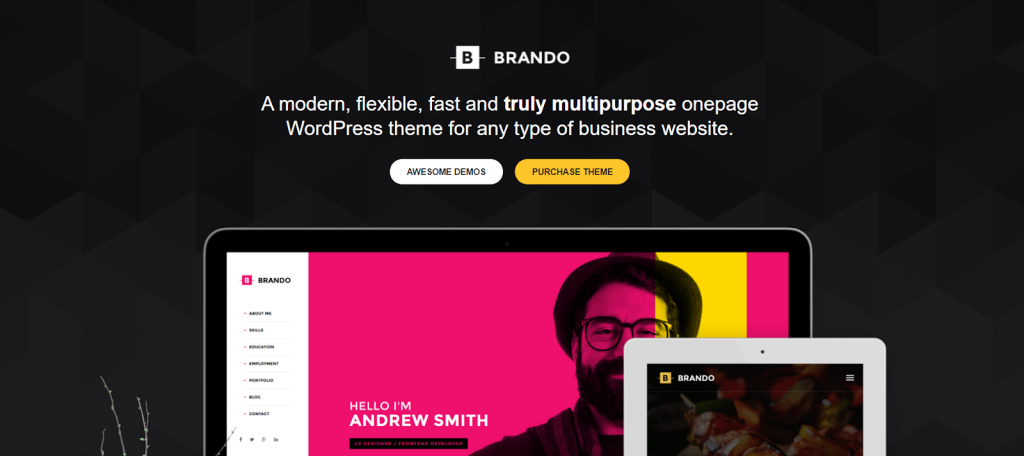
The Brando template is one of the paid WordPress templates that is also intended for designing a one-page website like the previous One Page Pro template, but it relies on a more professional custom interface builder that helps you control the main interface elements more flexibly.
The Brando template provides a distinctive view of the site sections, where you can divide the site interface into separate sections and navigate through them using a cursor or side menu so that the visitor does not feel that your website interface is long.
It is worth noting that the Brando template offers you a set of paid add-ons that are free within the cost of the template, for example adding contact form 7 and adding W3 Total cache.
The Brando template offers you 12 different interfaces, each interface dedicated to a different section, for example, a page for a phone application, a page for a personal profile, a page for presenting offers or discounts, etc.
The template with all interfaces is fully compatible with all different devices, and the size of the template files is very small and was programmed according to search engine compatibility standards.
The Brando theme starts at $59 per year for a single website.
6- Ultra format
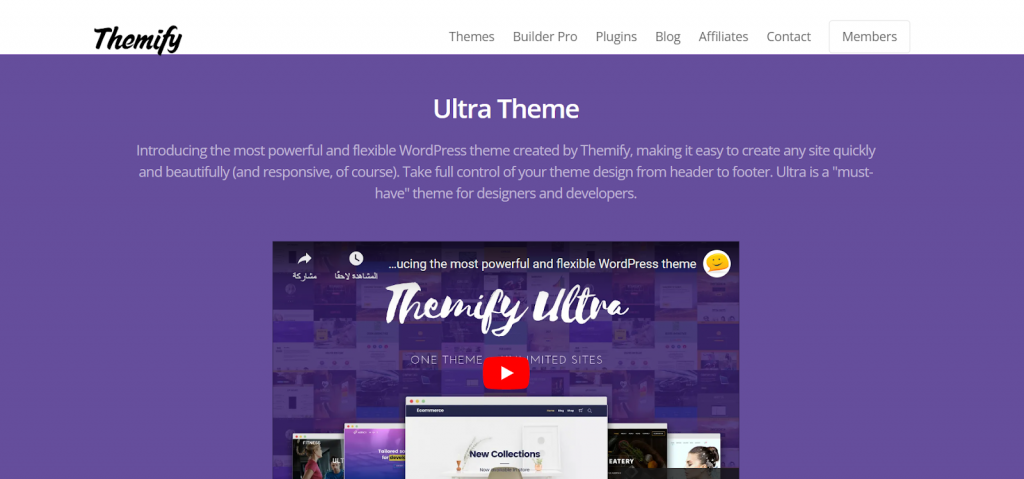
The Ultra template is one of the official templates of themify company, which is one of the most famous companies that works on programming WordPress templates. It can be said that through the Ultra template, themify company was able to provide one of the best templates that helps you create a one-page website dynamically.
The Ultra template features a different way of displaying the website interface, unlike previous templates, as you will find the ability to display your website page horizontally from right to left or vice versa, not the traditional vertical view.
All Ultra theme interfaces are edited by themify’s Themify Builder page builder editor, which provides you with ready-made options to help you develop your website’s interface, for example, pricing plans, number of users, content bar, and much more.
The number of ready-made interfaces in the Ultra template reaches more than 60 different interfaces, and it can be said that most of these interfaces are characterized by sophistication and attractive dynamic menus.
The cost of the Ultra template starts from $59 per year for a single website.
7- Webify template
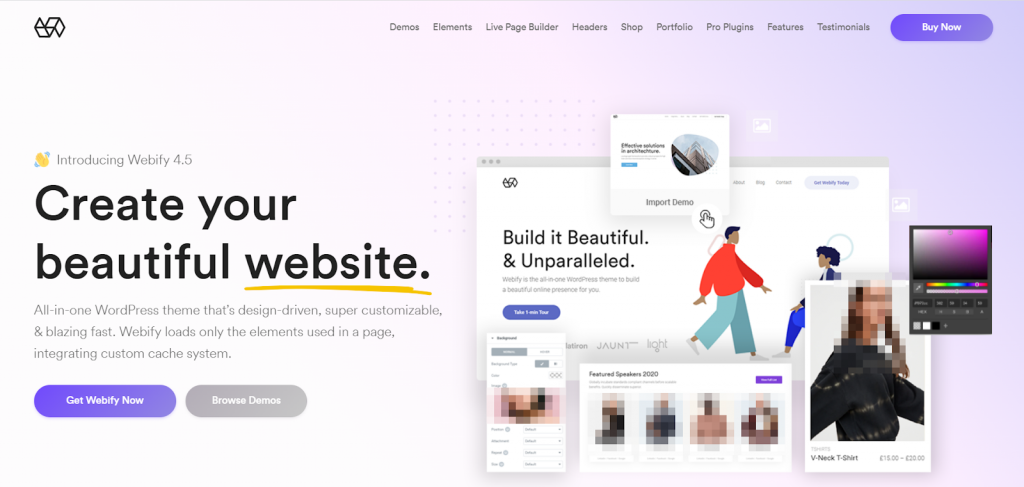
The Webify template is the best WordPress template suitable for displaying digital or physical products on your website in a one-page design. This is because the template is highly compatible with the Woocommerce plugin and helps you display products in different display ways with all purchase options dynamically displayed on the product, for example colors. Editions and more.
The Webify template also provides a set of sub-tools that help you pull products or display them directly on social media pages, especially Instagram.
The webify template provides you with more than 50 ready-to-use interfaces with 10 layout methods to display products directly on your website page.
The cost of the webify template starts from $59 per year for one website.
8- Astra template
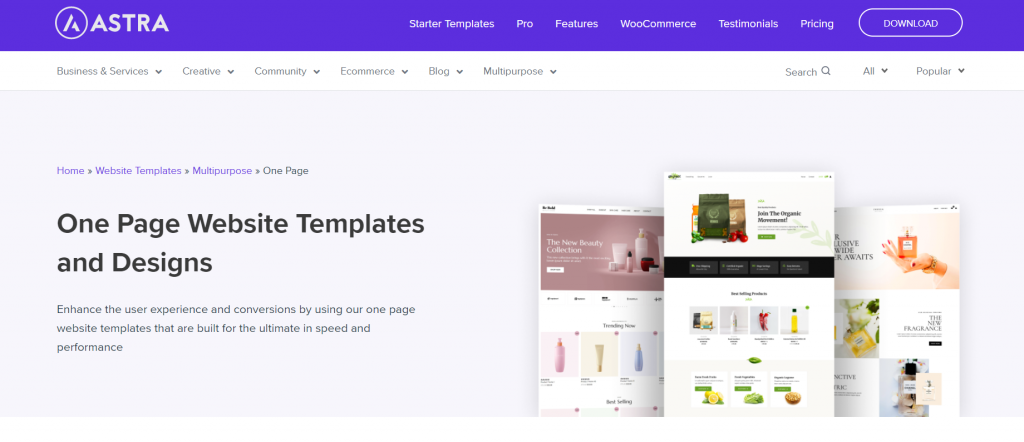
The last template on today’s list is the Astra template. It is one of the most widely used WordPress templates in general and not just in the field of single-page websites, as the number of users of the template reaches more than 2 million users around the world.
The Astra template provides a wide range of features that help prepare a professional website with the least possible effort. The most important of these features is the provision of a large number of ready-to-use interfaces and thus provides you with wide options, as it includes more than 240 different interfaces, including more than 30 ready-to-use options. For websites with a single interface directly, you can also separate the internal pages from all other interfaces as independent main pages on your website.
The Astra template provides you with a set of additions, for example, price lists, pop-up windows, contact schedules, and more, ready for direct use and modification.
All interfaces in the Astra template are characterized by extremely fast loading, with the size of most pages reaching less than 50 KB and their loading speed reaching less than 400 milliseconds, which is an excellent rate for sites with a single interface.
All interfaces are compatible with all tablets and mobile phones and offer you multiple options in terms of header, footer, lists, forms, and more.
The cost of the Astra template starts from $47 per year for one site, or $227, paid once for life.
Conclusion
Single-page websites are one of the most widely used options in e-commerce or providing services and products in general due to their ease of access and effectiveness for customers.
In today’s article, we provided you with a comprehensive guide to single-interface websites in terms of advantages and disadvantages, as well as the main elements you need in your website’s interface to help you organize and arrange your website’s interface.
We also presented to you a complete list of 8 custom WordPress templates for creating a one-page website, with an introductory overview of each template separately so that it can be a reference list for you afterwards.
































Leave a Reply