The Akismet plugin is one of the most famous plugins for WordPress, as it is considered a tool to protect against spam and spam comments and is indispensable for any website.
When you open your site, you will often find that the Akisme plugin is already installed. It comes bundled when you install WordPress, and you just have to activate it.
Why do I need Akismet on my site?
If you have a new website, you will soon notice a large number of spam comments sent to your site by automated spam bots. As well as manually sent and unsolicited comments.
For example, if hackers create new user accounts on your site and add spam URLs to your site, this does not give credibility to your site, and may signal to Google that your site contains unsafe links.
Therefore, you have to monitor and protect your site, and this is what Akismet does. It prevents these comments or spam from appearing on your site, or you can control and moderate these comments.
The beauty of Akismet is that it is a cloud-based application, as the large databases that are used to filter and find spam are located in the cloud. This means it will not affect your site’s performance.
Today it has become difficult to distinguish between desirable comments and unwanted comments and whether the comment is real or not. This is what Akismet offers you, because it has intelligent algorithms to detect spam comments.
What does Akismet do?
- Automatically check and filter comments that come to your site.
- It contains logs so you can see the comments that the plugin has filtered
- Detect hidden or malicious links within comments
- Moderators’ powers, so users can know how many comments they approve.
- Increase the speed of the site and improve its performance by stopping spam messages.
Install and activate Akismet
To install the add-on, you must go to your site’s WordPress control panel and go to (Plugins << Add New) and then in the search box write the name of the add-on.

After that, you will need to click Activate to activate the add-on

Configure Akismet settings
1- After activation, you can access the add-on by going to Settings and then Akismet Anti-Spam

2- The second step is to start setting up your Akismet account so that you can filter spam messages and comments.

3- After that, you must choose the plan you want.
Akismet contains several plans and pricing:
- Free
- Extra plan (for $10 you get spam protection for a website or blog + one website + 10K API calls/mo)
- Premium plan (for $50 you get protection for large sites + unlimited sites + 60K API calls/mo)
- Custom plan (you get protection for large sites and businesses + unlimited sites + unlimited API calls)
Note: API calls are individual requests that you can make to Akismet servers. These requests could be just a comment, submitting a spam verification form, sending unsolicited spam, and other requests.

4- A new page will appear for you, put some information in it and you will see on the right of the screen the price that you must pay (we will learn how to change it to make it free!! )
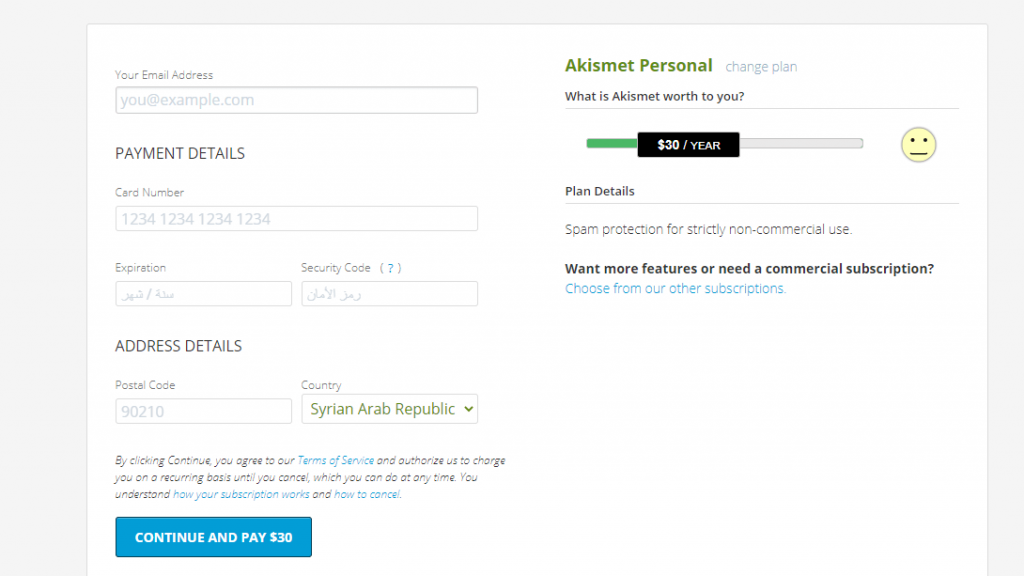
5- You can select the appropriate price, or move the cursor to the left so that the number becomes zero and the plan becomes free
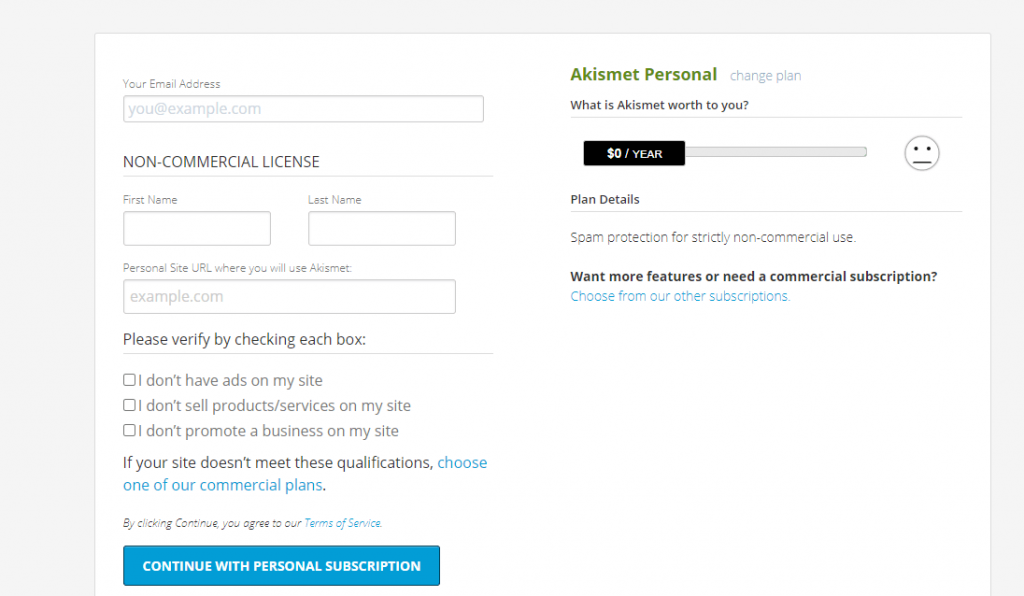
6- After that, you must enter some information such as (email, name, and website name). After continuing, a new window will appear asking you to enter the code that was sent to the email.
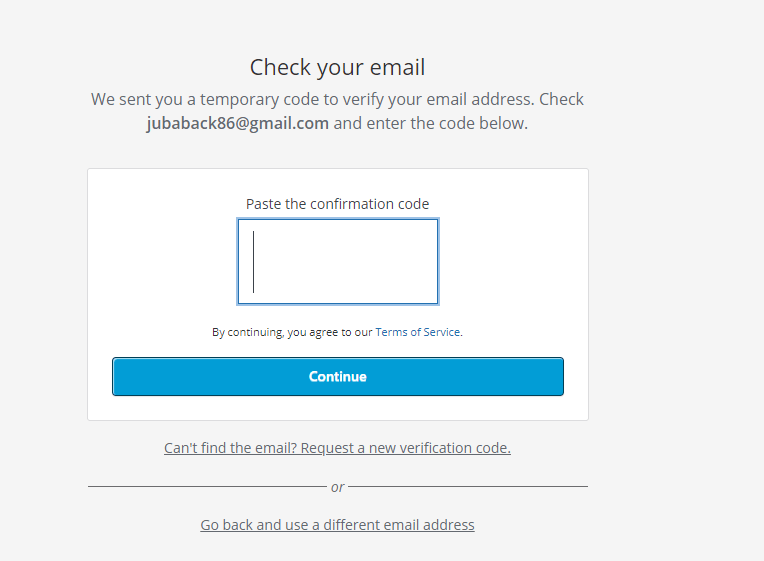
7- After entering the code and following up, you will receive a message to the email you provided previously containing the API code, which you will use to fully activate the addition.
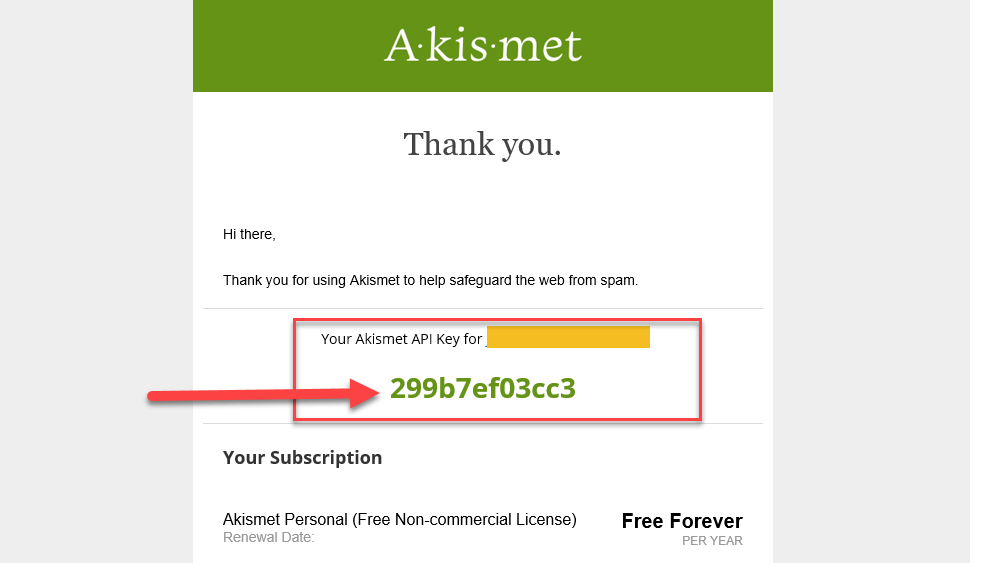
8- After obtaining the API code, you must return to your WordPress control panel and then go to (Plugins >> Installed Plugins) and then click on Settings
9- The next plan will open the add-on setup window, where we must choose this time (enter the API code manually)

10- A new window will open for us, in which we can put the API code.

11- Then you activate the appropriate options and save the changes

Thus, the add-on has been fully activated and set up
In the end, adding Akismet will help you reduce annoying and unwanted comments to a large extent, but it will not stop them completely, but you need to constantly follow
































Leave a Reply